10 Awesome jQuery Mobile Plugins
Mobile related posts:
- 50 jQuery Mobile Development Tips
- 10 jQuery iPhone Style Plugins
- 10 Free Mobile Icon Sets
- 10 Mobile Demo Websites
1. jQuery SwipeGallery
Optimized for mobile websites and supports swipe gestures. It is lightweight plugin, which allows to instantly create an image gallery by writing just few lines of HTML such as an unordered list of images.

Source
2. Drag and Scale for iOS
The dragNscale plugin makes selected elements draggable,scalable,rotatable by touching and pinching on mobile platform.
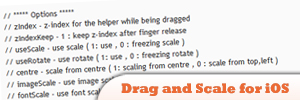
Source
3. Touch Scroll – Enable Inline Scrollable Sontent on iOS Sevices
jQuery plugin that provides a way to have inline scrollable content. It mimics the behavior of scrolling on iOS devices (iPhone, iPod touch and iPad) to solve the problem that “position: fixed;” does not work in mobile Safari. This plugin will only work for vertical-scrolling content. It has been designed this way to be lightweight and efficient for this purpose only.

Source
4. Keep Reading
The ‘Keep Reading’ plugin can be used to display a small tag in the lower right portion of a screen when the page contains content below the fold. This is very useful for mobile browsers where you may desire a long form on one page in order to cut down on network trips. The tag will alert users that they need to scroll to view additional content. Once the user scrolls the page, the ‘more content’ tag is animated out of view.
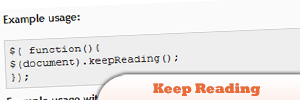
Source
5. Advanced Browser Check
This plugin makes a full browser check (iPhone, iPad, iPod/mobile device/touch device support/operating system, browser name and version/ plugin and ActiveX check/HTML5 support/CSS3 support)
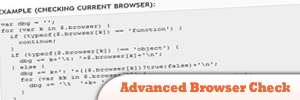
Source
6. jQuery Canvas Loader
Uses the canvas element to create an alternative to the typical ajax loading images. Can be used to replace an existing image or you can create a custom one that will take the place of any element on your page. This plugin is useful in browsers that do not support animated gifs such as WebKit for Android.
Warning: this plugin has not been tested in many browsers, but it does work on Mobile Safari and Android browsers.

Source
7. jQuery Mobile Device Drag And Drop
The idea behind this project is to create an example of drag and drop that works on normal desktop browsers, but also supports mobile devices . This project aims to devise a drag and drop style interface with mobile device support. To be precise, most mobile devices “hijack” the action of dragging on the web browser in order to provide scrolling functionality, leaving your drag and drop items sat statically on the page.

Source
8. Align Object to Bottom
Align an Object to Bottom, using set interval, we allow for iPhone compatibility.
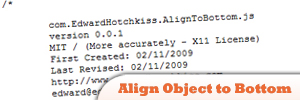
Source
9. jQuery iPhone Swipe Gestures
iPhone and iPod Touch swipe gesture support using Safari JavaScript for onTouchStart, onTouchMove, onTouchEnd and onTouchCancel. This plugin uses Mobile Safari’s built in touch events to allow jQuery binding of swipe events to any DOM element. You can override the swipeLeft and swipeRight defaults functions to create your own custom process when the gesture is detected.

Source
10. iPhone Pinch Gestures
iPhone and iPod Touch pinch gesture support using Safari JavaScript events. A new plugin (currently in development) to allow jQuery binding of pinch events to any DOM element.

Source
Note that these plugins are optimized for use with mobiles devices such as iPhone, iPod, iPad, Sansung Galaxy S, Andriod and other popular mobile devices.
Frequently Asked Questions about jQuery Mobile Plugins
What are jQuery Mobile Plugins?
jQuery Mobile Plugins are extensions to the jQuery library, specifically designed for mobile devices. They provide additional functionality and enhance the user experience on mobile platforms. These plugins can be used to create mobile-friendly websites and applications, offering features like touch events, animations, and responsive design.
How do I install a jQuery Mobile Plugin?
To install a jQuery Mobile Plugin, you first need to include the jQuery library in your project. After that, you can download the plugin file and include it in your HTML file. Make sure to include the plugin file after the jQuery library in your HTML file. Some plugins may also require additional CSS files to be included.
Can I use jQuery Mobile Plugins with other JavaScript libraries?
Yes, jQuery Mobile Plugins can be used with other JavaScript libraries. However, you need to ensure that there are no conflicts between the libraries. jQuery provides a noConflict() method that can be used to avoid conflicts with other libraries.
Are jQuery Mobile Plugins compatible with all mobile devices?
jQuery Mobile Plugins are designed to be compatible with a wide range of mobile devices. However, the level of compatibility may vary depending on the specific plugin and the device. It’s always a good idea to test the plugin on different devices to ensure compatibility.
How can I customize a jQuery Mobile Plugin?
Most jQuery Mobile Plugins provide options for customization. These options can be used to change the behavior and appearance of the plugin. You can usually find information about customization options in the plugin’s documentation.
What is the performance impact of using jQuery Mobile Plugins?
The performance impact of using jQuery Mobile Plugins depends on the specific plugin and how it’s used. Some plugins may have a minimal impact on performance, while others may be more resource-intensive. It’s important to consider performance when choosing and using plugins.
Can I use jQuery Mobile Plugins for desktop websites?
While jQuery Mobile Plugins are designed for mobile devices, many of them can also be used for desktop websites. However, some features may not work as expected on desktop platforms.
How do I troubleshoot issues with jQuery Mobile Plugins?
If you’re experiencing issues with a jQuery Mobile Plugin, the first step is to check the console for any error messages. These messages can provide clues about what’s causing the issue. You can also refer to the plugin’s documentation or seek help from the jQuery community.
Can I create my own jQuery Mobile Plugin?
Yes, if you have a good understanding of JavaScript and jQuery, you can create your own jQuery Mobile Plugin. There are many resources available online that can guide you through the process of creating a plugin.
Are there any alternatives to jQuery Mobile Plugins?
Yes, there are many alternatives to jQuery Mobile Plugins. Some popular alternatives include React Native, Ionic, and Flutter. These frameworks provide similar functionality to jQuery Mobile Plugins and can be used to create mobile-friendly websites and applications.
Sam Deering has 15+ years of programming and website development experience. He was a website consultant at Console, ABC News, Flight Centre, Sapient Nitro, and the QLD Government and runs a tech blog with over 1 million views per month. Currently, Sam is the Founder of Crypto News, Australia.
Published in
·APIs·Community·JavaScript·Mobile·Mobile Web Development·Vanilla JavaScript·December 19, 2013


