1. RRSSB
Ridiculously Responsive Social Sharing Buttons. Check out a demo here.

2. Share
Share is a jQuery plugin that generates simple, light, flexible, and good-looking share button. Check out a demo here.
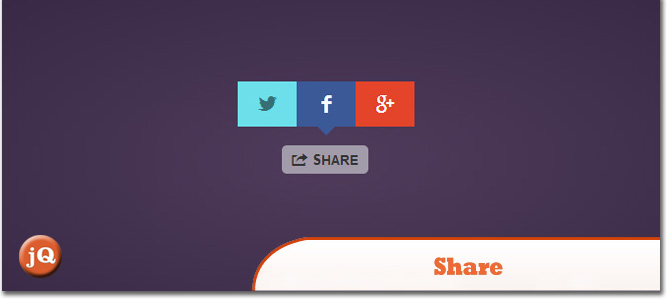
3. Flati Social Share Plugin in jQuery
Flati is a social share plugin written with jQuery library, designed with flat UI. Check out an example here.

4. Easy Social Share Buttons for WordPress
Share buttons for WordPress – exactly what the name suggests. A demo is available here.

5. Social
A jQuery plugin for listing profiles and sharing
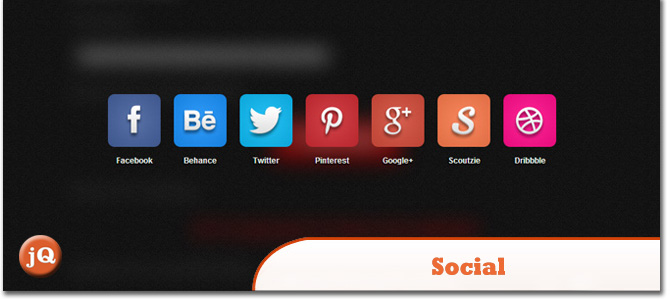
6. Minishare
A really simple sharing widget by David Hewitson. The plugin is designed to be minimalist and does not require any FB SDKs or configuration of any kind.

7. HIDESHARE
A jQuery plugin for inserting social sharing functionality. Requires that Font-Awesome fonts and CSS be installed. A demo is available here.
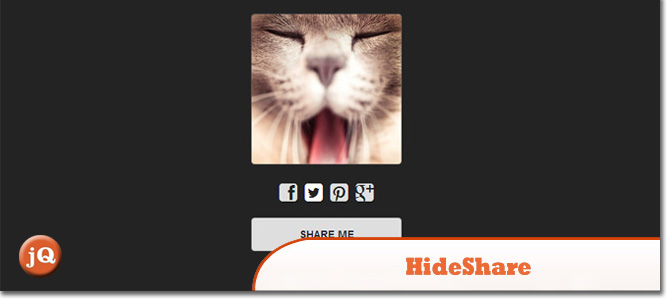
8. Social Sidebars
A jQuery plugin For Animated Social Share Bar. A demo is here.
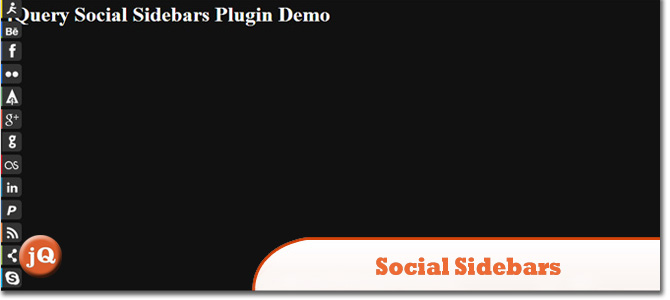
9. jQuery Social Share Buttons Plugin
Add social share buttons to ANY website with the jQuery Social Share Buttons plugin. A demo is here.

10. Sharrre
A jQuery plugin that allows you to create nice widgets sharing for Facebook, Twitter, Google Plus (with PHP script) and more. Check out a demo here.

Frequently Asked Questions (FAQs) about Social Sharing jQuery Plugins
What are the key features to look for in a social sharing jQuery plugin?
When choosing a social sharing jQuery plugin, there are several key features to consider. Firstly, the plugin should be easy to integrate into your website. It should come with clear instructions and support from the developer. Secondly, it should be customizable to match your website’s design and branding. This includes the ability to change the size, color, and style of the share buttons. Thirdly, the plugin should support a wide range of social media platforms, not just the most popular ones like Facebook and Twitter. Lastly, the plugin should be lightweight and fast-loading, as this can affect your website’s performance and user experience.
How can I customize the appearance of my social share buttons?
Most social sharing jQuery plugins allow you to customize the appearance of your share buttons. This can usually be done through the plugin’s settings or options panel. Here, you can change the size, color, and style of the buttons. Some plugins also allow you to add custom CSS for further customization. Always remember to preview your changes before applying them to your live website.
Can I add social share buttons to specific pages or posts on my website?
Yes, most social sharing jQuery plugins allow you to add share buttons to specific pages or posts on your website. This can usually be done through the plugin’s settings or options panel. You can choose to display the buttons on all pages, only on certain pages, or exclude them from certain pages. This gives you greater control over where your share buttons appear on your website.
How can I track the performance of my social share buttons?
To track the performance of your social share buttons, you can use a tool like Google Analytics. Some social sharing jQuery plugins also come with built-in analytics features. These can provide you with data on how many times your buttons have been clicked, which buttons are the most popular, and which pages are getting the most shares.
Are there any free social sharing jQuery plugins available?
Yes, there are many free social sharing jQuery plugins available. However, keep in mind that free plugins may not offer as many features or as much support as paid plugins. Always check the reviews and ratings of a plugin before installing it on your website.
Can I use multiple social sharing jQuery plugins on my website?
While it’s technically possible to use multiple social sharing jQuery plugins on your website, it’s generally not recommended. Having too many plugins can slow down your website and cause compatibility issues. Instead, try to find one plugin that meets all your needs.
How can I encourage more people to use my social share buttons?
There are several strategies you can use to encourage more people to use your social share buttons. These include placing the buttons in a prominent location on your website, using eye-catching designs, and asking your visitors to share your content. You can also offer incentives, like discounts or freebies, to people who share your content.
Do social sharing jQuery plugins affect my website’s SEO?
Social sharing jQuery plugins can indirectly affect your website’s SEO. When people share your content on social media, it can increase your website’s visibility and traffic. This can lead to higher search engine rankings. However, the plugins themselves do not directly affect your SEO.
Can I use social sharing jQuery plugins on a mobile website?
Yes, most social sharing jQuery plugins are responsive and can be used on a mobile website. However, you should always test the plugin on different devices and screen sizes to ensure it looks and works correctly.
How can I update my social sharing jQuery plugin?
Most social sharing jQuery plugins can be updated through your website’s plugin management system. Always make sure to backup your website before updating any plugins, as updates can sometimes cause issues. If you’re unsure about how to update a plugin, contact the plugin’s developer or check their documentation for instructions.
 Sam Deering
Sam DeeringSam Deering has 15+ years of programming and website development experience. He was a website consultant at Console, ABC News, Flight Centre, Sapient Nitro, and the QLD Government and runs a tech blog with over 1 million views per month. Currently, Sam is the Founder of Crypto News, Australia.
