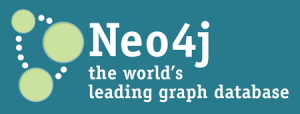10 Very Attractive jQuery Widgets
10 Useful and very attractive jQuery Widgets and Plugins that do various things. In this post, I have collected a set of 10 very attractive jQuery widgets that range from smart image galleries, text enhancers, snicky notes, image tweens and more. Enjoy!
Related posts:
1. jQuery Masonry
A layout plugin for jQuery. Think of it as the flip side of CSS floats. Whereas floating arranges elements horizontally then vertically, Masonry arranges elements vertically then horizontally according to a grid.

Source
2. Sponsor Flip Wall With jQuery and CSS
An attractive plugin to showcase data in a grid. The thumbnails in the grid flip over to reveal further info on clicking them.
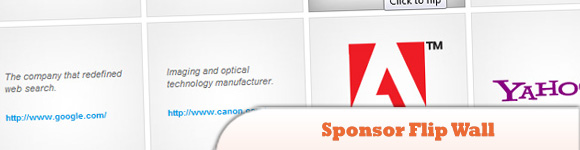
Source
3. Fly Off Page with jQuery
It will take selected elements and make them fly (not literally) off the page in a random or pre-defined direction. Customizable options include duration (of the animation), direction, tween (extend animation) and retain space which allows you to retain, disregard or animate-out the space that the specified element once took up.

Source
4. jQuery SpryMap
A super lightweight, dependency free JavaScript widget that turns any HTML element into a Google Maps-like click and drag window.
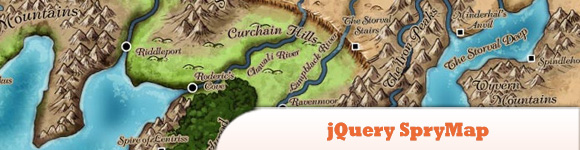
Source
5. Sliderman Js
A standalone JavaScript library for sliding images. The main feature of Sliderman.js is multiple unique effects which can be combined together.

Source
6. TopUp jQuery Plugin
TopUp offers the following advantages:
> TopUp is absolutely free, also for commercial use
> Auto-correction of size and position when required
> TopUp can be used along with Prototype
> Cross-browser compatibility
> Fancy layouts, animations and transitions

Source
7. Background Image Tweening with jQuery
A tiny and easy to use unobtrusive element background changer, which keeps your DOM clean and your transitions smooth.

Source
8. AJAX-enabled Sticky Notes with PHP and jQuery
An AJAX-enabled Sticky Note management system. It will give visitors the ability to create notes with a live preview, and move them around on the screen.
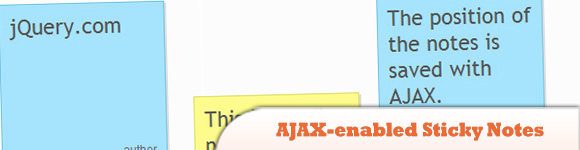
Source
9. Colorful Sliders With jQuery and CSS3
In this tutorial we are using jQuery and the new transformation features brought by CSS3 to create a three dimensional dynamic slider effect. The techniques presented here – for creating sliders, and CSS dynamic resizable bars, can be used together or in part for powering all sorts of jQuery goodness.

Source
10. jQuery panelGallery
A free jQuery plugin, distributed under the Creative Commons Attribution 2.5 License, which means that you are free to use and modify it for any purpose.

Source
FAQs on Enhancing Web Design with 10 Attractive jQuery Widgets and Plugins
What are jQuery Widgets?
jQuery Widgets are reusable UI components that can be easily integrated into your web applications. They are built using the jQuery UI library, which is a set of user interface interactions, effects, widgets, and themes built on top of the jQuery JavaScript Library. These widgets can enhance your websites by adding advanced features like sliders, date pickers, accordions, and more. They are highly customizable and can be styled to match the look and feel of your website.
How do I use jQuery Widgets?
To use jQuery Widgets, you first need to include the jQuery UI library in your project. This can be done by downloading the library from the official jQuery UI website or by including it from a CDN. Once the library is included, you can initialize a widget by selecting an element with jQuery and calling the widget’s function. For example, to create a datepicker widget, you would select an input element and call the datepicker function like this:$( "#datepicker" ).datepicker();
Can I customize jQuery Widgets?
Yes, jQuery Widgets are highly customizable. You can change their appearance by modifying their CSS properties or by using the ThemeRoller tool provided by jQuery UI. You can also change their behavior by passing options when initializing them or by calling methods on them after they have been initialized.
Are jQuery Widgets responsive?
jQuery Widgets are not responsive by default. However, they can be made responsive with some additional coding. This usually involves using CSS media queries to adjust the size and layout of the widgets based on the screen size.
Can I use jQuery Widgets with other JavaScript libraries?
Yes, jQuery Widgets can be used with other JavaScript libraries. However, you need to be careful to avoid conflicts between the libraries. jQuery provides a noConflict function that can be used to avoid conflicts with other libraries that use the $ symbol.
What are some popular jQuery Widgets?
Some popular jQuery Widgets include the Datepicker, Accordion, Dialog, Slider, Tabs, and Autocomplete widgets. These widgets provide advanced UI features that can enhance your web applications.
Do I need to know JavaScript to use jQuery Widgets?
While you can use jQuery Widgets without knowing JavaScript, having a basic understanding of JavaScript can help you use them more effectively. This is because jQuery Widgets are built using JavaScript, and understanding JavaScript can help you customize them and fix any issues that may arise.
Are jQuery Widgets accessible?
jQuery Widgets are designed to be accessible and follow the WAI-ARIA standards for accessibility. This means they can be used by people with disabilities and can be navigated using assistive technologies like screen readers.
Can I create my own jQuery Widgets?
Yes, jQuery UI provides a Widget Factory that you can use to create your own custom widgets. This involves defining a new widget with its own methods and options, and then initializing it like any other jQuery Widget.
Are jQuery Widgets compatible with all browsers?
jQuery Widgets are compatible with all modern browsers, including Chrome, Firefox, Safari, and Edge. They also have limited support for Internet Explorer 9 and above. However, some features may not work in older browsers or in browsers that do not support JavaScript.
Sam Deering has 15+ years of programming and website development experience. He was a website consultant at Console, ABC News, Flight Centre, Sapient Nitro, and the QLD Government and runs a tech blog with over 1 million views per month. Currently, Sam is the Founder of Crypto News, Australia.