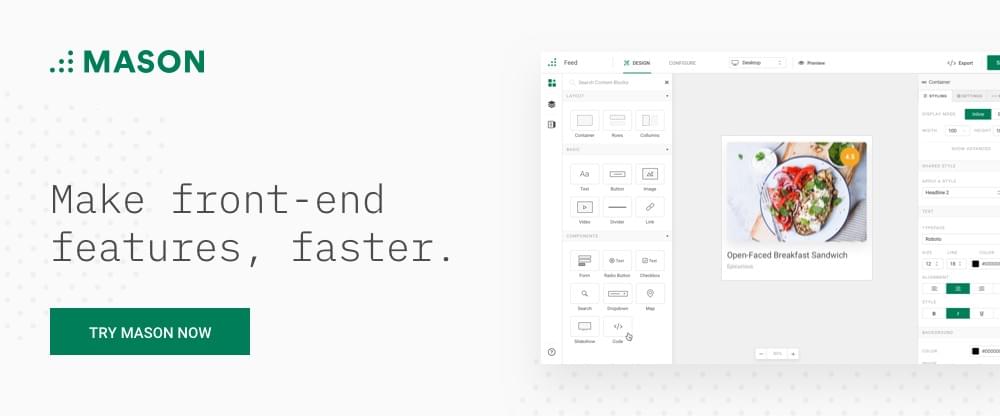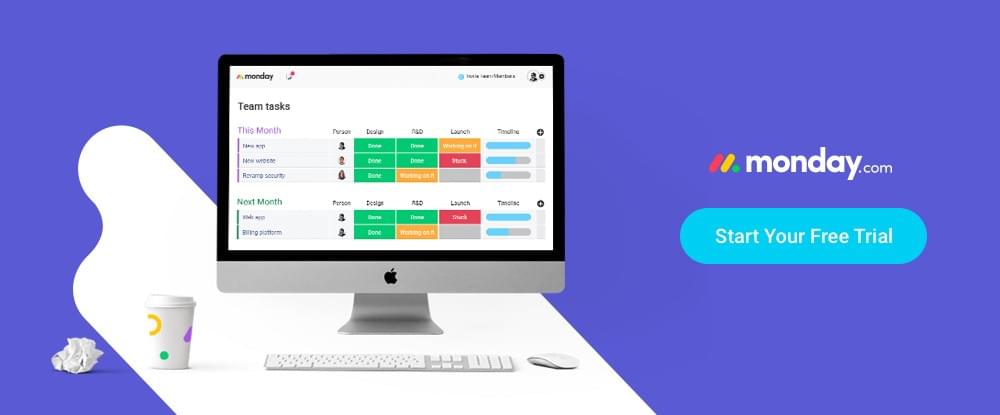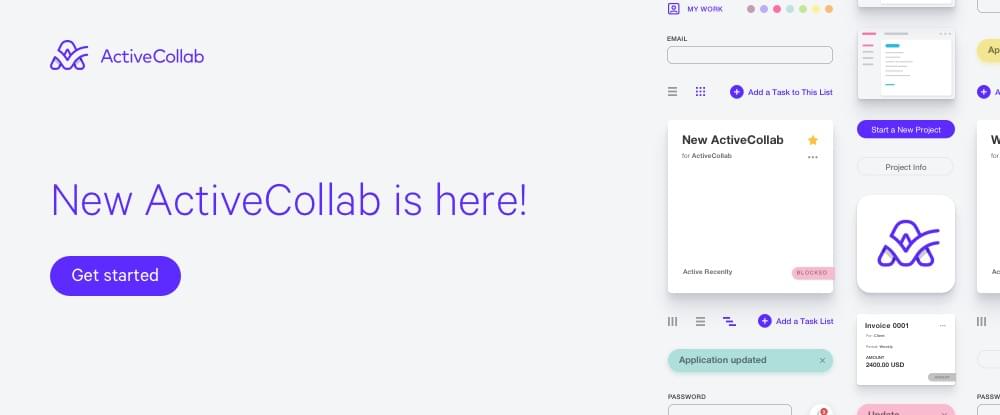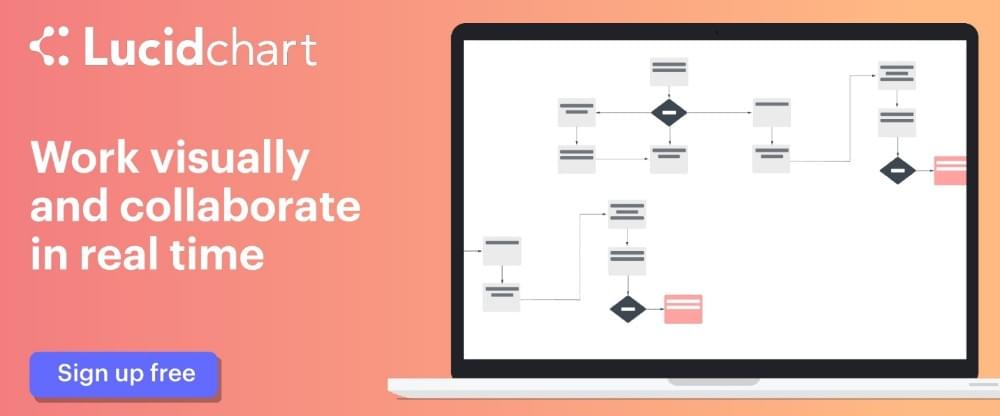Check out the 6 Best Productivity Apps for Designers

Key Takeaways
- Mason, Proto.io, monday.com, Nutcache, ActiveCollab, and Lucidchart.com are the 6 best productivity apps for designers, each offering unique features to streamline workflow, promote collaboration, and manage projects efficiently.
- Productivity can be enhanced by incorporating certain habits such as writing everything down, tackling the most dreaded task first, taking regular breaks, getting exercise, and learning to say no.
- Combining the use of these productivity tools with effective work habits can significantly increase what one can accomplish in a given amount of time, improving both productivity and personal satisfaction.
This sponsored article was created by our content partner, BAW Media. Thank you for supporting the partners who make SitePoint possible.
Once upon a time, time and motion studies were introduced to boost productivity. The practice was popular with those doing the studies — but not so much with those being studied.
Today’s productivity-enhancing approaches are less intrusive, thanks in part to technology. Self-improvement tips and techniques that offer encouragement also help. Besides, a little effort can become habit-forming.
The digital age has been both a curse and a blessing. Tasks can be done more quickly, but there are more of them to do. The bottom line is it has become more difficult to find the right blend of family, fun, recreation, and work.
What we’ve attempted to do here is to find ways to put productivity-enhancing technology to work. We combined it with tips and techniques you can use to streamline your workflow in the office. You can also tackle other life challenges more efficiently.
1. Mason
Mason is a different type of product or design tool. You might even call it radically different in that it enables you to consolidate steps you always considered to be essential, especially in cases where products have already been deployed.
What are the steps you consolidate? Prototyping, QA inspections, and documentation to name three. Mason also manages the bulk of the effort that normally would be assigned to parties responsible for product development and deployment.
The way this web design/software solution platform works is it lets teams build front-end experiences, together, at lightning speeds. It minimizes and sometimes eliminates completely the need to rely on expensive development resources, giving developers back their time.
Since Mason allows any authorized individual to make product changes or updates from the front-end, deployment cycles can be shortened or bypassed completely.
Mason’s visual interface is what makes everything so quick and easy. The interface not only allows all team members to design and build visually, but it allows other project stakeholders including clients to participate and even make post deployment changes as well.
2. Proto.io
Proto.io enables designers, developers, entrepreneurs, and product managers to create low to high-fidelity mobile and app prototypes that have the look and feel of the real thing. Coding or special technical skills are not required to use this prototyping tool.
Proto.io is a platform that consists of a web-based Editor, a Player, and a Dashboard for managing your users and projects. A native mobile Player is also available for iOS and Android.
Proto.io can be used in the early stages of product design for wireframing and creating mockups to solicit feedback. In the latter stages of design, it can be used to create interactive, animated, high-fidelity prototypes suitable for user testing and design signoff.
The latest version of this prototyping tool features a redesigned UI that makes it much more intuitive to use.
3. monday.com
monday.com is a centralized team management tool designed to enable teams to manage every detail of their work, empower individual team members, and encourage building a culture of transparency.
Using Monday.com is simply a matter of deciding what’s important for your team and visualizing who is in charge of what, adding text, data, links, creating timelines, and more.
Since this team management tool is so intuitive to use it has become extremely popular among non-tech teams. It’s simple, but not simplistic. monday.com connects people to processes in ways most project management tools fail to do while centralizing workplace processes including those in different locations.
monday.com is currently used by more than 50,000 teams ranging from startups to teams employed by Fortune 500 companies including NBC, the Carlsberg Group. Discovery Channel, and McDonalds.
4. Nutcache
Nutcache is an all-in-one project management software solution and productivity tool designed to help teams manage their products more efficiently. It promotes team collaboration and helps teams streamline their workflows and complete tasks on time and within budget. This app’s simplicity and flexibility makes it a perfect choice for those who embrace Agile principles and practices.
5. ActiveCollab
Users of this popular project management tool will like the features and improvements that new ActiveCollab brings to the table. The stars of this productivity tool’s impressive features set are its task dependencies with automatic rescheduling and a combination of project management, time tracking and invoicing capabilities.
ActiveCollab was designed with creative professionals in mind and is a joy to use.
6. Lucidchart.com
Lucidchart contributes to individual and team productivity by helping people understand and communicate ideas through visualization and better organize their goals and objectives. It works with every operating system and is an especially useful tool for communicating technical flows to non-technical people.
Lucidchart features the best collaborative diagramming software on the market that includes a robust shape and template library and drag and drop diagram-building.
5 Productivity Tips to Achieve More & Create Peace of Mind
- Write everything down. Trying to remember takes attention away from your work. Doing something wrong or not at all because of forgetfulness is even worse.
- Do the dreaded task first. Getting it out of the way, or simply diving into it, will usually make you feel better. Doing it first is especially important if it’s a high-priority task.
- Take breaks. The law of diminishing returns kicks in here whether you’re writing, composing, doing design work, or administrative tasks. Your work tends to get sloppy and your effectiveness goes south when you don’t take periodic breaks.
- Get some exercise. Exercise keeps you healthy and fit, and healthy people are more productive.
- Learn to say no. When you say yes to everything, you’ll eventually be saddled with too many tasks. It’s nice to be liked, but better to be respected.
Conclusion
There are many ways to improve your productivity. This includes the helpful tips presented here. Having the right tools on hand can make a difference too — often a game-changing one.
Combine one or more of these productivity tools with your daily work habits. Prepare to be amazed at how much more you can accomplish in a given amount of time – and feel very good about it.
Frequently Asked Questions about Productivity Apps for Designers
What are the key features to look for in a productivity app for designers?
When choosing a productivity app for designers, there are several key features to consider. Firstly, the app should have a user-friendly interface that is easy to navigate. It should also offer a range of tools that can help streamline your design process, such as project management features, collaboration tools, and time tracking capabilities. Additionally, the app should be compatible with your preferred design software and should offer cloud storage for easy access to your files from any device. Lastly, consider the cost of the app and whether it offers good value for money.
Are there free productivity apps available for designers?
Yes, there are several free productivity apps available for designers. These include Trello, which is a project management tool, and Slack, which is a communication platform. However, keep in mind that while these apps are free to use, they may offer premium features at a cost.
How can productivity apps help improve my design workflow?
Productivity apps can greatly improve your design workflow by helping you manage your tasks, communicate with your team, and keep track of your time. They can also help you organize your files and resources, making it easier to find what you need when you need it. Additionally, many productivity apps offer integration with other tools you may be using, such as design software, which can further streamline your workflow.
Can I use productivity apps on different devices?
Most productivity apps are compatible with a range of devices, including desktop computers, laptops, tablets, and smartphones. This means you can access your tasks, files, and communications from anywhere, making it easier to work on the go.
How secure are productivity apps?
The security of productivity apps can vary, but most reputable apps take measures to protect your data. This can include encryption, two-factor authentication, and regular security updates. However, it’s always a good idea to read the app’s privacy policy and terms of service to understand how your data is being used and protected.
Can I collaborate with others using productivity apps?
Yes, many productivity apps offer collaboration features. This can include the ability to share tasks, files, and communications with others, making it easier to work as a team.
How can I choose the best productivity app for my needs?
When choosing a productivity app, consider your specific needs and workflow. Look for an app that offers the features and tools you need, is compatible with your devices and software, and fits within your budget. It can also be helpful to read reviews and try out a few different apps before making a decision.
Can productivity apps integrate with other software?
Yes, many productivity apps offer integration with other software. This can include design software, communication platforms, and other productivity tools. This can help streamline your workflow and make it easier to manage your tasks and resources.
Are there productivity apps specifically for designers?
While many productivity apps are suitable for a range of professions, there are some that are specifically designed for designers. These can include project management tools, design software, and collaboration platforms that offer features and tools tailored to the needs of designers.
Can I use productivity apps offline?
Some productivity apps offer offline functionality, allowing you to access your tasks, files, and communications even when you don’t have an internet connection. However, this can vary between apps, so it’s a good idea to check the app’s features before downloading.
Sponsored posts are provided by our content partners. Thank you for supporting the partners who make SitePoint possible.

Published in
·Accessibility·Community·Computer science·Debugging·Design·Design & UX·Programming·Software·Software·Software Development·Web·January 28, 2015

Published in
·Design·Design & UX·Photography & Imagery·Photoshop·Resources·Review·Typography·UI Design·September 5, 2017