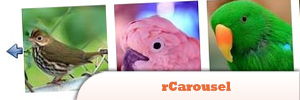10 Amazing jQuery Carousel Plugins
10 Amazing jQuery Carousel Plugins to wet your appetite and get your site looking exciting! A carousel is basically a display for your media which is continuously revolving. For example, images that are displayed at a time interval so that each one gets it’s turn at the front. Have fun!
1. rCarousel
2. Theatre Carousel
Amazing carousel. You can have it on your page, learn how in this tutorial.

Source
3. Barousel
A jQuery plugin to easily generate simple carousels where each slide is defined by an image + any type of related content.
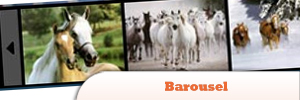
Source
4. 3D Carousel
Created a 3D Carousel from a list of images, with reflections and animated by mouse position.

Source
5. Liquid Carousel Plugin
A jQuery plugin intended for liquid designs. Every time the container of the carousel gets resized, the number of items in the list changes to fit the new width.
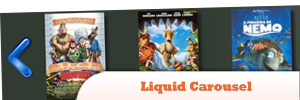
Source
6. carouFredSel
A plugin that turns any kind of HTML element into a carousel. It can scroll one or multiple items simultaneously, horizontal or vertical, infinite and circular, automatically or by user interaction.

Source
7. k3dCarousel
Learn how in this tutorial.

Source
8. jQuery Feature Carousel
This plug-in was intended to be used to display feature stories on a home page of a website, but can be used for any reason and is highly customizable. It will always display three images at the same time, with all the rest hidden behind the center image.
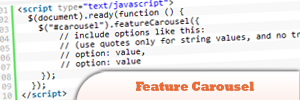
Source
9. iCarousel
An open source (free) javascript tool for creating carousel like widgets..
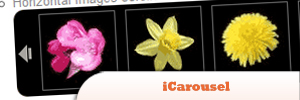
Source
10. Billy: an Elegant Carousel Plugin
Out of the box, billy is a basic scrolling carousel which can be implemented very easily. A person with little knowledge of either html or javascript can get billy working on a page within a few minutes.

Source
FAQs on Enhancing Your Website with Top 10 jQuery Carousel Plugins
What is a jQuery Carousel Plugin?
A jQuery Carousel Plugin is a type of software that allows you to create a carousel-style slideshow on your website. This type of slideshow is often used to display multiple images or other content in a compact and user-friendly way. The carousel can be set to rotate automatically, or users can manually scroll through the content. jQuery Carousel Plugins are built using jQuery, a popular JavaScript library, which makes them compatible with most web browsers and easy to integrate into your website.
How do I install a jQuery Carousel Plugin?
Installing a jQuery Carousel Plugin involves a few steps. First, you need to download the plugin files and include them in your website’s HTML. This usually involves adding a link to the plugin’s CSS file in the head of your HTML, and a link to the plugin’s JavaScript file at the end of your body. Then, you need to initialize the plugin using a script tag. This involves selecting the HTML element you want to turn into a carousel, and calling the plugin’s function on it. The exact code you need to use will depend on the specific plugin you’re using.
Can I customize the look and feel of the carousel?
Yes, most jQuery Carousel Plugins allow you to customize the look and feel of the carousel to match your website’s design. This can usually be done by modifying the plugin’s CSS file. Some plugins also offer options for customizing the carousel’s behavior, such as the speed of the rotation, the transition effect between slides, and whether or not to display navigation controls.
Are jQuery Carousel Plugins responsive?
Many jQuery Carousel Plugins are designed to be responsive, meaning they will automatically adjust their size and layout to fit different screen sizes. This makes them a great choice for websites that need to be accessible on both desktop and mobile devices. However, not all plugins are responsive, so it’s important to check this feature before choosing a plugin.
Can I use a jQuery Carousel Plugin if I don’t know how to code?
While installing and customizing a jQuery Carousel Plugin does require some knowledge of HTML, CSS, and JavaScript, many plugins are designed to be user-friendly and come with detailed documentation to guide you through the process. There are also many online tutorials and resources available to help you learn the necessary skills.
Can I use multiple carousels on the same page?
Yes, most jQuery Carousel Plugins allow you to use multiple carousels on the same page. Each carousel operates independently, so you can customize each one to display different content or behave in a different way.
Do jQuery Carousel Plugins work with all web browsers?
jQuery Carousel Plugins are built using jQuery, a JavaScript library that is compatible with all modern web browsers. However, some older browsers may not support all features of jQuery, which could affect the functionality of the carousel. It’s always a good idea to test your carousel in multiple browsers to ensure it works as expected.
Can I add interactive elements to my carousel?
Yes, many jQuery Carousel Plugins allow you to add interactive elements to your carousel, such as buttons, links, or forms. This can be a great way to engage your website’s visitors and encourage them to interact with your content.
How do I update a jQuery Carousel Plugin?
Updating a jQuery Carousel Plugin usually involves downloading the latest version of the plugin files and replacing the old files on your website. It’s important to keep your plugins up to date to ensure they continue to work correctly and benefit from any new features or bug fixes.
Can I use a jQuery Carousel Plugin on a commercial website?
Most jQuery Carousel Plugins are free to use, including on commercial websites. However, some plugins may require a license for commercial use, so it’s important to check the terms of use before installing a plugin on your website.
Sam Deering has 15+ years of programming and website development experience. He was a website consultant at Console, ABC News, Flight Centre, Sapient Nitro, and the QLD Government and runs a tech blog with over 1 million views per month. Currently, Sam is the Founder of Crypto News, Australia.
Published in
·Canvas & SVG·Design·Design & UX·HTML & CSS·HTML5·Illustration·Technology·January 21, 2015