Upon the release of LIFT – Nielsen Norman Group edition (full review here), Mr. Usability himself, Jakob Nielsen agreed to sit down and answer some of the SitePoint Community’s burning questions about Web usability.
SP: Where did usability herald from? What are its origins? When did you become involved in the arena? What were you doing before you moved into the field of Usability?
Usability started during World War II, when the Air Force suddenly got a lot of new pilots and noticed that many of its planes crashed because they were too difficult to fly. During the 1950s, Bell Labs pioneered civilian applications. Usability research is the reason Manhattan has area code 212: this was one of the fastest numbers to dial on a rotary phone.
In the 1970s, IBM did some usability work on mainframes, though the leading usability effort in that decade was at Xerox PARC, where many studies were conducted on early versions of the graphical user interface. Apple had a very active usability program in the early 1980s, running frequent user tests on designs for the Apple II, the Lisa, and the Mac.
 I personally started working full-time on usability in 1983, though I had been interested in the field for a few years before then, when I was a graduate student. Usability was my first real job, though I had some interesting student jobs — for example, I was an intern at CERN in 1980, ten years before they invented the Web.
I personally started working full-time on usability in 1983, though I had been interested in the field for a few years before then, when I was a graduate student. Usability was my first real job, though I had some interesting student jobs — for example, I was an intern at CERN in 1980, ten years before they invented the Web.
Microsoft didn’t start its usability group until 1988, so the initial versions of Word and Excel and even Windows 1 and 2 were designed without usability input. We are still suffering today from some of the bad design decisions made back then. This should be a lesson for anybody who thinks that they can skip usability for the early versions of their designs and add it later.
SP: Some people refer to you as the Father of Usability. Others –designers, in particular — seem to see you as their arch nemesis. How do you feel about these descriptions — and about being so controversial?
As usability started before I was born, I can’t truly be its Father according to normal biology. I might be the Father of the more narrow fields of Web usability and intranet usability, and I’ve certainly been heavily engaged in moving the entire field beyond the lab and into the public eye as a driver of the future of technology.
Fighting for humans’ rights to be the masters of their own technology might be controversial, but I am not going to give up. When a Website violates usability guidelines, visitors simply leave, so the company has wasted its investment in the design. That’s unfortunate, but what’s really bad is that every inconsistent user interface element undermines users’ ability to form a robust conceptual model that will increase their mastery of the Web as a whole and the other Websites they will visit. Every Website that’s difficult to use increases the average person’s feeling of being alienated by computers and not in control of their own tools.
Some usability professionals have adopted a truly defeatist attitude of appeasement, saying in effect that “yes, we know that simplicity is best for users but designers should still feel free to ignore known usability principles.” Many of the usability books that were published the last two years made a cheap play for popularity by giving up fighting for what’s right. I will never surrender. And I don’t need to, because usability is winning when seen over the long term. Every year, more Websites comply with a few more percent of the usability guidelines for the simple reason that they work.
SP: How do you think usability has been adopted and implemented? Is the Web, on the whole, more or less usable now than it was a few years ago?
The uptake of usability has been remarkable from any realistic perspective. Less than ten years ago, the predominant approach to Web design was “killer sites” and huge design agencies with weird names got million-dollar contracts to build sites that nobody could use. Today, most Internet executives worry about usability and most of the surviving design agencies do some amount of usability.
On the other hand, we are not nearly where we should be. I avoid driving my wife’s new BMW 745i because the controls are too difficult to operate. Most Websites still don’t answer users’ key questions in simple language up front. And let’s not get started on intranets, which are a complete mess in most companies.
It’s all a matter of perspective. It annoys me on a personal level to see big Websites from rich companies violate usability principles that have been known since my first studies of Web usability in 1994. Considering that the return on investment from usability is usually around a thousand percent (the gains are ten times the expense), it simply doesn’t make sense that so many designs still ship without any user testing, and that so many companies still have no usability staff. I am impatient because I know that things could be so much better and I don’t see why people should continue to suffer frustrations from difficult design. But one simply doesn’t change the world in ten years, so I really ought to be happy about the substantial progress that has in fact been made.
SP: Do you think good design needs to be sacrificed so that a site is usable? Should the designers even care about the site looking good — should they concentrate solely on usability like your own personal site (useit.com)?
The overall design of a Website involves at least five different levels of design:
 Feature design
Feature design- Information architecture (structure design)
- Interaction design
- Appearance design (visual design)
- Content design (writing and sometimes multimedia)
All five levels influence the total user experience and thus impact the usability of the Website. Traditionally, usability experts have been greatly involved in interaction design and somewhat involved in feature design and information architecture, but have been mainly left out of appearance design and content design. I believe that all five levels are important, and it would be a mistake to abandon attempts to make the site look good.
The problem comes when project managers emphasize one type of design to the exclusion of others, or when they drive an approach to design that violates what we know about user needs. Bad usability can come from horribly complex features, bloated graphics, incomprehensible writing, and many other types of design mistakes.
 For several years in the late 1990s, I had a major battle on my hands with the dominant style of Web design that emphasized frivolous graphics, content-free writing, features that didn’t support users’ needs, and an information architecture that mirrored the company’s org chart. These Websites didn’t even have interaction design in the formal sense, because they followed a television metaphor, trying to make the Internet into a one-way medium, in complete contradiction of its nature.
For several years in the late 1990s, I had a major battle on my hands with the dominant style of Web design that emphasized frivolous graphics, content-free writing, features that didn’t support users’ needs, and an information architecture that mirrored the company’s org chart. These Websites didn’t even have interaction design in the formal sense, because they followed a television metaphor, trying to make the Internet into a one-way medium, in complete contradiction of its nature.
The distinction between a user-empowering Web and the one-way metaphor was too complicated for some people to understand, so they grasped on to the simpler message of avoiding bloated graphics. Well, bloated graphics are bad, but that doesn’t mean that there should be no images or no graphic design — just that the design should be subservient to users’ needs and to the established usability principles that govern the ability of average humans to use the site.
SP: What happens when usability and accessibility collide? Do they both use the same techniques to make the Internet available to all?
The two concepts are highly aligned. The first guideline for accessibility is simplicity, which increases usability for all users. Most of the other accessibility guidelines also help other users, even though some of the things that are essential for a blind user might only be a small improvement for a sighted user. Of course, there are some differences as well, and it is important to recognize that usability is the ultimate goal, also for users with disabilities.
For example, consider the Website for the Federal Government conference called Interagency Disability Educational Awareness Showcase (IDEAS). The conference Website uses the following ALT text for the logo: “Link to home page using the IDEAS logo: two swooshes surround ideas and a sun is rising in the background.”
Now what possible benefit would a blind user get from knowing the number of swooshes in the logo? A design with such overly long ALT texts is using the wrong model of accessibility, where the highest priority is to communicate every last bit of information to all users, even when it will diminish their ability to use the site. My approach would be to increase the usability for blind users by writing shorter ALT text that helps them do the things they actually want to do on the site and doesn’t get in their way with confusing blather.
SP: What is your view on the current usability of the Internet when accessed by new devices such as PDAs, cell phones, game consoles and Internet Access Devices?
Extremely poor. The New York Times Website, which I otherwise like, takes 18 screenfulls to get to the top headline on my new Danger PDA. Compare with MSNBC: it has a special design that’s optimized for mobile and shows the top headline on the very first screenfull. Even this design is not perfect: for example, it spends two lines on wasteful category header that explains that the headlines are “News.” Better to simply show more headlines in the tiny space available on the PDA screen.
We need completely new designs for mobile devices, and I haven’t seen many good ones yet.
SP: You recently signed a deal with Macromedia to help improve Flash. What work have you done there so far? How do you feel Flash needs to be improved to be more usable, do you still dislike it?
The Flash software itself has already fixed most of the big usability problems that I complained about in earlier versions of Flash. Even though any software product can get better, the key priority is no longer to fix Flash, but to fix the Flash designers. Unfortunately, this is going to be harder, because I need to change the thinking of millions of designers and not just a few executives at Macromedia.
The Flash usability project has resulted in three deliverables so far:
- A thorough report on Flash usability with 115 usability guidelines, based on a research project where we tested the usability of 46 Flash designs in the U.S., Europe, and Asia.
- A 53-minute film, documenting how users interact with Flash designs and showing video highlights from the usability testing.
- A preliminary report on how to make Flash designs more accessible and usable for users with disabilities, with 21 guidelines.
The accessibility guidelines are only preliminary because we did not have sufficiently many accessible Flash applications available for the research study to come to firm conclusions. Most likely, we have overlooked some guidelines because we didn’t get enough data in the first round of testing. We still decided to publish the accessibility report together with the other two deliverables because it is better than nothing and will be of some help to those Flash designers who want to increase the accessibility of their designs. Hopefully, there will be more accessible Flash designs shipped in 2003 and we are already planning on producing a more comprehensive second edition once we have more data.
I am particularly pleased with our video because I think it will convince many Flash designers to pay more attention to usability once they see how real people struggle with many of the usability problems that are found in many current designs.
SP: Will usability issues put the small design shop (10 employees or less) out of business, or make them more competitive? Usability needn’t be expensive – what, in your opinion, are the top 3 measures that all designers should take to ensure that their sites are usable?
Anybody can include usability in their design projects. My current recommendation is to invest 10% of design budgets in usability, so a 10-person design shop might consist of 9 designers and 1 usability specialist. Smaller companies could still do their own user tests by having one of the designers take on a part-time usability role. The basic techniques are easy enough to learn that you don’t need to be a full-time usability specialist to run studies. You do get better with experience, and the advanced methods are more difficult to learn, but anybody can run a simple test and there is no excuse for shipping a design that hasn’t been tested.
All designers should take the following three measures:
- Test your design with real users (or, if you are lucky enough to have a full-time usability specialist at your disposal, sit in on the test sessions; don’t just wait to get the report because you will learn a lot from watching the users yourself).
- Check the design against established usability guidelines. This will discover many design weaknesses and will cause you to question some of your design decisions. Sometimes it can be OK to break a rule, but you have to know the rule first, so that you don’t break it because of an oversight.
- Run some user tests of other designs that attempt to solve similar problems as your own design. These tests can be short because it’s not your job to fix these other designs. But you will gain deep insights into what works and what doesn’t work with design approaches that other companies have spent a lot of money on.
In a real project, you should perform these activities in the opposite order of the one I listed: whenever you start a new project, learn from the usability of other designs, then create your own design and clean up its usability through guidelines, and finally test the revised design with real users. With this sequence of steps, you avoid wasting test users on something that’s bound to fail because it hasn’t been driven by early usability data or cleaned up by a guidelines inspection.
SP: Which sites, in your opinion, do a good job of combining usability and visual attractiveness?
Williams-Sonoma. Even though they do violate some usability guidelines, such as the ability to make the text bigger, I am very impressed with their product photography which provides content that’s very suited for the Web. It’s an example of graphics that help rather than hurt.
SP: As input devices, the keyboard and the mouse are both hard-to-use and lead to repetitive-motion ailments. Speech recognition aside, what ideas do you have that could make computers more “usable” devices?
I think the main advances will come in display technology. We need much bigger screens and also higher resolutions. Truly high resolution will help with mobile usability by allowing for more information in a limited space, but PDAs will always be smaller than desktops.
In the future, it will surely be common to have a desktop monitor with 10,000 by 8,000 pixels or more. I personally use an IBM flat panel with 2048×1536 resolution, and even though this is far from what we need it’s still a vastly superior user experience to using a small screen as everybody else does.
Regarding input, we will probably get gesture recognition and computers will use video cameras to observe the user. Still, I think that the main research direction should be to minimize the need for users to say everything in as great detail as we do today. The computer should be able to act on some things without the need for explicit commands. At the minimum, we should use simplified commands and be shown better sets of choices to pick from without having to wade through as much crud. Google shows the way.
SP: In your book “Homepage Usability” you berate Websites for having a link (image or text) to the homepage, on the homepage. But now this is fast becoming the norm, with no public outcry from accessibility groups. Do you feel that usability guidelines must evolve quickly as Web users’ experience and expectations surge ahead? How do you go about creating new recommendations for usability?
In general, usability calls for complying with users’ expectations so that things simply work without the need for people to figure out what to do every time they visit a new site.
Still, having the homepage link to itself is always going to be bad because there is no conceivable reason users would want to click on such a link. It wouldn’t do anything except waste their time and display the same page once again. And a homepage link on the homepage can easily do harm because it increases navigational confusion in two ways. First, the link will reduce the user’s feeling of certainty that the page is indeed the homepage (since there is a link to somewhere that’s called “homepage”). Second, if following the link, the user may or may not recognize that the destination is the same page as the departure page, so the user may think there were two different pages. Luckily, the harm is not great, but it’s there, and since there is no benefit, this is a design feature we should do without. Much better to use the space to display an indication that the current page is the homepage and not have this be an active link.
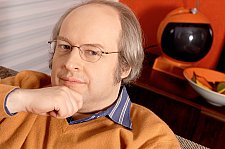 New usability guidelines are always derived the same way: we conduct user testing on a range of Websites and if we see the same issue cause difficulties in several different designs then we know that it’s a general problem that’s likely to occur in new designs and hurt even more users unless we warn against it. Similarly, if something works well in many different cases, then it’s likely to be beneficial in even more cases.
New usability guidelines are always derived the same way: we conduct user testing on a range of Websites and if we see the same issue cause difficulties in several different designs then we know that it’s a general problem that’s likely to occur in new designs and hurt even more users unless we warn against it. Similarly, if something works well in many different cases, then it’s likely to be beneficial in even more cases.
The trick lies in abstracting away from the specific instances of observed behavior to discover the underlying principle. That’s what separates the beginners from the experts in usability: anybody can test a Website and discover fifty places users stumble. It’s so obvious when people are stuck or click the wrong link. But only the most senior usability professionals can take a range of findings and generalize them into guidelines that will apply to new cases.
SP: There’s a common perception that usability is largely about making sites usable by the “lowest common denominator” (and thereby meeting the most basic needs of everyone else). What are your thoughts on this?
False. Usability consists of five parameters: learnability, efficiency, memorability, error avoidance, and subjective satisfaction. The balance between the five changes for different kinds of projects. The initial phases of learnability have dominated Web usability because people leave Websites that they can’t figure out on the first visit. But if you can make a site sufficiently approachable to get a substantial number of repeat visitors, then memorability would be important as well, and if people used the site frequently, then efficiency for the expert user would become important.
Good usability includes ideas like progressive disclosure where you show a small number of features to the less experienced user to lower the hurdle of getting started and yet have a larger number of features available for the expert to call up.
SP: How important is a consideration of a site’s target audience in the identification of specific usability problems or issues? Are there general blanket guidelines that can be thrown over any Website in terms of usability? Or should each site be regarded as unique, as having its own particular audience and usability issues, and recommendations made in accordance with its individual characteristics?
In principle, usability is always relative to the users and their tasks. When you run user tests, you should take care to recruit representative users as test participants and to give them realistic tasks to perform. Many detailed usability problems would certainly depend on the specifics of the domain: the best user interface for a site selling 10 products would not be the best way of dealing with 1,000 products and one would need a third design for a million products. Similarly, the vocabulary used to describe pharmaceuticals would be different, depending on whether the users were physicians or patients.
 But most of the principles of interaction design are fairly general and relate to the problem of bridging the gap between humans and machines. Principles like providing feedback, making the main options visible, and minimizing memory load have been the same for fifteen years, and apply to all interactive systems, whether mainframes, PCs, or Websites. Same for the top three guidelines for error messages: human-readable, specific, and constructive, which haven’t changed since Ben Shneiderman described them twenty years ago. Even much more narrow guidelines, like the need to use relative font sizes, will hold across a very wide range of designs, unless you are *sure* that all of your users are going to be eagle-eyed.
But most of the principles of interaction design are fairly general and relate to the problem of bridging the gap between humans and machines. Principles like providing feedback, making the main options visible, and minimizing memory load have been the same for fifteen years, and apply to all interactive systems, whether mainframes, PCs, or Websites. Same for the top three guidelines for error messages: human-readable, specific, and constructive, which haven’t changed since Ben Shneiderman described them twenty years ago. Even much more narrow guidelines, like the need to use relative font sizes, will hold across a very wide range of designs, unless you are *sure* that all of your users are going to be eagle-eyed.
SP: You sell an excellent PDF with 200+ tips for usability studies, and post Alertbox columns about usability testing, but it’s difficult to find a good “step-by-step” tutorial on how to actually conduct usability studies. Can you point out any good resources on this topic?
Good question: this happens to be the topic of my next book!
…which we look forward to reading, Jakob! On behalf of the SitePoint community, thanks for taking the time to chat with us! If you’d like to hear more from Mr. Nielsen, check out our review of LIFT – Nielsen Norman Group edition, which contains more of this interview.
 Kevin Yank
Kevin YankKevin Yank is an accomplished web developer, speaker, trainer and author of Build Your Own Database Driven Website Using PHP & MySQL and Co-Author of Simply JavaScript and Everything You Know About CSS is Wrong! Kevin loves to share his wealth of knowledge and it didn't stop at books, he's also the course instructor to 3 online courses in web development. Currently Kevin is the Director of Front End Engineering at Culture Amp.



































































































