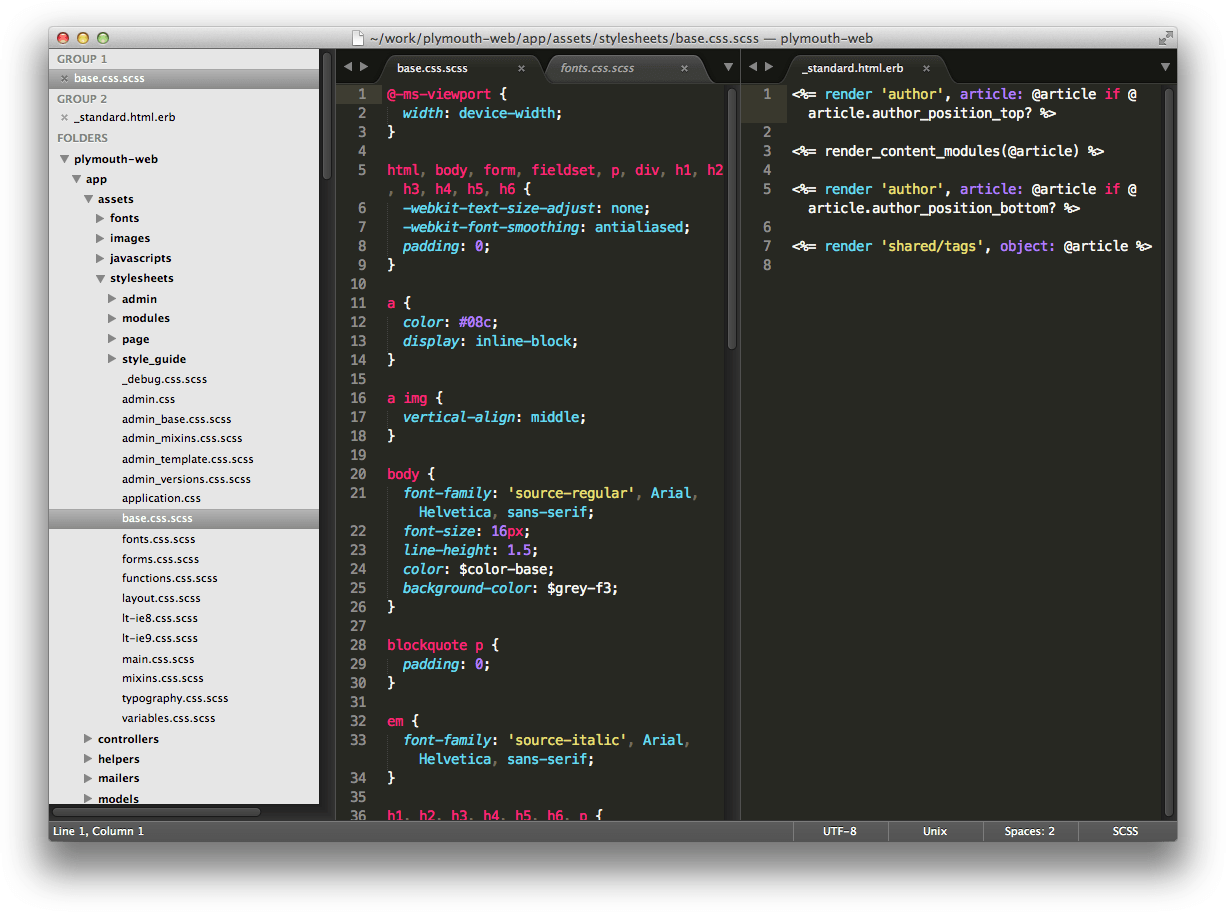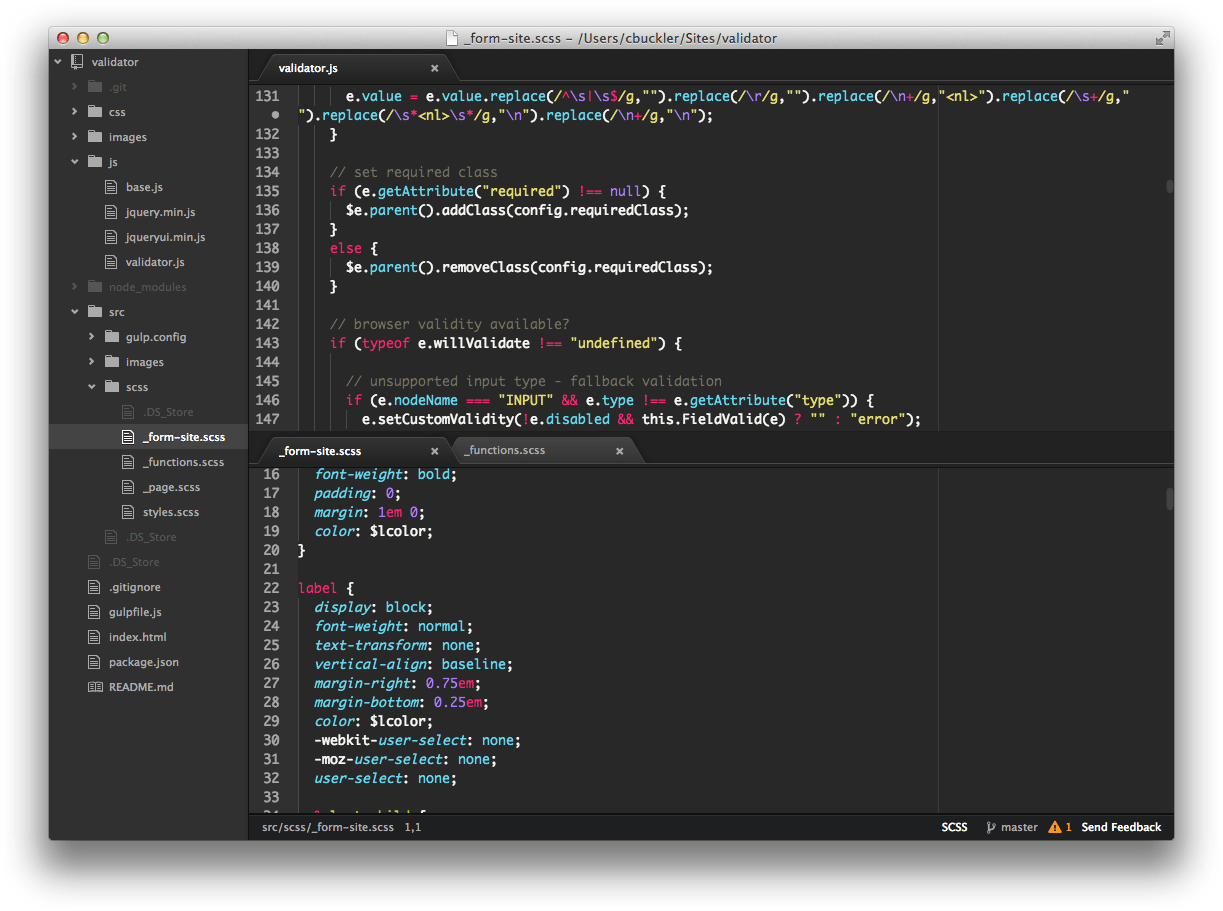Atom vs Brackets vs Light Table vs Sublime Text

Key Takeaways
- Sublime Text is the most mature application and has the most features out of the box, but its features can be difficult to discover. It is also the fastest and most stable of the four editors, making it the overall winner despite being the only commercial product.
- Atom, an open source editor from GitHub, is highly customizable and integrates well with Git and GitHub. It has a strong future backed by GitHub and its open JavaScript API plugin architecture is preferred by the web development community.
- Brackets, an open source editor from Adobe, is specifically created for web developers and offers unique features for front-end coders such as live previews and inline CSS editing. However, it requires higher hardware and can be slower to start.
- Light Table is a late contender with a minimalist interface and lightweight installation. It is still in an early phase of development and language support is more limited than the other contenders. It has a radical approach and could gain an underground following.
- All four editors are designed to be highly customizable, with Atom being the most easily configurable and Sublime Text offering the most options.
A new breed of editor has arrived. It fills the gaping void between basic text applications (Notepad, TextEdit, gedit, etc.) and full Integrated Development Environments (VisualStudio, Eclipse, NetBeans etc.) Simpler applications lack basic development requirements such as multiple documents, line numbering and code coloring. IDEs tend to be monolithic applications which cater for a specific language, framework or platform.
This review considers sophisticated code editors with the following criteria. All must be:
- Suited to web development
- Cross-platform and work on Windows, Mac and Linux. Your preferences and settings should be available regardless of which OS you’re using.
- General-purpose text editors which support typical web languages. You should be able to use the same application for HTML, CSS, JavaScript, PHP, Ruby, SQL, markdown and more.
- Highly customizable with cross-platform plugins and themes.
- Fast and stable. Launching should never be a once-a-day dread like some IDEs.
- Immediately usable without a steep learning curve or having to remember numerous keyboard shortcuts.
Sorry Vim and Emacs fans — console-based applications have been excluded — but you were never going to consider an alternative editor anyway! I’ve also rejected browser-based editors such as Cloud9 and CodeEnvy because they tend to be a little too web-oriented and cannot be used offline. Finally, it’s not possible to cover every editor matching these criteria but let us know if there are any you’d like considered for a future review (such as the new Lime Text project).
About SitePoint Smackdowns
Developers spend many, many hours using their chosen editor. It’s a subjective decision and, once you have the perfect configuration, it’s difficult to switch to another application. That said, SitePoint Smack-downs are not “use whatever suits you, buddy” reviews; the writer (me in this case) will make recommendations based on their own experience, requirements and biases. You’ll agree with some points and disagree with others; that’s great — add your comments so we can help others make an informed choice. We’ll also endeavour to keep these articles up-to-date, with new information added as necessary.
Let’s look at the contenders.
Sublime Text
First, we have Sublime Text. The C++ and Python application was written by Jon Skinner and has attracted more than 2.5 million users since its launch in 2008. Reviews have been mostly positive and, while it wasn’t the first sophisticated text editor, it set the bar for those which followed.
Key features include:
- comprehensive language support with TextMate-compatible grammars
- multiple selections and column editing
- “Goto Anything” quick navigation to locate files and code
- a command palette to access all features
- a mini-map and code snippets
- extensive customization, great themes and numerous plugins
- good-looking, fast and stable
Unlike the other contenders, Sublime Text is a commercial product costing $70 per user (you can have as many installations as you like). You can evaluate the product for as long as you need; it’ll nag you to purchase a license every so often. $70 is considerably more expensive than free but divide it by the number of hours usage and the cost becomes negligible.
Sublime Text is the most mature application and the only one not in a pre-release phase (although I was using version 3 beta for the purpose of this review). It therefore has a slight advantage but all the contenders are usable today.
Atom
Atom is a new editor from GitHub. The open source beta application is developed in Node.js, CoffeeScript, LESS and C++ in webkit wrapper. To suggest Atom was influenced by Sublime Text is an understatement:
Key features include:
- Free and open source on all platforms
- Integration with Git and GitHub
- A well-documented open API for plugin developers
- Immediately usable with less reliance on configuration files
- A good selection of themes and plugins with a built-in package manager
- Sublime Text and vim-compatible shortcuts
- Attractive interface
At the time of writing, Atom is reasonably easy to install on Mac and has a built-in updater. The Windows and Linux versions are a little behind with the latter requiring source build instructions.
Brackets
Brackets is an open source editor from Adobe. It’s been specifically created for web developers and is written in HTML, CSS and JavaScript using CodeMirror in a Node.js container.
Key features include:
- Free and open source on all platforms
- Good language and linting support especially for web development
- Live browser preview and updates without a server (requires Chrome)
- Inline CSS editing
- A well-documented open API for plugin developers
- Immediately usable with less reliance on configuration files
- A good selection of themes and plugins with a built-in package manager
- Multiple selection editing, auto-complete and color picker
- Attractive interface
The project is developed in sprints and a new version is available every 2-3 weeks. There’s no auto-update yet, but the editor will warn you when a new version of the application and plugins are available.
Light Table
Light Table is a late contender. The crowd-funded Kickstarter campaign raised more than $300,000 for Chris Granger & Robert Attorri to develop the open source editor in ClojureScript with a Node-webkit wrapper.
Key features include:
- Free and open source on all platforms
- Lightweight installation
- Good-looking, fast minimalist interface
- Auto-complete everywhere
- Inline evaluation and watches
- Split views and instant feedback
- A command palette and fuzzy finder
- A good selection of themes provided
- A plugin manager with a reasonable selection extensions and an open API coming soon
- Application auto-update (I’m yet to experience this!)
Light Table describes itself as “the next generation code editor”. It aims to provide a flexible interface, real-time evaluation, live visualization and documentation where you need it. The editor is still in an early phase of development and language support is more limited than the other contenders.
Evaluation Methodology
I’ve been using all the editors for HTML, CSS/Sass, JavaScript, PHP, Node.js, Ruby and SQL development on three machines:
- Windows 8.1 — a reasonably powerful 18 month-old laptop
- Mac OS X 10.8 — a mid-range two year-old Mac Pro
- Lubuntu 14.04 — an aging five year-old laptop
Inevitably, some editors have been used more than others owing to their release schedules:
- Sublime Text 3 beta was installed on all platforms and used for six months.
- Atom 0.123 (and below) was installed on Mac only and used for four months.
- Brackets 0.42 (and below) was installed on all platforms and used for 12 months (although I initially tried it in 2012)
- Light Table 0.6.7 was installed on all platforms and used for six weeks. It’s a late contender so it hasn’t received as much testing.
Let the battle commence!
Round 1: The Interface
Text editors don’t necessarily need to be pretty, but you’ll be staring at it all day so it helps if the interface is clean and usable, and also that it stays out of the way during marathon coding sessions. Color coding and customizable themes are essential and, while Sublime Text offers the most options, the other editors have a good range which can be adjusted to your liking.
It’s difficult to choose a favorite because they all look similar. In addition, I prefer Sublime Text’s default Monokai theme, but the others offer similar variations.
The winner: Brackets — but only just. It provides the most consistent cross-platform experience and looks great. It’s let down by font rendering, which doesn’t seem as smooth as other editors, but some tweaking can solve that issue.
Atom is a close second. It has a slight edge on Sublime Text which looks somewhat out of place on Windows. Finally, Light Table has little interface to judge — but that could be an asset.
Round 2: Syntax Support
All the contenders can edit source files regardless of syntax. However, Sublime Text wins the category because it offers color coding and assistance for dozens of popular and arcane languages.
Atom and Brackets aren’t far behind and have plugin support for lesser-used syntaxes. Light Table primarily concentrates on Clojure, ClojureScript, Javascript, Python, HTML and CSS but the situation will improve as the editor evolves.
Round 3: Ease of Use and Learning Curve
The ideal editor will make you productive on day one and allow you to discover features over time. Brackets takes an easy win; most options are available from the menu and interface without having to edit configuration files (although they’re still available).
Sublime Text is packed full of features but finding, configuring and using them is another matter. Atom is slightly better in that respect but still has a relatively steep learning curve compared to Brackets.
On the other hand, Light Table hides its power, and you’ll need to read documents and watch videos to learn basic operations such as enabling word-wrap or changing indentation settings.
Round 4: Speed and Stability
No contest: Sublime Text is far faster than the other editors and I don’t recall a single crash or loss of work.
Light Table is also quick. It managed to open large 25Mb file faster than Sublime Text, although editing was more sluggish. Atom is noticeably slower. It’s usable although opening large files isn’t possible — the editor currently has a 2Mb limit.
Finally, Brackets has higher hardware requirements, starts slower and I’ve experienced several crashes with multiple and large files. I’d happily use it for editing HTML, CSS and JavaScript but may think twice about opening a lengthy SQL dump.
Round 5: Native Feature Set
How good is the editor before you start adding plugins? The winner is Sublime Text: it offers a wide range of features out of the box. Perhaps this is inevitable for a commercial product.
Other contenders take a more minimal approach, with a basic editor supplemented by plugins offering advanced options should you require them. Even auto-complete is a plugin for Atom, and Brackets doesn’t yet have a split view. On balance, I prefer this philosophy but Sublime Text manages to remain nimble and light despite the extra functionality.
Round 6: Web-Specific Features
An easy win for Brackets. The editor is developed with web technologies to help build web technologies. Front-end coders can enjoy novel features including:
- Live Preview: launch a page in a browser and watch changes in real-time as you edit.
- CSS Quick Edit: hit Ctrl/Cmd+E when editing HTML to reveal and edit the CSS styles associated with that element.
- Code completion, a color picker, image previewer and animation timing bezier curve editor.
- Some great extensions such as the Theseus JavaScript debugger and CSS shapes editor.
Brackets has less emphasis on server-side languages but basic syntax support is available.
Light Table follows with workspaces, browser preview panes, live editing, code evaluation, auto-complete and documentation. Surprisingly, it’s not possible to view image files despite the editor having a browser base.
Atom and Sublime Text are more general-purpose editors. They may be less web-oriented but have further options.
Round 7: Plugins and Extensions
Sublime Text seems the obvious winner — the editor has almost 2,500 extensions. That said, quality is variable and package control is more difficult than the competition. Sublime Text’s API documentation is minimal, it’s not possible for plugins to interact with the whole interface and Python knowledge is required.
I’m therefore giving additional credit to Atom and Brackets. While neither has the range or variety of extensions, plugin management is far superior and both have open, well-documented APIs. Developing extensions in JavaScript is a welcome bonus for web developers.
Light Table has a small number of plugins and the API is not complete at the time of writing.
Round 8: Customization and Hackability
This category is more difficult to assess, since all the editors are designed to be highly customizable. After much deliberation, the winner is Atom. It has similar configuration files to Sublime Text, but many options can be discovered within the interface. Documentation is better and the editor’s source is available should you require deeper changes or plugin development.
Brackets has plenty of options and is also open source, but it’s not as configurable as Atom and Sublime Text. Light Table’s level of customization is good, but it’s more complex, even with comprehensive auto-completion and assistance.
Round 9: The Future
Sublime Text’s pace of development has slowed although that’s understandable given its maturity. Its future as a commercial product is less certain given that Atom — the winner in this category — is backed by GitHub who are giving it away for free. The editor will be hard to beat once the final version is released on all platforms.
Brackets also has a positive future: it’s backed by Adobe and has dozens of contributers. The number of features and plugins has grown significantly during the past few months.
It’s too early to predict Light Table’s future. The editor is promising and works well on less powerful hardware, but it’s taking a fairly radical path and I’m not convinced it will gain mass appeal.
Round 10: The Overall Winner
The rounds have been surprisingly close. If we presume round 7 was a three-way tie, Atom won three with Brackets and Sublime Text on four each. All the editors are good but, if I had to choose a single editor today, it would be an easy decision. Sublime Text remains the editor to beat despite the monetary cost. The editor is fast, stable and has a ridiculous number of features and plugins. The downside: features can be difficult to discover and you’ll have a nagging doubt you’re not using the editor to its full advantage.
The Cheapskate Option
If you’d rather not shell out for Sublime Text, you have a few options. If you use a Mac, Atom shows promise. While it won fewer rounds than Brackets it was a strong second in most categories. If it were a little faster and easier to install on Windows and Linux, Sublime Text could struggle to compete. The web development community will almost certainly prefer the open JavaScript API plugin architecture.
Brackets did well. It’s evolving rapidly, has web development features you won’t find elsewhere and feels polished on all platforms. Speed and stability can mar the experience but it’s a viable option for front-end developers with a reasonably powerful machine.
Although Light Table didn’t win any rounds, it’s an interesting project with a radical approach. It’s lightweight and fast on modest hardware but you’ll need to invest time learning how to use and configure the editor. Few of us have the patience but I suspect it could gain an underground Vim-like quasi-religious following.
The editors are free so you can install and use them interchangeably. I usually reach for Atom when I’m doing project work on the Mac. Brackets is my preferred choice on the PC for client-side projects or markdown files (there’s a great preview plugin). Finally, I use Light Table for quick viewing and editing on all OSs.
Ultimately, it’s congratulations to Sublime Text, which remains the editor of choice!
Do you agree with Craig’s choice? Please leave your comments, and let us know which products you’d like compared (not just text editors) in future SitePoint Smack-downs.
Frequently Asked Questions (FAQs) about Atom, Brackets, Light Table, and Sublime Text
What are the key differences between Atom, Brackets, Light Table, and Sublime Text?
Each of these text editors has its unique features and strengths. Atom, developed by GitHub, is highly customizable and has a built-in package manager. Brackets, created by Adobe, is lightweight and specifically designed for web development. Light Table provides real-time feedback, allowing you to see changes as you code. Sublime Text is known for its speed, efficiency, and powerful “Goto Anything” search tool.
Which text editor is best for beginners?
Brackets is often recommended for beginners due to its user-friendly interface and live preview feature. However, Atom’s extensive community support and easy customization also make it a good choice for those starting out.
Can I use these text editors for large projects?
Sublime Text is known for handling large codebases efficiently due to its speed and performance. Atom, while powerful, can be slower with larger projects. Brackets and Light Table are best suited for smaller, web-based projects.
How customizable are these text editors?
Atom stands out for its high level of customization. You can tweak its look and feel, and add features through packages. Sublime Text also offers customization through packages, but it’s not as straightforward as Atom.
Do these text editors support multiple languages?
Yes, all four text editors support multiple programming languages. However, Brackets is specifically designed for HTML, CSS, and JavaScript.
Are these text editors free?
Atom, Brackets, and Light Table are free and open-source. Sublime Text can be evaluated for free, but a license must be purchased for continued use.
How active are the communities around these text editors?
Atom and Sublime Text have large, active communities. This means more resources, tutorials, and packages are available. Brackets and Light Table have smaller communities.
Do these text editors offer live previews?
Brackets is known for its live preview feature, which allows you to see changes in real-time. Light Table also offers instant feedback. Atom and Sublime Text do not have built-in live preview but can achieve similar functionality through packages.
How do these text editors handle plugins and extensions?
Atom and Sublime Text have built-in package managers, making it easy to install and manage packages. Brackets and Light Table also support extensions, but their libraries are not as extensive.
Which text editor is the most lightweight?
Brackets is the most lightweight, followed by Sublime Text. Atom and Light Table require more system resources, which can slow down performance on older machines.
Craig is a freelance UK web consultant who built his first page for IE2.0 in 1995. Since that time he's been advocating standards, accessibility, and best-practice HTML5 techniques. He's created enterprise specifications, websites and online applications for companies and organisations including the UK Parliament, the European Parliament, the Department of Energy & Climate Change, Microsoft, and more. He's written more than 1,000 articles for SitePoint and you can find him @craigbuckler.