How to Easily Share Code Between Projects with Bit
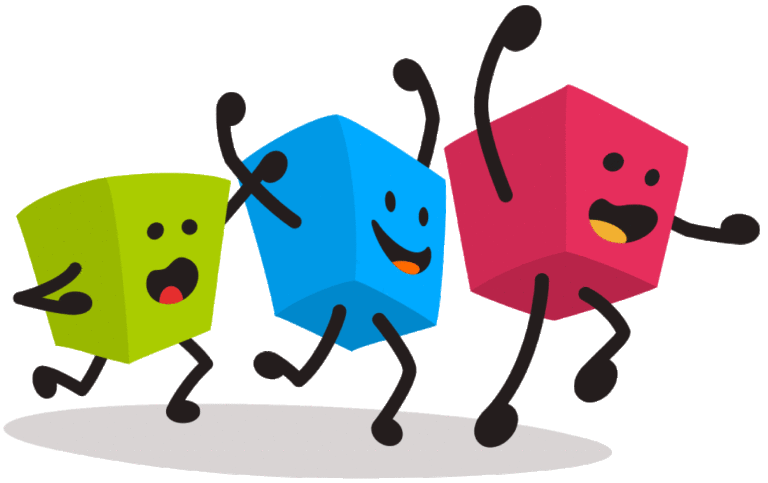
Key Takeaways
- Bit is a tool that simplifies the process of sharing code between projects, eliminating the need to split repositories or restructure your project. It allows you to share parts of your code directly from any repository and install them in other projects with npm.
- Bit also provides a scalable solution for code sharing. You can point Bit to the components of code you want to share, let it define their dependency tree, and then share them into a shared location called a Scope. These components can then be installed using npm and Yarn just like any other package.
- Bit allows for easy modification of shared code. You can import the source code into any path in your repositories, make changes, and Bit will track and update these changes across your codebase. You can then share it back to the Scope, or even eject the component back to being a package dependency for your project.
Sharing code between your repositories and projects is critical your our product’s success.
When your team fails to share code, you end up with duplicated code across your codebase — which is bound to slow down the delivery cycles and make maintenance a nightmare, as every change would require long refactoring in multiple places. You also waste valuable time and effort and reinventing the wheel, instead of building new things.
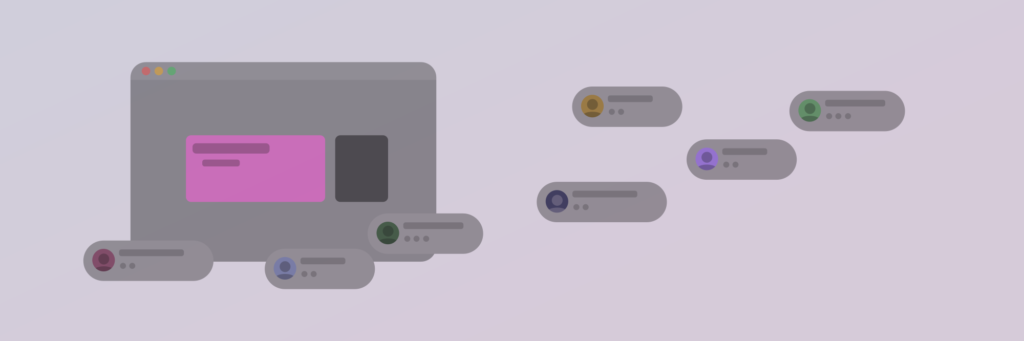
As your team and projects begin to scale, this problem becomes more painful.
The Javascript ecosystem is working hard to make code sharing simpler, with new technologies like Bit, Lerna and more.
Let’s take a quick look at how you can easily share code as a team in both multirepo and monorepo architectures.
The Overhead of Sharing Code
The main barrier to code sharing is overhead.
Let’s say we have a repository, and we want to share part of it as a package.
Traditional workflows force you to split your existing repository into two repos, and use one of them to set up and publish the package. Now imagine you have 500 packages you want to share out of 50 repositories.
When you need to make changes to these packages, you would have to make changes in over 500 repositories which is bound to get very messy very quickly, likely just to end up in dependency hell.
You can use Lerna to keep those packages in a single repository if you choose to restructure your entire project into a huge monorepo. This can help reduce the overhead of making changes in multiple repos, but will still force you to set up and maintain these packages inside the repo, manually handle their dependency trees and still every change would have to go through the original repo’s context as a source of truth.
Regardless of architecture, this type of overhead is often enough to make code sharing all too hard.
Bit breaks this overhead by letting you easily share, change and use code from any repo or project in a fully controlled and scalable way. Let’s see how.
Bit: Faster, Scalable Code Sharing

Bit breaks the overhead of sharing code as we know it, offering the ultimate code sharing experience for every type of codebase architecture.
Instead of splitting your codebase or forcing you to go monorepo (unless you want to), you can use Bit to share parts of your code directly from any existing repository (as it is) and install them in other projects with npm.
You don’t have to restructure your project at all or configure any package environments. Instead, you can simply point Bit to the components of code (sets of files) you want to share, let it define their dependency tree for you, and then share them right into a shared location called a Scope. You can also add build an test envrionemnts and let Bit make sure your components are ready to deploy to production.
From there, your different code components can be installed using npm and Yarn just like any other package.
Here’s an example of a React Scope containing this Hero component shared from this app on GitHub — which wasn’t changed at all. I also didn’t have to split it into more repos.
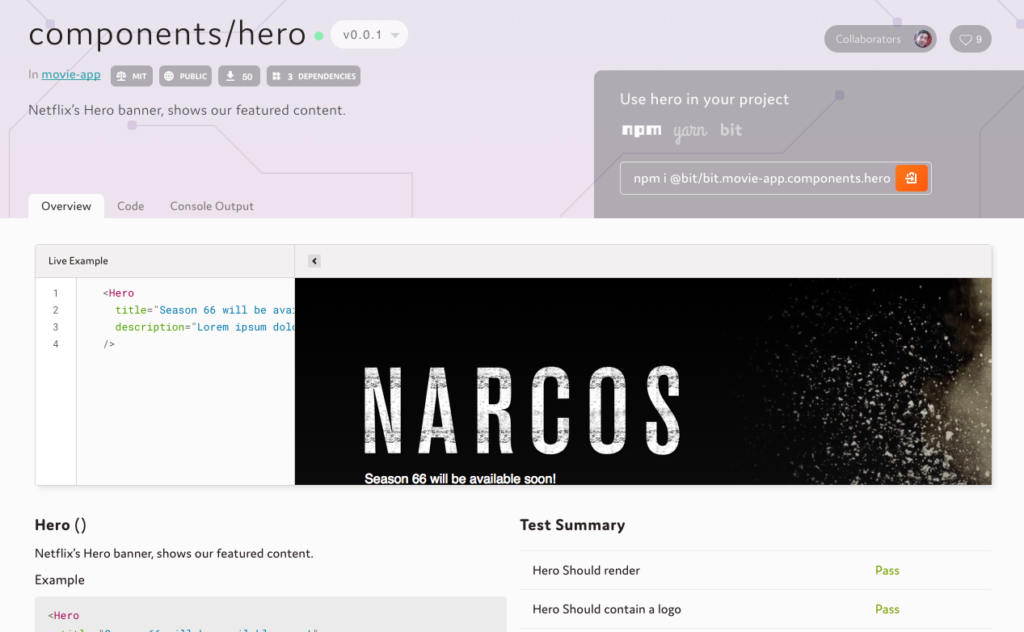
As you can see, the component is now available to my whole team to find and choose based on useful visual information, tests results, live rendering (alpha) and more.
Now comes the really cool part.
Let’s say that after installing this component in another project using npm, I want to change it a little. All I have to do is use the bit import command to bring its actual source code into any path in any of my repos, and change the code. Bit will continue to track the code even when sourced in my projects and update changes across my codebase.
Then I can also simply share it back to the Scope (or to a new one) and even eject the component back to being a package dependency for my project.
Sharing the code took about 30 seconds and did not force any changes to my codebase. Installing it was simple using npm, without Bit. Changing it was even simpler, right from my consuming project’s context.
Conclusion
Sharing code between projects is extremely important, but also complicated.
With Bit, you can easily share any part of your project and use it in other projects any way you choose. You don’t have to restructure you codebase, make messy changes in multiple repos or boilerplate packages.
It’s an open-source project, so feel free to get started, suggest feedback, and learn more!
Frequently Asked Questions (FAQs) about Managing Code Components with Bit
What is Bit and how does it help in managing code components?
Bit is a powerful tool that helps developers manage and reuse code components across different projects. It allows you to isolate components in a source code, making them available for use in other projects. This way, you can save time and effort in rewriting the same code. Bit also ensures consistency and uniformity across projects, as the same components are used. It’s like having a library of your code components that you can access anytime.
How does Bit compare to other code sharing tools?
Bit stands out from other code sharing tools due to its unique features. Unlike other tools, Bit allows you to isolate and share individual components instead of entire projects. This makes it easier to reuse specific parts of your code. Bit also provides a visual interface where you can preview and test components before using them, ensuring they work as expected.
Can I use Bit with my existing development tools?
Yes, Bit is designed to work seamlessly with your existing development tools. It integrates with popular tools like GitHub, NPM, and Yarn. This means you can continue using your preferred tools while benefiting from Bit’s component management features.
How does Bit ensure the quality of shared components?
Bit ensures the quality of shared components through its built-in testing and versioning features. You can run tests on individual components to ensure they work correctly. Bit also tracks changes to components, allowing you to manage different versions and roll back to previous versions if needed.
How does Bit help in collaborative coding projects?
Bit is a great tool for collaborative coding projects. It allows team members to share and reuse components, ensuring consistency across the project. Bit also provides a platform for team members to collaborate on component development, making it easier to maintain and improve components over time.
Is Bit suitable for large-scale projects?
Yes, Bit is designed to handle both small and large-scale projects. Its component management features make it easier to manage complex projects with many components. Bit also scales well, allowing you to add more components as your project grows.
How secure is Bit for code sharing?
Bit takes security seriously. It provides features like access control and encryption to ensure your code components are secure. You can control who has access to your components and protect sensitive data with encryption.
Can I use Bit for open-source projects?
Yes, Bit is a great tool for open-source projects. It allows you to share components with the open-source community, making it easier for others to contribute to your project. Bit also supports open-source licenses, ensuring your components are used in accordance with your chosen license.
How does Bit help in code maintenance?
Bit simplifies code maintenance by allowing you to manage components individually. This means you can update, fix bugs, or improve a component without affecting the rest of your project. Bit also tracks changes to components, making it easier to identify and fix issues.
How can I get started with Bit?
Getting started with Bit is easy. You can install it using NPM or Yarn, and then use it to isolate and share components from your existing code. Bit also provides comprehensive documentation and tutorials to help you get the most out of its features.
Jonathan S. (Joni Sar) is a part of the Bit team and has spent a lot of time and effort designing Bit and the free and open Bit community. He loves to talk about OSS and designing things from the grounds-up. Feel free to get in touch.

Published in
·automation·Cloud·Debugging & Deployment·Development Environment·Patterns & Practices·PHP·September 24, 2017




