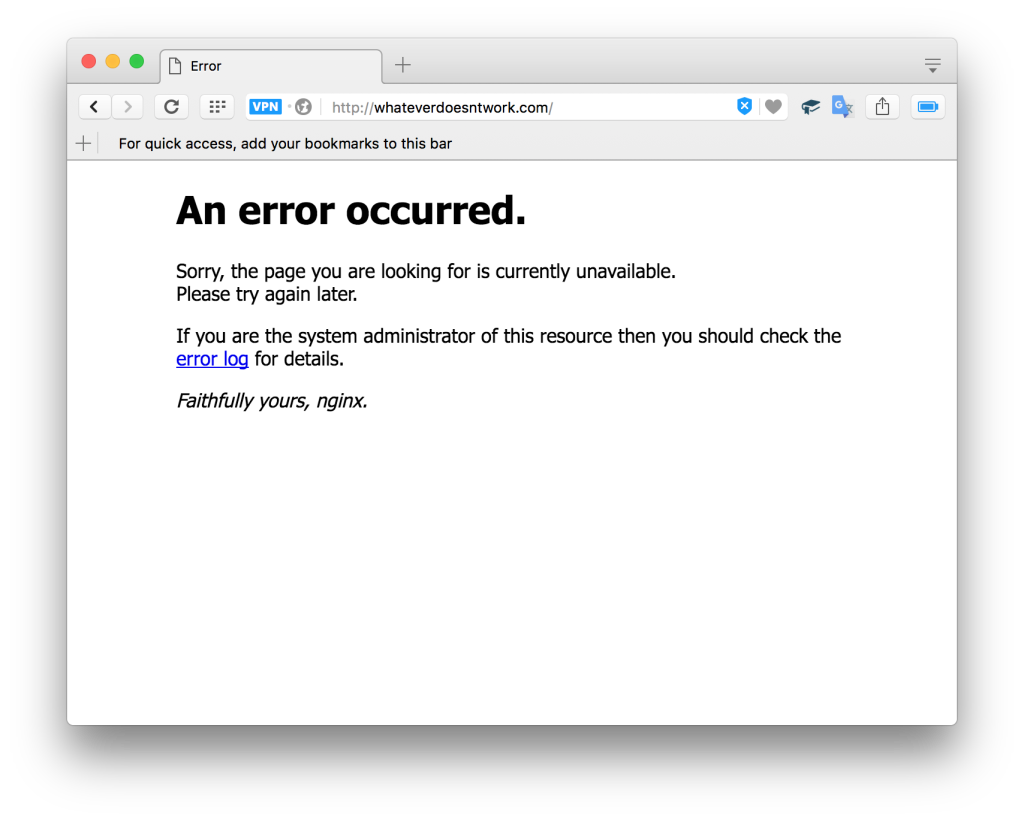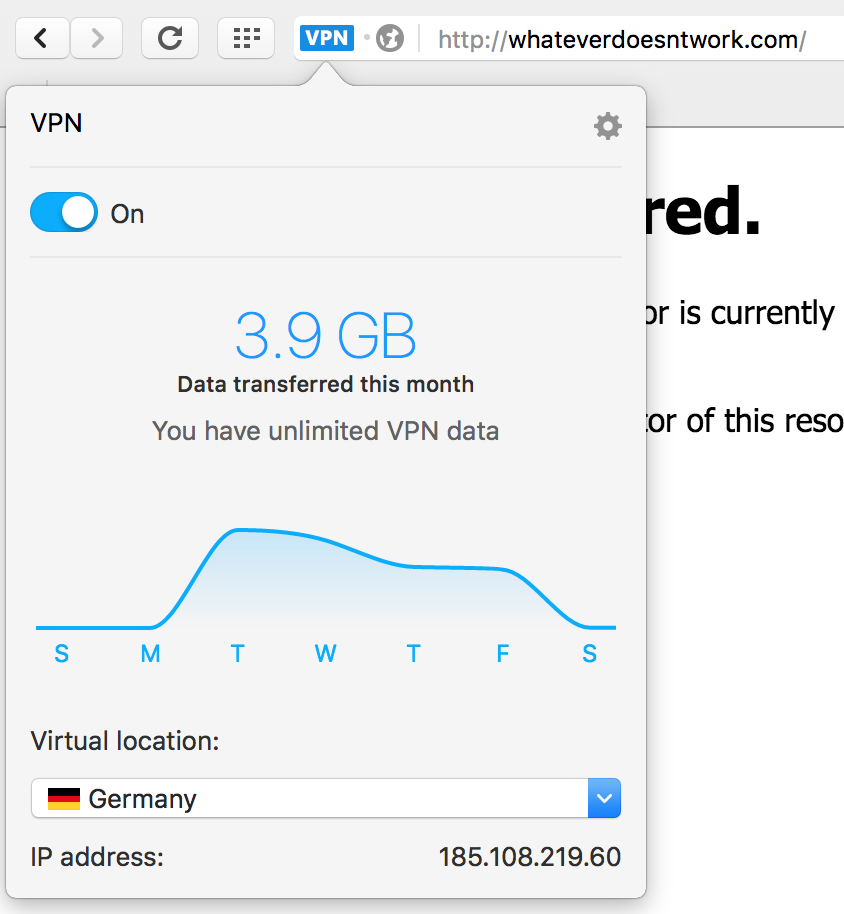Quick Tip: Local Development with Opera, Nginx 502 error

This doesn’t apply to you if you’re using Apache to do local development
I was doing some local dev work recently, but for the first time in my “new” browser – Opera. I set up my Homestead Improved instance and its virtual hosts as usual, but then couldn’t get anything other than a 502 error to show up:
If you inspect the dev tools, you’ll notice the status is 502 – typical of an Nginx bad gateway error.
I then spent around 30 minutes starting at dead empty error logs in my VM, and re-checking the PHP socket and ports, until it hit me that I was looking in the wrong place:
Opera has VPN on by default in the version that’s current at the time of this writing, and when you try to visit a valid TLD (.com, .app, .dev, etc) with the VPN on, it crashes. The error you see is the one from Opera’s VPN which is, incidentally, running Nginx.
To solve the issue, all one has to do is turn off the VPN during local development and it’ll work.
Hope this helped someone avoid more unnecessary log hunting.
Frequently Asked Questions (FAQs) about Local Development with Opera, Nginx, and 502 Error
What is a 502 error in Nginx and how does it affect my local development?
A 502 error, also known as a Bad Gateway error, is a server-side issue that occurs when a server acting as a gateway or proxy receives an invalid response from an upstream server. In the context of local development with Nginx, this error can disrupt your workflow by preventing you from accessing your local server. This can be due to various reasons such as network errors, server overload, or configuration issues.
How can I troubleshoot a 502 error in Nginx?
Troubleshooting a 502 error involves identifying the root cause of the issue. Start by checking the Nginx error logs, which can provide valuable information about what might be causing the error. If the error is due to a server overload or network issue, consider optimizing your server settings or checking your network connection. If it’s a configuration issue, review your Nginx configuration files to ensure they are set up correctly.
How does Opera browser interact with Nginx in local development?
Opera browser, like any other web browser, interacts with Nginx by sending HTTP requests to the server and receiving HTTP responses. Nginx serves as the intermediary between the Opera browser and your application, handling requests and responses between the two. This interaction is crucial in local development as it allows you to test and debug your application in a controlled environment.
What are some common Nginx connection errors and how can I resolve them?
Common Nginx connection errors include 502 Bad Gateway, 504 Gateway Timeout, and 500 Internal Server Error. These errors can be resolved by checking your server’s error logs, optimizing your server settings, and ensuring your Nginx configuration files are set up correctly. Additionally, consider seeking help from online communities or professional services if you’re unable to resolve the issue on your own.
How can I use Opera’s beta version for local development?
Opera’s beta version provides a testing environment for developers to try out new features before they are released in the stable version. To use it for local development, simply download and install the beta version from Opera’s official website. Then, configure your local server settings to work with the Opera beta browser. Remember to regularly update your beta version to access the latest features and improvements.
How can I optimize my Nginx server for better performance?
Optimizing your Nginx server can involve several strategies. These include adjusting your server’s worker processes and connections, enabling gzip compression for faster data transfer, and leveraging browser caching to reduce server load. Additionally, consider using a content delivery network (CDN) to distribute your content more efficiently.
What are the benefits of using Opera for local development?
Opera offers several benefits for local development. Its built-in developer tools, such as Opera Dragonfly, provide a robust environment for debugging and testing your application. Additionally, Opera’s support for the latest web standards ensures your application is compatible with modern web technologies.
How can I configure Nginx to work with Opera?
Configuring Nginx to work with Opera involves setting up your server blocks to handle requests from the Opera browser. This can be done by modifying your Nginx configuration files. Additionally, ensure your server is set up to serve the correct MIME types for the content you’re serving.
What are some common issues with Opera and Nginx and how can I resolve them?
Common issues with Opera and Nginx include configuration errors, server overload, and network issues. These can be resolved by checking your server’s error logs, optimizing your server settings, and ensuring your network connection is stable. Additionally, consider seeking help from online communities or professional services if you’re unable to resolve the issue on your own.
How can I stay updated with the latest Opera and Nginx updates?
Staying updated with the latest Opera and Nginx updates is crucial for maintaining a secure and efficient local development environment. Consider subscribing to official newsletters, following official blogs, and joining relevant online communities. Additionally, regularly check for updates within the software itself.
Bruno is a blockchain developer and technical educator at the Web3 Foundation, the foundation that's building the next generation of the free people's internet. He runs two newsletters you should subscribe to if you're interested in Web3.0: Dot Leap covers ecosystem and tech development of Web3, and NFT Review covers the evolution of the non-fungible token (digital collectibles) ecosystem inside this emerging new web. His current passion project is RMRK.app, the most advanced NFT system in the world, which allows NFTs to own other NFTs, NFTs to react to emotion, NFTs to be governed democratically, and NFTs to be multiple things at once.
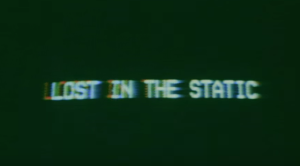
Published in
·automation·Debugging & Deployment·Development Environment·Libraries·Performance·PHP·Standards·Testing·September 7, 2016