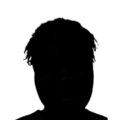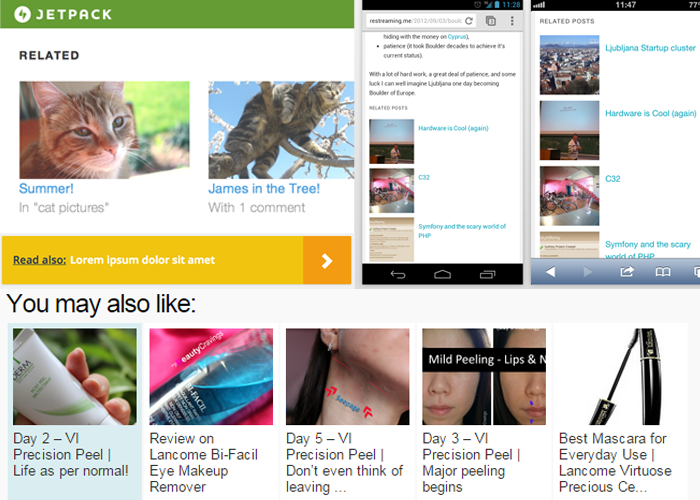
Related post plugins help to show your visitors other similar content on your website within the article or page they’re reading. This helps to encourage users to spend more time on your site and therefore improves user engagement.
Apart from displaying similar related content, these plugins provide a great way to breathe life into some of your older work, which may have been buried back in your archives and not necessarily receive the visits they once did.
There are many different related post plugins available in the WordPress repository. In this article, I’ll be exploring eight of the best free related post plugins available to help you make a decision on the right fit for your site.
Key Takeaways
Yet Another Related Post Plugin (YARPP)
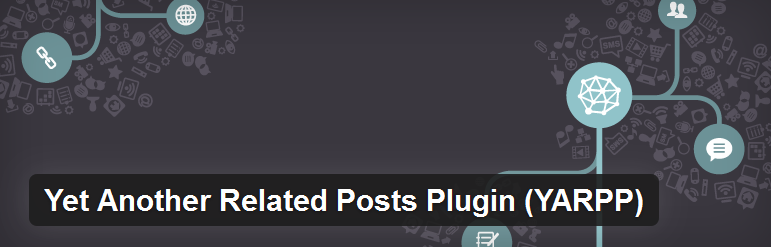
With over 300,000 active installs, and a 4 star rating, YARPP is one of the most popular related post plugins available. The plugin uses an advanced and versatile algorithm to accurately determine whether a post is related or not, and the algorithm takes into consideration the body content, title, tags and categories assigned to the piece.
In addition to this, the plugin comes with a nice templating system which allows you to control how your related post is to be displayed. It also works with pages and post types, giving it even more flexibility.
When running a very large site, the plugin can be resource intensive. The plugin has a pro version that addresses this problem by performing the heavy-lifting on its own servers. In terms of compatibility, the plugin may not be as flexible as other plugins.
Contextual Related Posts
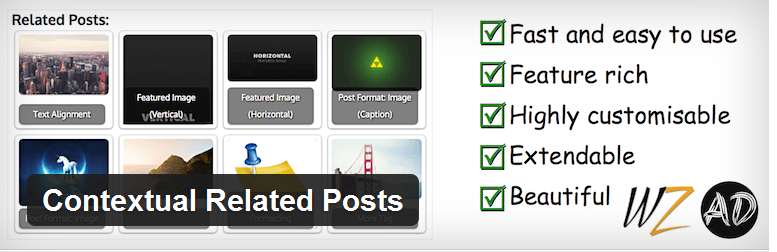
The Contextual Related Post Plugin is popular with 60,000+ active installs and a 4.8 star rating. The Contextual Related Post Plugin comes with a very simple settings page, providing shortcodes to display the related posts, and also offers thumbnail support for improved visual appeal.
The plugin generates related posts not just by considering the title of the post, but by also scanning the body of the content to provide a truly accurate selection of similar posts to show.
Unfortunately, the plugin does not come with any template to display thumbnails. This means, users can only manually add their own CSS to style it. Similar to YARPP, the plugin is very database intensive and it has led a number of managed WordPress hosting services blacklisting it.
Yuzo Related Post

Another plugin on this list that is considered to be one of the fastest and most popular related post plugins is Yuzo Related Post with 20,000+ active installs and a 4.6 star rating. It has a bunch of features you would expect from a good related posts plugin, and it also supports all content — Posts, Pages, and Post Types.
Yuzo Related Post plugin is extremely easy to use and set up. It has a highly customizable widget with lots of options, and users can easily select styles. Customization of text, built-in cache, background, visit count, with other incredible options makes the plugin stand out. The plugin also supports extensive customization capabilities and allows the addition of related posts to any widget area.
Though the Yuzo Related Post plugin might be extremely fast, it isn’t as lightweight as some of the other plugins in this article.
Jetpack – Related Posts Module

Jetpack is one of the most popular and powerful WordPress plugins with over 1 million active installs and a 4 star rating. It comes with many features (you can find a good overview of Jetpack here), and the Related Posts module is just one of these.
It’s simple to use and easy to configure. Once configured, it displays the related content either as a list of links, or with attractive thumbnails, depending on the selected option.
Inline Related Posts

Inline Related Posts is a related post plugin which helps to automatically show related post links inside your content, instead of showing them below your content, like most related post plugins do.
The plugin is easy to set up and allows you to control where you want to display inline related post links within your content. The plugin also gives you a higher chance of increasing your page views, as it displays the related content where readers are more likely to open it.
However, some types of related posts seem more appropriate placed below your article, and Inline Related Posts doesn’t provide the option to display related post below your content, so keep this in mind.
Related Posts for WordPress

Related Posts for WordPress has over 7,000 active installs and a 4.6 star rating. It’s a lightweight alternative to the other popular WordPress related post plugins, being faster and less resource intensive. It uses a cache to display related posts, and focuses more on performance.
The plugin supports both thumbnail and text display of the related posts list, and it’s simple to configure. It won’t slow down your site as it uses it’s own cache and carries out all the heavy resource jobs in the admin panel.
If you want an advanced working related post plugin with lots of features, Related Post for WordPress might not be the best option as it comes with only a few simple features.
WordPress Related Posts
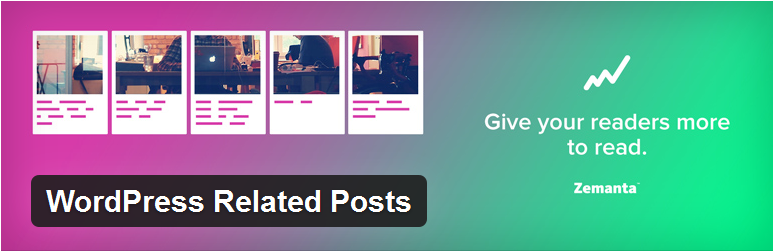
Another powerful related post plugin in this category is WordPress Related Posts by Zemanta. It has over 100,000+ active installs with a 4 star rating. The plugin automatically adds similar content to the end of your article and offers unique and elegant design styles compared to some other related posts plugins. It also allows manual customization of the widget design using custom CSS and other advanced settings, just in case you want some extra flexibility.
WordPress Related Posts comes with a option where you can manually choose related content for each post, or let the plugin itself automatically recommend related posts.
Shareaholic

Shareaholic is another popular plugin with 100,000+ active installs and a 4 star rating. The plugin initially began as a social media sharing plugin, and the related post feature was introduced later. The plugin does not only help display related posts, but can also be used to integrate social share buttons, follow buttons and social analytics.
The settings are relatively simple and easy to configure, and the plugin gives you the option to choose the design of the related post to match your site design. You can also use Shareaholic as part of your monetization strategy, by earning extra revenue through their promoted content system.
Conclusion
In this article, I’ve covered eight of the most popular free related post plugins available in the WordPress repository. If you know of any other powerful related posts plugins I didn’t mention in this article, please feel free to let us know in the comments below.
Frequently Asked Questions about WordPress Related Posts Plugins
What are the key features to look for in a WordPress related posts plugin?
When choosing a WordPress related posts plugin, there are several key features to consider. Firstly, the plugin should have a robust algorithm that accurately determines related posts based on categories, tags, or content. Secondly, it should offer customization options, allowing you to adjust the appearance and layout of the related posts section to match your website’s design. Thirdly, it should be lightweight and optimized for speed to avoid slowing down your website. Lastly, it should be compatible with your WordPress theme and other plugins to prevent any conflicts or issues.
Are there free WordPress related posts plugins available?
Yes, there are several free WordPress related posts plugins available. Some of the best ones include Yet Another Related Posts Plugin (YARPP), Contextual Related Posts, and Related Posts Thumbnails. These plugins offer a range of features and customization options, although they may not be as advanced or comprehensive as premium plugins.
How do I install a WordPress related posts plugin?
Installing a WordPress related posts plugin is a straightforward process. From your WordPress dashboard, go to ‘Plugins’ and then ‘Add New’. Search for the plugin you want to install, then click ‘Install Now’ and ‘Activate’. Once activated, you can configure the plugin settings as per your requirements.
Can I customize the appearance of the related posts section?
Yes, most WordPress related posts plugins allow you to customize the appearance of the related posts section. You can usually adjust the number of related posts displayed, the layout, the thumbnail size, and other design elements. Some plugins also offer advanced customization options through CSS.
Do WordPress related posts plugins affect website speed?
While WordPress related posts plugins can potentially slow down your website due to the additional database queries they perform, many plugins are optimized for speed and have minimal impact on website performance. It’s always a good idea to test your website speed before and after installing a plugin to ensure it doesn’t significantly affect your site’s loading times.
Are WordPress related posts plugins mobile-friendly?
Most WordPress related posts plugins are designed to be responsive and mobile-friendly. This means the related posts section will automatically adjust to fit different screen sizes, ensuring a good user experience on both desktop and mobile devices.
Can I manually select related posts with a WordPress plugin?
Some WordPress related posts plugins allow you to manually select related posts for each article. This can be useful if you want to have more control over which posts are displayed as related content.
How do WordPress related posts plugins determine related content?
WordPress related posts plugins typically determine related content based on post categories, tags, or content. Some plugins use a combination of these factors to provide more accurate results. Advanced plugins may also use machine learning algorithms to analyze post content and determine relatedness.
Can I use multiple WordPress related posts plugins on my website?
While it’s technically possible to use multiple WordPress related posts plugins on your website, it’s generally not recommended as it can lead to conflicts and issues. It’s best to choose one plugin that meets all your needs.
What are the benefits of using a WordPress related posts plugin?
Using a WordPress related posts plugin can help increase engagement on your website by encouraging visitors to read more of your content. It can also improve your website’s SEO by creating internal links between your posts. Additionally, it can help reduce bounce rate and increase the average time spent on your website.
Software developer and marketing consultant. Loves experimenting with product development and design.