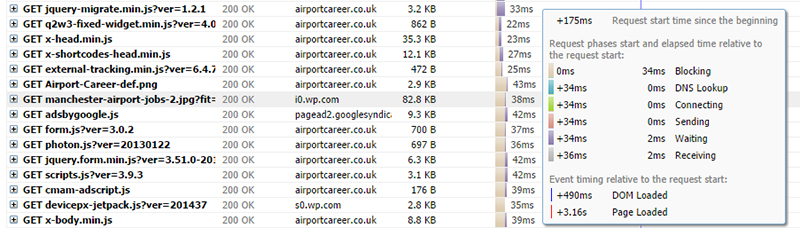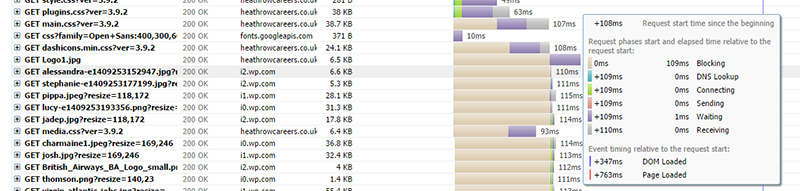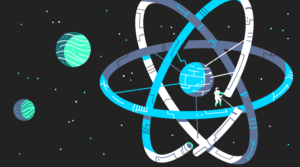If you want to use most of the features WordPress.com offers for your self-hosted WordPress.org website, you’ll love Jetpack. Jetpack serves as a bridge between numerous WordPress.com modules and your self hosted WordPress site. Jetpack comes with WordPress.com stats, Photon CDN and automated Related Posts, just to name a few prominent features.
I’ve used Jetpack on my sites in the past, but the significant negative impact on the loading time made me decide to drop it. I always like to try out things on my live sites, so using two sample articles from my current network of sites, I will see whether Jetpack has matured.
Jetpack currently has 33 small and large modules, five of which I will investigate further. I will also see what effect these features have on my sites loading time, if any.
Installing Jetpack
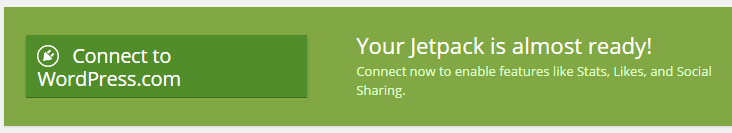
Jetpack is installed in the same way as any other WordPress plugin. After installing and activating it, you need to connect it to a WordPress.com account. Once connected, you can choose which module to activate and configure it if needed. I provided a link to the relevant documentation though, where you will find instructions on how to set up each module.
Photon
Photon is a CDN for your images and is one of the most popular features of Jetpack. All you need to do is turn on the module, and it automatically loads all of your images into the CDN.
Naturally, I ran some tests to see if it actually benefited site loading time. I won’t be discussing here whether you need a CDN for your WordPress site or not since I’ve already written about CDNs before). I just wanted to see how fast my images would load with a CDN.
My demo site is hosted in the UK, and I used GTMetrix.com for testing, with a UK testing location. I must say, I was very impressed. Loading the images from the free Photon CDN was as fast as when loaded from my high-priced WordPress optimized hosting provider.
To be certain, I decided to test it on another page, which already had a load time of less than one second, but had multiple images on it.
Surprisingly, it came in with even better results. Even though we’re talking milliseconds here, Photon was about 20% faster and certainly more consistent in loading times. Because multiple .wp sub-domains are used, it also allows for parallel downloading of multiple images to further increase loading time.
I’ve tested a lot of CDNs in the past and have rarely seen such impressive results, so a big ‘Yes’ to Photon.
WordPress.com Stats
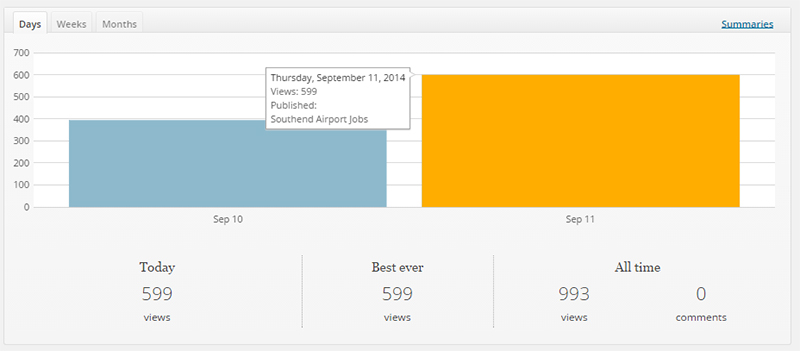
WordPress.com Stats used to be a nice feature when Google Analytics wasn’t that common. But its tracking script always had horrible loading times, sometimes taking up to a second.
Gone are those days. The script for WordPress.com Stats loads as quickly as Google Analytics and its statistics are very convenient for a quick look from within your dashboard. What I especially like is that it shows the links that have been clicked on your site (similar to Google Analytics events).
You can also view ‘enhanced stats’ on your WP.com account about your site, although enhanced maybe a bit exaggerated. It gives you a graphical presentation of your demographics along with which post was published on a specific day.
WordPress.com Stats is nothing fancy, but it does give enough information for a quick peek into your stats.
Publicize
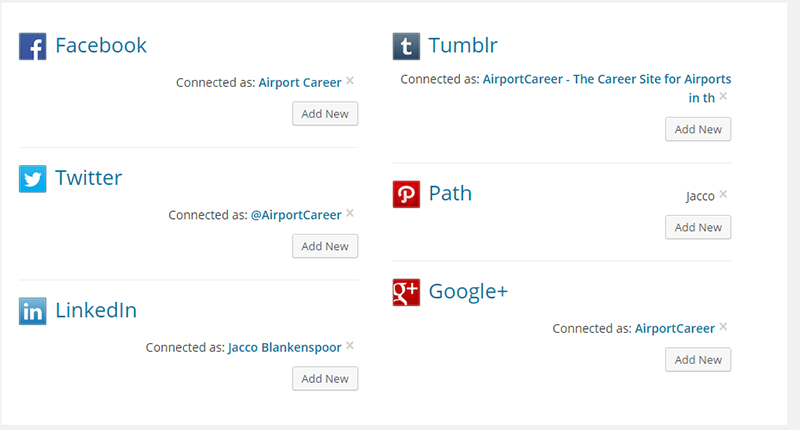
This is one module I was particularly interested in; connecting a site to your social accounts can be a hassle. Not with Publicize, which allows you to connect six social accounts. After a few minutes it works like a charm (except for Google+). I republished my demo article and saw it popping up on almost all accounts right away.
It was also published to Path, but you need their app to see it. Posting to Google+ failed (reason unknown), which is unfortunate since the set up looked pretty easy. Five out of six social media accounts is still pretty neat though.
Sharing
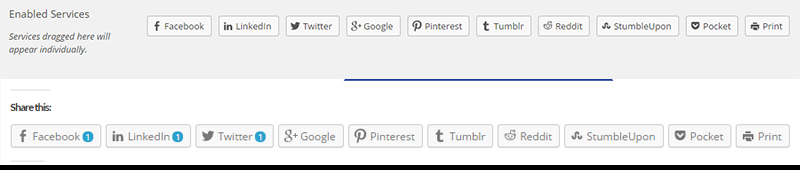
I am not a big fan of adding share buttons with counters because of the additional load time they bring. But I must say, Jetpack Sharing makes it very easy to include all the popular social network buttons on your site.
You just drag-and-drop all the networks you want to have included to the designated area, after which the sharing buttons get displayed on your posts. It comes with all relevant counters and just couldn’t be easier.
When you run your page on GTMetrix again you will be quite shocked though, since each of these nifty little scripts add a few tens of seconds load time to your page. That’s why I turned them off again after making the screenshots. Adding them works like a charm though, just consider the negative side effects.
Monitor
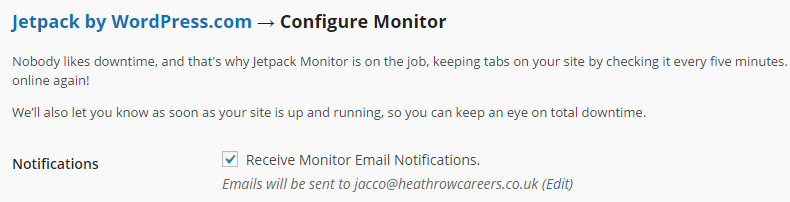
Monitor is a simple yet powerful feature. Once turned on, your site is checked every five minutes with increments of one hour, as long as your site is down. You are notified by email of the status of your site. Many services ask a good deal of money for this functionality, so this is a great free alternative.
You don’t get any monthly uptime reports, or visual presentations of any kind of history. You just receive the email alerts, and as long as you aren’t receiving any emails, your site is still live.
More modules!
While the aforementioned modules are the most prominent features, if you ask me, there are still 28 more modules. I will quickly run through each one of them, with links pointed to more detailed information on Jetpack.me.
Beautiful Math
Makes use of the Latex markup language for writing complex mathematical equations, formulas, and more. Never heard of it myself, but it might come in handy if you’re running a mathematical blog.
Carousel
Make a full-screen photo slider of your embedded galleries, including EXIF data.
Contact Form
Add a simple contact form to your site.
Custom CSS
Included by most themes nowadays, but in case it’s not, this module allows for adding custom CSS without the need for a child theme.
Enhanced Distribution (WordPress Firehose)
This module should actually be included in the default WordPress installation, as it allows for picking up your content by users of the WordPress.com Firehose. Other sites can pick up your content and link back to you.
Extra Sidebar Widgets
Comes with eight extra widgets in cases where your theme doesn’t provide for these already (think of a Facebook Like box, Twitter Timeline, and so on.)
Google Integration
Confirms authorship of your articles to Google, and comes with a direct link to your personal Google+ profile below each article.
Gravatar Hovercards
Gravatars are the first thing I turn off when building a new site because of the excessive loading times of the (externally hosted) images. If you do turn on Gravatars, this module is a nice way of expanding a user’s information when hovering over its avatar.
Infinite Scroll
Automatically adds the next post to the article a visitor is currently reading. Your theme has to allow this functionality and it will severely reduce your page views (which matters if you run ads).
Jetpack Comments
Enhances your comment field by allowing users to login with their WordPress.com, Facebook, Twitter or Google+ accounts.
WordPress.com Single Sign On
Connect with the login system from WordPress.com so visitors don’t need to register separately on your site for interaction.
JSON API
Authorize external application to connect to your blog with WordPress.com’s OAuth2 authentication system.
Likes
Not to be confused with Facebook Likes, WordPress.com has its own Likes system which you can enable for your content.
Markdown
Allow Markdown content to be used when making a new post.
Mobile Theme
A quick way to use a mobile theme for your site, if your regular theme hasn’t included one. Not the best looking theme though.
Notifications
Receive notification when logged in to WordPress in the navigation bar, or on your mobile if you install the app. You can receive notification for new comments, blog posts or even noteworthy stats increases.
Omnisearch
Allows for searching through all of your content (including media) by adding a search box in your WordPress admin. You can even include external sources.
Post by Email
Post new articles to your site by mailing your stuff to a designated email address.
Proofreading
Uses the After the Deadline Proofreading service to check for spelling, grammar and style.
Related Posts
Use the WordPress.com infrastructure to determine the most relevant posts to each article and show them under each post. Much recommended by most hosting providers instead of hosting locally due to extensive use of server resources.
Shortcode Embeds
Embed content from sites like Youtube, Flickr, Vimeo, SoundCloud and many more by using convenient shortcodes.
Site Verification
Easily verify your site with Google, Bing and Pinterest.
Subscriptions
Allow your visitors to signup to comment notification and new posts by email. For an example see this page and scroll down to the comments. Requires Jetpack Comments to be turned on.
Tiled Galleries
Show your images in a rectangular mosaic, a square mosaic, and a circular grid.
VaultPress
Subscription based backup service on the same infrastructure as WordPress.com.
VideoPress
Paid service to upload videos to WordPress.com and show them on your site.
Widget Visibility
Use display rules to decide where to show a specific widget or not.
WP.me Shortlinks
One of the shortest link shorteners around and kept tidily clean by the WordPress.com guys.
Rounding up
Jetpack is a really extensive plugin with mostly useful tools, all but two of which are free. The loading time horrors are something from the past; just be sure to keep an eye on loaded scripts, and don’t turn on modules which you don’t really use, and you should be fine.
I would advise you to read this article by the Jetpack team as well: Top 5 Best Practices when using Jetpack on client websites
Photon is my favorite module, please let me know in the comments which is yours.
 Jacco Blankenspoor
Jacco BlankenspoorJacco Blankenspoor is a website developer from the Netherlands, and is currently just building lots of different websites. When he is not working on HIPAAHQ.com you might catch him grinding coffee.