Integrating WordPress with the Internet of Things
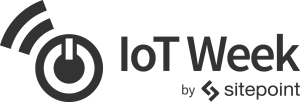
Key Takeaways
- The Internet of Things (IoT) is a revolutionary concept that involves connecting various devices through the Internet. These devices, also known as ‘smart’ devices, can range from home appliances to medical equipment and can communicate with each other and with us, optimizing various aspects of our lives.
- WordPress can be integrated with IoT, creating a sensor-to-machine relationship that can increase productivity, make processes more efficient, and analyze data without the need for additional complex machinery. This integration allows websites to communicate with devices, making them IoT-smart.
- Several services, such as littleBits, IFTTT, and Particle, allow webmasters to connect real-world devices with their WordPress sites. These services enable the creation of new devices, the establishment of simple If-Then connections with apps and real-world products, and the transition from prototype to production in building an IoT product.
- WordPress REST API facilitates device-to-device communication with Open Source APIs and protocols, making it easier to integrate Internet-enabled devices with WordPress. This allows web developers to establish a direct communication pathway for transmitting and receiving data.
- Examples of real-world IoT and WordPress integrations include wpForGlass, a plugin that allows users to post directly to their WordPress site from Google Glass, and Nike+, a health-focused plugin that tracks and displays running progress on a website.

It’s IoT Week at SitePoint! All week we’re publishing articles focused on the intersection of the internet and the physical world, so keep checking the IoT tag for the latest updates.
After e-commerce and social media, the next big thing has arrived — internet-enabled devices, otherwise known as the “Internet of Things” — and WordPress is ready to embrace it.
This revolutionary paradigm shift is set to transform every aspect of our lives, from optimizing our homes to the way we travel. Though the Internet of Things has already made its way into home automation, it hasn’t quite taken off with WordPress integration.
The Internet of Things creates value from gathering data and leveraging it in real time. WordPress and the Internet of Things can work together in a sensor-to-machine relationship (where WordPress is the sensor) to increase productivity, make processes more efficient, and analyze data without employing additional, complex machinery. With this in mind, in this post, we’re going to look at the Internet of Things from a WordPress standpoint and how it will allow our websites to communicate with devices in order to make the Internet of Things WordPress-smart.
Let’s put everything into context before we get started.
An Overview of the Internet of Things
In a nutshell, the Internet of Things (IoT) is all about connecting various devices through the Internet. The term Internet of Things itself refers to the concept of the set of Internet-enabled devices that are intelligent, connected, interactive, and autonomous.
The Internet of Things is about connecting internet-enabled devices that relay information back to us, to cloud-based applications and to each other (device to device). These ‘smart’ devices can be anything from mobile phones, fridges, washing machines to wearables, medical equipment or jet engines. – TechWorld
When we talk about IoT devices, the most common example that pops into mind is home automation appliances such as lightbulbs, refrigerators, toasters, and espresso machines. However, the effect of IoT is also visible in smart cities and farming. The smart devices connect with the outer world by means of a wireless connection which can be established through Wi-Fi, RFID, NFC, or even Bluetooth.
A Brief History
Kevin Ashton is often attributed as the inventor of the term “Internet of Things”. Although we’ve only just been hearing the term for the past decade or so, the concept first originated back in the 70’s and was referred to as pervasive computing or the embedded Internet.
After several tries, IoT has finally moved past all the hype and into today’s modern technological infrastructure. Nevertheless, it started out gradually with the first Internet-enabled device created in 1990 by John Romkey a year after the advent of the World Wide Web – the Internet toaster.
The first IoT device was created a year before the first web page!
According to IoT Analytics, the term Internet of Things was given to this revolutionary phenomenon in 1999 by Ashton with a purpose to promote RFID technology. IoT has grown rapidly in the last few years which is in part thanks to the cloud. If you’d like to know more about how IoT started out and how it took off, check out this timeline piece by Postscapes: A Brief History of the Internet of Things.
How Big Is the Internet of Things?
You might have heard that ‘the Internet of Things is far bigger than you realize’ thrown around. But how big is it really?
- IDC predicts that the Internet of Things market will cross $3 trillion by 2020.
- According to Gartner, a typical household could potentially contain nearly 500 Internet-enabled devices by the year 2022.
- According to Business Insider, a total of 24 billion IoT devices is expected to be connected to the Internet by 2020 surpassing the 10 billion traditional computing devices such as smartphones, tablets, and desktop computers.
Making IoT WordPress-Smart
IoT is making huge advancements in almost every industry with connected devices ranging from light bulbs to espresso makers and indoor heating to livestock. Its implications in WordPress is finally possible with various implementations surfacing. One of these technologies is the WP REST API which works to make IoT integration with WordPress infinitely easier. We’ve covered the WordPress REST API previously on SitePoint for those who are interested:
“With billions of devices out in the wild chatting away to each other, the future of the web is obviously going to be heavily dependent on having clear protocols and open APIs available to facilitate that communication – which is exactly what the REST API is designed to do.” – Tom Ewer, WPMU DEV
The WP REST API in collaboration with WordPress’ established plugin ecosystem is essentially designed to allow real-world devices to connect with WordPress via the Internet which, in turn, allows WordPress users to connect with real-world devices.
Phenomenal Implementations of the IoT in WordPress
Combining WordPress with popular automation services you can improve user experience and work towards generating user engagement and interactivity. Here are a few case scenarios are taken from RC Lations’ WordCamp Maine:
- A professional blogger can set up a bell to ring every time you get a new comment on a blog post or page to reply to readers immediately.
- Business owners can use IoT devices with WordPress to light up every time a support ticket is received or answered to keep the staff motivated and let employees know which team members responded to the most tickets.
- Keep track of how many sales you’ve made in a given period of time and wave a flag when your company’s sales goals are achieved.
- Set your site to give you a mobile notification if your site experiences downtime so you can rectify the problem.
WordPress and Popular Services
Several different services allow webmasters to connect real-world devices with their WordPress sites. Webmasters can use these systems to integrate their website with all kinds of IoT devices. In this section, we’ll take a look at four of these services and highlight the features they offer users.
littleBits
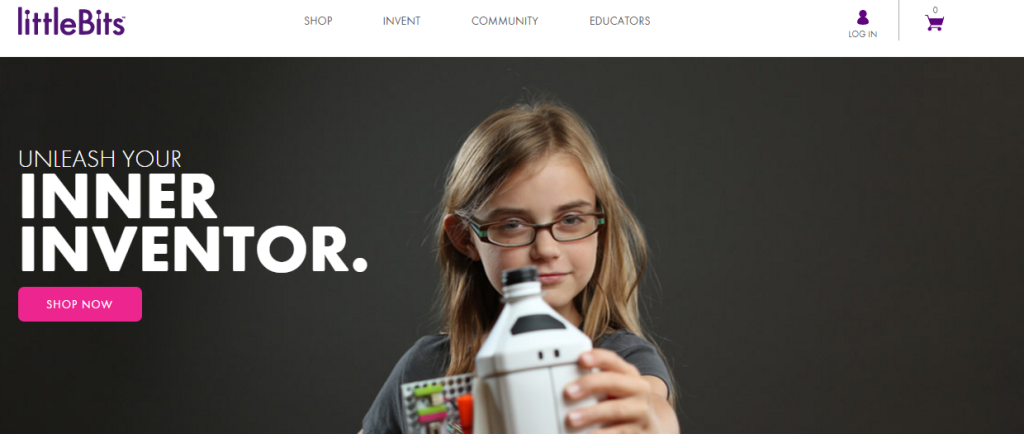

littleBits consists of electronic building blocks that can be used to invent all kinds of new devices and then connect them to the Internet through the platform’s own API.
littleBits makes a platform of easy-to-use electronic building blocks empowering everyone to create inventions, large and small. – littleBits
The electronic building blocks are color-coded which makes them super easy to use, magnetic which makes it convenient to join with one another and reusable which saves means that you can use a set of building blocks to create several different inventions.
littleBits empowers users to invent everything from smart home devices to remote controlled cars and spin rollers to doodle wizards. As of now, the littleBits library consists of 60 modules that can be connected with the others in virtually millions of different combinations so you never run out of things to invent.
The best part about littleBits is that it enables users to easily create modular IoT devices very easily. Users can then automate or control these devices through the littleBits’ built-in dashboard or create custom integrations with the littleBits’ API.
IFTTT
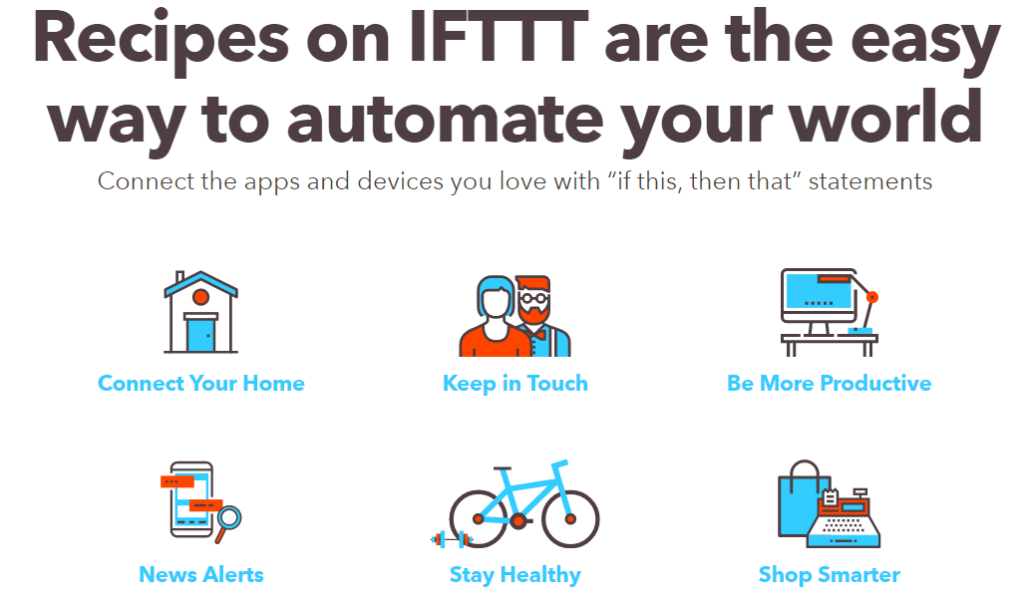
IFTTT (If This Then That) opens up many creative possibilities for inventors by empowering them to establish simple If-Then connections with apps and real-world products which they call recipes. Currently, there are two types of recipes – DO recipes and IF recipes.
Users can customize the DO recipes to create buttons, cameras, and notepads and then initiate them with a simple tap. DO recipes have to be initiated by the user explicitly whereas IF recipes run in the background automatically. For instance, users can configure a recipe as:
If I post a picture to Instagram, save the photo to Dropbox.
As of now, IFTTT is compatible with 321 channels including WordPress, MailChimp, Workflow, Slack, littleBits, Particle, and 13 different social networking platforms. Here’s a complete list of the channels you can establish recipes for with IFTTT.
IFTTT aggregates the channels of your choice in one place and then allows users to create recipes to integrate them to achieve a goal. Every recipe involves two web applications – one to set off the trigger and the other to perform the given action. IFTTT is incredibly easy to get started with and its intuitive interface allows users to create recipes even if they aren’t particularly programming literate. RC Lations has developed a littleBits plugin for WordPress to help webmasters get started with the platform.
WordPress enables webmasters to connect their site – whether it’s free or self hosted – to IFTTT and use it as either a trigger or as an action. As of now, there are two triggers and two actions available for the IFTTT-WordPress integration.
- Triggers: The first trigger, Any new post, goes off every time the webmaster publishes a new post on their blog. The second one, New post with tag or category, does the same thing but allows webmasters to set off the trigger only for specific categories or tags.
- Actions: Create a post and Create a photo post are the two actions that webmasters can have their site perform as a result of a trigger. The former creates a simple post whereas the latter creates a photo post and links the given URL to an image.
You can get started with the IFTTT-WordPress integration by connecting the service to your blog. Be sure to check out these posts on Using IFTTT With WordPress and How to Automate WordPress and Social Media with IFTTT.
Particle
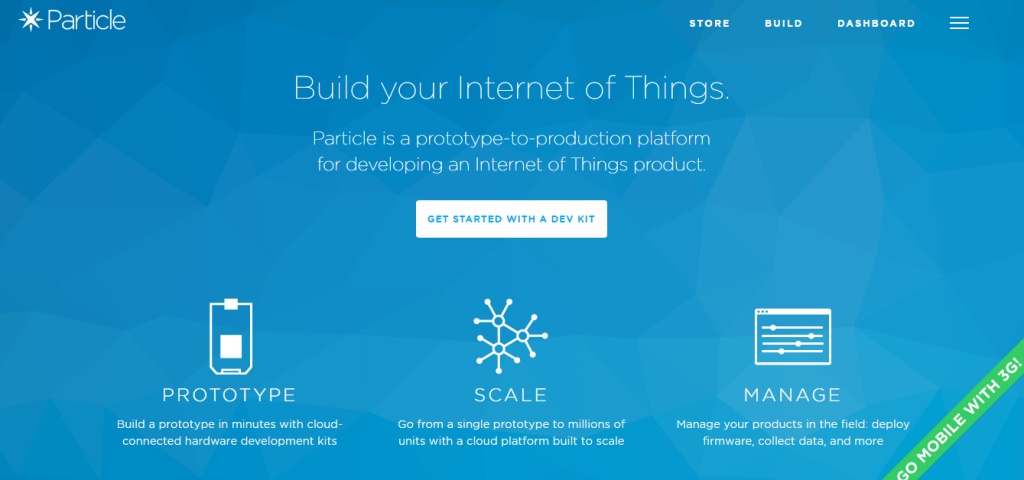
Particle is a popular service that enables users to transit between prototype to production and build an Internet of Things product. The service provides users with a cloud-connected hardware development kit that makes it easy to prototype their ideas.
Every product starts as a prototype. Our hardware development kits — the Photon (Wi-Fi) and the Electron (2G/3G cellular) — help you build your first IoT prototype in minutes. – Particle
The standout feature in Particle is that the IoT devices you engineer are essentially powered by a real-time, secure, and scalable cloud platform. The service also features a premium-quality Device Management dashboard that lets you control and manage your collection of products, deploy firmware updates, gather data, and integrate them with other services.
According to their website, the easiest way to get started with an IoT product is an open-source development kit. Particle has the technology in store to enables users to create their own IoT devices that are pre-loaded with the firmware libraries and connected to the cloud.
Particle’s SparkCore plugin for WordPress enables webmasters to directly send requests to their Spark Cores by setting the Access Token, Core ID, and API URL.
These are some of the most popular services out there that allow WordPress users to integrate their website with IoT devices in order to deliver more value.
IoT and the WP REST API
The WordPress REST API allows users to integrate web applications and platforms with WordPress to build integrated systems, tailored solutions, and, of course, IoT applications. Now that part of the WordPress REST API is merged into the WordPress core, it makes it easy to facilitate device-to-device communication with Open Source APIs and protocols.
The WordPress REST API fits perfectly into this new era of the integration of Internet-enabled devices with WordPress by allowing web developers to establish a direct communication pathway to transmit and receive data.
IoT and WordPress in the Real World
wpForGlass

wpForGlass, the brainchild of Weber Shandwick’s digital innovation team, is one of the earliest IoT implementations for WordPress that was developed exclusively to work with Google Glass. This plugin allows webmasters to post directly to their WordPress site from their Google Glass.
Be sure to check out this video which illustrates how wpForGlass works.
The plugin works by employing Google’s Mirror API and allows users to post photos and videos taken with Google Glass directly to their blog. Setting up this plugin requires some technical knowledge to configure the relevant Google Mirror API.
Nike+
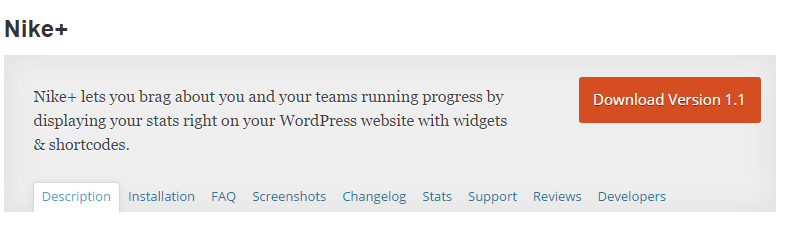
Nike+ is a WordPress plugin that focuses on health by letting you keep track of your running process and then displaying them on your website – complete with widgets and shortcodes. The plugin was designed to work with both individuals or team sites.
The plugin allows users to post four different kinds of stats:
- Individual totals
- Personal records
- Run history
- Team totals
Although the plugin hasn’t received updates in the past few years, Nike+ was one of the very first IoT implementations developed for WordPress sites.
Wrapping It Up
In the near future, most of our devices will be connected to the Internet.
Popular services make it possible for WordPress webmasters to get started with the Internet of Things right away. We encourage you to try them out for yourself and see which one works best for you.
What would you create with an IoT-WordPress pairing? Let us know by commenting below!
Frequently Asked Questions (FAQs) on Integrating WordPress with the Internet of Things (IoT)
What are the benefits of integrating WordPress with IoT?
Integrating WordPress with IoT can significantly enhance the functionality and user experience of your website. It allows real-time data collection and analysis, enabling you to provide personalized content and services to your users. For instance, you can use IoT devices to track user behavior and preferences, and then use this data to tailor your website content accordingly. Additionally, IoT integration can automate various tasks, such as updating content, sending notifications, and managing user accounts, thereby saving time and resources.
How can I integrate WordPress with IoT?
There are several ways to integrate WordPress with IoT. One of the most common methods is through the use of plugins. There are numerous IoT plugins available for WordPress, such as MQTT Smart Home, which allows you to connect and control various IoT devices from your website. Another method is through the use of APIs. Many IoT devices provide APIs that you can use to connect them to your WordPress site. You can also use third-party services, such as IFTTT, to integrate your WordPress site with IoT devices.
What are some examples of WordPress and IoT integration?
There are numerous examples of WordPress and IoT integration. For instance, you can use IoT devices to track user behavior on your website and then use this data to personalize your content. You can also use IoT devices to automate various tasks on your website, such as updating content, sending notifications, and managing user accounts. Additionally, you can use IoT devices to provide interactive features on your website, such as real-time weather updates, smart home controls, and more.
What are the challenges of integrating WordPress with IoT?
While integrating WordPress with IoT can provide numerous benefits, it also presents several challenges. One of the main challenges is security. IoT devices are often vulnerable to hacking, which can compromise the security of your website. Therefore, it’s crucial to ensure that any IoT devices you use are secure and regularly updated. Another challenge is compatibility. Not all IoT devices are compatible with WordPress, so you may need to use third-party services or custom code to integrate them.
Can I use WordPress to control IoT devices?
Yes, you can use WordPress to control IoT devices. Many IoT devices provide APIs that you can use to connect them to your WordPress site. Once connected, you can use your WordPress site to control these devices. For instance, you can use your site to turn on/off lights, adjust thermostat settings, and more. However, keep in mind that controlling IoT devices through WordPress requires technical knowledge and may require the use of plugins or custom code.
What is the future of WordPress and IoT integration?
The future of WordPress and IoT integration looks promising. As more and more devices become connected, the possibilities for integration are expanding. We can expect to see more advanced features, such as AI-powered personalization, real-time data analysis, and more. Additionally, as the technology matures, we can expect to see improved security and compatibility, making it easier and safer to integrate WordPress with IoT devices.
Are there any specific plugins for integrating WordPress with IoT?
Yes, there are several plugins available for integrating WordPress with IoT. Some popular ones include MQTT Smart Home, which allows you to connect and control various IoT devices from your website, and WP IoT Monitor, which allows you to monitor and control IoT devices from your WordPress dashboard.
How can I secure my WordPress site when integrating with IoT devices?
Securing your WordPress site when integrating with IoT devices is crucial. Here are a few tips: Always use secure and updated IoT devices. Regularly update your WordPress site and plugins. Use strong, unique passwords for your devices and your WordPress site. Consider using a security plugin to further enhance the security of your site.
Can I integrate WordPress with any IoT device?
While it’s technically possible to integrate WordPress with any IoT device, not all devices are compatible with WordPress. Some devices may require custom code or third-party services to connect with WordPress. Therefore, it’s important to check the compatibility of a device before attempting to integrate it with your WordPress site.
What skills do I need to integrate WordPress with IoT?
Integrating WordPress with IoT requires a basic understanding of WordPress and IoT technology. You should be familiar with the WordPress dashboard and know how to install and configure plugins. You should also understand how IoT devices work and how to connect them to the internet. Additionally, knowledge of APIs, coding, and network security can be beneficial.
Maria is a computer scientist, professional writer, and content strategist. She's also the Editor-in-Chief of BloggInc. She provides high-quality articles on a wide range of topics including WordPress, technology, and web design.


