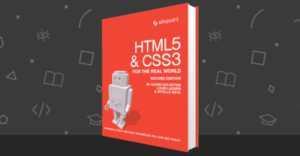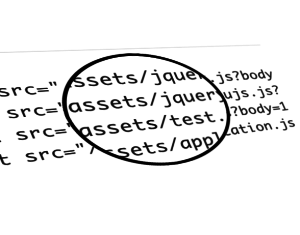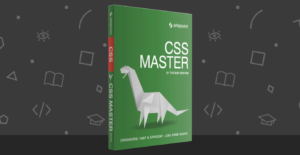HTML5 Forms: Dependable Tools in Our Toolbox
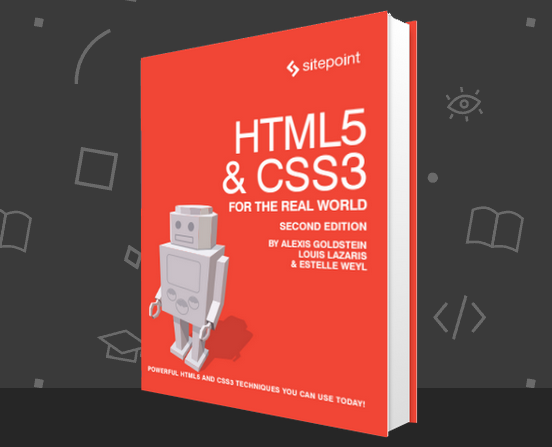
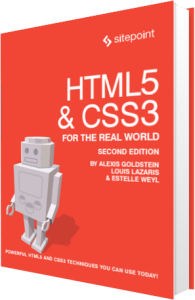
The following is an extract from our book, HTML5 & CSS3 for the Real World, 2nd Edition, written by Alexis Goldstein, Louis Lazaris, and Estelle Weyl. Copies are sold in stores worldwide, or you can buy it in ebook form here.
We’ve coded most of the page, and you now know almost all of what there is to know about new HTML5 elements and their semantics. But before we start work on the look of the site—which we do in Chapter 7—we’ll take a quick detour away from The HTML5 Herald’s front page to look at the sign-up page. This will illustrate what HTML5 has to offer in terms of web forms.
HTML5 web forms have introduced new form elements, input types, attributes, native validation, and other form features. Many of these features we’ve been using in our interfaces for years: form validation, combo boxes, placeholder text, and the like. The difference is that before we had to resort to JavaScript to create these behaviors; now they’re available directly in the browser. All you need to do is include attributes in your markup to make them available.
HTML5 not only makes marking up forms easier on the developer, it’s also better for the user. With client-side validation being handled natively by the browser, there will be greater consistency across different sites, and many pages will load faster without all that redundant JavaScript.
Let’s dive in!
Dependable Tools in Our Toolbox
Forms are often the last thing developers include in their pages—many developers find forms just plain boring. The good news is HTML5 injects a little bit more joy into coding forms. By the end of this chapter, we hope you’ll look forward to employing form elements as appropriate in your markup.
Let’s start off our sign-up form with plain old-fashioned HTML:
<form id="register" method="post">
<header>
<h1>Sign Me Up!</h1>
<p>I would like to receive your fine publication.</p>
</header>
<ul>
<li>
<label for="register-name">My name is:</label>
<input type="text" id="register-name" name="name">
</li>
<li>
<label for="address">My email address is:</label>
<input type="text" id="address" name="address">
</li>
<li>
<label for="url">My website is located at:</label>
<input type="text" id="url" name="url">
</li>
<li>
<label for="password">I would like my password to be:</label>
<p>(at least 6 characters, no spaces)</p>
<input type="password" id="password" name="password">
</li>
<li>
<label for="rating">On a scale of 1 to 10, my knowledge of HTML5 is:</label>
<input type="text" name="rating" id="rating">
</li>
<li>
<label for="startdate">Please start my subscription on:</label>
<input type="text" id="startdate" name="startdate">
</li>
<li>
<label for="quantity">I would like to receive <input type="text" name="quantity" id="quantity"> copies of <cite> The HTML5 Herald</cite>.</label>
</li>
<li>
<label for="upsell">Also sign me up for <cite>The CSS3 Chronicle</cite></label>
<input type="checkbox" id="upsell" name="upsell" value="CSS Chronicle">
</li>
<li>
<input type="submit" id="register-submit" value="Send Post Haste">
</li>
</ul>
</form>This sample registration form uses form elements that have been available since the earliest versions of HTML. This form provides clues to users about what type of data is expected in each field via the label and p elements, so even your users on Netscape 4.7 and IE5 (kidding!) can understand the form. It works, but it can certainly be improved upon.
In this chapter we’re going to enhance this form to include HTML5 form features. HTML5 provides new input types specific to email addresses, URLs, numbers, dates, and more. In addition to these, HTML5 introduces attributes that can be used with both new and existing input types. These allow you to provide placeholder text, mark fields as required, and declare what type of data is acceptable—all without JavaScript.
We’ll cover all the newly added input types later in the chapter. Before we do that, let’s look at the new form attributes HTML5 provides.
Frequently Asked Questions (FAQs) about HTML5 Forms and Dependable Tools
What are HTML5 forms and why are they important?
HTML5 forms are an integral part of web development that allow users to interact with a website. They are used to collect user input, such as contact details, feedback, or payment information. The importance of HTML5 forms lies in their ability to enhance user experience, improve data collection, and facilitate seamless communication between the user and the website.
How do HTML5 forms differ from traditional HTML forms?
HTML5 forms come with several enhancements over traditional HTML forms. They offer new input types, attributes, and elements that provide better user experience and data validation. For instance, HTML5 forms support email, date, and number input types, which were not available in traditional HTML forms.
What are some dependable tools for working with HTML5 forms?
There are several dependable tools that can help you work with HTML5 forms more effectively. These include form builders like Wufoo and JotForm, validation libraries like Parsley.js and jQuery Validation, and CSS frameworks like Bootstrap that come with pre-designed form components.
How can I find an HTML ID or Name in a form?
To find an HTML ID or Name in a form, you can inspect the form’s source code. Right-click on the form and select “Inspect” or “Inspect Element”. This will open the browser’s developer tools where you can see the form’s HTML code. The ID or Name of a form element is usually specified in its opening tag.
What is the role of ID attributes in HTML5 forms?
ID attributes in HTML5 forms are used to uniquely identify form elements. They are crucial for linking labels with their corresponding form fields, targeting elements with JavaScript, and styling elements with CSS.
What are some underrated tools for working with HTML5 forms?
Some underrated tools for working with HTML5 forms include CSS Grid for creating flexible form layouts, HTML5 Boilerplate for starting with a solid base, and Modernizr for handling HTML5 feature detection.
How can I ensure tool safety when working with HTML5 forms?
Ensuring tool safety when working with HTML5 forms involves following best practices like validating user input to prevent security vulnerabilities, testing your forms across different browsers and devices to ensure compatibility, and keeping your tools and libraries up-to-date.
What are some common challenges when working with HTML5 forms and how can I overcome them?
Some common challenges when working with HTML5 forms include handling browser inconsistencies, ensuring accessibility, and validating user input. These can be overcome by using dependable tools and libraries, following web standards, and testing your forms thoroughly.
How can I improve the user experience of my HTML5 forms?
Improving the user experience of your HTML5 forms can be achieved by using clear and descriptive labels, providing helpful error messages, and making your forms responsive so they look and work well on all devices.
What are some resources for learning more about HTML5 forms?
Some resources for learning more about HTML5 forms include the HTML5 specification on the W3C website, online tutorials and courses on platforms like SitePoint and GeeksforGeeks, and web development communities like Stack Overflow and GitHub.
Estelle Weyl is a front-end engineer from San Francisco who has been developing standards-based accessible websites since 1999. She also writes two technical blogs with millions of visitors. Her passion is teaching web development so you'll find her speaking about CSS3, HTML5, JavaScript, and mobile web development at conferences around the United States.