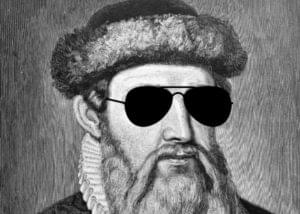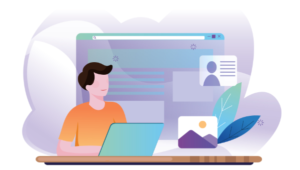Ah, remote working.
We get to skip the commute (unless it’s to a favourite coffee shop), we can wear what we want (did I hear anyone say bunny slippers?), and best of all we don’t have anybody peering over our shoulders to offer oh-so-helpful ’advice’ on our designs, code, or content.
I’m a big advocate of working away from an office environment. Whether you work from home or travel the world digital nomad style, it increases both productivity and quality of life. And after all, a happy freelancer is a good freelancer, right?
However, working remotely does have its challenges. If it’s not done right we risk alienating our clients from the process and giving them a crappy experience.
So here are six things I’ve learned along the years that will help freelancers work remotely and keep their clients happy.
1. Get Your Timezones Straight
The absolute first thing you need to do when you get a new client is to memorise their timezone.
It sounds obvious but you’d be amazed how easy it is to forget when you’re juggling a few clients at once.
I recommend you use some form of visual display to keep track of this, whether it’s the standard clock widgets on your Mac or PC or a dedicated app.
Here are a couple of good ones for Mac:

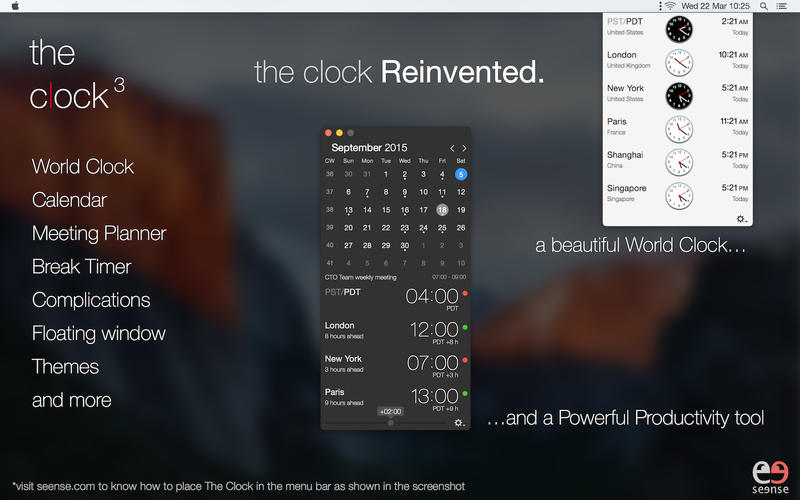
And for PC:


Knowing the time in your client’s city is so important to giving them a good experience. Not only so you can set expectations as to when they are likely to hear from you, but so you can wish them a good morning or a nice evening at the appropriate times.
When I do this, clients love it — they always comment on how thoughtful it is, even though it takes minimal effort on my part.
2. Show Them Your Face
Another key to giving remote clients a good experience is to show them your face as early on as possible.
This is because one of the biggest issues of remote working is trust (or lack of). Something as simple as your client being able to see your face and your reactions goes a long way to making them feel like they’re working with a real person.
I’ve also found that my close rates on projects are much higher when we’ve had a face to face discussion, rather than just a phone conversation, before the proposal gets sent.
So get yourself on Skype as early and as often as possible and show clients that remote working doesn’t mean you have to lose out on a quality relationship.
3. Keep Everything Organized and Accessible
When working with clients remotely, it’s important that they can access files at any point in time.
Even if you’re not working across different timezones, it’s likely that sometimes the client may want to do something outside of your business hours. Maybe they have a full time job and this is a side project so they work evenings and weekends.
You don’t want to be getting emails asking for the logo (for the umpteenth time) when you’re trying to have dinner with your family.
So make use of cloud-based storage systems, whether that’s Dropbox, Google Drive, Droplr or whatever and add them to their own folder where they can find everything related to their project.
Now depending on the type of freelance work you do, this may look different for your projects but here is an example of my folder structure for most of my website design work.
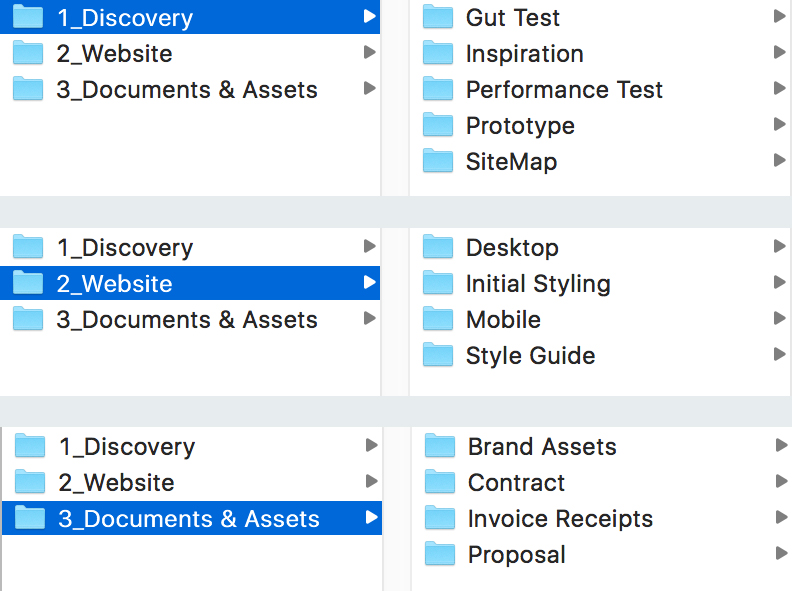
Try to create these folders right at the start of a project to make sure everything stays organised throughout (it also has the benefit of helping you keep on track with your deliverables).
And don’t forget to include all the admin bits like the proposal, contract and any invoices.
4. Don’t Go Off the Radar
When working remotely, it’s a good idea to make sure clients are kept in the loop throughout the project.
Regardless of whether you’re working hard on their project, if you just go quiet they’re going to think you’ve forgotten about them.
However you decide to keep them updated is up to you. You could set up a weekly Skype call to discuss progress. Or you could send an email at the start or end of each day detailing what you’re going to be working on.
You could even utilize something like Trello so they can see what you’re currently working on, what’s upcoming and what’s done. I find a simple To-do, Doing, Done board works better than anything too complex.
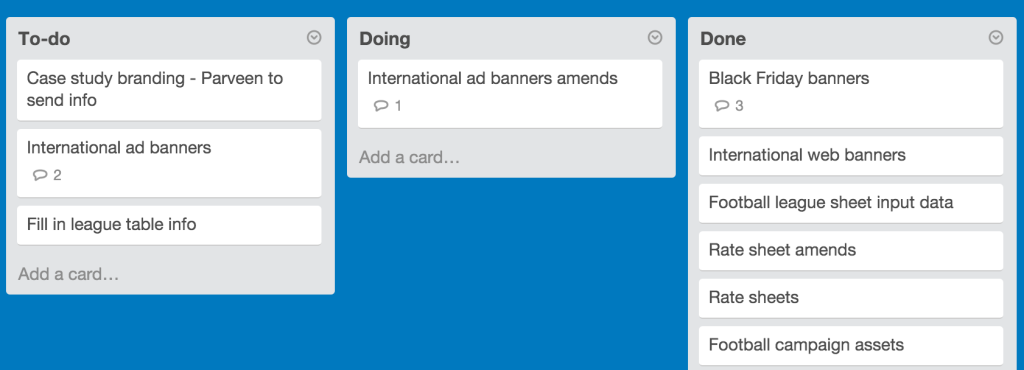
Having the client be able to check in on you periodically should hopefully keep the micromanager in them at bay.
A Note on Instant Messaging
Apps like Slack have been created to help teams communicate more effectively. Email can be slow and painful, whereas instant messaging is fast and collaborative.
However if you’re a freelancer working with multiple clients, beware of instant messaging apps as you can very easily be sucked into catering for a million “Can You Just” requests and you’ll never actually get any of your main tasks done.
If you’re working full-time with a client of a team of people, these apps can be great — but if you are juggling a few projects they are usually more trouble than they’re worth.
5. Try Some Automation Tactics
The beauty of remote working is that you can utilise automation tactics to give your client a good experience and nobody will ever know.
In your next project, make a note of emails of tasks that are common to other projects. These could be things like an on-boarding email that you can customise with your clients name and any extra details specific to them.
Or perhaps it’s an email reminding them that some of their content is due in a few days or even a workbook that you could send which helps them write said content.
Doing things like this ensures that even when you’re stacked full with client work, you can still give everyone a good experience without taking too much time away from your day.
There are ways to make this process completely automated (GetDrip is a good example) but I prefer to set up templates and send them myself so I can add in details specific to the client.
6. Curb Your Software Addiction
The final tip I have for freelancers working remotely is potentially a controversial one.
And that’s try not to rely on project management software unless you absolutely have to.
If you’re a solo freelancer working with small teams there’s really no reason you’d need to use project management software. Not only do you have to onboard clients to your process, you also have to onboard them to whichever service you choose.
Try to keep your workflow as organic as possible. In my experience, clients find signing up to different services a hassle and they end up just resorting to plain old email anyway.
Plus, the monthly costs of all this software really does add up. Unfortunately, I know this from first-hand experience.
So when you choose your tools, try to go for things that can be seamlessly integrated into a client’s workflow. Some tools I find useful are:
Skype
Skype is pretty much the go-to tool for video calls. This is because everybody I speak to seems to have a Skype account so you’re rarely asking anyone to sign up to something they only need to work with you.
Trello
First and foremost I find Trello useful for me. I set up boards for my retainers or any larger projects and give clients the option to view them if they want to. Some clients use Trello and like being able to see what I’m up to, some clients don’t. But whether they use it or not it doesn’t affect the project in any way.
Harvest
I use Harvest for my invoices as I find it extremely useful to be able to quickly search back and find old invoices. You can also set reminders for late invoices which helps with those nasty late payers.
Dropbox
As mentioned before, cloud storage is so useful for working remotely. Dropbox is my favourite, purely because clients already seem familiar with it.
HelloSign
Contracts can be tricky when working remotely but HelloSign provides an easy way to sign contracts without having to print, scan and upload.
Conclusion
Hopefully this article has given you some ideas to make remote working even more awesome. But it’s worth noting that what works for some people may not work for others.
So feel free to try some of these tactics but also modify them, add your own and share your results with us.
So with that in mind:
What tips can you add for better remote collaboration with clients?
 Laura Elizabeth
Laura ElizabethLaura is a UI/UX designer who has a hankering for cross stitch and rockets. She also runs Design Academy which aims to help developers conquer their fear of design and feels most uncomfortable writing in the third person.