As a web or graphic designer, it’s probably fair to say that on a day-to-day basis, you work and learn on a very visual level. For many of us, a picture is so much more appealing than several pages of text explaining the same thing.
As you’re no doubt aware, Google image search offers an easy way to find images. Simply click on the “Images” link before or after you’ve put some terms into the search box, and Voila! — a page of thumbnails appears almost instantly. However, there are a few alternatives to the search engine giant that you may like to try out.
Viewzi.com
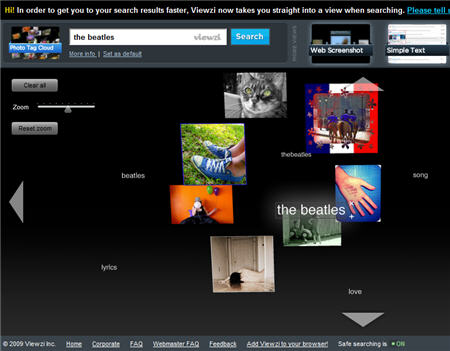 Viewzi offers options to view results in 15 different formats, including in the form of thumbnails of web pages found by Yahoo, Live Search, Ask and Google. You can flip between thumbnail views and text views laid out in a grid format. Viewzi also returns results from Flickr in a thumbnail cloud. One feature I particularly liked was the way you can view the News results from Google News in the form of a newspaper front page — it’s very cool. You can add Viewzi to your browser by clicking on a link at the bottom of the page.
Searchme.com
Viewzi offers options to view results in 15 different formats, including in the form of thumbnails of web pages found by Yahoo, Live Search, Ask and Google. You can flip between thumbnail views and text views laid out in a grid format. Viewzi also returns results from Flickr in a thumbnail cloud. One feature I particularly liked was the way you can view the News results from Google News in the form of a newspaper front page — it’s very cool. You can add Viewzi to your browser by clicking on a link at the bottom of the page.
Searchme.com
 Searchme.com is a “multimedia search engine”. It returns its results in a series of screenshots of web pages which looks similar to the iTunes Cover Flow look. This site may not be the fastest way to find images, but there is a sense of playfulness about it. I find it useful to get a snapshot of web sites in specific genres.
TinEye.com
Searchme.com is a “multimedia search engine”. It returns its results in a series of screenshots of web pages which looks similar to the iTunes Cover Flow look. This site may not be the fastest way to find images, but there is a sense of playfulness about it. I find it useful to get a snapshot of web sites in specific genres.
TinEye.com
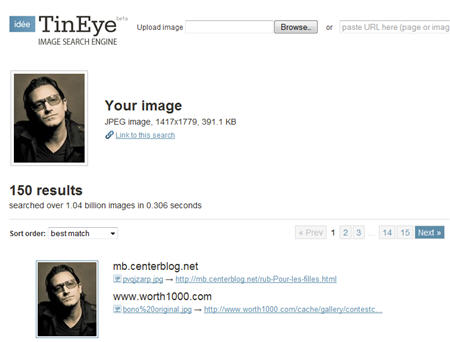 TinEye.com “does for images what Google does for text”. It’s a reverse image search engine, which means you can either upload your own image or point TinEye at a URL containing an image you’re interested in and it will bring back a list of sites where that image can be found — very clever stuff. So if you think that someone has pinched one of your images, this can be a very helpful tool for your detective work!
Zoomii.com
TinEye.com “does for images what Google does for text”. It’s a reverse image search engine, which means you can either upload your own image or point TinEye at a URL containing an image you’re interested in and it will bring back a list of sites where that image can be found — very clever stuff. So if you think that someone has pinched one of your images, this can be a very helpful tool for your detective work!
Zoomii.com
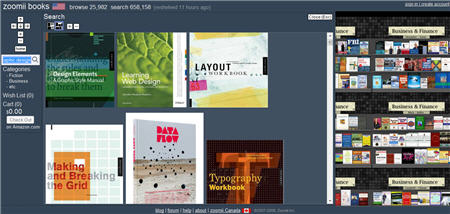 If you’re interested in book cover design, or simply love browsing for books, then a visit to Zoomii.com is a must. This is the nearest you’ll get to the experience of browsing in a real book store whilst sitting at your computer. Search for a book or topic and the results returned show good-sized thumbnails that you can click on to get more information on the book. If you want to buy a book, you can add it to your cart and checkout through the Amazon web site. You can also add books to a wishlist — this is something I’ve used to put together collections of book designs I like.
SnapTell.com
If you’re interested in book cover design, or simply love browsing for books, then a visit to Zoomii.com is a must. This is the nearest you’ll get to the experience of browsing in a real book store whilst sitting at your computer. Search for a book or topic and the results returned show good-sized thumbnails that you can click on to get more information on the book. If you want to buy a book, you can add it to your cart and checkout through the Amazon web site. You can also add books to a wishlist — this is something I’ve used to put together collections of book designs I like.
SnapTell.com
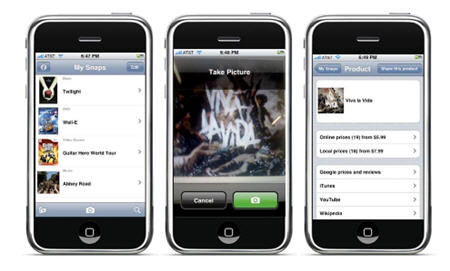 SnapTell is an image recognition-based mobile marketing company. The idea here is that you can take a picture of a book, a game cover, a DVD or a CD with your iPhone, and this search engine application automatically looks up your item and displays links to Amazon, Barnes and Noble, and Wikipedia, along with ratings and prices.
Have you used these visual search tools before? Was it a good experience? Which search engines are you using to make life easier?
Other posts on SitePoint that you might be interested in:
SnapTell is an image recognition-based mobile marketing company. The idea here is that you can take a picture of a book, a game cover, a DVD or a CD with your iPhone, and this search engine application automatically looks up your item and displays links to Amazon, Barnes and Noble, and Wikipedia, along with ratings and prices.
Have you used these visual search tools before? Was it a good experience? Which search engines are you using to make life easier?
Other posts on SitePoint that you might be interested in:
Frequently Asked Questions about Google Image Search Alternatives
What are some free alternatives to Google Image Search?
There are several free alternatives to Google Image Search that offer unique features. Some of these include TinEye, Bing Visual Search, Yandex, and Baidu. These platforms offer reverse image search capabilities, allowing users to find similar images or the source of an image. They also provide options to filter search results by size, color, type, and more.
How does TinEye compare to Google Image Search?
TinEye is a reverse image search engine that stands out for its ability to find exact matches, even if the image has been edited or cropped. Unlike Google Image Search, TinEye uses image identification technology rather than keywords, metadata, or watermarks. This makes it particularly useful for finding the original source of images and detecting image theft.
Can I use Bing Visual Search on my mobile device?
Yes, Bing Visual Search is available on both desktop and mobile devices. It allows users to search the web using images instead of text. On mobile devices, you can take a photo or use an existing one from your gallery to initiate a search.
Is Yandex a good alternative to Google Image Search?
Yandex, Russia’s largest search engine, offers a robust image search feature. It’s particularly effective at finding visually similar images and identifying objects within images. While it may not be as widely used as Google, it’s a strong alternative, especially for users seeking more diverse search results.
How does Baidu’s image search feature work?
Baidu, China’s largest search engine, offers an image search feature that allows users to search for images using text or other images. It’s particularly effective at finding similar images and identifying objects within images. However, it’s primarily geared towards Chinese users and may not provide as diverse results for users outside of China.
Are there any privacy concerns with using these image search alternatives?
As with any online service, it’s important to be aware of privacy concerns. Some image search engines may store your search images for a certain period of time. Always read the privacy policy of any search engine you use to understand how your data is handled.
Can I use these image search alternatives for commercial purposes?
While these image search engines can be used for a variety of purposes, it’s important to respect copyright laws. Always check the usage rights of an image before using it for commercial purposes.
How accurate are these image search alternatives?
The accuracy of image search results can vary depending on the search engine and the specific image. However, most of these alternatives use advanced algorithms and large image databases to provide accurate and relevant results.
Can I use these image search alternatives on any browser?
Yes, most image search engines are compatible with all major web browsers, including Chrome, Firefox, Safari, and Edge. However, the user experience and features may vary slightly between browsers.
Do these image search alternatives offer any advanced search features?
Yes, many image search engines offer advanced search features. For example, TinEye allows you to sort results by best match, most changed, biggest image, and more. Bing Visual Search allows you to search within an image to find similar products or details. Always explore the features of each search engine to get the most out of your image search.
Jennifer Farley is a designer, illustrator and design instructor based in Ireland. She writes about design and illustration on her blog at Laughing Lion Design.




