
If you’re a Flickr user, there’s a lovely new(ish) AIR application called Flickroom available. It’s currently in Beta, and it looks and acts a little bit like “Flickr Meets Adobe Lightroom.” The interface is almost identical to Lightroom and it allows you upload images, browse, edit titles, descriptions and metadata amongst many other features. If you’ve used Lightroom before you’ll find the method of browsing through images to be very familiar.
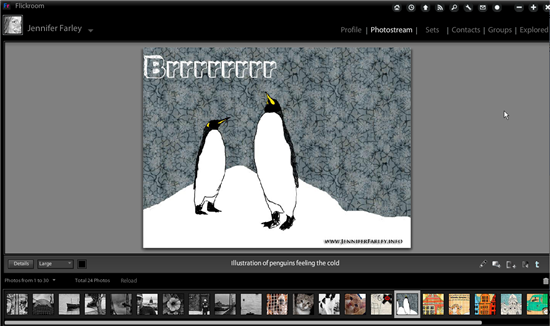
To use Flickroom, you’ll need to first of all authorize its use with your Flickr account, but this is all handled very smoothly for you in a couple of steps after launching the app for the first time. Once you’re logged in then you can work through your photostreams, sets and groups, chat with other Flickroom users, tweet about your photographs and search through photographs from all Flickr users.
One of the features I really like is the ability to drag images from your computer directly on to the app to upload multiple images. If you feel like being social, there is a built in chat room for collaborating or chatting with other Flickroom users.
Here’s a run down of the all the features in the current version:
- Rich browsing experience, very easy to use
- Pop-up notifications about activity on your photostream
- Upload multiple photographs by just dragging images from your desktop
- Edit title, description and other metadata of your photographs
- Comment, mark favorite, add notes to your photographs
- View comments, tags, EXIF data and save photos on disk
- Tweet about your photographs directly from the application
- Easily check out latest uploads from your contacts
- See which of your photos are in Flickr Explore
- Search in photographs of current user or all Flickr users
- Collaborate with other Flickroom users using the Chatroom
This is a great little app for photographers, designers and anyone who stores or works with images on Flickr. You can download Flickroom here.
Jennifer Farley is a designer, illustrator and design instructor based in Ireland. She writes about design and illustration on her blog at Laughing Lion Design.

