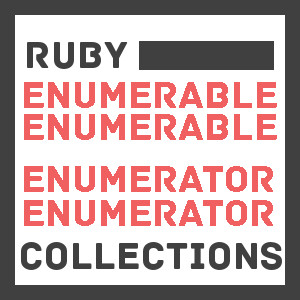Flash Script – Random Text Effect With Default Text Display
It looks cool… and it’s easy! Here’s what you need to create your own random text effect.
1. Create a text field and name it. I gave mine a variable name of "shuffle".
2. Convert the textfield to a movie clip, and name it "Random".
3. Right click the movie clip and access its actions. Insert the following action:
onClipEvent (enterFrame)
{
if(!_root.flag)
{
shuffle = chr(random(26)+65);
}
}4. Create 4 duplicates of the movie clip.
I want the RandomText movie clip to display Flash, then pause for a moment, then continue. There are 5 letters in the word "flash", so I’ll use 5 movieclips.
5. Select the first movieclip and give it an instance name of "t1"; name the second one t2, and so on for the other movieclips.
6. Name the current layer "text", extend it three keyframes, then lock the layer.
7. Create a new layer above the text layer, and name it "actions". Create three blank keyframes in this layer. In the first keyframe, insert this action:
i = 0
flag = 0
lapse = 20;
display = 10;8. In the second keyframe, insert this code:
i = i + 1
if(i > display)
{
flag = 1;
_root.t1.shuffle = "F";
_root.t2.shuffle = "L";
_root.t3.shuffle = "A";
_root.t4.shuffle = "S";
_root.t5.shuffle = "H";
}
if(i > lapse)
{
flag = 0;
i = 0;
}9. In the third keyframe, insert this action:
gotoAndPlay (2);10. That’s it! Run the movie, and you’ll see the effect above.
Georgina has more than fifteen years' experience writing and editing for web, print and voice. With a background in marketing and a passion for words, the time Georgina spent with companies like Sausage Software and sitepoint.com cemented her lasting interest in the media, persuasion, and communications culture.