Droip Review: Why You Should Choose Droip Over Traditional WordPress Page Builders in 2025

WordPress has come a long way, but most of its page builders haven’t.
They all seem convenient at first. But the moment you try building something truly modern and unique, you quickly hit their limits, like rigid structures, bloated code output, and design compromises.
Builders like Elementor, Beaver, Divi, and Oxygen have been around for years. So long, in fact, that many of us just accepted their limitations as the cost of using WordPress.
But it’s 2025. If you’re into building serious websites, “just enough” isn’t enough anymore.
In this review, we’re breaking down how these legacy page builders are holding you back and why Droip, a newer no-code builder built for modern WordPress, is rethinking what website building should be.
In this article, we’ll cover:
- Why traditional WordPress builders fall short
- How Droip solves each core problem
- Who Droip is ideal for
- How to get started with Droip
- Is Droip actually better than the current alternatives
What’s Wrong With Traditional WordPress Page Builders
No, but seriously—
WordPress builders are popular because they are easy to use and offer a huge library of templates.
However, with time, builders like Elementor have become infamous for turning website building into a frustrating mess for users trying to scale.
We’re tired of laggy editors, limited creative control, bloated code, and an endless pile of third-party addons just to build a halfway-decent site.
And let’s be honest — if you’ve spent enough time with them, you’ve probably rage-quit a project or two.
Let’s break down how these builders have been holding us back.
Lack of Design Flexibility
Unlike modern SaaS visual builders, most WordPress page builders still cling to outdated, rigid section/column/widget structures.
They might advertise drag-and-drop freedom, but in reality, you’re just dragging elements into rigid grids. You’re locked into columns and rows, with little to no flexibility to place elements exactly where you want and build something truly custom.
This kills creativity, especially when you’re trying to bring your own unique style to the table.
Updates That Break Everything
A major pain point of building with these page builders is that you need a third-party plugin for just about everything!
Well, this may sound convenient, but it quickly turns into a nightmare of maintenance.
Each plugin comes with its own update schedule and compatibility risks. One update can break your website. And when something goes wrong, finding which plugin is the culprit turns into a guessing game.
Sneaky Upsells
Let’s take Elementor as an example.
Once you start building a real site with Elementor, you’ll quickly realize the essentials are locked behind paywalls.
You pay $60/yr for their starting plan that doesn’t even include all pro features. Need a working form? Upgrade. Want a pop-up builder? Upgrade. Dynamic content? That’ll be another plugin.
Before you know it, you’re paying for:
- Elementor Pro
- 2–3 third-party addon packs
- Third-party plugins
- A developer (or your own time) to keep everything working smoothly
And suddenly, the builder is costing you more in maintenance than it’s worth.
Disjointed Support
What’s worse than limitations is when nobody wants to take responsibility for them.
If you’ve ever submitted a support ticket, you might’ve got this reply:
“It’s not our issue—it’s a conflict with a third-party plugin.”
Sure, technically true. But it doesn’t help you.
When your entire site depends on a web of plugins, support just passes the blame. Meanwhile, your site is broken, and you’re left figuring out how to fix it alone.
Bloated Output
At this point, we’re all tired of being served <div> soup.
These builders not only bloat your HTML code with unnecessary div elements, but also make it more difficult to sort out CSS bugs when they arise.
With Elementor, you often run into a frustrating problem: you assign a class to an element, write your CSS, but nothing changes. That’s usually because what you’re trying to target is buried a few layers deep in a mess of nested <div>s. One “element” might actually render five wrappers in the DOM.
Take this screenshot, for example.
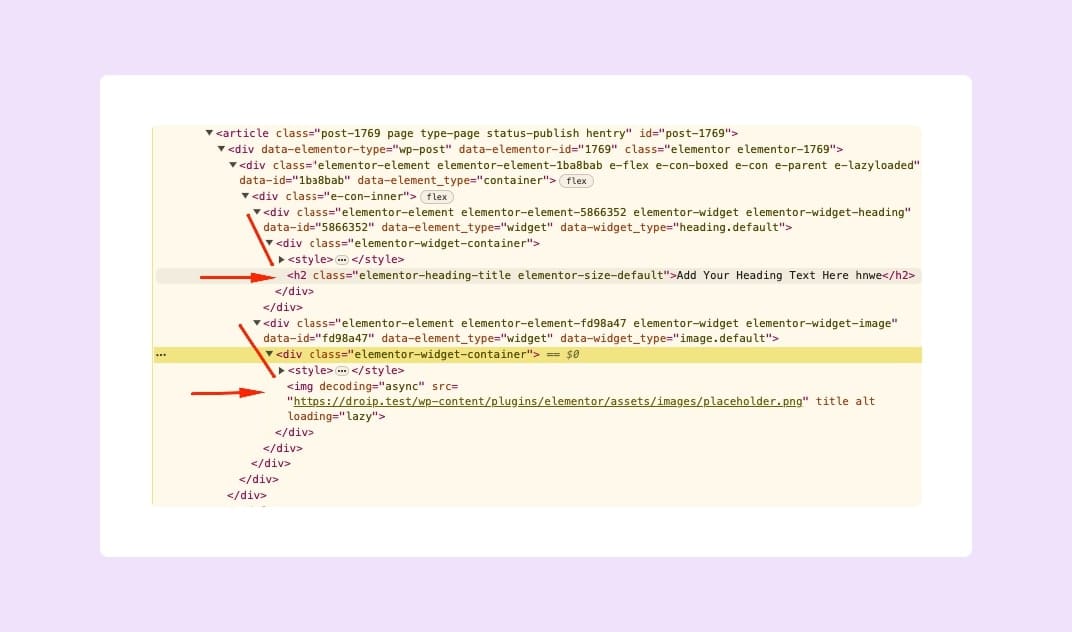
A simple Heading and Image element in Elementor produced an excessive amount of extraneous HTML with deeply nested <div>s.
In addition, it also takes longer for the web browser to parse the DOM, making pages load slower.
A detailed comparison of code output and performance is included at the end of the article.
Basic Interactions
Modern websites rely on rich, interactive experiences. But with traditional builders, your interaction options are limited or require expensive addons.
You’re only given a handful of basic presets. There’s no built-in visual interaction builder. No way to define your own triggers, chain animations, or create timeline-based effects.
Droip: The Visual Builder WordPress Actually Needed
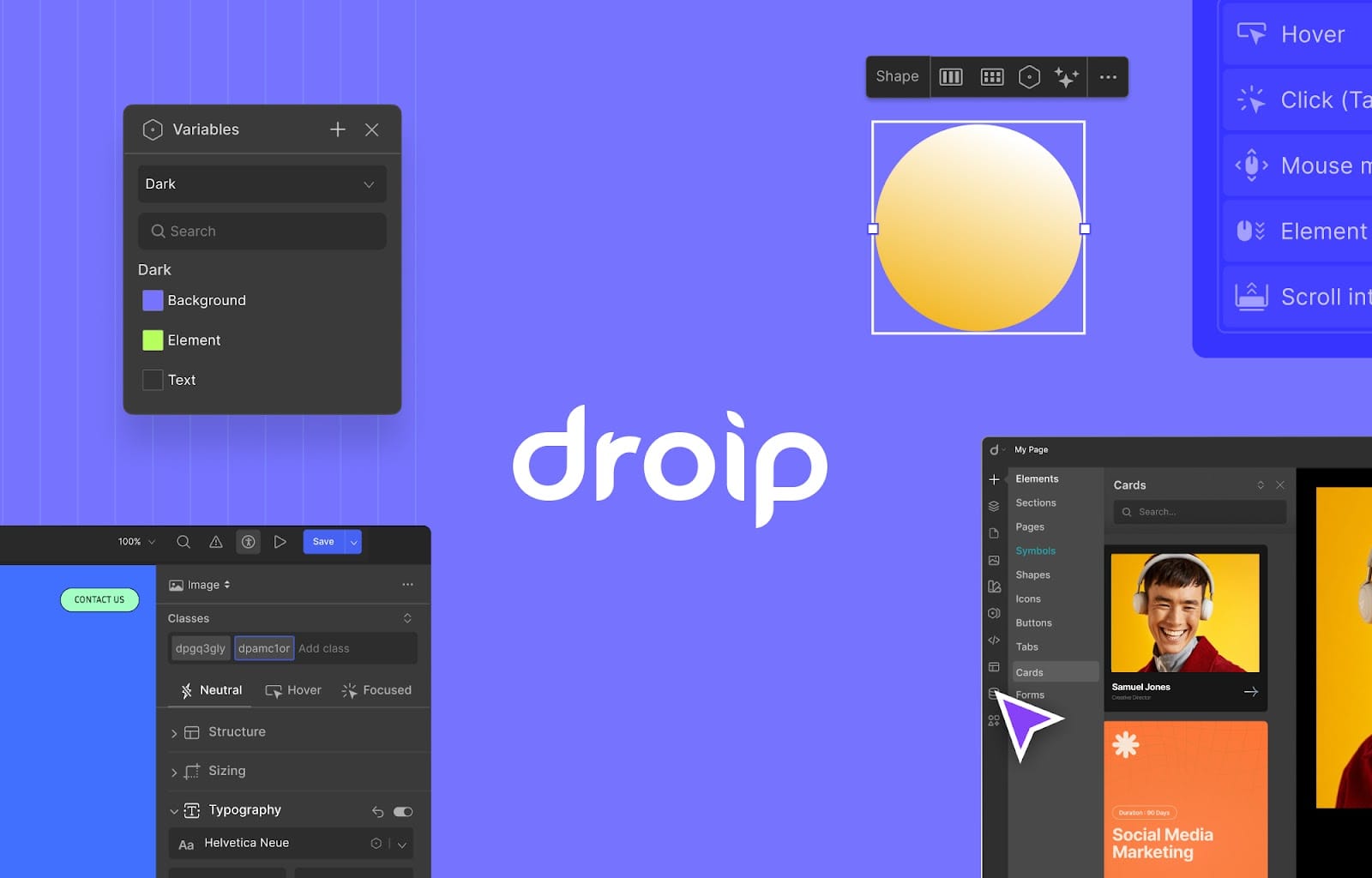
While most WordPress builders keep patching the same old system, Droip takes a different approach.
It rebuilt the experience from the ground up to fit modern standards. No third-party dependency. No bloated output. No limitations on what you can create.
Droip gives you true design freedom, modern development power, and visual logic tools, all in one native, no-code builder.
Sounds too good to be true, right?
Let’s see how Droip tackles each major pain point with a focus on:
- Design control & flexibility
- Dynamic data and CMS capabilities
- Classes and styling approach
- Animations & interactions
- Third-party Integrations support
- Accessibility & collaborations
- Code output & performance
- Pricing and value proposition
Freeform Canvas For True Design Freedom

Building with Droip feels less like using a page builder and more like designing in a modern interface tool like Figma.
With its freeform visual canvas, you finally get the layout flexibility modern design demands and no longer need to place elements into rigid structures.
You can place elements exactly where you want, overlap sections, layer backgrounds, and create floating buttons with ease. Every element’s layout behavior is editable on canvas, giving you pixel-level control without touching code.
The interface itself is clean, modern, and thoughtfully designed. Plus, it supports both light and dark modes for a more comfortable, focused workspace.
If you’ve used Figma, you’ll feel instantly at home. If you haven’t, this is the most natural way to design websites you’ve ever tried.
Instant Figma to Droip Handoff
Talking about Figma, whether you’re handing off from a designer or designing yourself in Figma, Droip gives you the smoothest path from concept to a live, functional website.
In just a few clicks, you can import your Figma file directly into Droip with no need to rebuild from scratch.
Your imported design comes in fully responsive by default, adapting to all screen sizes, including any custom breakpoints you define.
And it supports unlimited breakpoints. Define layout behavior exactly how you want it, and styles will cascade intelligently across smaller screens.
No ACF Needed for Dynamic Content

In traditional WordPress, handling dynamic content means installing ACF or using multiple third-party plugins.
But with Droip, all of that is natively integrated. It comes with a powerful Dynamic Content Manager that lets you:
- Create custom content types and fields.
- Use reference and multi-reference relationships.
- Build dynamic templates visually.
- Add dynamic SEO to template pages.
- Apply advanced filtering to Collection elements.
All without writing a single line of code or relying on external plugins.
Class-Based Editing with Reusable Styling
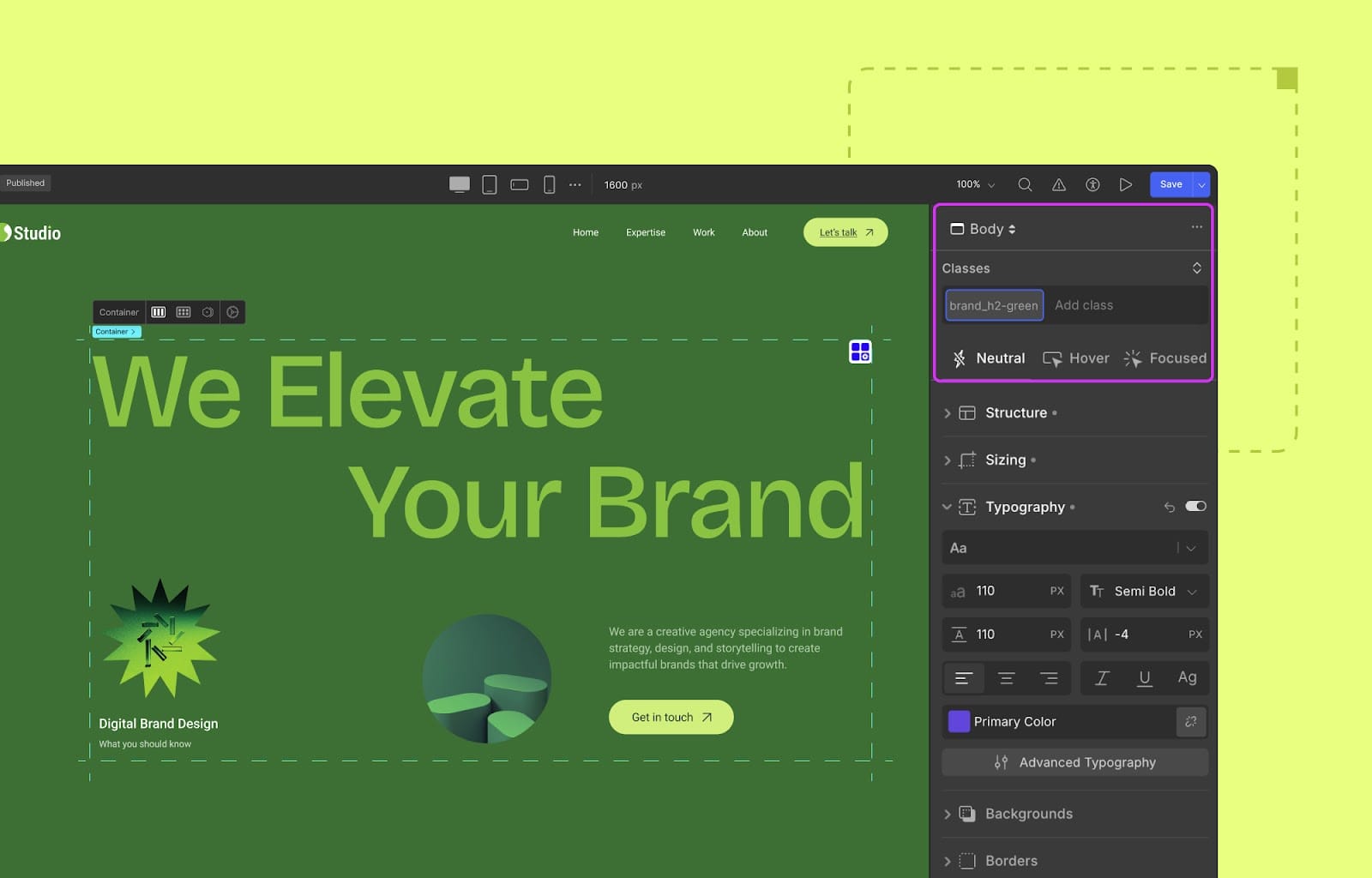
Droip uses a class-based styling system. Every time you style an element, those styles are stored in a CSS class.
This means:
- You can create global classes for common components (like buttons, cards, headings)
- Apply them across multiple elements and pages
- Update the class once, and the changes reflect everywhere it’s used
You can also create subclasses for defining slight tweaks (like a secondary button or a dark-mode card) while still inheriting base styles from the parent class.
It’s a smarter, scalable approach to styling.
Global CSS Variables

On top of that, Droip lets you supercharge your styling with Global Variables.
Combine your class-based structure with global design tokens—like colors, fonts, spacing, and sizes.
Once defined, these variables can be used anywhere in your design. Change a primary color, and it updates across every element that uses it. You can even create multiple design modes (like light/dark themes) and switch between them with a click.
While Droip gives you a smooth visual experience, you can also write custom CSS for any class or element and add JavaScript at the page or element level. It’s a perfect balance of no-code and pro-code for teams who want visual ease without sacrificing developer power.
Visual Interaction and Animation Builder
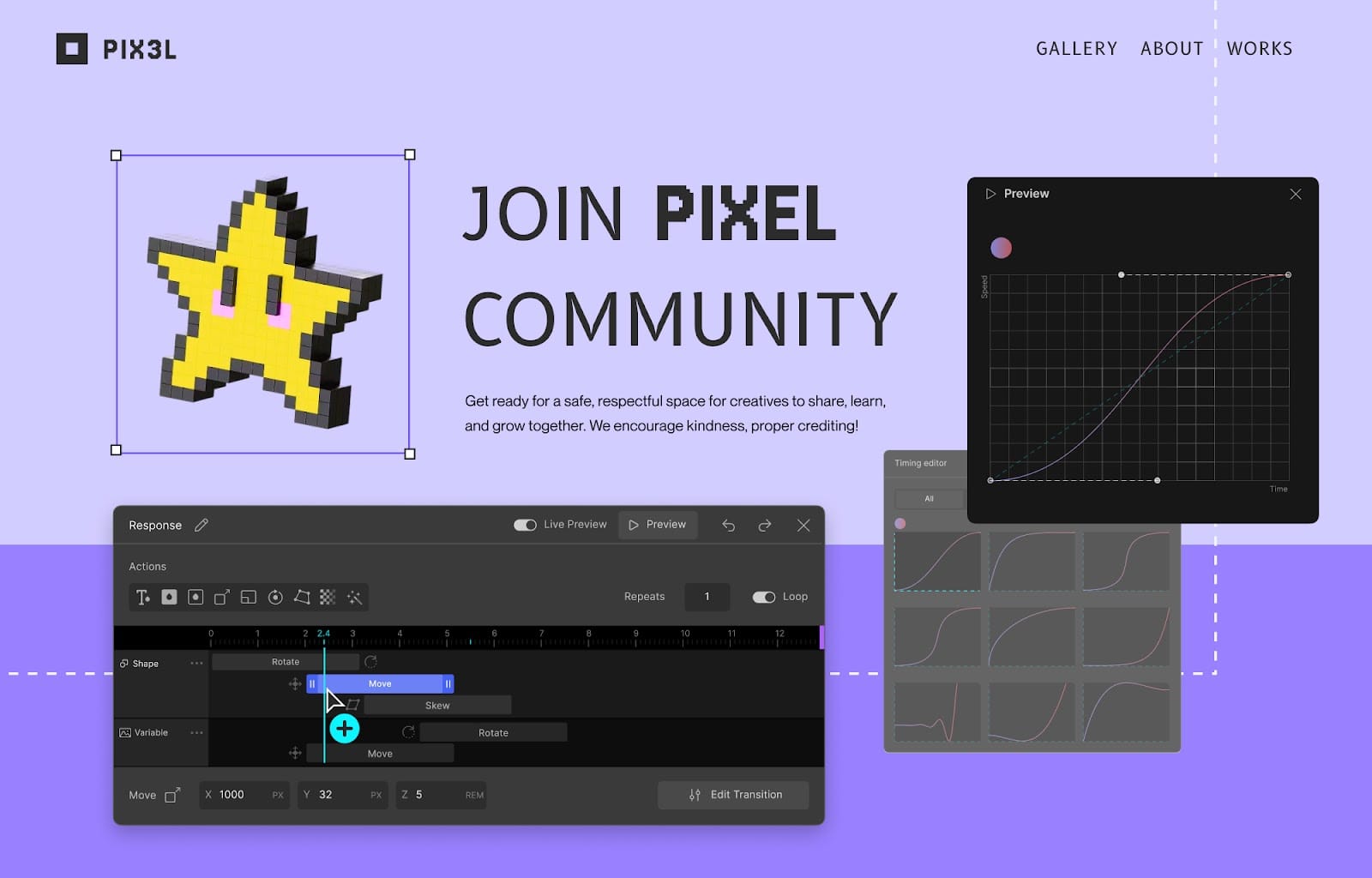
Traditional builders give you a handful of basic animations and call it a day.
But with Droip, it’s a whole new level.
You get a fully visual interaction builder that lets you craft dynamic, immersive experiences without writing a line of code.
You can build scroll-based animations, add rich hover and click effects, design interactive sections that respond across devices, control visibility, motion, and behavior—all visually.
And for those who want deeper control, you can build multi-step animations with a timeline-based interaction builder, control each transition with fine-tuned timing, easing, delay, and layered sequencing.
Text gets special treatment, too.
You can animate text by character, word, or full element. Choose custom triggers (scroll, hover, load, etc.) and select from various transition styles or create your own.
Droip’s interaction builder helps you move past generic and create unique animations and complex interactions.
Droip Apps for Seamless Integrations
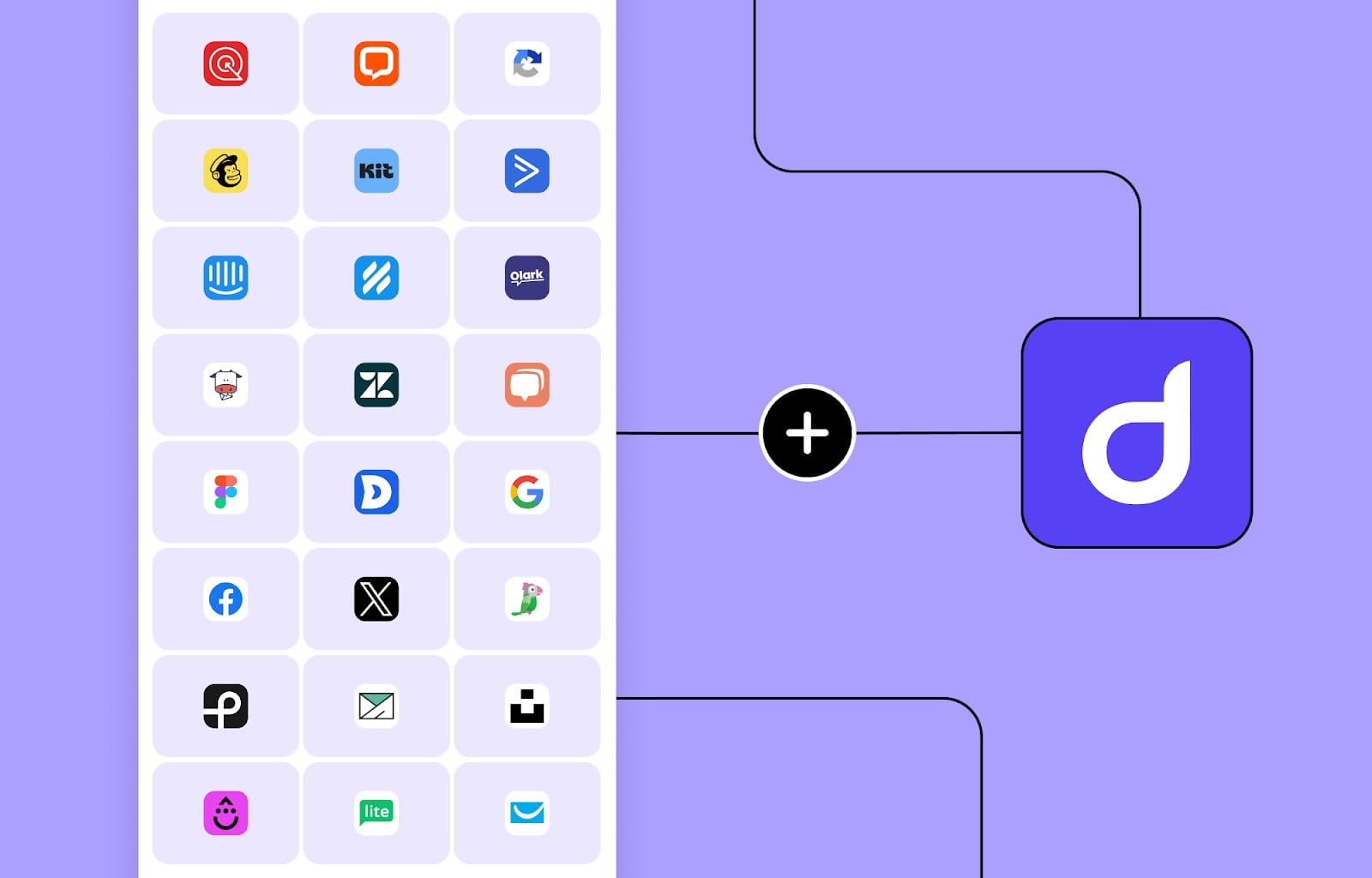
Droip has a convenient approach when it comes to connecting integrations.
With Droip Apps, you can install and connect essential tools like analytics, CRMs, email marketing, or support widgets without ever leaving the editor.
Everything happens inside a clean interface, no messy plugin searches or confusing setup wizards. Droip keeps the process simple, visual, and centralized, just like the rest of your build.
Accessibility Is Not an Afterthought
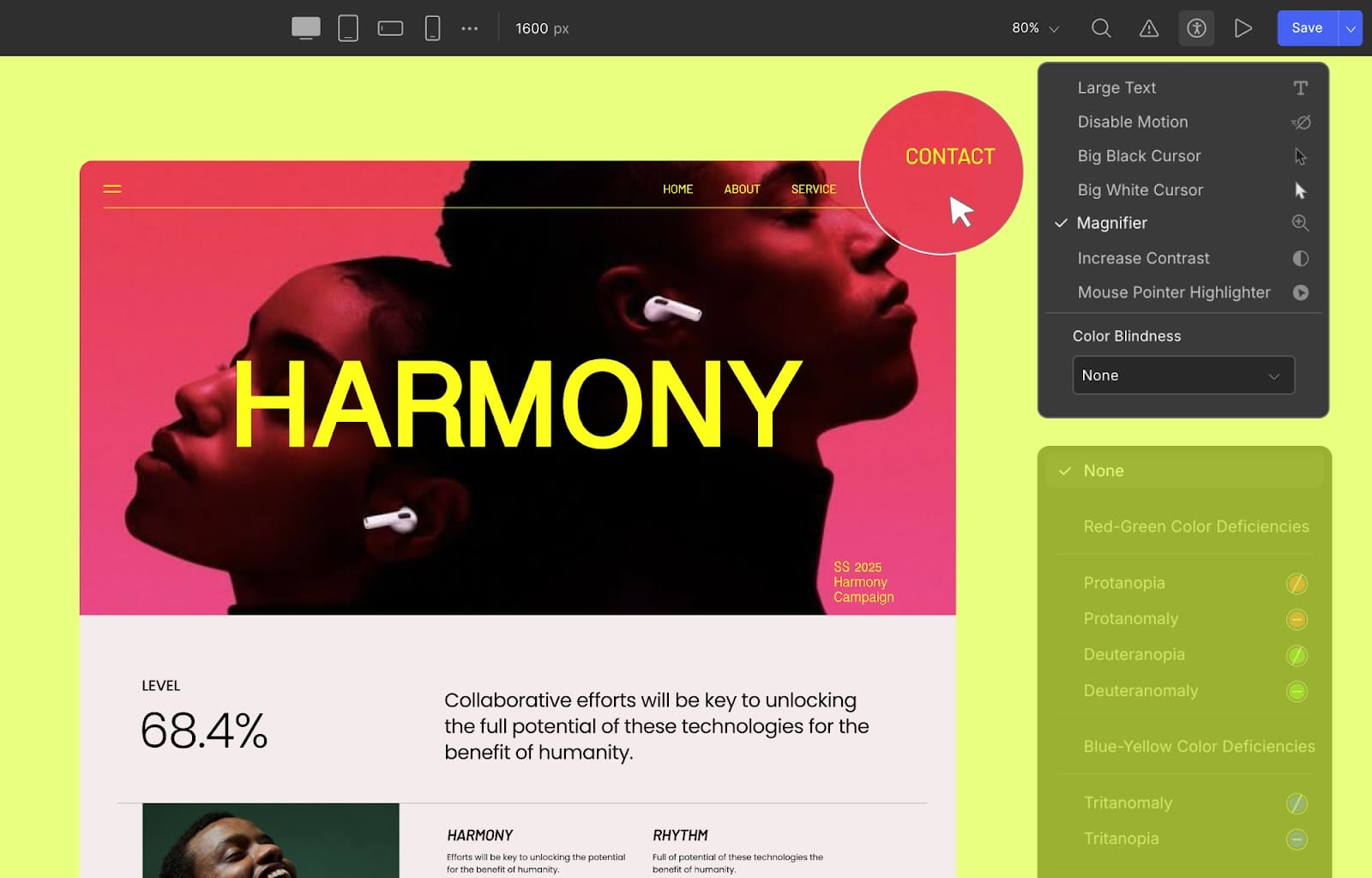
One of the refreshing things about Droip is that it’s made with inclusivity in mind right from the start.
While most platforms leave accessibility to third-party plugins, Droip builds it into the core experience.
Whether you need to increase the text size of the editor, reduce motion, use a larger cursor, or use color-blind friendly palettes, Droip website builder gives an inclusive editing experience.
And beyond surface-level features, it also guides you toward accessible practices like semantic HTML, proper alt text, and ARIA labels. With its built-in contrast checker, you’ll know your designs aren’t just attractive, they’re readable and usable, too.
Team Collaboration Made Easy
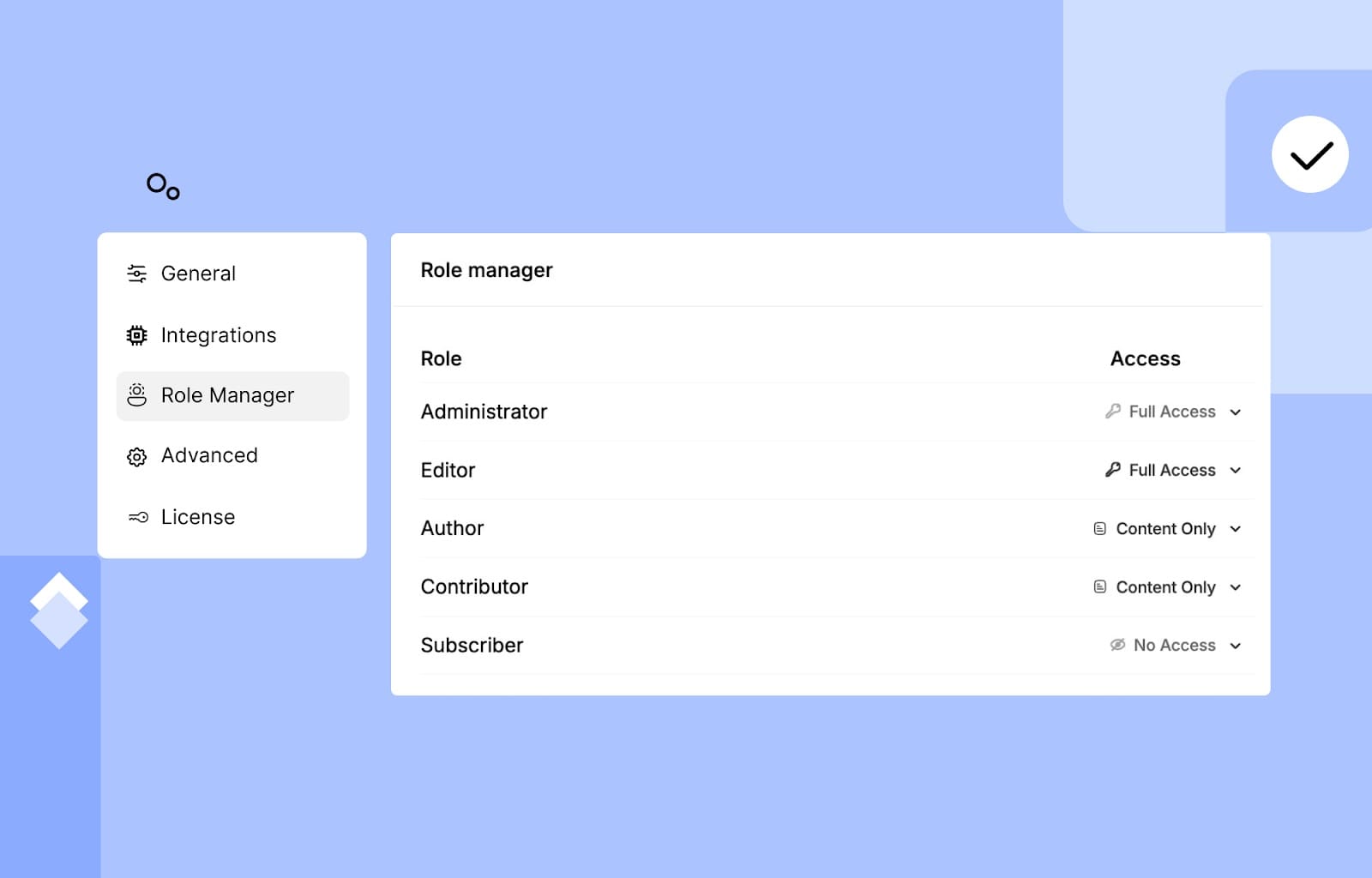
Collaboration is also thoughtfully designed.
The Role Manager lets you define exactly what each person on your team can access and edit inside the builder. Whether you’re working alone, handing off work to a developer, or collaborating with a team, you’re always in control of who sees what.
Need client feedback? You can share view-only links for seamless approvals and reviews, without giving up edit access or control.
It’s a smooth, professional workflow that just works.
Clean Code & Built-in Quality Control
One of the most painful parts of using traditional builders is the bloated code they produce.
Droip takes a very different approach. It writes clean, semantic HTML from the start with no endless wrapper divs or unnecessary markup. The result is a faster, more SEO-friendly website that’s easier to maintain and scale.
Before you hit publish, Droip even helps you run a quality check.
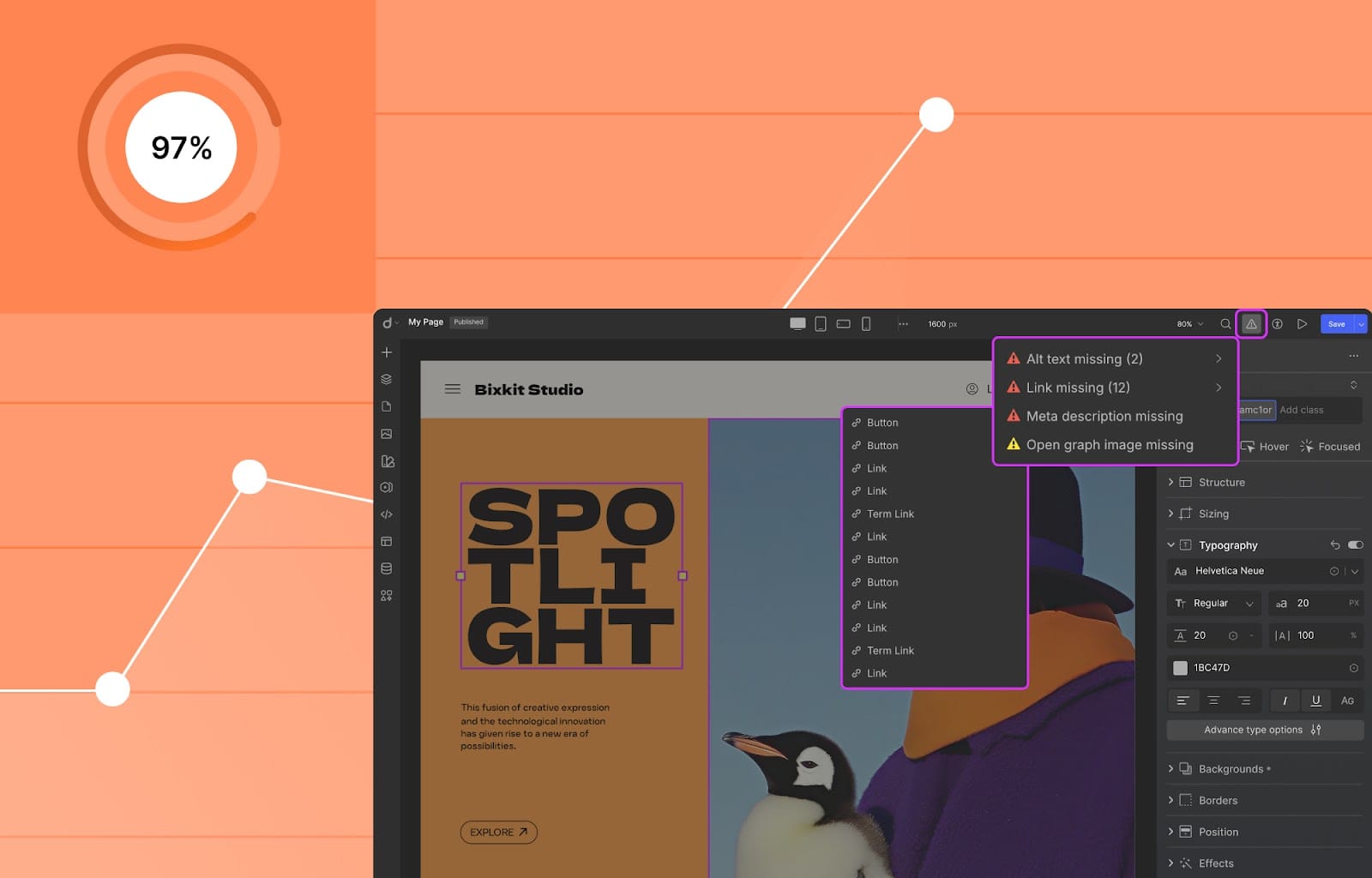
Its Page Audit tool scans your page for missing alt text, broken links, and unassigned classes so you’re not just pushing out a good-looking site, but one that’s technically solid, too.
Performance & Speed Comparison
To get a clear picture of how different page builders impact performance, we tested Droip and Elementor under identical conditions.
Both were installed on a clean WordPress setup using the same theme, Twenty Twenty Five, to keep things fair and consistent.
After building a sample layout with comparable design elements and content, we ran a series of performance tests using Lighthouse. The goal was to measure real-world factors like load time, responsiveness, and Core Web Vitals metrics that directly affect Performance and SEO.
Sample Layout:
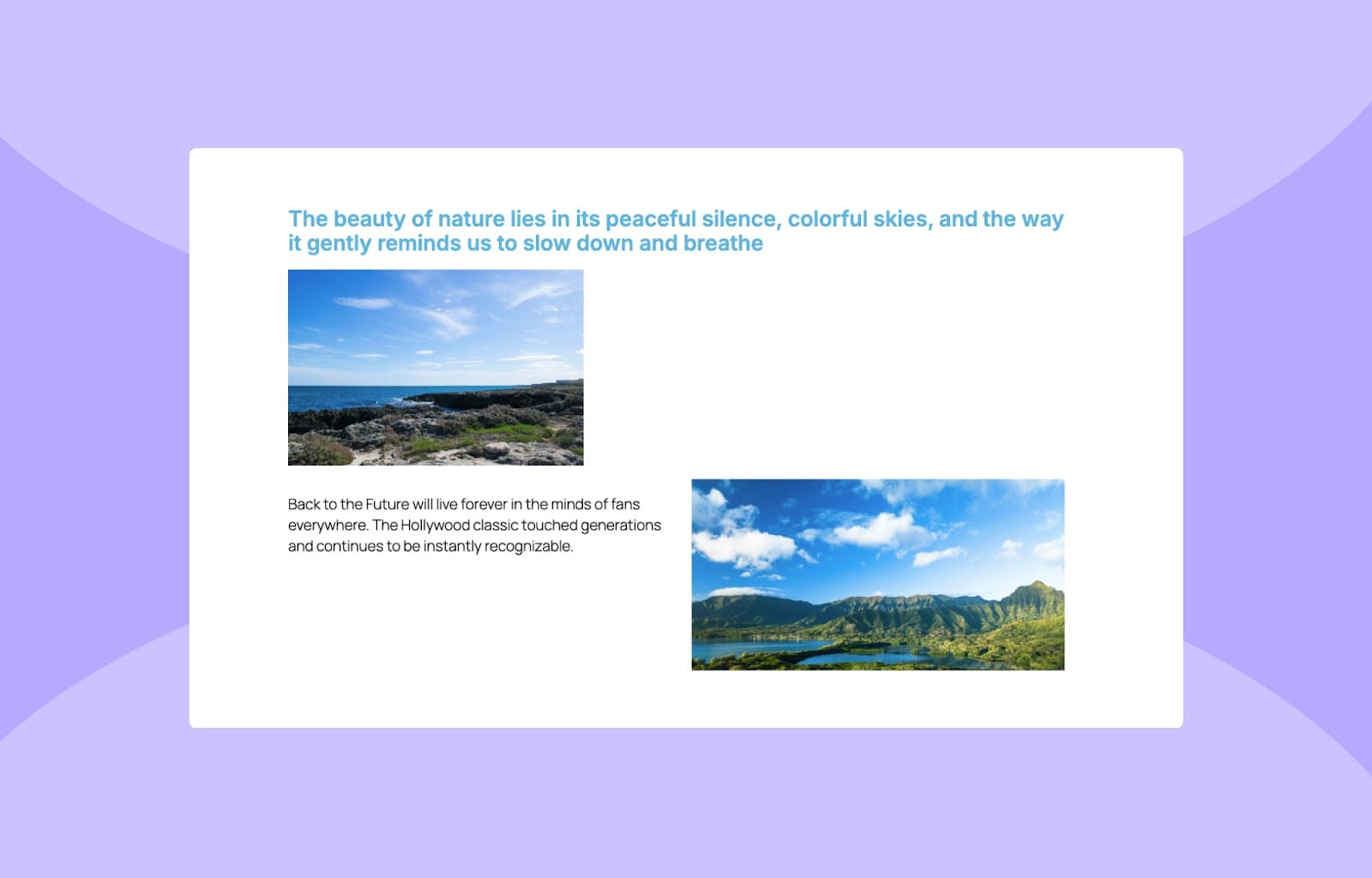
Droip’s Performance:
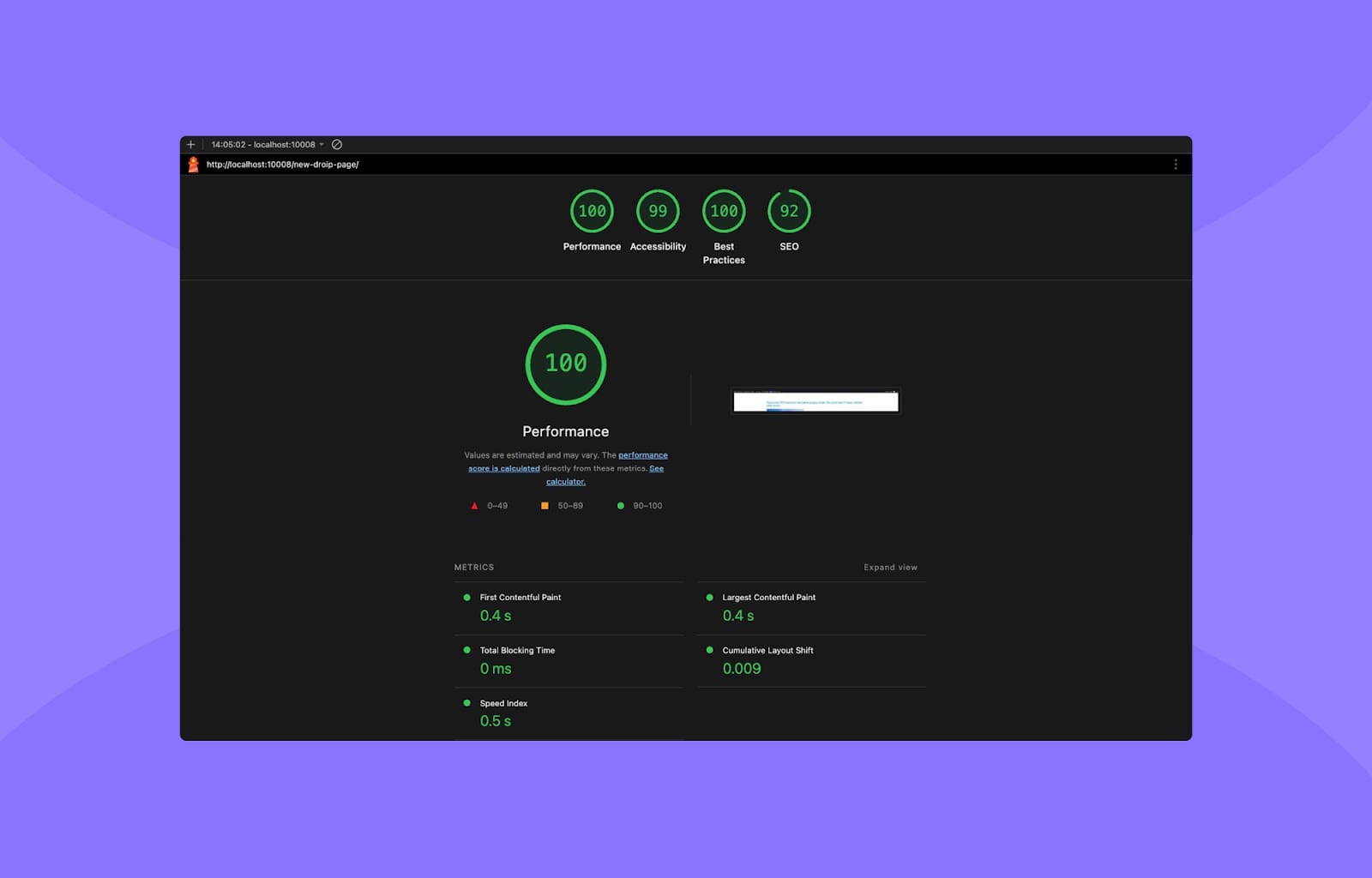
Elementor’s Performance:
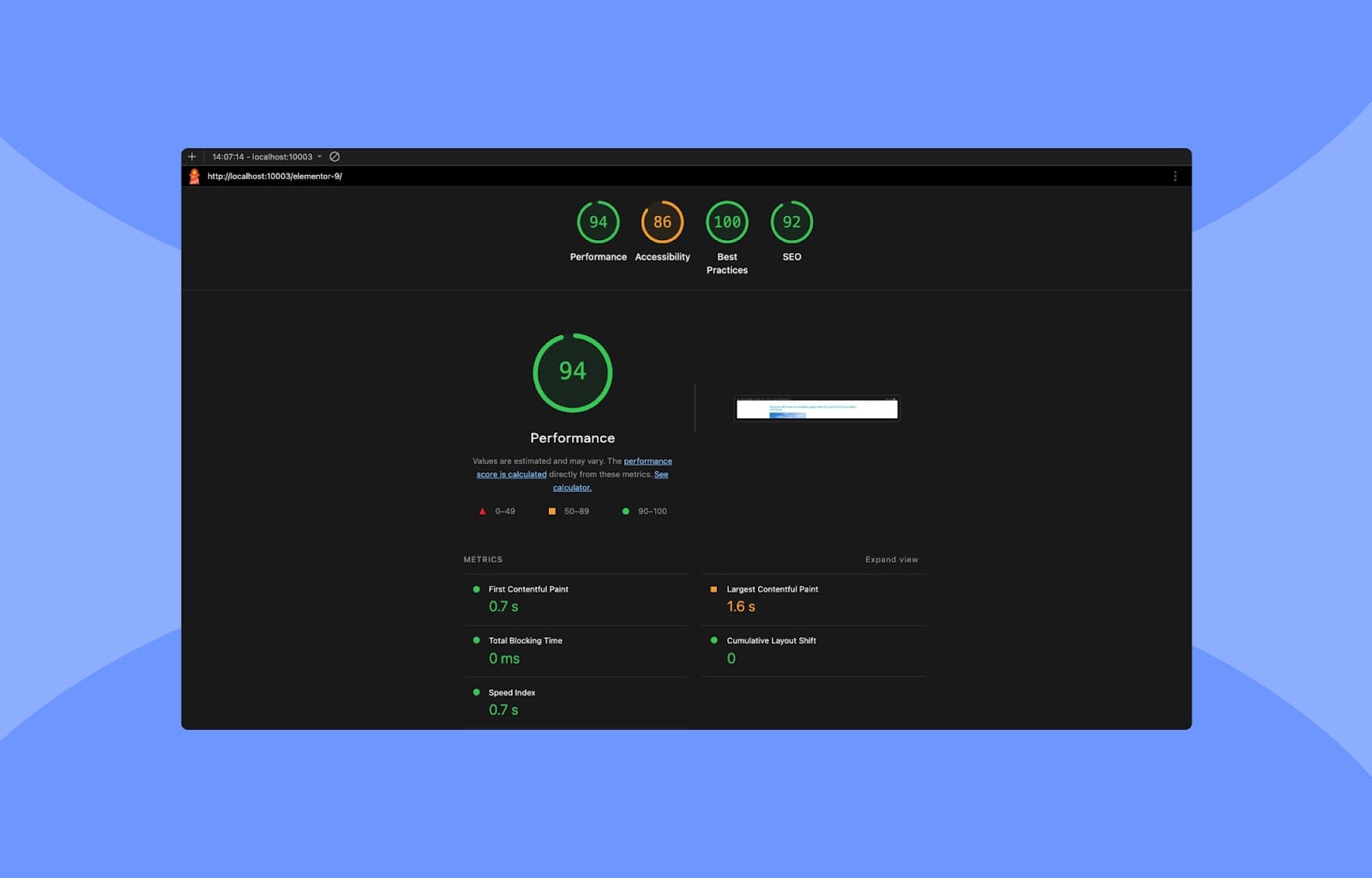
Droip’s Code Output:
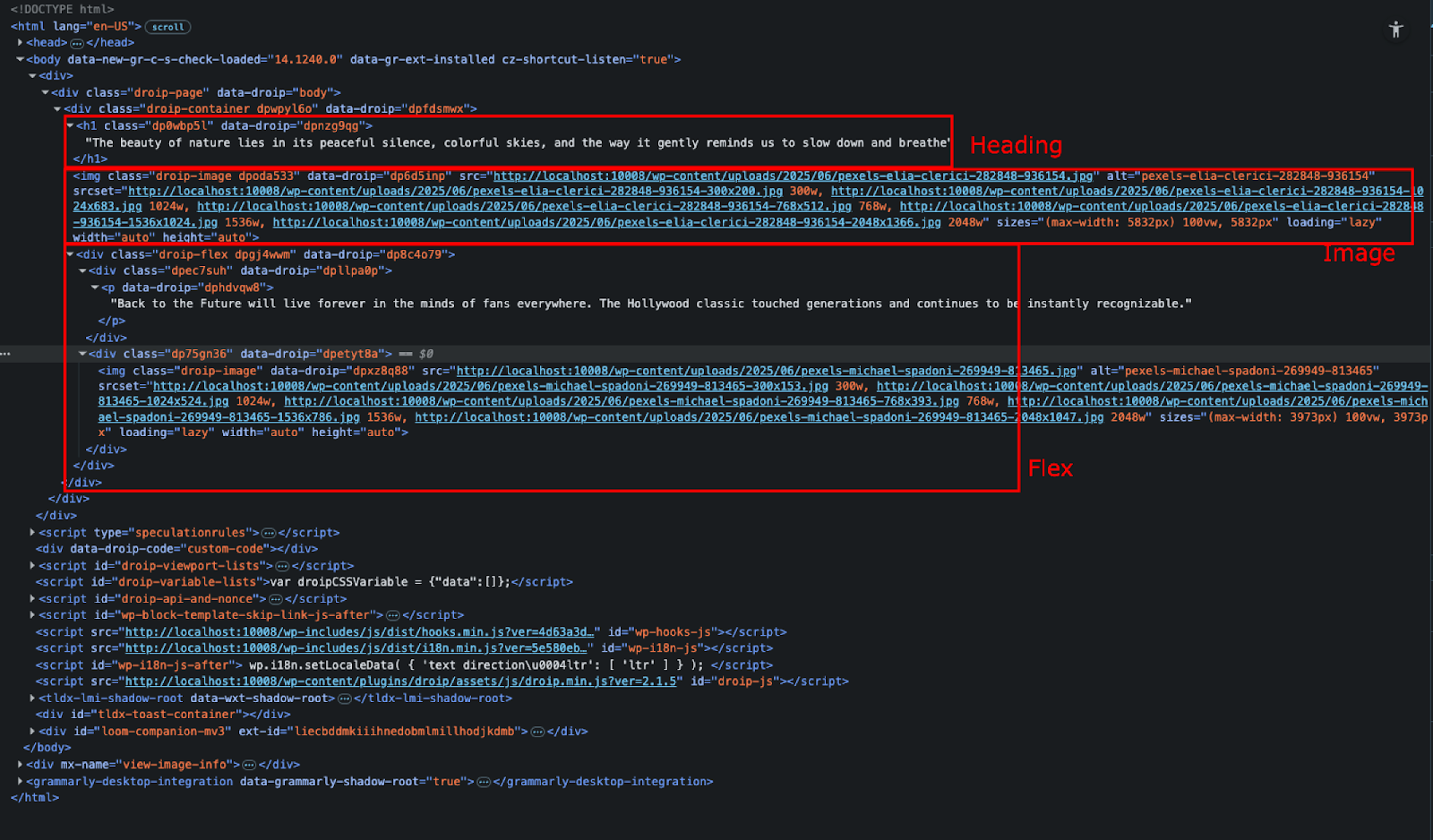
Elementor’s Code Output:
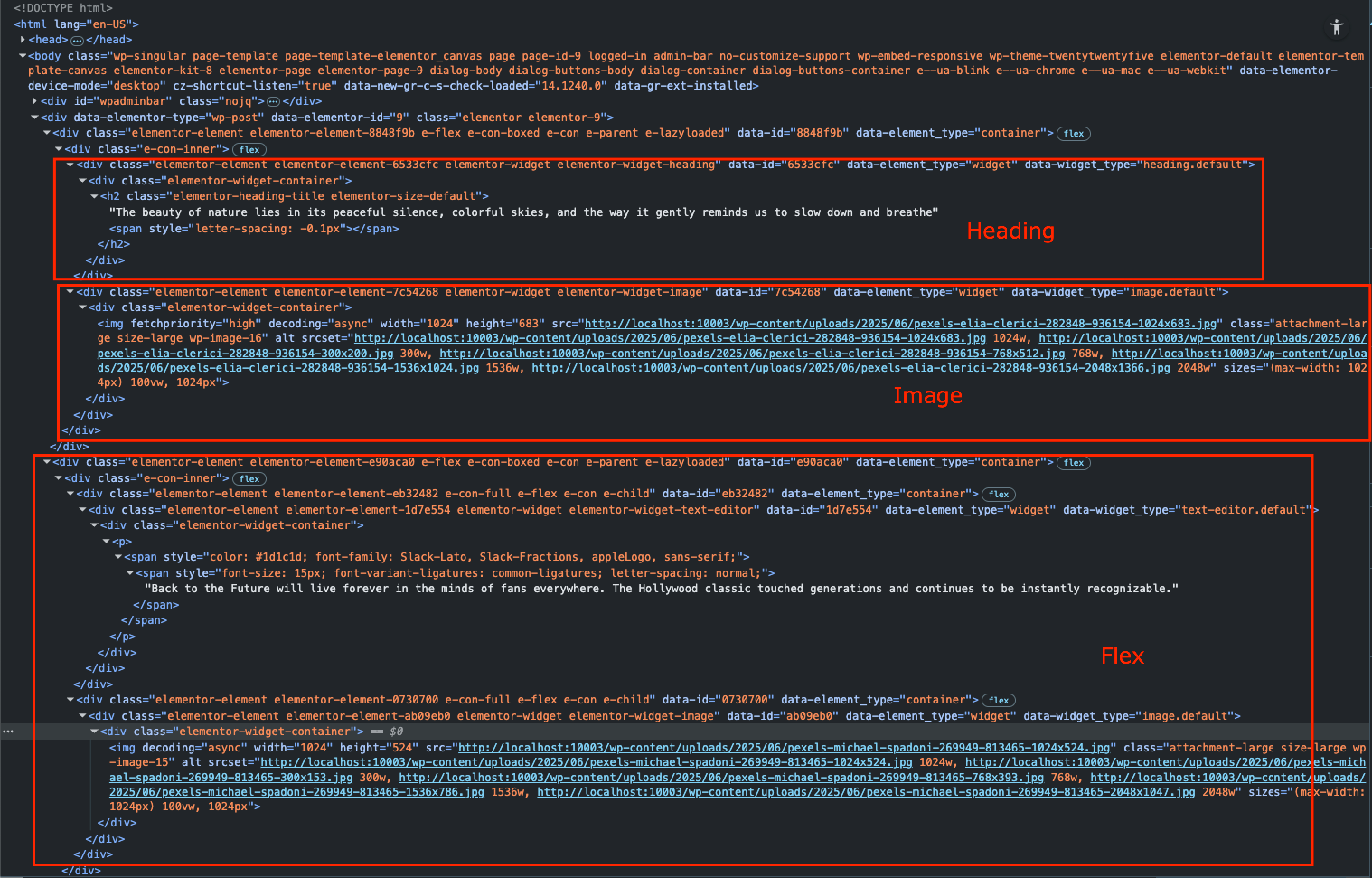
The results made the difference clear. Droip produced a cleaner DOM structure and significantly less Divs. This led to noticeably faster load times and stronger scores across all tools tested.
Elementor, on the other hand, added multiple nested divs and additional scripts even on a minimal layout, which dragged down its performance.
If speed, efficiency, and technical quality matter to you, Droip makes a strong case here.
Pricing: Why Droip is a Smarter Investment?
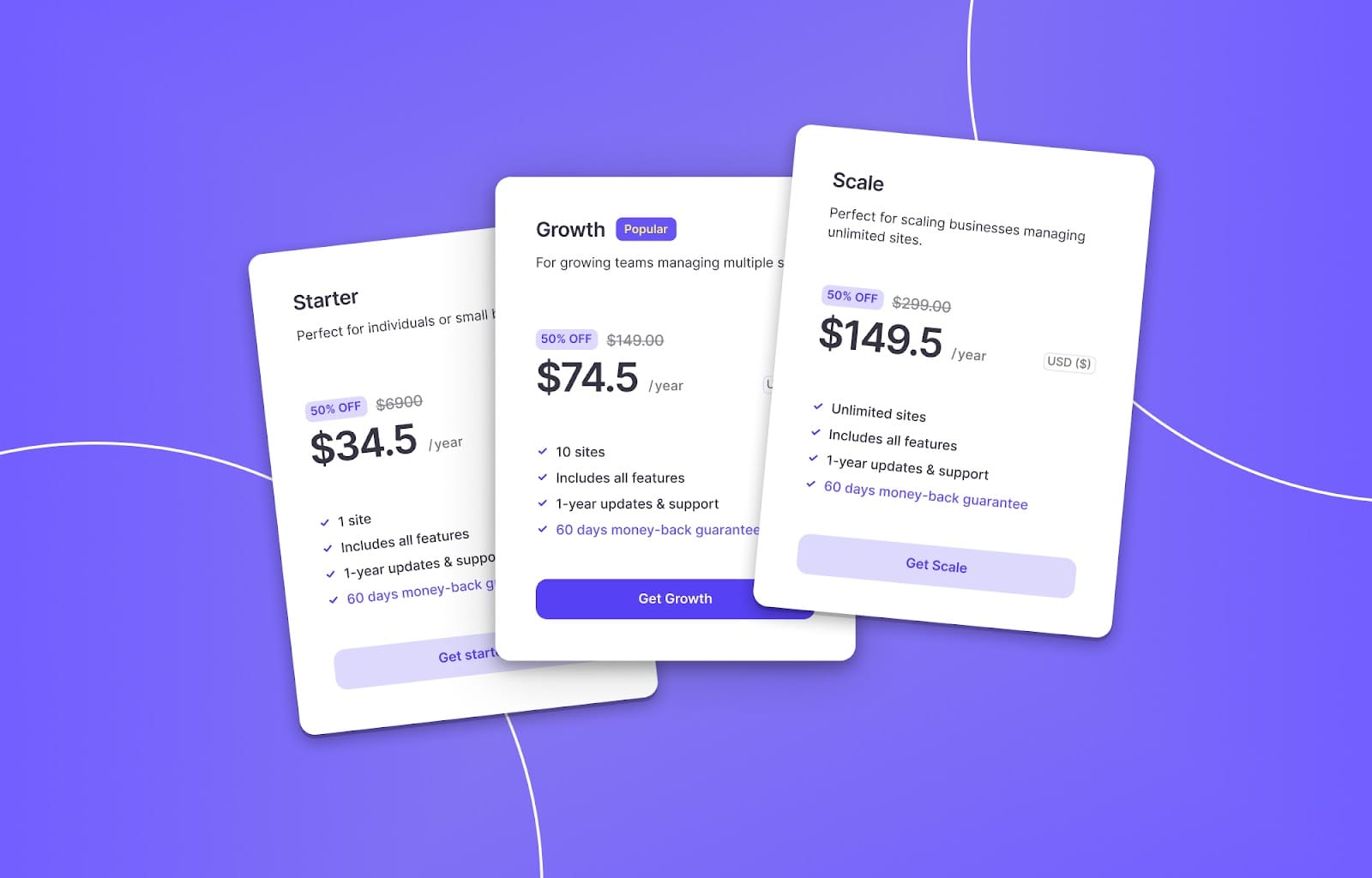
Droip is surprisingly affordable compared to the value it offers.
The Starter plan is just $34.50/year (currently at 50% off) for one site and includes all core features. That’s almost half the cost of Elementor Pro’s Essential plan, which starts at $60/year and still keeps several essentials behind paywalls.
But the real standout is Droip’s Lifetime plan. For a one-time payment of $149.50, you get unlimited use, forever. No renewals, no upcharges.
All Droip Pro plans are fully featured from the start. You don’t need to stack plugins or pay extra to unlock dynamic content support, pop-up builders, or submission forms. You get access to the entire growing template library and every pro element from day one.
With Droip, what you see is what you get. Just one powerful builder with everything included.
Explore Droip pricing.
How to Start Building with Droip
First, head over to Droip.com and choose a plan that suits your needs. After signing up, you’ll find the plugin available in the Downloads section of your account. And then access your license key from the Subscriptions section.
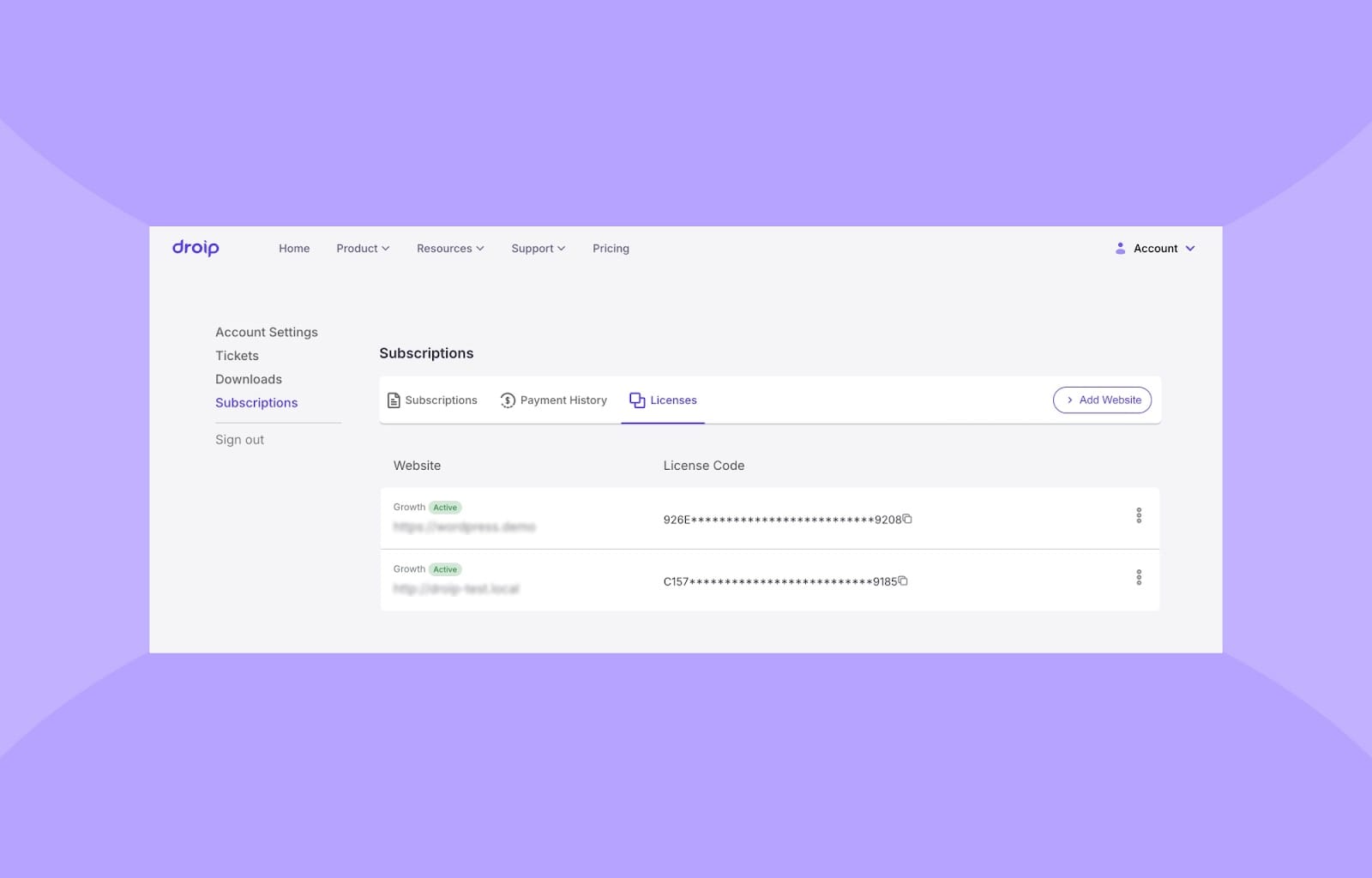
Install it just like any other WordPress plugin, activate it, and connect your license key to start building.
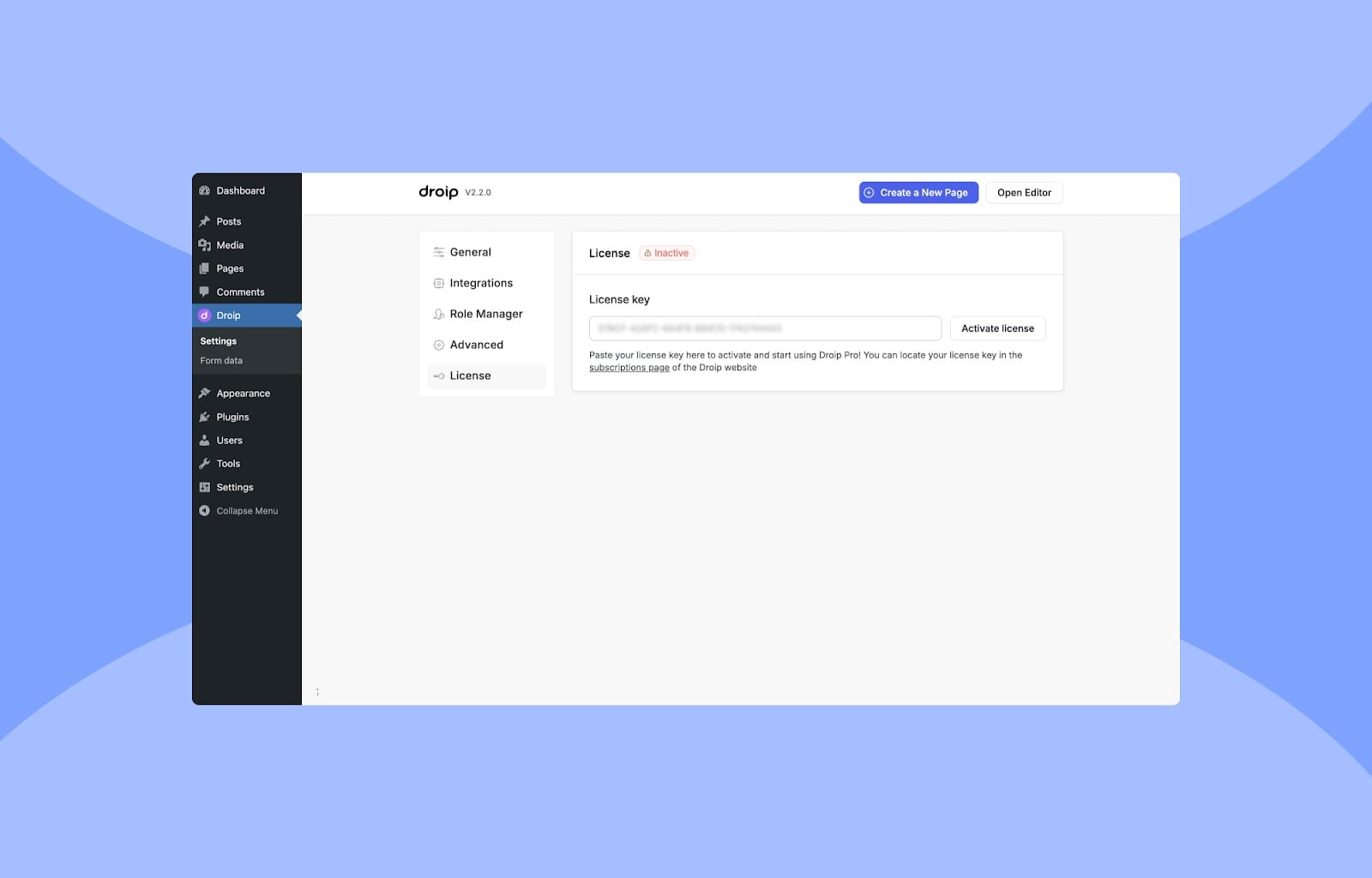
From there, Droip gives you multiple ways to begin your site, depending on how hands-on or hands-off you want to be:
Template Kits (Fastest Way)
If you want to launch fast, Template Kits are your best friend. These kits come packed with essential pages—Home, About, Services, Contact, etc., and are ready to customize. Just pick one that fits your brand, swap in your content, and you’re good to go. The good news is that they keep adding new templates every week, so you get access to a huge template library covering every niche at no added cost!
Pre-Designed Pages
Prefer to mix and match? You can also insert pre-designed pages individually. Whether you need a landing page, a pricing section, or a blog layout, simply pick what you need from the Insert panel and tailor it to your site.
Pre-Made Sections
If you want to build your site block by block, use pre-made sections like headers, testimonials, hero blocks, and FAQs, and assemble your layout visually. Everything is ready-to-use and fully customizable.
Map Layouts with Wireframes
If you like to plan your structure before styling, it also has wireframes for that. They are a great way to map out your layout visually and let you define the flow of your page before you dive into design.
Start from Scratch
Or, if you want full creative freedom, you can start from scratch. Droip’s visual editor is intuitive and flexible, and you can even import designs directly from Figma. Use the Insert panel to bring in elements and craft your layout your way. No constraints, no forced grids.
Note: Droip works seamlessly with all major WordPress themes and plugins, but for maximum freedom, the Droip Base theme is highly recommended. It strips away unnecessary containers and layout restrictions, giving you a clean slate to build exactly what you envision.
How Easy Is Droip to Use?
Honestly, Droip isn’t the kind of tool you pick up and master in an afternoon, and that’s intentional.
It’s more advanced than beginner-friendly, but that’s because it offers far more power under the hood.
But it’s not hard to use once you understand how it works.
The learning curve, especially for complete beginners, mostly comes from understanding its powerful features like dynamic content, reusable components (called Symbols), styling logic using classes, global variables, and breakpoints, advanced interactions using custom animation timelines, etc.
To help you get up to speed quickly, Droip includes:
- Guided onboarding to walk you through the essentials
- A growing library of templates, pages, UI components, and wireframes to kickstart your projects
- An AI Generator that can scaffold entire pages and layouts in seconds
- Detailed documentation and video tutorials (with more added regularly)
Who Is Droip Best For?
If you want something dead simple and just need to build a basic site fast, there are other options like Elementor that give you a gentler start but often at the cost of power, performance, and flexibility.
Droip, on the other hand, is built for those who care about design control, clean output, scalability, and not being boxed in. If you’re someone who wants to fine-tune every pixel, build advanced layouts, and doesn’t mind a learning curve, you’ll appreciate the level of control it offers.
It’s made for web designers, developers, agencies, marketers, and anyone who’s outgrown the limitations of traditional builders.
What Users Are Saying
For many users, Droip is more than just a builder. It’s the all-in-one tool WordPress has been waiting for. They are calling it the future of WordPress, a truly great alternative to tools like Framer and Webflow.
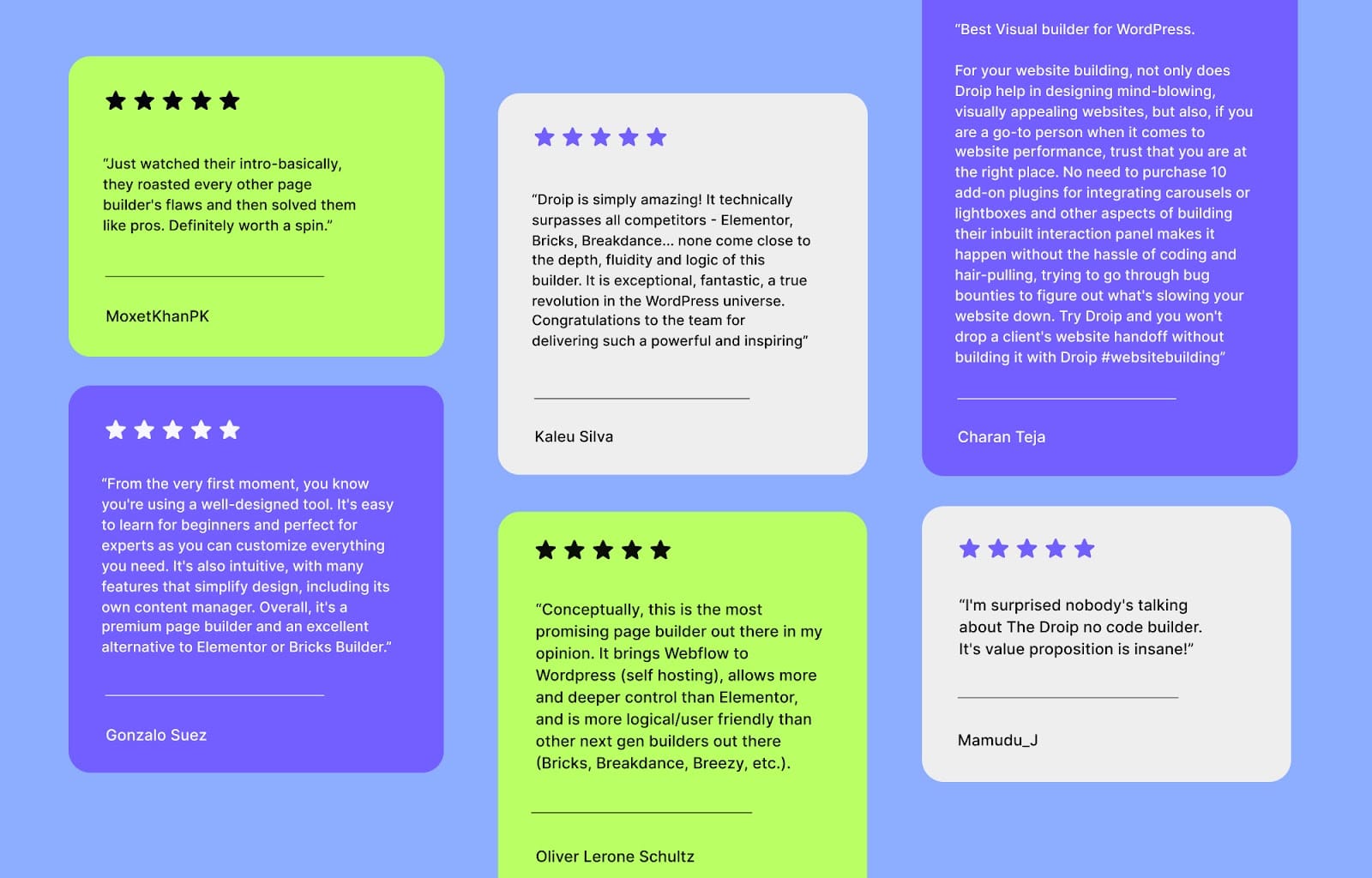
Final Verdict: Is Droip Worth It?
Absolutely.
If you’re building serious, modern, scalable WordPress websites, Droip is not just a good option; it’s the most advanced builder available today.
It solves real problems that traditional builders have ignored for years, and finally bridges the gap between visual design and clean, functional output.
You get speed, freedom, precision, and everything today’s websites demand.
It’s not just a step forward for WordPress. It’s a whole new direction.
Sponsored posts are provided by our content partners. Thank you for supporting the partners who make SitePoint possible.







