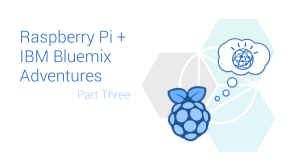This article series was rewritten in mid 2017 with up-to-date information and fresh examples.
Most relational databases use SQL for data and schema manipulation. However, each DBMS vendor has developed their own SQL dialect. This means exchanging data between different DBMS platforms requires data conversion. This is mostly achieved using third-party tools.With NoSQL databases, most have native support for JSON as an import format. This means you can export data in JSON format from one NoSQL database like Mongo, and import the same data to another NoSQL database like RethinkDB without doing any conversion.
In this example, we are going to look at a JSON file created using a generator that can be imported into a NoSQL database such as Mongo.
products.json:
[{
"_id": {
"$oid": "5968dd23fc13ae04d9000001"
},
"product_name": "sildenafil citrate",
"supplier": "Wisozk Inc",
"quantity": 261,
"unit_cost": "$10.47"
}, {
"_id": {
"$oid": "5968dd23fc13ae04d9000002"
},
"product_name": "Mountain Juniperus ashei",
"supplier": "Keebler-Hilpert",
"quantity": 292,
"unit_cost": "$8.74"
}, {
"_id": {
"$oid": "5968dd23fc13ae04d9000003"
},
"product_name": "Dextromathorphan HBr",
"supplier": "Schmitt-Weissnat",
"quantity": 211,
"unit_cost": "$20.53"
}]
To import this data to a MongoDB, use the following command:
mongoimport --db api --collection products --drop --jsonArray --file products.json
After importing is complete, login to the database and confirm that the data has indeed been imported:
db.products.find()
# output
{ "_id" : ObjectId("5968dd23fc13ae04d9000001"), "product_name" : "sildenafil citrate", "supplier" : "Wisozk Inc", "quantity" : 261, "unit_cost" : "$10.47" }
{ "_id" : ObjectId("5968dd23fc13ae04d9000002"), "product_name" : "Mountain Juniperus ashei", "supplier" : "Keebler-Hilpert", "quantity" : 292, "unit_cost" : "$8.74" }
{ "_id" : ObjectId("5968dd23fc13ae04d9000003"), "product_name" : "Dextromathorphan HBr", "supplier" : "Schmitt-Weissnat", "quantity" : 211, "unit_cost" : "$20.53" }
For other NoSQL databases, check their reference manual on how to accomplish the same.
Here are the other examples in this series:- Colors JSON Example
- Google Maps JSON Example
- YouTube JSON Example
- Twitter JSON Example
- GeoIP JSON Example
- WordPress JSON Example
- Local REST JSON Example
- Test Data JSON Example
- JSON Server Example
Frequently Asked Questions (FAQs) about JSON Databases
What is the Difference Between a JSON Database and a Traditional Database?
A JSON database is a type of NoSQL database that uses JSON (JavaScript Object Notation) to store data. Unlike traditional relational databases that use tables to store data, JSON databases store data in a semi-structured, document-oriented format. This makes them more flexible and scalable, especially when dealing with large volumes of data. They are also more efficient in handling data with complex relationships and hierarchies.
How Do I Query Data in a JSON Database?
Querying data in a JSON database is different from querying data in a traditional SQL database. Instead of using SQL statements, you use a query language specific to the JSON database. For example, MongoDB uses a query language called MQL (MongoDB Query Language), which allows you to perform complex queries and aggregations on your JSON data.
Can I Use a JSON Database for Real-Time Applications?
Yes, JSON databases are well-suited for real-time applications. They provide high performance and low latency, making them ideal for applications that require real-time data processing, such as gaming, streaming, and IoT applications.
How Do I Convert My Existing Database to a JSON Database?
Converting an existing database to a JSON database involves exporting your data from the existing database, transforming it into JSON format, and then importing it into the JSON database. The exact process will depend on the specific databases you are using.
What are the Advantages of Using a JSON Database?
JSON databases offer several advantages over traditional databases. They provide greater flexibility in data modeling, allowing you to store data in a format that closely matches your application’s data structures. They also offer better performance and scalability, especially when dealing with large volumes of data or complex data relationships.
Are JSON Databases Secure?
Like any other database, the security of a JSON database depends on how it is configured and managed. Most JSON databases provide features for data encryption, user authentication, and access control. However, it’s important to follow best practices for database security to ensure your data is protected.
Can I Use a JSON Database with My Existing Applications?
Yes, most JSON databases provide APIs and drivers that allow you to integrate them with your existing applications. However, you may need to modify your application code to work with the JSON data model.
How Do I Backup and Restore Data in a JSON Database?
Most JSON databases provide tools for backing up and restoring data. The exact process will depend on the specific database you are using. It’s important to regularly backup your data to protect against data loss.
What are the Limitations of JSON Databases?
While JSON databases offer many advantages, they also have some limitations. They are not as well-suited for applications that require complex transactions or strict data consistency. They also require more storage space compared to traditional databases due to their document-oriented data model.
How Do I Choose the Right JSON Database for My Needs?
Choosing the right JSON database depends on your specific needs and requirements. Consider factors such as the nature of your data, the scale of your operations, your performance requirements, and your budget. It’s also important to consider the learning curve and community support for the database.
I write clean, readable and modular code. I love learning new technologies that bring efficiencies and increased productivity to my workflow.