Cut the File Size with These Three HTML Minification Tools

Key Takeaways
- HTML minification, the process of removing redundant elements from a document, can reduce file sizes and improve code maintainability. This is recommended by Google’s PageSpeed Insights, despite some debate over its effectiveness.
- Three tools that can automate HTML minification are Minimize, Will Peavy’s HTML Minifier, and Kangax HTML Minifier. Each has unique features and capabilities, such as removing HTML comments, unnecessary attributes, and white spaces.
- Combining HTML minification with GZipping, a technique that replaces repetitive strings with pointers, can lead to further file size reduction. Despite the two techniques achieving different results, using both can save a few bytes.

This article is part of a series created in partnership with SiteGround. Thank you for supporting the partners who make SitePoint possible.
Although there isn’t clear agreement on the benefits of HTML minification, if you test your website on Google’s PageSpeed Insights, part of the answer you could get as a result is that you should minify HTML, CSS and JavaScript.
Minifying a resource means getting rid of redundant elements, that is, elements which the browser doesn’t need in order to process the document correctly.
Applying this concept to a HTML document, minification could include things like:
- Stripping HTML comments, as well as comments inside inline CSS and JavaScript code
- Removing white space both in HTML code and inline CSS and JavaScript
- Removing unnecessary quotes, empty attributes, etc.
- Getting rid of CDATA sections
These operations contribute to keep the file size down, but also make it easier to keep the code clean and maintainable.
GZipping Versus Minifying Resources
Is still worth minifying HTML if you’re using GZip?
One of the arguments against HTML minification is that, gzipping HTML pages already gets rid of white space and reduces file size. This makes minification quite useless.
Firstly, it’s important to point out that the two operations are not the same and don’t achieve the same results.
The result of minification creates a file made of perfectly valid code that the browser can parse and execute, just like the unminified version of the same file. On the other hand,
Gzipping finds all repetitive strings and replaces them with pointers to the first instance of that string. … On the web, gzipping is done directly by your server. … The server compresses the file and sends it across the network like that. The browser receives the file and unzipped it before using it.
Chris Coyer on CSS Tricks
That said, using both techniques can make you save a few bytes. For instance, in Effects of GZipping vs. minifying HTML files, Mads Kristensen discusses a small experiment consisting of both minifying and gzipping the HTML files of four popular websites, i.e., amazon.com, cnn.com, twitter.com and xbox.com. The results show that by undergoing both gzipping and minification, the file size decreases by 9-16%.
The following tools will automate the minification process for you.
Minimize
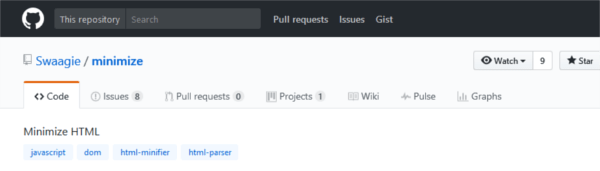
Minimize is an open source, server-side HTML5 minifier based on the node-htmlparser2.
This tool:
- Can minify HTML5 code (not older HTML drafts, no inline PHP code or template files)
- It’s highly configurable
- Can distinguish conditional IE comments
… and more. You can visit the project page on GitHub for more details.
Will Peavy’s HTML Minifier
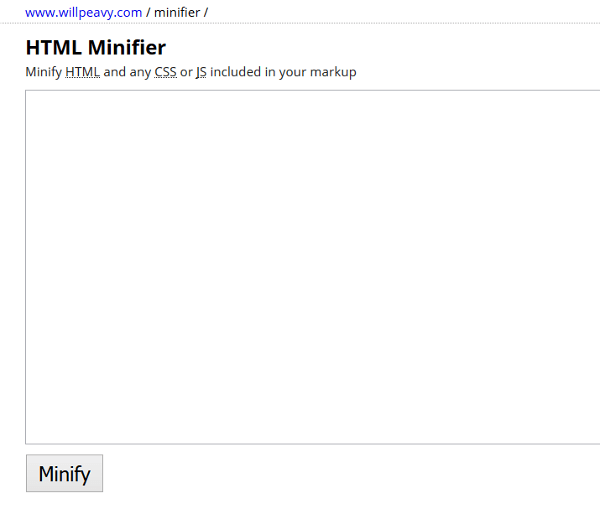
The HTML Minifier is an online tool for HTML minification built with PHP.
To use it, paste your HTML in the textbox, including any CSS and JavaScript you might have added to the markup, and click the Minify button.
To ensure scripts still work after minification, Peavy recommends you terminate JavaScript statements with a semicolon (;) and use multiline comments (/* */)
Kangax HTML Minifier
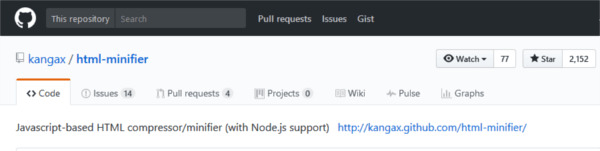
Kangax HTML Minifier is a JavaScript-based HTML minifier with super powers.
These are just some of this tool’s capabilities:
- Removing HTML comments
- Removing comments from styles and scripts
- Removing CDATA sections
- Removing attributes’ quotes
- Removing unnecessary attributes
- Removing blank attributes
- Validating input through HTMLLint
You can configure each option according to your own needs.
To learn more about HTML Minifier, you’ll find all the info in Kangax’s Experimenting with HTML Minifier and Perfection Kills.
Conclusion
Although not so common as minifying CSS and JavaScript, HTML minification is part of Google’s PageSpeed Insights recommendations. Whether it’s worth doing it remains an open question.
In this article, I’ve listed three tools that can help you shave a few bytes off of your web pages by automating a number of HTML minification tasks.
What about you, do you think minifying HTML is a good idea? What’s your favorite HTML minification tool?
Frequently Asked Questions (FAQs) about HTML Minification Tools
What is HTML Minification and why is it important?
HTML Minification is the process of removing unnecessary or redundant data from an HTML document without affecting its functionality. This includes removing white spaces, line breaks, comments, and block delimiters. The importance of HTML Minification lies in its ability to reduce the size of your HTML files, which in turn speeds up your website load time. Faster load times improve user experience and can also boost your site’s SEO ranking.
How do HTML Minification tools work?
HTML Minification tools work by analyzing and rewriting the text-based parts of a website to reduce its overall file size. They remove unnecessary characters, such as white spaces, line breaks, and comments, without changing the functionality of the website. Some tools also offer additional features like CSS and JavaScript minification, and automatic HTML Tidy, which can further optimize your website.
What are some of the best HTML Minification tools?
There are several HTML Minification tools available, each with its own unique features. Some of the most popular ones include HTMLMinifier, Minify, and CleanCSS. HTMLMinifier is a highly configurable, well-tested, JavaScript-based HTML minifier. Minify is a PHP5 app that helps you follow several rules for client-side performance. It combines multiple CSS or JavaScript files, removes unnecessary whitespace and comments, and serves them with gzip encoding and optimal client-side cache headers. CleanCSS is a powerful CSS optimizer and formatter.
Can HTML Minification affect my website’s functionality?
If done correctly, HTML Minification should not affect your website’s functionality. It only removes unnecessary characters and does not alter the code’s functionality. However, it’s always a good idea to test your website after minification to ensure everything works as expected.
Is HTML Minification a one-time process?
No, HTML Minification is not a one-time process. Every time you update or make changes to your HTML files, you should minify them again to ensure they are as optimized as possible. Some tools offer automatic minification features, which can save you time and effort.
Does HTML Minification improve SEO?
Yes, HTML Minification can improve your website’s SEO. By reducing your HTML file size, minification can speed up your website’s load time. Faster load times can improve user experience and boost your site’s SEO ranking.
Can I minify CSS and JavaScript along with HTML?
Yes, many HTML Minification tools also offer CSS and JavaScript minification. This allows you to optimize all aspects of your website’s code, further improving load times and overall performance.
How much can I expect to reduce my file size with HTML Minification?
The amount of reduction in file size depends on the original size of your HTML files and how much unnecessary data they contain. However, you can typically expect to reduce your file size by 10-20%.
Are there any risks associated with HTML Minification?
The main risk associated with HTML Minification is the potential for errors if the process is not done correctly. This is why it’s important to always test your website after minification. Some tools also offer a ‘safe mode’ feature, which ensures that only safe optimizations are made.
Is HTML Minification necessary for all websites?
While not strictly necessary for all websites, HTML Minification is a best practice for improving website load times and performance. It’s particularly beneficial for websites with large HTML files or those looking to optimize their SEO.
Maria Antonietta Perna is a teacher and technical writer. She enjoys tinkering with cool CSS standards and is curious about teaching approaches to front-end code. When not coding or writing for the web, she enjoys reading philosophy books, taking long walks, and appreciating good food.





