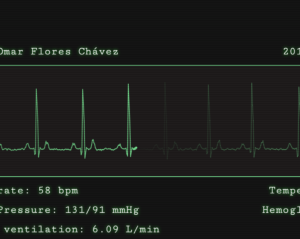5 Top Web Apps for Your Web Design Workflow

This article was sponsored by BAWMedia. Thank you for supporting the partners who make SitePoint possible.
Your talent and creative instincts can take you a long way. Nevertheless, the web design process requires dedication and perseverance on top of plenty of hard work.
Fortunately, there’s a host of apps on the market that are designed to make web design easier. The ultimate goal behind these apps: to make the designer more productive.
New web apps make an appearance every day, or at least it seems like they do. There’s always something to try out that might make your workday just that much easier.
Most web apps are easy to use and they work on almost all platforms. They also can be accessed from any device, and there’s nothing to install.
Apptivo
Managing customer relations can be tricky, complex, tedious, or all the above. Apptivo’s CRM web app provides the powerful capabilities you need to get and keep everything under control.
You can access Apptivo from your browser, or from your iOS or Android device, and integrate it with your Office 365 suite.
Webflow
If you need a web app that enables you to design and develop responsive websites without needing to write code, Webflow may be the solution. With Webflow, you can design exactly what you envision without being constrained by a template, create your own bespoke CMS for yourself or any content, and design with real content.
Paymo
Project management software can often be a hassle to install. Paymo is a project management web app, which means there is nothing to install. Paymo helps you manage your projects from start to finish, including task management, time tracking and resource scheduling.
Nutcache
Nutcache is a business-oriented web app, designed to help teams manage Agile and Scrum projects smarter and more efficiently. Moreover, it provides the project management tools to organize the entire project lifecycle, from planning and initial estimating, to delivery and final billing.
pCloud
If you’re losing sleep worrying about the data stored on your hard drive, consider storing it in the cloud with pCloud. Your data is not only safe and secure, but you can access it 24/7 on your computer, tablet, or mobile device. Best of all you have the option to pay only once.
Keeping Up with Web Design & Development Tools and Trends
It’s not always easy to keep up with the latest trends in the wonderful world of web design. You’d rather spend your time designing than trying to keep up with the latest technologies.
Still, you should take the time to seek ways to become more skilled and efficient. A very good way to do so is to automate tasks that tend to be tedious and time-consuming (not to mention prone to error).
Time spent looking for new tools and techniques can be viewed as a great investment. You can earn a nice return on that investment in terms of time saved, and enjoy what you do best all that much more.
Devote some of that time to reading the reviews to see what others are saying.
Conclusion
Over time, web designers tend to accumulate a basic set of tools they rely on to get the job done. These tools run the gamut from design and development aids to data storage. They also include project business management.
There will always be some manual processes that can be automated. Or, perhaps, there are automated processes that can be improved upon — so it’s best to always keep looking.
Frequently Asked Questions (FAQs) about Web Design Workflow Apps
What are the key features to look for in a web design workflow app?
When choosing a web design workflow app, consider features such as project management, collaboration tools, and design tools. Project management features help you track progress and manage tasks. Collaboration tools facilitate communication and teamwork, while design tools allow you to create and edit designs. Additionally, look for apps that offer integration with other tools you use, such as email or cloud storage services.
How can a web design workflow app improve productivity?
A web design workflow app can streamline processes, reduce manual tasks, and facilitate collaboration. By automating repetitive tasks, these apps free up time for more creative work. They also provide a centralized platform for communication and file sharing, reducing the need for lengthy email threads and meetings.
Are web design workflow apps suitable for freelancers?
Yes, web design workflow apps can be beneficial for freelancers. They can help manage multiple projects, track time spent on tasks, and facilitate communication with clients. Some apps also offer invoicing features, making it easier to bill clients for work completed.
Can I use a web design workflow app if I have no coding skills?
Absolutely. Many web design workflow apps offer drag-and-drop interfaces and pre-designed templates, making it easy for non-coders to create professional-looking websites. They also provide tutorials and customer support to help users get started.
How secure are web design workflow apps?
Most web design workflow apps prioritize security. They use encryption to protect data and comply with industry-standard security protocols. However, it’s always a good idea to check the app’s security measures and privacy policy before signing up.
Can I customize the workflow in a web design workflow app?
Yes, many web design workflow apps allow you to customize workflows to suit your needs. You can add, remove, or rearrange steps, and set up automated actions based on specific triggers.
Do web design workflow apps offer mobile versions?
Many web design workflow apps offer mobile versions or are mobile-friendly. This allows you to work on your projects from anywhere, at any time.
How do I choose the right web design workflow app for my needs?
Consider your needs, budget, and skill level. Look for an app that offers the features you need, fits within your budget, and matches your technical skills. Also, consider the app’s user reviews and customer support.
Can I integrate other tools with a web design workflow app?
Yes, most web design workflow apps offer integrations with other tools such as email services, cloud storage services, and other productivity apps. This allows you to streamline your workflow and keep all your tools in one place.
Do web design workflow apps offer trial periods?
Many web design workflow apps offer free trials. This allows you to test the app and see if it meets your needs before committing to a paid plan.
Sponsored posts are provided by our content partners. Thank you for supporting the partners who make SitePoint possible.
Published in
·Canvas & SVG·Design·Design & UX·HTML·HTML & CSS·Illustration·UI Design·September 16, 2015