Every so often an article or blog post pops up somewhere on the internet about how wonderful image-based (or even sound-based) CAPTCHA are for the security of web forms. I am going to point out why using CAPTCHA for security is a crazy idea, and why using it for spam control is also flawed.
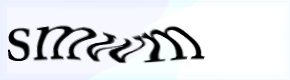
The first major problem with CAPTCHA is that they are often thought of as a security measure, when in fact they are not. A CAPTCHA is a crude (automated) way of telling humans and computers apart. It does not, and cannot, test whether a user can be trusted or not. If you are using CAPTCHA for security, you are working on the false assumption that humans can be trusted while computers (bots) cannot.
If your security strategy is something along the lines of “If it’s a human, we can trust them”, then you have a lot of problems.
Thankfully, most people realise that CAPTCHA are not about security at all, they’re simply one of many ways to try and cut down (but not eliminate) automated form submissions.
So, the first basic problem of the CAPTCHA is that it is too often thought of as a security measure when in fact it is not. Thinking of CAPTCHA as a security measure is equivalent to thinking of all humans as trustworthy.
The second major problem with CAPTCHAs is that they are relatively easy to exploit. While a single human can only look at a certain number of images per hour, a number of humans, with a lot of time on their hands, can look at thousands of them per hour. And if the internet has taught us anything, it’s that there are a lot of humans on the internet with a lot of time on their hands. So, while a CAPTCHA will slow one human down, it won’t slow hundreds of humans down.
This is why the ‘free porn exploit‘ works. This is the idea that CAPTCHA images are scraped from a site and shown on the attacker’s site. On the attacker’s site is a form instructing its visitors to identify the letters in the image in order to gain access to free porn. All the attacker needs to do is drive a whole bunch of people wanting free porn to that form and he gets the solutions to a whole lot of CAPTCHA, which he can then submit to the original site(s) – automatically – for his dirty work.
It doesn’t have to be porn, of course – that is just a popular way of illustrating this CAPTCHA flaw. Any time a human wants something, or even is a little bit bored, you can ask them to fill out a form. Get free jokes in your inbox, fill out this form. If you get many humans working against a CAPTCHA it makes the CAPTCHA ineffective.
The third major problem with a CAPTCHA, and one which isn’t really anything to do with security but I’ll mention it anyway, is that by its very nature it impedes usability and accessibility.
CAPTCHA weed out humans with good eyesight and a graphical browser from the rest. The benefit of CAPTCHA are due to their accessibility hinderance. If you made a CAPTCHA more accessible, it would make it less effective. What about alternatives? For blind users, you could read out the numbers in a sound file. Now you’re relying on the user having the right sound player plugin installed. Sound also takes longer to download, and more can go wrong. What about sighted people who prefer to use text mode browsers, or who hide images because they have a very low bandwidth?
CAPTCHA also harms usability. It takes time and effort for even a person of good eyesight to pass a CAPTCHA. It’s a hassle and an annoyance.
The easiest way to improve accessibility would be to remove the CAPTCHA, because the purpose of CAPTCHA is to reduce accessibility.
If a CAPTCHA is so bad, what are the alternatives?
If you are using CAPTCHA as an attempt to fight security problems, you need to reconsider your approach. CAPTCHA are broken as a security measure. Unfortunately, I believe the best alternative is to consider security issues in the planning stage of an application, rather than after the spam or attempted exploits start pouring in. It is easier to design a secure application that to make an insecure application secure, and part of this is deciding what not to include in your application.
Where CAPTCHA are used to reduce spam, they may be replaced by other methods. In my experience, a lot of online comment or form spamming is by humans who have a lot of time on their hands and something to sell, or promote. Again, due to the second big problem with CAPTCHA (see above), we see how the CAPTCHA is ineffective against multiple humans with a lot of time on their hands.
One possible method for dealing with the problem would be to use Bayesian spam filters. Bayesian filters work equally well on human- and robot-submitted spam.
Frequently Asked Questions about CAPTCHA and Its Alternatives
Why are CAPTCHAs not considered a security measure?
CAPTCHAs are often mistaken as a security measure because they are designed to distinguish between human users and bots. However, they are not foolproof. Advanced bots can bypass CAPTCHAs, and they can also be outsourced to human solvers for a small fee. Therefore, while CAPTCHAs can add an extra layer of difficulty for bots, they should not be relied upon as the sole security measure for a website.
What are some alternatives to CAPTCHA?
There are several alternatives to CAPTCHA that can provide a better user experience and potentially more robust security. These include biometric authentication, behavioral analysis, and two-factor authentication. Each of these methods has its own strengths and weaknesses, so it’s important to choose the one that best fits your website’s needs.
How does biometric authentication work as an alternative to CAPTCHA?
Biometric authentication uses unique physical or behavioral characteristics to verify a user’s identity. This could include fingerprint scanning, facial recognition, or voice recognition. Because these characteristics are unique to each individual, it’s extremely difficult for bots to mimic them, making biometric authentication a strong alternative to CAPTCHA.
What is behavioral analysis and how can it be used instead of CAPTCHA?
Behavioral analysis involves tracking a user’s behavior on a website to determine if they are human or a bot. This could include analyzing mouse movements, keystrokes, and browsing patterns. If the behavior appears to be human, the user is allowed access. If not, further verification may be required. This method can be more user-friendly than CAPTCHA, as it doesn’t require any extra input from the user.
How does two-factor authentication provide security?
Two-factor authentication (2FA) requires users to provide two different forms of identification before they can access a website. This typically involves something the user knows (like a password) and something they have (like a mobile device to receive a verification code). 2FA provides an extra layer of security because even if a bot or hacker manages to obtain one form of identification, it’s unlikely they’ll have the second.
Are there any downsides to using CAPTCHA alternatives?
While CAPTCHA alternatives can provide better security and user experience, they also have potential downsides. For example, biometric authentication requires specialized hardware that not all users may have access to. Behavioral analysis could potentially invade user privacy, and two-factor authentication can be inconvenient for users who don’t have easy access to their mobile device.
Can CAPTCHA and its alternatives be used together?
Yes, CAPTCHA and its alternatives can be used together to provide a multi-layered approach to security. For example, a website could use behavioral analysis to identify potential bots and then require those users to complete a CAPTCHA or provide two-factor authentication.
How can I choose the best CAPTCHA alternative for my website?
The best CAPTCHA alternative for your website depends on your specific needs and resources. Consider factors like the level of security you need, the user experience you want to provide, and the resources you have available for implementation. It may be helpful to consult with a security expert or conduct user testing to determine the best solution.
Are CAPTCHA alternatives more secure than CAPTCHA?
CAPTCHA alternatives can potentially provide more robust security than CAPTCHA, but no method is 100% foolproof. Each method has its own strengths and weaknesses, and the effectiveness can vary depending on how it’s implemented. It’s important to regularly review and update your security measures to keep up with evolving threats.
What is the future of CAPTCHA and its alternatives?
As technology continues to evolve, we can expect to see new and improved methods for distinguishing between human users and bots. This could include more advanced forms of biometric authentication, more sophisticated behavioral analysis algorithms, and new forms of two-factor authentication. However, as these methods become more advanced, so too will the bots trying to bypass them. Therefore, it’s important to stay informed about the latest developments in this field.
