AWS, Azure & Google Cloud Backup Solutions Compared

Cloud backup is a form of cloud storage where data is stored and then retrieved from different distributed and interconnected cloud-based resources. Cloud-based backup solutions allow businesses and enterprises as well as individuals to safely store their data on the internet via a storage service provider.
This cloud-based storage solution can be used instead of storing data locally on a physical disk like a hard drive. Cloud backup also allows users to access the provider’s services remotely via a secure client login application. This can be used to back up files either from the user’s computer or data center onto the online storage server by way of a secure and encrypted connection.
In this article, we’re going to dig deep into various characteristics of cloud pricing. We’ll primarily focus on the top three cloud platforms – Google, Azure and AWS. We’ll have a look at some of the factors like their features and capabilities, pricing, support and documentation etc.
Key Takeaways
- AWS, Azure, and Google Cloud all offer cloud backup solutions with a variety of features, including automatic storage management, unlimited scaling, multiple storage options, data encryption, and long-term retention. AWS provides temporary storage and object storage as part of its S3 Service, while Azure and Google Cloud offer block storage options.
- Pricing for these services is based on a monthly cost-per-GB model, with variations depending on the complexity of the storage classes involved. Google Cloud may be a more cost-effective choice due to its per-minute billing and a mix of different storage class options.
- All three providers offer robust security features, including data encryption and integration with identity and access management systems. They also provide options for restoring data to either the original service or a different one.
- Google Cloud Storage is highlighted for its extensive resources and reference material, as well as an active community forum. Its support includes business hours technical support for critical issues, phone support, and consultations.
- The choice of cloud backup service provider depends on individual needs and how well each provider can meet them. As cloud computing matures, the competitive landscape is expected to result in dropping prices, offering more value for money.
Features and Capabilities
All the cloud vendors offer a large array of features and backup solutions. Let’s have a look at what the top three offer.
Microsoft Azure
Microsoft Azure backup can be used to backup, protect as well as restore your data in the Microsoft Cloud. It replaces any existing on-premise, local or off-site backup solution by deploying a cloud-based reliable and secure solution.
Microsoft Azure has a number of different components that can be downloaded and deployed either on the appropriate server or computer or in the cloud. Irrespective of what you want to protect, all backup components provide users with the ability to back up data to a Recovery Services vault provided by Azure.
Some of Microsoft Azure’s key features include:
- Automatic Storage Management
- Unlimited Scaling
- Multiple Storage Options
- Unlimited Data Transfer
- Data Encryption
- Application-Consistent Backup, and
- Long-Term Retention
Amazon Web Services S3
Amazon S3 or Simple Storage Service was designed keeping developers in mind and with the aim to help them build cloud computing tools.
Among the different cloud storage services available, only few can compare with the number of data center regions globally as Amazon S3 – 14. This is because AWS S3 shares the same infrastructure being used by Amazon’s shopping platform.
Given the global presence of its data center regions, AWS S3 allows users to select a region near them or a region close to where most of their web traffic originates. The benefit here is that it enables quicker transfers to and from the cloud.
Some of AWS S3’s key features include:
- Durability and Availability
- Flexibility and Scalability
- Cost Effectiveness
- Security
- Compliance
- Flexible Data Transfer
- Largest Partner Ecosystem, and
- Additional Backup and Restore Resources
Google Cloud Storage
Google Cloud Storage is an enterprise-focused public cloud storage platform where users can store large unstructured data sets. Organizations can purchase storage for either primary or infrequently required data.
As a service within the Google Cloud Platform, Google Cloud Storage allows unified object storage for live as well as archived data. Objects that have been stored here are grouped into buckets or containers within the cloud and can be individually assigned to different storage classes.
Users can access their data via a web browser or a command line interface. Similar to AWS S3, Google Cloud Storage also gives users the option to select the geographical location where they prefer their data stored.
Some of Google Cloud Storage’s key features include:
- Single API across storage classes
- High availability across all storage classes
- Ability to scale to exabytes of data
- Time to first byte measured in milliseconds
- Strongly consistent listing, and
- Designed for 99.99% durability
Which one should you choose?
AWS is the most popular choice for cloud backup solutions. It provides temporary storage which is allocated when an instance is started and is destroyed when the instance is terminated. It also provides Block Storage which is equivalent to hard disks, i.e., you have the choice to either attach it to any instance or keep it separate.
Additionally, AWS also provides object storage as part of its S3 Service as well as archiving services with Glacier.
| Service Provider | Temporary Storage | Block Storage | Object Storage |
|---|---|---|---|
| Amazon S3 | Yes | EBS | S3 |
| Microsoft Azure | Temporary Storage – D Drive | Page Blobs | Block Blobs and Files |
| Google Cloud Storage | Yes | Persistent Disks | Google Cloud Storage |
Cloud Pricing
Each of the three services offers outstanding scalability and use the monthly cost-per-GB model. This makes comparisons between the three extremely easy. There are a certain amount of variations among the services mainly coming from the complexity of the different storage classes involved and how storing data in one class vs. another can impact rates. Here is a little more detail on the pricing front for each of the three service providers.
Microsoft Azure
Microsoft Azure’s storage rates are based on the amount of storage you need, your geographical location, how frequently you need to access the stored data and the kind of data redundancy you choose. Though sophisticated, Azure’s pricing model allows users to control costs when appropriately managed.
The table below illustrates the prices for blob storage for a data center located in the Eastern United States –
| LRS – Cool | LRS – Hot | GRS – Cool | GRS – Hot | |
|---|---|---|---|---|
| First 50 TB per month | $0.0152 | $0.0208 | $0.0334 | $0.0458 |
| Next 450 TB per month | $0.0152 | $0.0200 | $0.0334 | $0.0440 |
| Over 500 TB per month | $0.0152 | $0.0192 | $0.0334 | $0.0422 |
*LRS – Local Redundant Storage. LRS allows for multiple and synchronous copies of your data to be stored in a single data center.
**GRS – Geographically Redundant Storage. GRS is used to store a second synchronized set of your data in a different data center hundreds of miles away from the first. The benefit is that GRS provides an additional layer of redundancy enabling quicker access times for users in a different geographical location.
If you want to cut down pricing, there are third-party vendors for the Azure platform that offers low priced backup solutions that are optimized for a category of users. Nimble, HPE and NetApp are popular in that regard.
Amazon S3
Amazon S3 provides a lot of the similar flexibility for scaling storage as Azure. Users are charged for storage used with no upfront costs or termination fees.
The most substantial difference between Amazon S3 and Microsoft Azure lies in the fact that, unlike Azure, Amazon S3 does not have multi-regional storage. However, S3 does provide a middle tier class between standard and archival storage. This is known as ‘Standard-Infrequent Access.’
The table below illustrates the prices for storage in the Eastern United States (North Virginia) region:
| Tier | Standard per gigabyte | Standard – infrequent access per gigabyte |
|---|---|---|
| First 50 TB / month | $0.023 | $0.0125 |
| Next 450 TB / month | $0.022 | $0.0125 |
| Over 500 TB / month | $0.021 | $0.0125 |
Note: Costs may differ slightly by region, either intra-country or inter-country. However, intra-country cost differences usually amount to within a few cents.
The third-party AWS backup solutions offer low-priced storage volumes that you can deploy in a region of your choice. You can also set up VPC network for all your AWS resources. Some of the popular vendors for AWS backup include CyberDuck, CloudBerry and N2WS.
Google Cloud
With Google Cloud, users get the benefit of a nice mix of the different storage class options that Microsoft Azure and Amazon S3 offer. This makes Google Cloud fairly more scalable than the other two. The combination provided by Google includes multi-regional as well as regional options, a mid-range option known as ‘nearline’ and an archival option similar to Glacier, known as ‘coldline’.
Here’s a look at the costs that Google Cloud Storage charges:
| Multi-regional per GB | Regional per GB | Nearline per GB | Coldline per GB | |
|---|---|---|---|---|
| General pricing | $0.026 | $0.020 | $0.010 | $0.007 |
| Tokyo pricing | N/A | $0.023 | $0.016 | $0.010 |
An important aspect to keep in mind here is that Google Cloud Storage takes an approach similar to Microsoft Azure and Amazon S3 in that it does away with the option of variable pricing by region as well as tier based pricing per total GB stored.
Google Cloud Storage offers just two options – A Tokyo-specific pricing for the North East Asia regions and a general pricing for the rest of the world. Users are charged the same rate irrespective of whether they store 50GB or 1000TB worth of data.
Which one should you choose?
When it comes to pricing, Google Cloud might be a better choice. Though all three service providers offer a pay-as-you-go model of billing, Google Cloud and Microsoft Azure charge the user at a per-minute basis. Amazon S3, on the other hand, costs users on a per-hour basis.
This, coupled with the fact that Google Cloud offers a useful mix of a different storage class options which make it more scalable than Amazon and Azure, convinces us that Google Cloud site above the other two service providers in the pricing aspect.
Support and Documentation
In this section, we’ll talk about the different customer support services offered by Amazon S3, Microsoft Azure, and Google Cloud. As expected, all three provide free necessary support and paid premium support aimed at production environments and developers.
Microsoft Azure
Besides the free, basic support, Azure provides the option to pay for an additional three layers of advanced support.
Free support provides users with access to a 24/7 helpline for billing concerns and online resources to assist with other areas. For the three paid support levels, please refer to the table below:
| Developer | Standard | Professional Direct | |
|---|---|---|---|
| Monthly cost | $29 | $300 | $1,000 |
| Tech support | Business hours | 24/7 | 24/7 |
| Response time for critical issues | \< 8 hours | \< 2 hours | \< 1 hour |
| Account management | No | No | Yes |
| Advisory services | No | No | Yes |
*Technical support also includes non-Microsoft technologies that are running on Azure.
Azure also has a ‘Premier Support’ option. This covers every Microsoft product, has a response time of fewer than 15 minutes and also provides the subscriber with personal account management and advisory service.
The pricing for Premier Support is available only by requesting a quote.
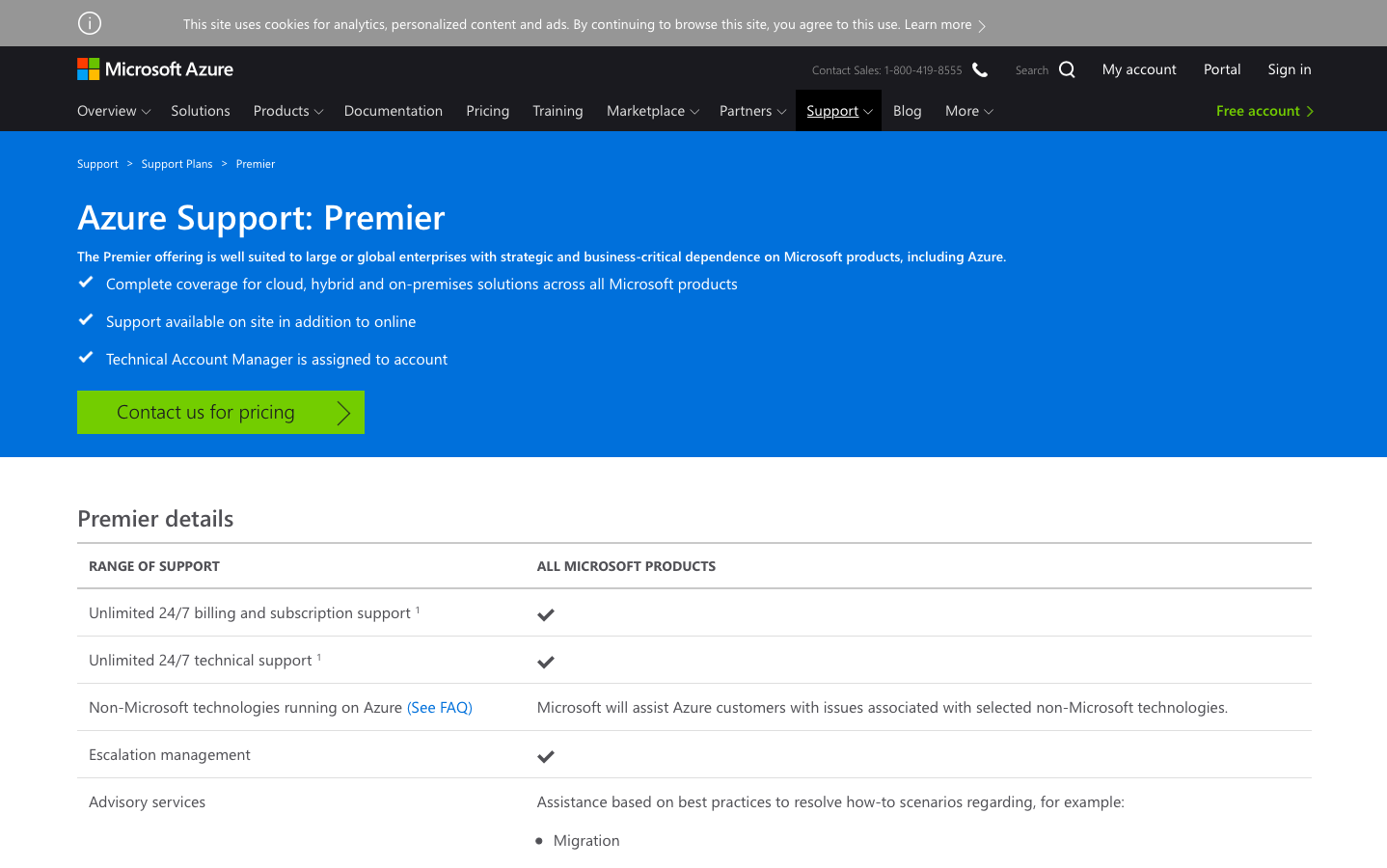
All support requests start with a ticket. Live chat or telephonic support is not an option. That said, given the nature and severity of your issue, a support request may result in a live conversation in case that can provide a quick resolution.
Amazon S3
Free support at Amazon S3 gives you 24/7 access to support for basic troubleshooting and billing related problems. Amazon’s support portal also has reference material including documentation, white papers, and forums for common issues.
Technical support for the developer support plan can be accessed only via email. This puts you in touch with a cloud support associate. Enterprise and Business technical support includes a live chat and a telephone support option. Additionally, you will have more experienced cloud support engineers assisting you instead of a support associate.
The response time for technical support is dependent on the severity of the problem. General inquiries usually have a response time of 24 hours.
| Developer | Business | Enterprise | |
|---|---|---|---|
| Monthly cost | From $29 | From $100 | From $15,000 |
| Technical support | Business hours | 24×7 | 24×7 |
| Response time for critical issues | \< 12 hours | \< 1 hour | \< 15 minutes |
| Architectural support | Best practice | Use-case | Consultations |
| Third-party software support | No | Yes | Yes |
| Operations support | No | No | Reviews and reporting |
| Health support | Personal health dashboard | Personal health dashboard and health APIs | Personal health dashboard and health APIs |
| Trusted advisor checks | Four | Access to all checks | Access to all checks |
Customer support for Amazon S3 is managed via a central support platform. Users can find notes on current issues as well as create and monitor helpdesk tickets.
Google Cloud Storage
Similar to Microsoft and Amazon, Google Cloud Storage also provides support for billing inquiries while technical support is a paid service.
Google’s tutorial support center is free to access. This has documentation on basic FAQs, tutorials as well as community forums. An advantage here is that due to Google’s sheer popularity with developers, it can boast of one of the most active community base of any cloud service provider.
Another area that Google scores above its peers is in the sound tutorial libraries it has built. Also, it goes without saying, all these libraries are indexed and searchable.
| Silver | Gold | Platinum | |
|---|---|---|---|
| Monthly cost | $150 | Starts at $400 | By quote only |
| Technical support | Business hours | 24/7 (critical issues only) | 24/7 |
| Response time for critical issues | 4 business hours | 1 hour | 15 minutes |
| Phone support | No | Yes | Yes |
| Architecture support | Best practice | Use-case | Use-case |
| Consultations | No | Yes | Yes |
| Technical account management | No | No | Yes |
Interestingly, gold and platinum support are charged at minimum costs. The usage-based rates are a percentage of the cost a user spend on Google Cloud Storage which is charged if only if the figure exceeds the minimum support price. Depending on the amount a user spends, this can vary between 3 and 9 percent.
Which one should you choose?
In our opinion, Google Cloud Storage again wins this section. The deciding factor for this choice lies in the vast amount of resources and reference material that Google has built up in terms of documentation and libraries. Apart from that, they also have an immensely active community forum at their command. More often than not, these result in a quick and accurate resolution which is what every user wants.
Summary
While it may be difficult to reach a certain choice on the best cloud backup service provider for you, hopefully, we have provided you with the knowledge to help you make a balanced decision.
The actual research before choosing one of these three providers is primarily governed by your needs and how one of these providers can address them best.
However, one thing is for sure – as cloud computing matures, the arena will continue to get increasingly competitive, and prices should drop. You can, therefore, be assured to get the most bang for your buck.
Frequently Asked Questions (FAQs) on Cloud Backup Solutions
What are the key differences between AWS, Azure, and Google Cloud backup solutions?
AWS, Azure, and Google Cloud are all leading providers of cloud backup solutions, but they differ in several ways. AWS Backup is a fully managed backup service that makes it easy to centralize and automate the backup of data across AWS services. It offers a cost-effective, policy-based backup solution, with support for tiering and lifecycle management.
Azure Backup, on the other hand, is a simple and cost-effective backup-as-a-service solution that extends tried-and-trusted tools on-premises with rich and powerful tools in the cloud. It delivers strong data protection for customer data wherever it resides.
Google Cloud Backup, meanwhile, offers a fully managed, policy-based backup and restore solution for your virtual machines that are running on Google Cloud. It provides a consistent backup experience for your VMs, with a focus on simplicity and ease of use.
How does the pricing of AWS, Azure, and Google Cloud backup solutions compare?
Pricing for these cloud backup solutions varies based on several factors, including the amount of data you need to back up, the length of your retention period, and the specific features you require. AWS Backup charges based on the amount of backup storage you use and the number of backup requests you make. Azure Backup charges based on the size of the instances you’re backing up and the amount of backup storage you use. Google Cloud Backup charges based on the amount of backup storage you use, with additional charges for network usage and operations.
What are the security features of AWS, Azure, and Google Cloud backup solutions?
All three providers offer robust security features to protect your data. AWS Backup provides encryption for all backup data at rest and in transit, and it integrates with AWS Identity and Access Management (IAM) to control access to your resources. Azure Backup encrypts data at rest and in transit, and it offers multi-factor authentication and Azure Role-Based Access Control (RBAC) for access control. Google Cloud Backup provides encryption for data at rest and in transit, and it integrates with Google Cloud Identity and Access Management for access control.
How do AWS, Azure, and Google Cloud backup solutions handle data recovery?
AWS Backup allows you to restore your backups to the original AWS service or to a different service. Azure Backup provides several options for restoring data, including restoring to the original location or to a new location, and restoring an entire VM or individual files. Google Cloud Backup allows you to restore your backups to the original Google Cloud service or to a new service.
What are the advantages and disadvantages of using AWS, Azure, and Google Cloud for backup solutions?
AWS, Azure, and Google Cloud each have their own strengths and weaknesses when it comes to backup solutions. AWS Backup is known for its simplicity and automation, but it may not offer as many features as some other solutions. Azure Backup is praised for its integration with other Microsoft products and its strong data protection capabilities, but it can be more complex to set up and manage. Google Cloud Backup is recognized for its simplicity and ease of use, but it may not be as feature-rich as some other solutions.
How do AWS, Azure, and Google Cloud backup solutions handle data retention?
AWS Backup allows you to set custom retention policies based on your business, regulatory, and compliance needs. Azure Backup provides built-in policies for common workloads, and it allows you to create custom policies for your specific needs. Google Cloud Backup allows you to set custom retention policies based on your needs.
Can I use AWS, Azure, and Google Cloud backup solutions for hybrid environments?
Yes, all three providers offer solutions for backing up data in hybrid environments. AWS Backup integrates with AWS Storage Gateway for hybrid storage, Azure Backup offers Azure Backup Server for hybrid environments, and Google Cloud offers Cloud Storage for hybrid cloud storage.
How do AWS, Azure, and Google Cloud backup solutions handle large amounts of data?
All three providers offer solutions for backing up large amounts of data. AWS Backup supports multi-part uploads, which allows you to upload large backups in smaller parts. Azure Backup supports incremental backups, which only backup changes since the last backup, reducing the amount of data that needs to be transferred. Google Cloud Backup supports both multi-part uploads and incremental backups.
What kind of support do AWS, Azure, and Google Cloud offer for their backup solutions?
All three providers offer extensive documentation, tutorials, and community forums for their backup solutions. In addition, they all offer professional support options, including phone and email support, for customers who need additional assistance.
How do AWS, Azure, and Google Cloud backup solutions handle backup of databases?
AWS Backup supports backup of Amazon RDS databases, Amazon DynamoDB tables, and Amazon EFS file systems. Azure Backup supports backup of SQL Server databases and SAP HANA databases on Azure VMs. Google Cloud Backup supports backup of Google Cloud SQL databases and Google Cloud Spanner databases.
Gilad David Maayan is a technology writer who has worked with over 150 technology companies including SAP, Oracle, Zend, CheckPoint and Ixia, producing technical and thought leadership content that elucidates technical solutions for developers and IT leadership.








