In this post we are sharing you few good jQuery Mobile Gallery Plugins to display those lovely pictures you have on your mobile! They are simple and lightweight only for JQuery Mobile. Have fun! :)
Related Posts:
1. ImageFlip
Simple JQuery Mobile Image Gallery Plugin
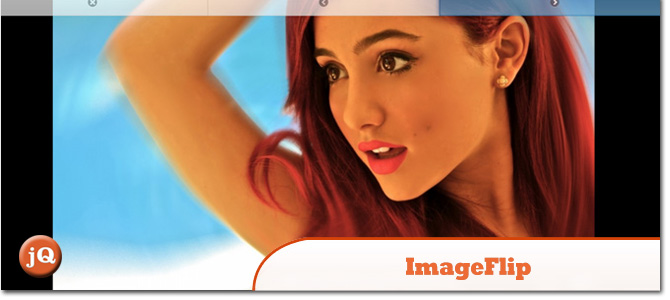 SourceDemo
SourceDemo
2. PhotoSwipe
Image Gallery for mobile and touch devices
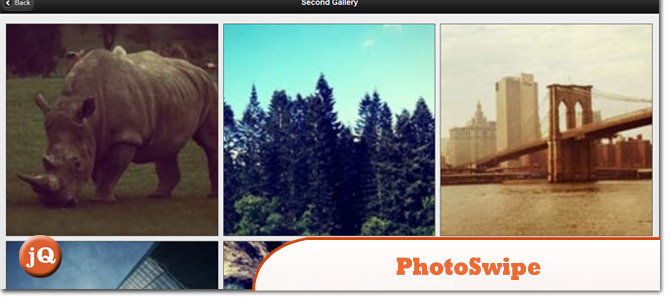 SourceDemo
SourceDemo
3. Galleria
It is a JavaScript image gallery framework that simplifies the process of creating beautiful image galleries for the web and mobile devices.
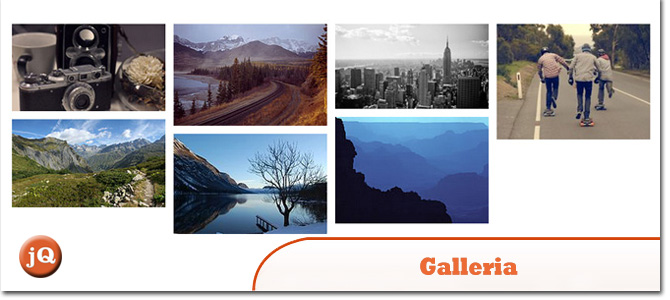 SourceDemo
SourceDemo
4. TouchTouch
A Touch Optimized Gallery Plugin
 SourceDemo
SourceDemo
5. jQuery Mobile Plugins
Plugins for jQuery Mobile 1.20
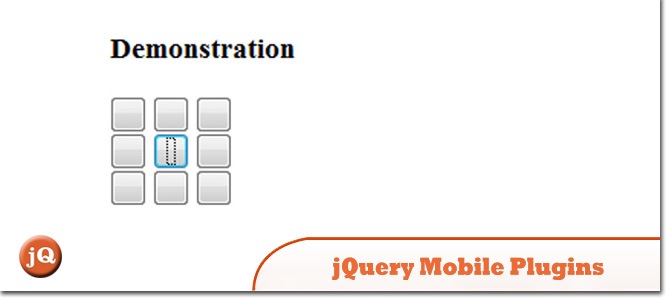 Source
Source
Frequently Asked Questions about jQuery Mobile Gallery Plugins
What are jQuery Mobile Gallery Plugins?
jQuery Mobile Gallery Plugins are tools that allow developers to create image galleries for mobile websites and applications. These plugins are built on the jQuery library, a popular JavaScript library that simplifies HTML document traversing, event handling, and animation for rapid web development. The plugins are designed to be user-friendly, responsive, and compatible with all major mobile devices and browsers.
How do I install a jQuery Mobile Gallery Plugin?
Installing a jQuery Mobile Gallery Plugin involves a few steps. First, you need to download the plugin file from the official website or a trusted source. Then, you need to include the plugin’s JavaScript and CSS files in your HTML document. Finally, you need to initialize the plugin using a jQuery function. Remember to always check the plugin’s documentation for specific installation instructions as they may vary.
Why are my images not displaying correctly in the gallery?
If your images are not displaying correctly, it could be due to several reasons. The image file might be missing, the file path might be incorrect, or the image file might be too large. Check to ensure that your images are in the correct location and that the file paths are correct. Also, consider optimizing your images for web use to ensure they load quickly and display correctly.
Can I customize the look and feel of the gallery?
Yes, most jQuery Mobile Gallery Plugins allow for customization. You can change the layout, colors, fonts, and other design elements to match your website or app’s aesthetic. This is usually done through CSS, so some knowledge of CSS is helpful.
Are jQuery Mobile Gallery Plugins compatible with all mobile devices?
While jQuery Mobile Gallery Plugins are designed to be responsive and compatible with a wide range of mobile devices, there may be some exceptions. Always check the plugin’s documentation for information on compatibility and test the gallery on different devices to ensure it works as expected.
How can I add captions to my images?
Adding captions to your images depends on the specific plugin you’re using. Generally, you can add captions by including a ‘data-caption’ attribute in your image tag. The value of this attribute will be used as the caption.
Can I use multiple jQuery Mobile Gallery Plugins on the same page?
It’s possible to use multiple plugins on the same page, but it can lead to conflicts and performance issues. It’s generally recommended to use one plugin per page to ensure optimal performance and functionality.
How can I add a slideshow or carousel feature to my gallery?
Some jQuery Mobile Gallery Plugins come with built-in slideshow or carousel features. If your chosen plugin doesn’t have this feature, you can add it using additional jQuery plugins like Slick or Owl Carousel.
Why is my gallery loading slowly?
Slow loading times can be due to several factors, including large image files, poor server performance, or inefficient code. To improve loading times, consider optimizing your images, upgrading your hosting plan, or optimizing your code.
Can I use jQuery Mobile Gallery Plugins for commercial projects?
Most jQuery Mobile Gallery Plugins are open-source and free to use, including for commercial projects. However, some plugins may require a license for commercial use. Always check the plugin’s license agreement before using it for commercial purposes.
 Sam Deering
Sam DeeringSam Deering has 15+ years of programming and website development experience. He was a website consultant at Console, ABC News, Flight Centre, Sapient Nitro, and the QLD Government and runs a tech blog with over 1 million views per month. Currently, Sam is the Founder of Crypto News, Australia.
