1. THUMBA
A gallery jQuery plugin, that displays thumbnails as Google images. You can navigate by moving the mouse, or using “Left” & “Right” arrows.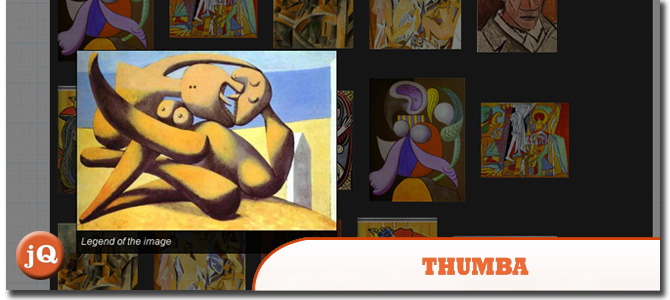 SourceDemo
SourceDemo
2. Scroller
A plugin for jQuery that allows display images in the form of round markers.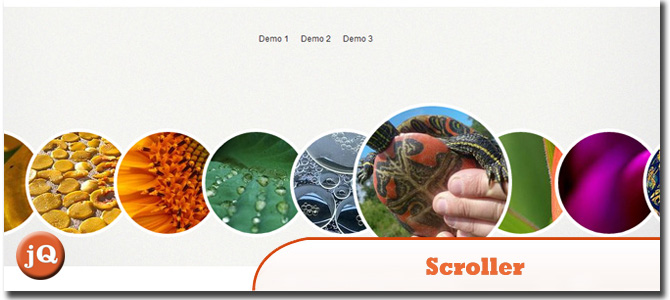 SourceDemo
SourceDemo
3. jQuery Thumbnail Trigger Plugin
Features: > Chain-able, the image can use other plugin. > Customize CSS3 driven animation, graceful degradation. > Optional animation transition style, the animation can be one of shake bounce tada swing wobble wiggle pulse fadeIn bounceIn rotateIn and twirlIn. > Optional thumbnail size and trigger behavior, click or hover.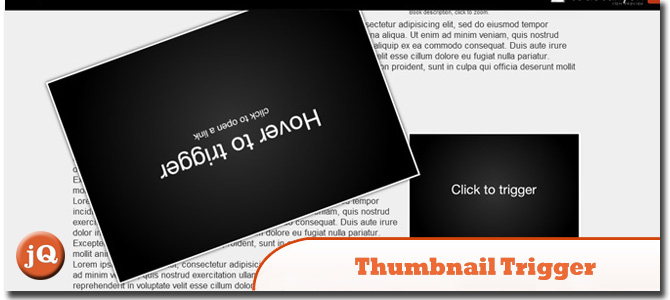 SourceDemo
SourceDemo
4. bxGallery
jQuery image gallery plugin that contains automatic thumbnail generation.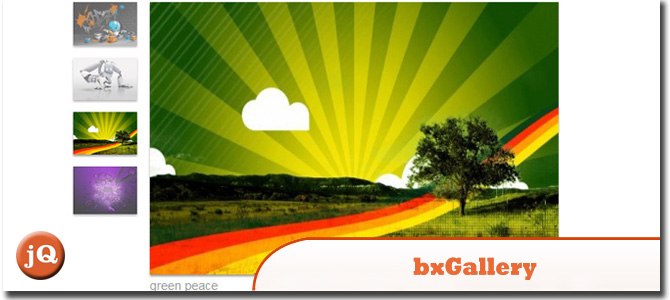 Source + Demo
Source + Demo
5. Flow Slider jQuery Plugin
A JavaScript thumbnail slider. Flow Slider is customizable, skinnable, fashionable, and looks great on every site. Source + Demo
Source + Demo
Frequently Asked Questions (FAQs) about jQuery Image Thumbnail Plugins
What are the key features to look for in a jQuery image thumbnail plugin?
When choosing a jQuery image thumbnail plugin, consider the following key features: ease of use, customization options, responsiveness, cross-browser compatibility, and loading speed. The plugin should be easy to install and use, even for beginners. It should offer customization options to fit your website’s design and functionality needs. The plugin should be responsive, meaning it should work well on all devices, including desktops, tablets, and smartphones. It should also be compatible with all major browsers and load quickly to ensure a smooth user experience.
How do I install a jQuery image thumbnail plugin?
To install a jQuery image thumbnail plugin, you typically need to download the plugin files, include them in your HTML file, and initialize the plugin using JavaScript. Some plugins may require additional steps or specific installation instructions, so always refer to the plugin’s documentation for detailed instructions.
Can I customize the appearance of thumbnails using a jQuery plugin?
Yes, most jQuery image thumbnail plugins offer customization options. You can typically change the size, shape, border, and other visual aspects of the thumbnails. Some plugins also allow you to add effects, such as hover effects or transitions. Always refer to the plugin’s documentation for information on how to customize the thumbnails.
Are jQuery image thumbnail plugins compatible with all browsers?
Most jQuery image thumbnail plugins are designed to be compatible with all major browsers, including Chrome, Firefox, Safari, and Internet Explorer. However, compatibility can vary between plugins and older browser versions may not support all features. Always check the plugin’s documentation for information on browser compatibility.
Do jQuery image thumbnail plugins affect website loading speed?
jQuery image thumbnail plugins can potentially affect website loading speed, especially if they involve complex animations or high-resolution images. However, many plugins are optimized for performance and use techniques like lazy loading to minimize their impact on loading speed. Always test your website’s performance after installing a new plugin to ensure it doesn’t negatively affect user experience.
Can I use multiple jQuery image thumbnail plugins on the same page?
While it’s technically possible to use multiple jQuery image thumbnail plugins on the same page, it’s generally not recommended. Using multiple plugins can lead to conflicts and performance issues. If you need more functionality than a single plugin can provide, consider using a more comprehensive plugin or customizing a plugin to meet your needs.
How do I update a jQuery image thumbnail plugin?
Updating a jQuery image thumbnail plugin typically involves downloading the latest version of the plugin and replacing the old plugin files with the new ones. Some plugins may offer automatic updates or update notifications. Always back up your website before updating a plugin to prevent data loss in case something goes wrong.
What should I do if a jQuery image thumbnail plugin isn’t working?
If a jQuery image thumbnail plugin isn’t working, first check to make sure you’ve installed and configured it correctly. If the plugin still isn’t working, try disabling other plugins to see if there’s a conflict. If you can’t resolve the issue, contact the plugin’s developer or support team for help.
Can I use a jQuery image thumbnail plugin on a non-WordPress website?
Yes, jQuery image thumbnail plugins can be used on any website that supports jQuery, not just WordPress websites. However, the installation process may be different for non-WordPress websites, so always refer to the plugin’s documentation for specific instructions.
Are there free jQuery image thumbnail plugins available?
Yes, there are many free jQuery image thumbnail plugins available. However, free plugins may not offer as many features or as much support as paid plugins. Always consider your needs and budget when choosing a plugin.
 Sam Deering
Sam DeeringSam Deering has 15+ years of programming and website development experience. He was a website consultant at Console, ABC News, Flight Centre, Sapient Nitro, and the QLD Government and runs a tech blog with over 1 million views per month. Currently, Sam is the Founder of Crypto News, Australia.
