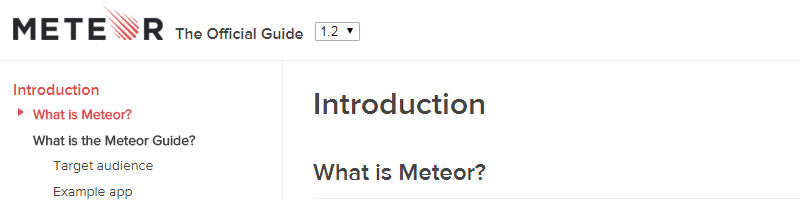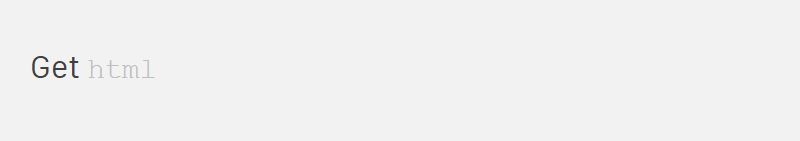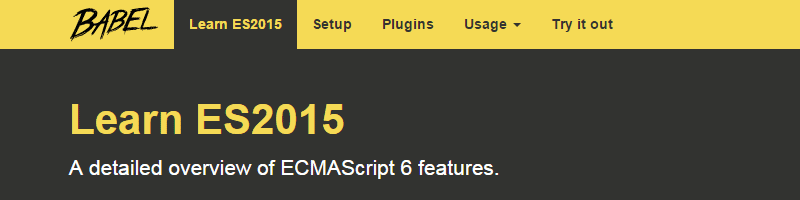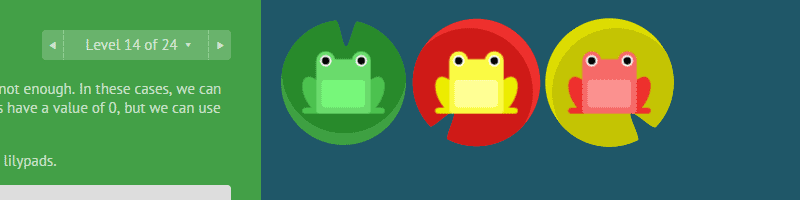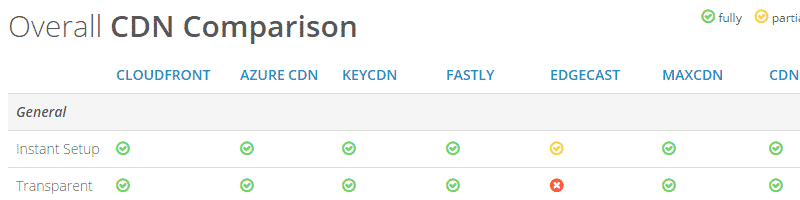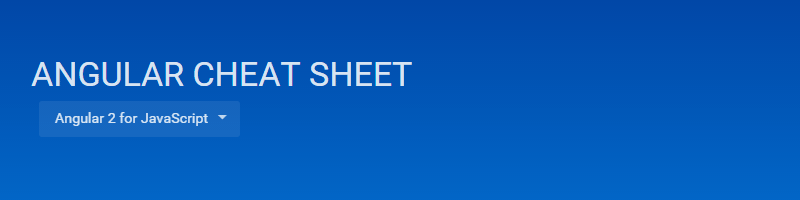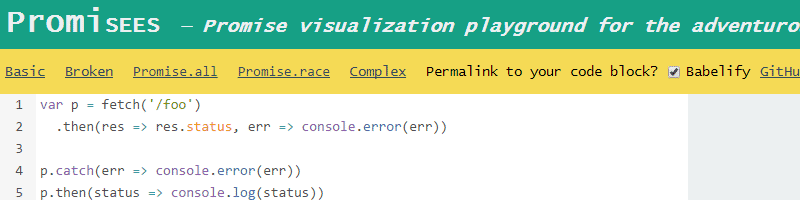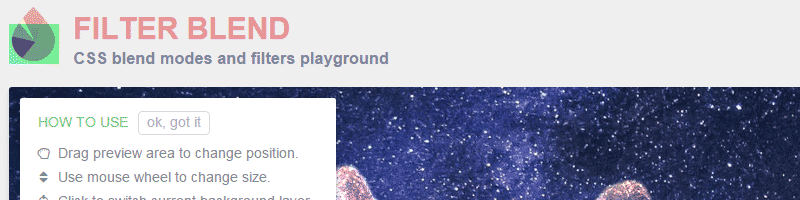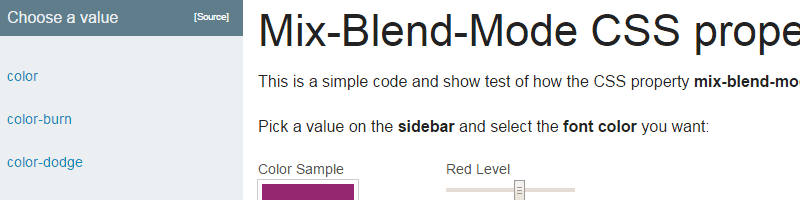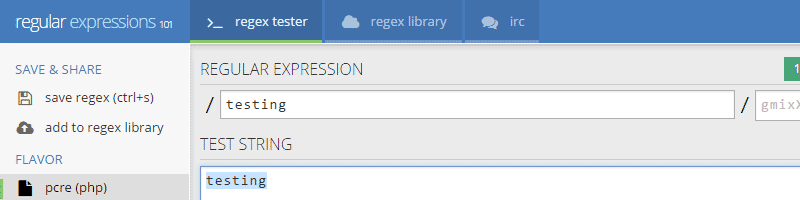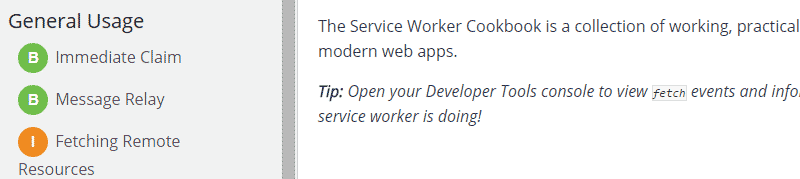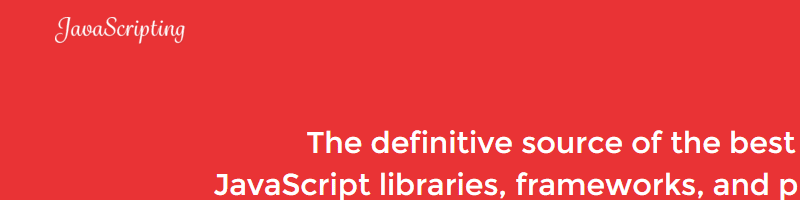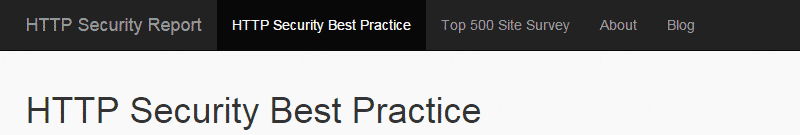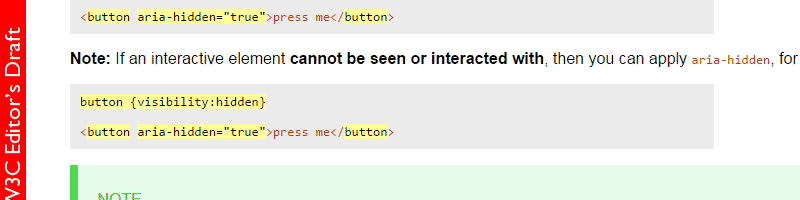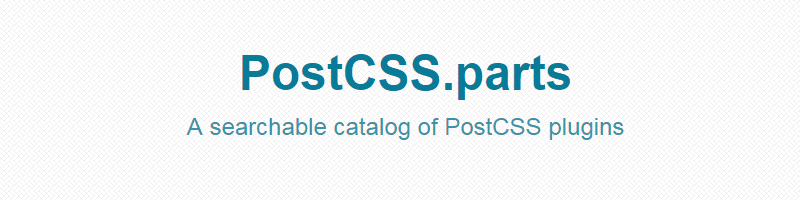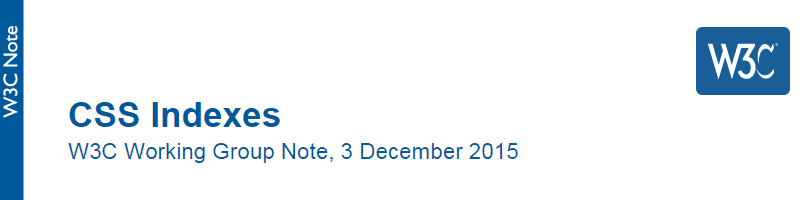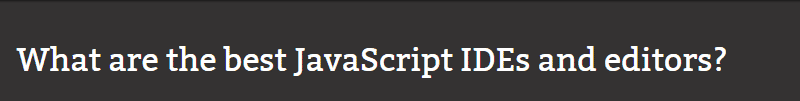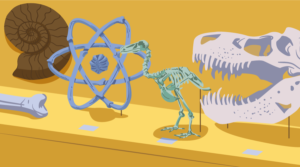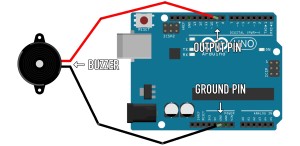- 1. Meteor: The Official Guide
- 2. Gethtml
- 3. Learn ES2015
- 4. Flexbox Froggy
- 5. JavaScript Developer Survey Results
- 6. Flexbox.help
- 7. CDN Comparison
- 8. Angular Cheat Sheet
- 9. Promisees
- 10. Filter Blend
- 11. Mix-Blend-Mode CSS property test
- 12. Regular Expressions 101
- 13. ServiceWorker Cookbook
- 14. JavaScripting
- 15. HTTP Security Best Practice
- 16. Notes on Using ARIA in HTML
- 17. PostCSS.parts
- 18. What forces layout / reflow
- 19. CSS Indexes
- 20. What are the best JavaScript IDEs and editors?
- Honorable Mentions…
- Suggest Yours
As is often the case in front-end development, it seems we have so much to learn and so little time to do it. I’ve rounded up another 20+ learning resources, interactive playgrounds, and other goodies for front-end learning.
So please enjoy the seventh installment of our Docs and Guides series and don’t forget to let me know of any others that I haven’t yet included.
1. Meteor: The Official Guide
This is a site from the official Meteor development team, outlining opinions on best-practice application development targeted at intermediate JavaScript developers who are already familiar with Meteor.
2. Gethtml
Lists in grid format the names and descriptions of all HTML elements in the W3C and WHATWG specs. If you click an element, you’ll also see example code on how it can be used along with a link to the spec.
3. Learn ES2015
Maybe you’re like me and you’re tired of seeing so many ES6/ES2015 resources. Or maybe this is the one that you finally sit down with and it gets you over the hump of absorbing everything that’s new in the ECMAScript spec.
4. Flexbox Froggy
This one made the rounds a short time ago. If you haven’t seen it and want a fun way to study up on flexbox syntax, this is a very nicely done little interactive game/tutorial.
5. JavaScript Developer Survey Results
Nicolás Bevacqua’s study into JavaScript habits. This seems to be the first such survey that he’s conducted and he received an over 5,000 survey entries.
6. Flexbox.help
A simple interactive page to help you visualize how each flexbox feature works (flex-wrap, flex-direction, etc).
7. CDN Comparison
“This collection of information supports you to better find the best CDN for your content delivery needs.”
8. Angular Cheat Sheet
Part of the official Angular 2 docs, this is a one-stop developer guide with options to lookup syntax for JavaScript, TypeScript, and Dart.
9. Promisees
More from Nicolás Bevacqua, this time it’s a visualization playground to help you learn JavaScript’s new promises feature. What’s great about this is the ability to step through the visualized code components with the option to save the animated visualization as a GIF.
10. Filter Blend
An interactive playground for learning CSS’s background-blend-mode and filter properties.
11. Mix-Blend-Mode CSS property test
This is similar to the previous site, this time it’s a playground to help you understand the mix-blend-mode property.
12. Regular Expressions 101
A really nice little interactive tool to help you understand and visualize regular expressions. Includes a quick reference section, an explanation of the expression used, plus the ability to save the expression to a unique URL.
13. ServiceWorker Cookbook
“A collection of working, practical examples of using service workers in modern web apps. Open your Developer Tools console to view fetch events and informative messages about what each recipe’s service worker is doing.”
14. JavaScripting
A lookup site to search for JavaScript libraries, frameworks, and plugins, filterable by categories including animation, DOM, forms, helpers, audio, video, and more.
15. HTTP Security Best Practice
A set of guidelines for building more secure web properties, covering topics like SSL/TLS, Content Security Policy, cross-site scripting, cookie security, and more.
16. Notes on Using ARIA in HTML
“A practical guide for developers on how to add accessibility information to HTML elements using the Accessible Rich Internet Applications specification [WAI-ARIA-1.1], which defines a way to make Web content and Web applications more accessible to people with disabilities.”
17. PostCSS.parts
“A searchable catalog of PostCSS plugins.” If you aren’t yet that familiar with the growing community around PostCSS, this might be a good way to learn about the kinds of plugins available.
18. What forces layout / reflow
A Gist by Paul Irish that lists various front-end features that, when used in JavaScript, will trigger “reflow or layout thrashing”, which is a common performance bottleneck.
19. CSS Indexes
“A listing of every term defined by CSS specs.” Each item links to its place in the spec.
20. What are the best JavaScript IDEs and editors?
This is a question posed on the Q&A site Slant, showing multiple pros and cons, along with user comments, for lots of different IDEs and text editors.
Honorable Mentions…
- Essential JavaScript Links
- Native Form Elements
- CSS Cursor
- Non-standard CSS properties and DOM APIs
- Simplified JavaScript Jargon
Suggest Yours
Here are the previous posts in this series:
- 20 Docs and Guides for Front-end Developers (No. 1)
- 20 Docs and Guides for Front-end Developers (No. 2)
- 20 Docs and Guides for Front-end Developers (No. 3)
- 20 Docs and Guides for Front-end Developers (No. 4)
- 20 Docs and Guides for Front-end Developers (No. 5)
- 20 Docs and Guides for Front-end Developers (No. 6)
If you’ve built or know of another learning resource for front-end developers, drop it in the comments and I’ll consider it for a future post.
 Louis Lazaris
Louis LazarisLouis is a front-end developer, writer, and author who has been involved in the web dev industry since 2000. He blogs at Impressive Webs and curates Web Tools Weekly, a newsletter for front-end developers with a focus on tools.