10 Lightweight and Minimal CSS Frameworks
line CSS Grid Framework
This is the challenge of writing entire CSS layout system with one line CSS class.

Source
Tiny Fluid Grid
Tiny Fluid Grid ships with an index.html with demo code, and the grid.css containing the CSS for the grid you created.

Source
The 1KB CSS Grid
A simple, lightweight approach that doesn’t require a PhD.

Source
SenCSs
Stands for Sensible Standards CSS baseline, (pronounced “sense”). It supplies sensible styling for all repetitive parts of your CSS, and doesn’t force a lay-out system on you.

Source
FEM CSS Framework
A fixed layout, based on the 960.gs, but with a twist in its philosophy to make it more flexible and faster to play with boxes. It has only a 12 column grid, with the columns having 10px margin on each side, making a 20px gutter – giving some breathe between boxes.

Baseline
Built with typographic standards in mind, Baseline makes it very easy to develop a website with a pleasing grid and good typography.

Source
Atatonic CSS Framework
Works just like any other grid system, but with only about 10 lines of CSS and has its main focus on typography. The idea behind this project is to provide a solid, yet minimal, base to start every development project.
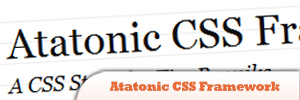
The Square Grid
A simple CSS framework based on 35 equal-width columns. You can use the grid in a variety of columns: 18, 12, 9, 6, 4, 3, 2, with the total width of the grid is 994px – which the majority of modern monitors will support.

Source
Less Framework 3
Has been built so that you design your default layout as normal, and then all additional layouts using inline media queries.

Frequently Asked Questions (FAQs) about Lightweight Minimal CSS Frameworks
What are the benefits of using lightweight minimal CSS frameworks?
Lightweight minimal CSS frameworks offer several advantages. They are easy to learn and use, making them ideal for beginners. They are also less bloated compared to larger frameworks, resulting in faster load times and better performance. These frameworks often come with a grid system, basic styling for common HTML elements, and sometimes even a few custom components or utilities. This allows developers to quickly prototype and build responsive websites without having to start from scratch.
How do I choose the right CSS framework for my project?
Choosing the right CSS framework depends on your project requirements and personal preferences. Consider factors such as the size of the framework, its features, browser compatibility, community support, and documentation. It’s also important to consider the learning curve associated with the framework. Some frameworks are more beginner-friendly than others.
What is the difference between a CSS framework and a CSS library?
A CSS framework is a pre-prepared library that is meant to be used as a base for starting a project. It usually includes a grid system, pre-defined classes, styles, and sometimes JavaScript-based functions. On the other hand, a CSS library is typically smaller and provides specific functionality like animations or complex UI components. Libraries are usually used in conjunction with a framework or on a project that doesn’t use a framework.
How do I customize a CSS framework to match my design?
Most CSS frameworks allow for customization. This can be done by overriding the default styles with your own CSS. Some frameworks also offer Sass or Less versions, which allow you to customize variables such as colors, fonts, and grid settings before compiling the CSS.
Are there any lightweight CSS frameworks that are specifically designed for mobile-first design?
Yes, there are several lightweight CSS frameworks that are designed with a mobile-first approach. This means they are designed to look and work well on small screens, with larger screen layouts being a secondary consideration. Examples include Milligram and Picocss.
What is the learning curve like for lightweight minimal CSS frameworks?
Lightweight minimal CSS frameworks are generally easier to learn compared to larger, more complex frameworks. They provide just enough tools and components to build a website, without overwhelming the developer with options. However, some knowledge of CSS and HTML is usually required.
How do lightweight minimal CSS frameworks affect website performance?
Because they are less bloated, lightweight minimal CSS frameworks can significantly improve website performance. They have smaller file sizes, which means faster load times. This can also improve SEO rankings, as search engines often penalize slow-loading websites.
Can I use a lightweight minimal CSS framework with a JavaScript framework like React or Vue?
Yes, you can use a CSS framework with a JavaScript framework. However, some CSS frameworks work better with certain JavaScript frameworks than others. It’s important to check the documentation for both to ensure compatibility.
Are there any lightweight minimal CSS frameworks that come with a built-in dark mode?
Yes, some lightweight minimal CSS frameworks come with a built-in dark mode. This can be a useful feature if you want to offer a dark mode option on your website without having to write the CSS yourself.
How do I update a CSS framework to the latest version?
Updating a CSS framework to the latest version usually involves downloading the latest version from the framework’s website or updating it via a package manager like npm. Always check the framework’s documentation for specific update instructions.
Sam Deering has 15+ years of programming and website development experience. He was a website consultant at Console, ABC News, Flight Centre, Sapient Nitro, and the QLD Government and runs a tech blog with over 1 million views per month. Currently, Sam is the Founder of Crypto News, Australia.

Published in
·Animation·CSS·Design·Design & UX·HTML·HTML & CSS·Illustration·Prototypes & Mockups·UI Design·February 8, 2017




