- 1. BeTheme
- 2. Total WordPress Theme
- 3. Avada Theme
- 4. TheGem: Creative Multi-Purpose High-Performance WordPress Theme
- 5. Uncode: Creative Multiuse and WooCommerce WordPress Theme
- 6. Rey Theme
- 7. Kalium — Professional theme for multiple uses
- 8. XStore: The Most Complete and Customizable WooCommerce Theme
- 9. Typer: Amazing Theme with Multi Author Publishing Features
- 10.KnowAll: Knowledge Base Theme
- 11. Pofo: Creative Portfolio, Blog and eCommerce WordPress Theme
- 12. Hongo: Modern & Multipurpose WooCommerce WordPress Theme
- Wrap
- Frequently Asked Questions (FAQs) About WordPress Themes for Your 2021 Projects
Virtually any WordPress theme you choose will have its advantages and limitations. Naturally, you’ll want to look for a theme that has a maximum number of the former and few or none of the latter.
Finding the “best” among many is not without its challenges. Because there are so many popular WordPress themes on the market today, sifting through them to find exactly what you’re looking for can be a daunting task, not to mention a time-consuming one.
The purpose of this article is to make the search easy for you. Here, we’re presenting you with 12 top WordPress themes for 2021 — more than one of which could be precisely the one for you.
Instead of a lengthy search, the only problem you may encounter now is deciding among two or three great WordPress themes — unless, of course, there’s one that obviously stands out above the rest.
That said, let’s give it a try.
This sponsored article was created by our content partner, BAW Media. Thank you for supporting the partners who make SitePoint possible.
1. BeTheme
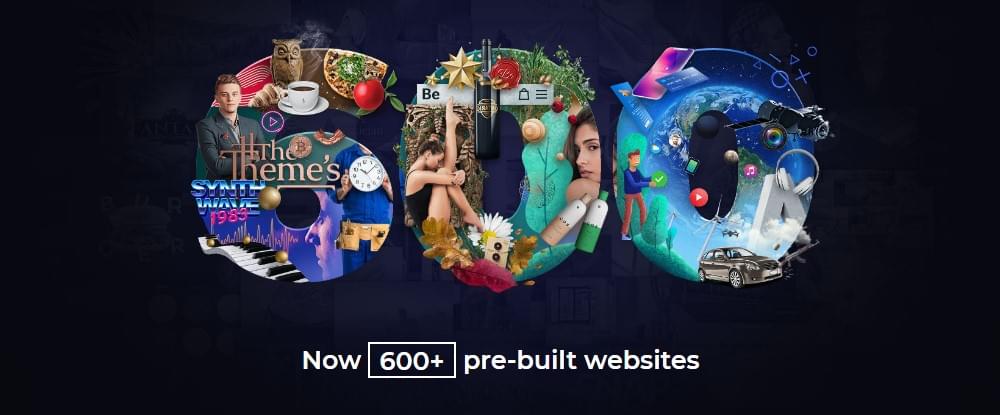
With its more than 40 core web design features, BeTheme easily qualifies as the biggest WordPress theme on the market today, and Be’s more than 200,000 sales can attest to its popularity and the quality of its performance.
While you’re unlikely to need to take advantage of all of those core features for a given project, the message is that if there’s a design aid you need, you’ll readily find it in this popular theme.
Some Highlights:
- Be’s library of 600+ professionally-crafted prebuilt websites guarantees that any project you may be considering will get off to a fast start. These pre-built websites are attractive, customizable, responsive, and cover all the major industries, many small business niches, and all the popular website types or styles.
- Be’s Muffin Builder, Admin Panel, Shortcode Generator and Shortcode Library give you maximum design flexibility and negate any need for coding.
- The Layout Generator enables you to design a website page from scratch. Plus, there’s a wealth of color, font, grid, and header options and special effects.
Click on the banner to find out everything you’ll ever need to know about BeTheme and each of its powerful core features.
2. Total WordPress Theme
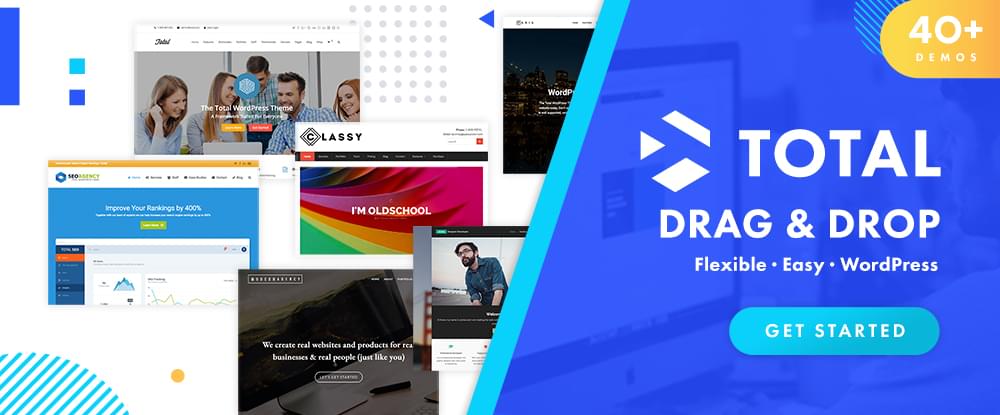
When a theme is designed with perfection in mind, you might find it a bit intimidating to get to know and use. That’s not the case with Total. In addition to being straightforward to work with, you can disable any feature you won’t be needing for your project, so there’s nothing to get in the way or become a distraction.
- With respect to theme flexibility, Total’s Dynamic Template Function has it in spades. You can customize a layout exactly as you want to.
- The Theme Customizer gives you even more options and flexibility, as it allows you to change colors, column or section widths, fonts, and more.
- WPBakery is the page builder of choice, and there are plenty of pre-made demos and page-building modules to work with.
Total is drag and drop and WordPress-plugin and WooCommerce friendly.
3. Avada Theme

You usually can’t go wrong when you select a best-seller, assuming it has the website-building features and tools you’re looking for. It just so happens that with its 450,000 users, Avada is the all-time WordPress theme best seller, so they must have gotten most everything right.
- Avada’s building materials include demos you can import with a single click and an impressive array of design elements.
- The drag and drop Fusion Builder, Fusion Theme Options, and Fusion Page Options make it possible to create websites quickly, including relatively complex ones.
- As good as it is, Avada is only going to improve, and as it does, you’ll receive updates free of charge.
Click on the banner to learn more about how Avada enables you to design and build what you want, as you want it to be.
4. TheGem: Creative Multi-Purpose High-Performance WordPress Theme

This ultimate, multipurpose WordPress theme includes every feature and function you’ll need to create awesome high performance websites:
- 400+ beautiful pre-built websites and templates for any purpose and niche
- industry-leading, front-end page builders for easy editing and customizing for Elementor and WPBakery
- a rich collection of WooCommerce templates and features for better online shops
- a unique tool — TheGem Blocks — with 300+ premium pre-designed section templates to speed up your workflow
TheGem is 5-star rated with a 50,000-strong customer base.
5. Uncode: Creative Multiuse and WooCommerce WordPress Theme

This pixel-perfect, multi-use theme will be a great choice for creative types, agencies, and small businesses.
- 80.000+ sales to date make Uncode one of ThemeForest’s top sellers
- Uncode’s WooCommerce Custom Builder ensures that your online shop or store will provide for great UX
Visiting the site and viewing Uncode’s showcase of user-built websites is a “must” if you want to learn more. Be prepared to be impressed and quite likely inspired.
6. Rey Theme
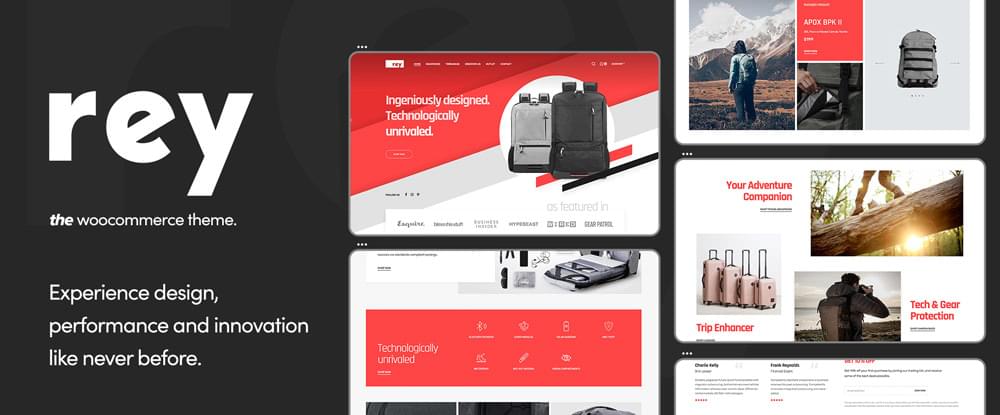
To call Rey an innovative WordPress theme would be an understatement. Rey is modern, lightweight, and features a selection of genuinely stunning design elements:
- it’s easy easy to set up.
- it has a library of professionally designed templates is included
- it offers powerful integrations into Elementor, WordPress, and WooCommerce, and will take your website-building experience to the next level.
Rey is SEO friendly, developer friendly, and features built-in SVG support.
7. Kalium — Professional theme for multiple uses
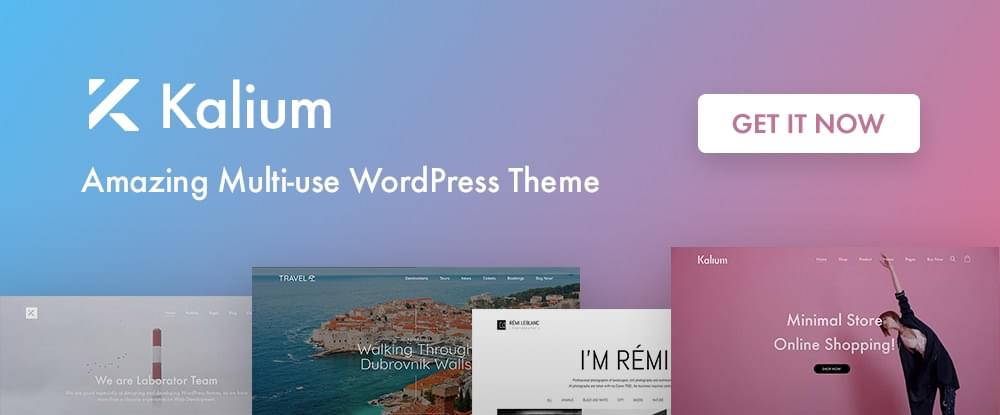
This highly rated premium WordPress theme, created for more advanced WordPress users, is an excellent choice for beginners as well.
- You’ll find a large selection of professionally designed demos and design elements that you can import and put to immediate use.
- Popular WordPress plugins supported and included at no cost include Slider Revolution, WooCommerce, WPBakery, and Elementor.
- Kalium is responsive, SEO friendly, and GDPR compliant.
8. XStore: The Most Complete and Customizable WooCommerce Theme

XStore is totally focused on WooCommerce, and it’s highly recommended if your next project will be an online store.
- The selection of 100+ good-to-go shops is XStore’s most impressive feature.
- The XStore package also includes a full Ajax shop, a Single Product page builder, a WooCommerce Email Builder, and more than $500 worth of premium plugins.
XStore was developed by an 8Theme Elite Power Author and has over 55,000+ sales to date.
9. Typer: Amazing Theme with Multi Author Publishing Features
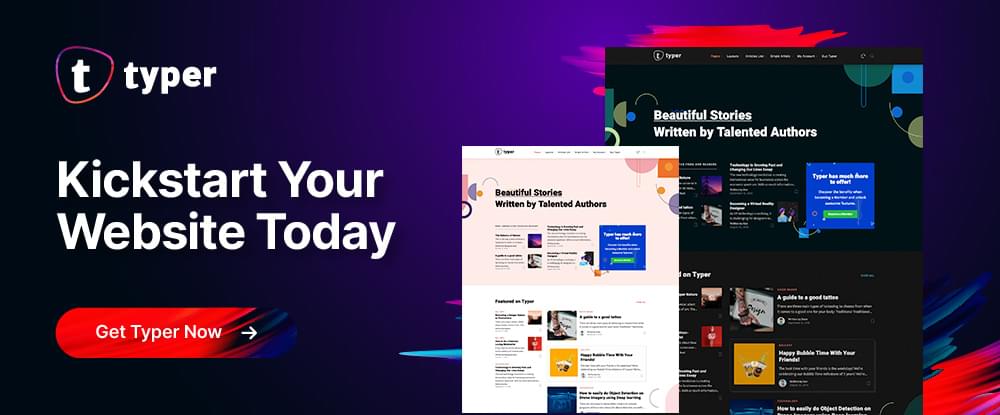
Typer will convert your blogging website into a powerful, multi-author platform. Front-end publishing, article searches, bookmarks, and recommendations for articles are among Typer’s many useful features.
- Typer is Elementor and Gutenberg compatible.
- Beautiful user profile and multiple article layout design aids will spruce up your site.
- Activity feeds and weekly digests are two other useful features.
Typer was developed by an Elite Author. It’s 5-star rated.
10.KnowAll: Knowledge Base Theme
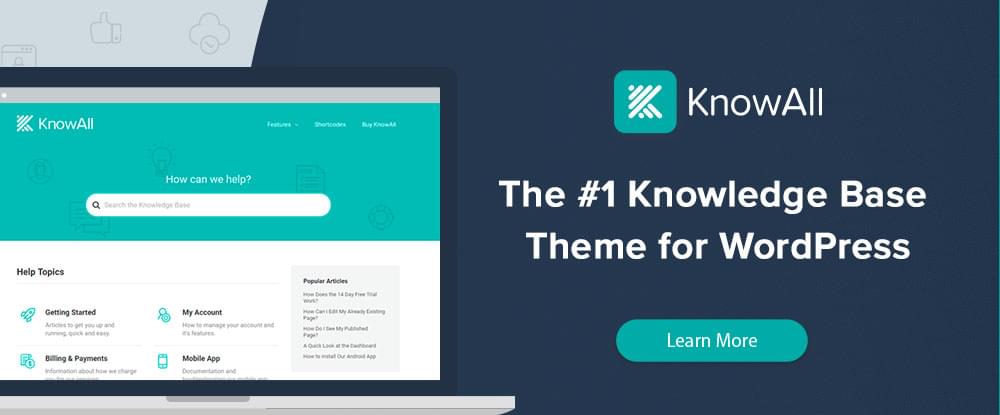
You’re spending too much time answering repetitive questions, and customers are finding your site’s FAQ page a source of irritation and have given it a 1-star rating.
Maybe it’s a good time to invest in KnowAll, which:
- provides detailed answers to customers any hour of any day
- provides related content suggestions
- helps customers formulate their questions through its search capability
Customers will appreciate what KnowAll can do for them and your business will benefit from it.
11. Pofo: Creative Portfolio, Blog and eCommerce WordPress Theme

Pofo is a great match for creative types and agencies. It’s also an ideal choice for creating blogging and portfolio sites.
- Pofo is flexible, crazy-fast, and SEO optimized.
- Key features include Revolution Slider, WPBakery, 150+ pre-built design elements, and an attractive selection of home and demo pages.
- Documentation is online and user support is excellent.
12. Hongo: Modern & Multipurpose WooCommerce WordPress Theme
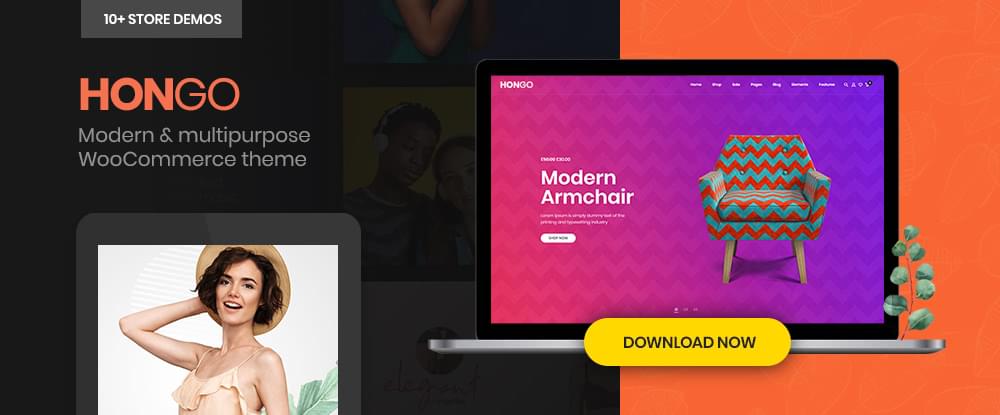
What users like most about this thoroughly modern WordPress theme is trendy demos and its creative design elements and templates.
- Hongo will serve you well, whether you plan to use it to create a blogging site, a company site, or an eCommerce store.
- Key features include selections of premium plugins and WPBakery shortcodes.
- Hongo’s product-related features include compare, quick view, catalog mode, and wish lists.
Documentation is excellent, as is the customer support.
Wrap
2020 was a rough year for many, but any selection from the above listing of top WordPress themes should brighten your mood and put you in a good place for whatever website design challenges you may encounter in 2021.
Since each of these cool WordPress themes features the latest website design trends, there should be at least one that will meet your needs, whether your project is personal or for a corporate entity.
We hope you enjoy your shopping experience.
Frequently Asked Questions (FAQs) About WordPress Themes for Your 2021 Projects
What are the key features to look for in a WordPress theme for 2021 projects?
When selecting a WordPress theme for your 2021 projects, there are several key features to consider. Firstly, the theme should be responsive, meaning it should automatically adjust to fit any screen size, from desktops to mobile devices. Secondly, it should be SEO-friendly to help your website rank higher in search engine results. Thirdly, it should offer customization options to allow you to modify the design and layout to suit your specific needs. Lastly, it should be compatible with popular WordPress plugins to extend the functionality of your website.
How do I install a WordPress theme?
Installing a WordPress theme is a straightforward process. From your WordPress dashboard, navigate to Appearance > Themes > Add New. From there, you can search for a specific theme or browse the available options. Once you’ve found a theme you like, click “Install” and then “Activate” to apply the theme to your website.
Can I use a WordPress theme on multiple websites?
Yes, you can use a WordPress theme on multiple websites. However, keep in mind that each website will require its own license. Some theme developers offer multi-site licenses, which allow you to use the theme on multiple websites for a single fee.
Are there any free WordPress themes that are good for 2021 projects?
Yes, there are many free WordPress themes that are suitable for 2021 projects. However, free themes often come with limitations, such as fewer customization options and no customer support. If you’re serious about your project, it may be worth investing in a premium theme.
How often are WordPress themes updated?
The frequency of updates depends on the theme developer. Some developers release updates regularly to fix bugs, add new features, and ensure compatibility with the latest version of WordPress. It’s important to keep your theme updated to ensure your website runs smoothly and securely.
What is a child theme in WordPress?
A child theme in WordPress is a sub-theme that inherits all the functionality, features, and style of its parent theme. Child themes are used to make modifications to the parent theme without affecting the original code, making it easier to update the parent theme without losing the changes you’ve made.
Can I change my WordPress theme without losing content?
Yes, you can change your WordPress theme without losing content. However, you may need to reconfigure some settings and reassign your menus and widgets, as these are theme-specific.
How can I customize my WordPress theme?
Most WordPress themes come with a built-in customizer that allows you to modify various aspects of the theme, such as the colors, fonts, layout, and more. You can access the customizer from your WordPress dashboard by navigating to Appearance > Customize.
What is a theme framework in WordPress?
A theme framework in WordPress is a code library used as a foundation for creating new themes. It provides a set of standards for theme developers to follow, ensuring consistency and quality across different themes.
How can I make my WordPress theme SEO-friendly?
To make your WordPress theme SEO-friendly, ensure it has clean, optimized code and follows the latest web standards. It should also be responsive, load quickly, and support schema markup. Additionally, consider using an SEO plugin, such as Yoast SEO, to further optimize your website.
 SitePoint Sponsors
SitePoint Sponsors







