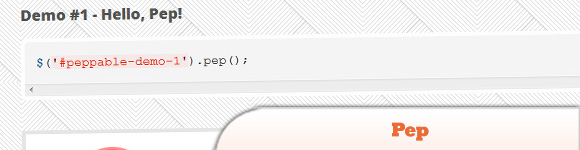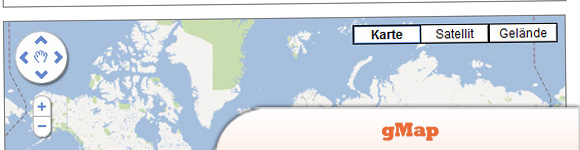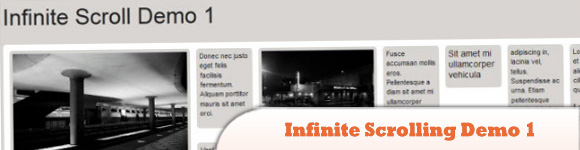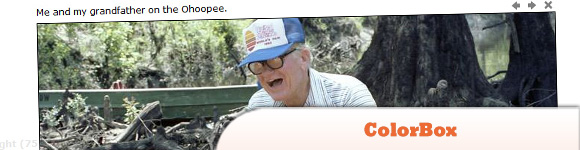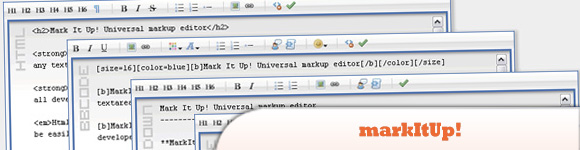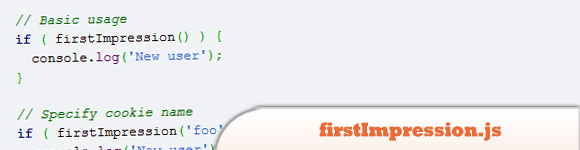10+ Lightest of the Lightweight jQuery Plugins
Today we have collected 10 incredibly lightweight jQuery plugins to help web developers make their life easier. Why use lightweight plugins? Well, that’s obvious because the less JavaScript the browser has to load the faster the web page will load. So by using minified versions of lightweight jQuery plugins you can get the maximum power with minimum overhead. Nice, check them out. Enjoy!
Update July 2012: Added 12. Craftyslide
Related Posts:
1. jQuery Content Slider
Lightest jQuery content slider ever – 380 bytes.
2. Pep
It uses the best of jQuery’s animate functions along with CSS3 animations to bring full-blown kinetic drag that works on all HTML5-ready devices.
3. gMap
A lightweight jQuery plugin that helps you embed Google Maps into your website. With only 2 KB in size it is very flexible and highly customizable.
4. Infinite Scrolling Demo 1
This demo uses the jQuery Masonry plugin together with the Infinite Scroll plugin.
5. Tiny Carousel
A lightweight carousel for sliding html based content. It was built using the JavaScript jQuery library.
6. Zebra_Datepicker
A lightweight datepicker jQuery plugin. This jQuery plugin will automatically add a calendar icon to the indicated input fields which, when clicked, will open the attached datepicker.
7. ColorBox
A lightweight customizable lightbox plugin for jQuery
8. markItUp!
A JavaScript plugin built on the jQuery library. It allows you to turn any textarea into a markup editor.
9. jqueryrotate
This is a small plugin for jQuery that adds a nice feature to rotate images (img html objects) by a given angle on web pages.
10. firstImpression.js
A micro-library for detecting new visitors.
11. jsAnim
This project’s goal is to make websites that look like they were made in Flash, but can easily be accessed by all users.
12. Craftyslide
Craftyslide is a tiny (just 2kb) slideshow built on jQuery.
Frequently Asked Questions about Lightweight jQuery Plugins
What are the benefits of using lightweight jQuery plugins?
Lightweight jQuery plugins offer several advantages. They are smaller in size, which means they load faster and consume less bandwidth. This can significantly improve the performance of your website, especially for users with slower internet connections. Additionally, these plugins often focus on doing one thing well, which can lead to better functionality and fewer bugs. They are also easier to understand and modify, making them a great choice for developers who want to customize their plugins.
How do I choose the right lightweight jQuery plugin for my project?
Choosing the right plugin depends on your specific needs. Consider the functionality you need, the size of the plugin, its compatibility with other plugins and your current setup, and the quality of its documentation and support. It’s also a good idea to check the plugin’s update history to ensure it’s actively maintained.
Can I use multiple lightweight jQuery plugins on the same page?
Yes, you can use multiple plugins on the same page. However, keep in mind that each plugin adds to the total page load time. Therefore, it’s important to only use plugins that are necessary and to optimize your site as much as possible to ensure fast loading times.
What are some alternatives to jQuery plugins?
There are several alternatives to jQuery plugins, such as native JavaScript solutions and other JavaScript libraries like Vue.js, React, and Angular. These alternatives may offer more advanced features or better performance in some cases. However, they also often require more coding knowledge and may be overkill for simple tasks.
How do I install a lightweight jQuery plugin?
Installing a jQuery plugin typically involves downloading the plugin’s files and including them in your HTML file. You then initialize the plugin using JavaScript. The exact process may vary depending on the plugin, so it’s important to read the plugin’s documentation.
Are lightweight jQuery plugins compatible with all browsers?
Most jQuery plugins are designed to be compatible with all modern browsers. However, there may be some exceptions, especially for older browsers or less common ones. Always check the plugin’s documentation for information on browser compatibility.
Can I modify a lightweight jQuery plugin?
Yes, you can modify a jQuery plugin. However, keep in mind that if you modify the plugin’s code, you may not be able to update it without losing your changes. It’s often better to extend the plugin with your own code, if possible.
How do I troubleshoot issues with a lightweight jQuery plugin?
If you’re having issues with a plugin, start by checking the JavaScript console for errors. You can also try disabling other plugins to see if there’s a conflict. If you’re still having trouble, check the plugin’s documentation or contact the developer for help.
Are lightweight jQuery plugins secure?
While jQuery plugins are generally safe to use, their security depends on the quality of the code. Always use plugins from reputable sources, and check for updates regularly to ensure you’re using the most secure version.
Can I use lightweight jQuery plugins with a content management system like WordPress?
Yes, you can use jQuery plugins with WordPress and other content management systems. However, you may need to add some additional code to ensure the plugin works correctly. Check the plugin’s documentation for specific instructions.
Sam Deering has 15+ years of programming and website development experience. He was a website consultant at Console, ABC News, Flight Centre, Sapient Nitro, and the QLD Government and runs a tech blog with over 1 million views per month. Currently, Sam is the Founder of Crypto News, Australia.

Published in
·Animation·CSS·Design·Design & UX·HTML·HTML & CSS·Illustration·Prototypes & Mockups·UI Design·February 8, 2017