- 1. Codename Rainbows
- 2. jQuery FontEffect Plugin
- 3. Textgrad : A jQuery Text Gradient Plugin
- 4. jQuery Label Effects
- 5. jQuery Approach
- 6. 3D Flying Text in jQuery
- 7. Airport
- 8. jQuery: Flying Text With Fade Effect
- 9. Fade Colors using jQuery
- 10 It’s a Rainbow! – Color Changing Text and Backgrounds with jQuery
- Frequently Asked Questions about jQuery Text Effect Plugins
1. Codename Rainbows
We use some JavaScript and CSS magic to apply a two-color gradient to any text. Shadows and highlights can also be applied. This works especially well on big sites or dynamic content where it’d be impractical to create images for every instance. Source
Source
2. jQuery FontEffect Plugin
Font effect is a jQuery plugin that add some effect to html text. The available effects are (for now) Outline, Shadow, Gradient and Mirror. Source
Source
3. Textgrad : A jQuery Text Gradient Plugin
It contains four functions applicable to a selection : spanize, unspanize, textgrad and textscan. (2022 Update: No Longer Available)
(2022 Update: No Longer Available)
4. jQuery Label Effects
A jQuery plugin that applies highlight and shadow effects to text in a control.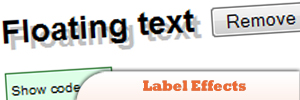 Source
Source
5. jQuery Approach
Approach is a jQuery plugin that allows you to animate style properties based on the cursor’s proximity to an object. It works in a very similar manner to jQuery animate, however it animates over distance instead of time. Source
Source
6. 3D Flying Text in jQuery
Here is a tutorial that will show you how to make 3D flying text in jQuery.
7. Airport
A rather simple text effect plugin for jQuery. It emulates the style of those flickering information boards you sometimes find on airports and train stations.
8. jQuery: Flying Text With Fade Effect
With this great JavaScript framework, jQuery, you can create some flash like effects. In this post, I will show how to create very simple flying and fading text effect using jQuery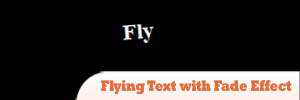 Source
Source
9. Fade Colors using jQuery
This tutorial will explain how to fade a color in array of elements using jQuery. Source
Source
10 It’s a Rainbow! – Color Changing Text and Backgrounds with jQuery
Here’s a quick and easy way to cycle between multiple colors smoothly. Normally you would define the (background) color in the CSS and that would be the end of it. In this case we want to be able to adjust colors after the page has loaded, and not just once either – we’re aiming for continuous adjustments. SourceFrequently Asked Questions about jQuery Text Effect Plugins
How do I install jQuery text effect plugins?
Installing jQuery text effect plugins is a straightforward process. First, you need to download the plugin file, which is usually in .js format. Once downloaded, include it in your HTML file using the script tag. The script tag should be placed within the head tags or just before the closing body tag. Remember to include the jQuery library before including the plugin file.
Can I use multiple jQuery text effect plugins on the same page?
Yes, you can use multiple jQuery text effect plugins on the same page. However, you need to ensure that they do not conflict with each other. If you encounter any issues, try to isolate the problem by disabling other plugins and see if the issue persists.
How can I customize the animation speed in jQuery text effect plugins?
Most jQuery text effect plugins allow you to customize the animation speed. This is usually done by passing a parameter to the function that initiates the animation. The parameter is typically a number representing the duration of the animation in milliseconds.
Are jQuery text effect plugins compatible with all browsers?
While jQuery text effect plugins are designed to be compatible with most modern browsers, there may be some exceptions. Always check the plugin documentation for any known compatibility issues and test the plugin in different browsers to ensure it works as expected.
How can I change the color of the text using jQuery animate?
To change the color of the text using jQuery animate, you need to use the CSS property in the animate function. However, jQuery does not support color animation by default. You will need to use a plugin like jQuery UI or jQuery Color to enable this functionality.
Can I use jQuery text effect plugins with dynamic content?
Yes, jQuery text effect plugins can be used with dynamic content. However, you may need to reinitialize the plugin whenever new content is added to the page.
How can I stop or pause a jQuery text effect animation?
You can stop or pause a jQuery text effect animation by using the stop() or pause() methods provided by jQuery. These methods stop the currently running animation on the selected elements.
Can I create my own custom animations with jQuery text effect plugins?
Yes, many jQuery text effect plugins allow you to create your own custom animations. This is usually done by defining a set of CSS properties and values that the element will animate to.
Are jQuery text effect plugins responsive?
Most jQuery text effect plugins are designed to be responsive, meaning they will adapt to different screen sizes. However, it’s always a good idea to test the plugin on different devices to ensure it behaves as expected.
Can I use jQuery text effect plugins without any coding knowledge?
While using jQuery text effect plugins does require some basic understanding of HTML, CSS, and JavaScript, many plugins are designed to be user-friendly and come with detailed documentation to help you get started.
 Sam Deering
Sam DeeringSam Deering has 15+ years of programming and website development experience. He was a website consultant at Console, ABC News, Flight Centre, Sapient Nitro, and the QLD Government and runs a tech blog with over 1 million views per month. Currently, Sam is the Founder of Crypto News, Australia.


