I’m sure we all would like to have a pretty unique or a little more “stylish” webpages and website layouts. This is the reason why we are giving you our collection of 6 really cool jQuery Newspaper/Article Type plugins, which we can use to have a newspaper-like website ;) With these plugins it would feel like we are reading a newspaper?
Related Posts:
1. jQuery Newspaper
An experimental page layout that let’s you navigate pages by swiping or dragging as in a booklet, inspired by Flipboard.
 SourceDemo
SourceDemo
2. Create A Cool Spinning Newspaper Effect With Jquery
This tutorial shows how to create a spinning newspaper with a headline you choose (In The Old Batman Show Style).
 SourceDemo
SourceDemo
3. js-columns – Newspaper Column Layout jQuery Plugin
This jQuery plugin is designed to help with the creation of newspaper-style column layouts in HTML.
 SourceDemo
SourceDemo
4. eZColumns
A jQuery plugin for newspaper-like columns on the web. It grabs the child elements of a container and organizes them into a top-down, customizable, set of columns.
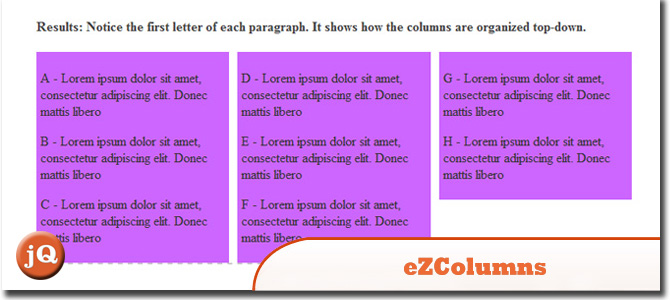 Source + Demo
Source + Demo
5. Columnizer jQuery Plugin
The Columnizer jQuery Plugin will automatically layout your content in newspaper column format. You can specify either column width or a static number of columns.
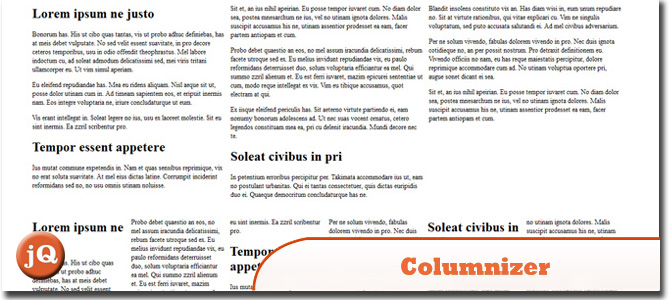 SourceDemo
SourceDemo
6. Columnize
A plugin for the Javascript library jQuery which will allow you to create a newspaper-like column layout. The original HTML code only needs small adaptions, and in most cases, it is not necessary to adapt the code at all.
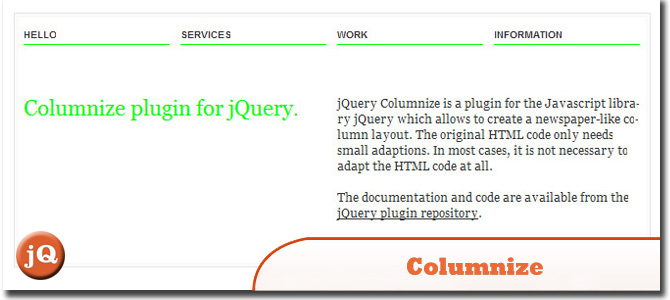 SourceDemo
SourceDemo
Frequently Asked Questions about jQuery Newspaper/Article Type Plugins
What are jQuery Newspaper/Article Type Plugins?
jQuery Newspaper/Article Type Plugins are tools that allow developers to create newspaper-style layouts for their websites. These plugins provide a variety of features such as pagination, column layout, and text formatting options that mimic the look and feel of a traditional newspaper. They are particularly useful for news websites, blogs, and any site that publishes a large amount of content regularly.
How do I install a jQuery Newspaper/Article Type Plugin?
Installing a jQuery Newspaper/Article Type Plugin is a straightforward process. First, you need to download the plugin file, which is usually in .js format. Then, you need to include this file in your HTML code, typically in the head section. After that, you can call the plugin’s functions in your JavaScript code to apply the newspaper-style layout to your content.
Can I customize the layout of a jQuery Newspaper/Article Type Plugin?
Yes, most jQuery Newspaper/Article Type Plugins offer a range of customization options. You can adjust the number of columns, the spacing between columns, the font size and style, and more. Some plugins also allow you to add images and other multimedia elements to your layout.
Are jQuery Newspaper/Article Type Plugins compatible with all browsers?
While most jQuery Newspaper/Article Type Plugins are designed to be compatible with all modern browsers, there may be some differences in how they display on different browsers due to variations in how browsers render CSS and JavaScript. It’s always a good idea to test your layout on multiple browsers to ensure it looks and functions as expected.
Do I need to know JavaScript to use a jQuery Newspaper/Article Type Plugin?
While having a basic understanding of JavaScript can certainly help, it’s not strictly necessary to use a jQuery Newspaper/Article Type Plugin. Many plugins provide detailed documentation and examples that can guide you through the process of setting up and customizing your layout.
Can I use a jQuery Newspaper/Article Type Plugin on a WordPress site?
Yes, you can use a jQuery Newspaper/Article Type Plugin on a WordPress site. However, you may need to add some additional code to your theme’s functions.php file to properly enqueue the plugin’s JavaScript file.
Are there any free jQuery Newspaper/Article Type Plugins available?
Yes, there are many free jQuery Newspaper/Article Type Plugins available. However, keep in mind that free plugins may not offer as many features or as much support as paid ones.
Can I use multiple jQuery Newspaper/Article Type Plugins on the same page?
While it’s technically possible to use multiple jQuery Newspaper/Article Type Plugins on the same page, it’s generally not recommended as it can lead to conflicts and performance issues.
How do I update a jQuery Newspaper/Article Type Plugin?
Updating a jQuery Newspaper/Article Type Plugin typically involves downloading the latest version of the plugin file and replacing the old one in your HTML code. Always make sure to backup your current layout before updating, in case there are any issues.
What should I do if I encounter a problem with a jQuery Newspaper/Article Type Plugin?
If you encounter a problem with a jQuery Newspaper/Article Type Plugin, the first step is to check the plugin’s documentation or FAQ for a solution. If you can’t find an answer there, you can try reaching out to the plugin’s developer or community for help.
 Sam Deering
Sam DeeringSam Deering has 15+ years of programming and website development experience. He was a website consultant at Console, ABC News, Flight Centre, Sapient Nitro, and the QLD Government and runs a tech blog with over 1 million views per month. Currently, Sam is the Founder of Crypto News, Australia.


