10 jQuery Fun and Games Plugins
1. TicTacToe in jQuery
The “Hello world” of game programming, now with jQuery.

Source
2. jQuery Mad Libs Words Game
It is a fill-in-the-blanks word game where not knowing the word context can lead to some whacky outcomes.
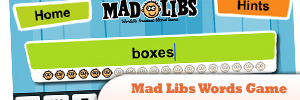
Source
3. jQuery MineSweeper
From the same author of Mad Libs, Mine Sweeper.

Source
4. A Basic Memory Game with jQuery and PHP
Great and complete tutorial (in Feronato’s style) to create a basic memory game with jQuery and PHP.
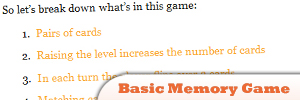
Source
5. jTypingHero
After Guitar Hero, here it comes Typing hero, a game which will prove your typing skill.

6. jCharacterfall
From same author, another typing game.

Source
7. jQRPG
A very basic – and incomplete – Zelda style RPG.

Source
8. jKill
Pont and shoot game. Kill presidents and prime minister.

9. jQuery Slot Machine
Cute slot machine made with jQuery.

Source
10. jQuery Sudoku
Now you can creat your own Sudoku puzzle. Really good Sudoku simulator.
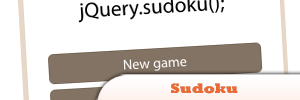
Source
Frequently Asked Questions about jQuery Fun Games
How can I start creating my own jQuery fun game?
Creating your own jQuery fun game can be a fun and rewarding experience. You’ll need a basic understanding of HTML, CSS, and JavaScript. jQuery is a JavaScript library, so understanding JavaScript is crucial. Start by learning the basics of jQuery, such as how to select elements, handle events, create animations, and manipulate the DOM. Once you’re comfortable with these concepts, you can start building simple games. There are many online tutorials and resources available to help you get started.
What are some popular jQuery fun games I can try to recreate as a beginner?
Some popular jQuery games that are suitable for beginners include Tic Tac Toe, Snake, and Minesweeper. These games have simple rules and mechanics, making them ideal for beginners. Recreating these games will help you understand how to handle user input, game logic, and rendering in jQuery.
How can I add sound effects to my jQuery game?
You can add sound effects to your jQuery game using the HTML5 audio API. You can create an audio element, set its source to the sound file you want to play, and then play it using the play method. You can trigger the sound effect in response to game events, such as a button click or a game win.
How can I make my jQuery game responsive?
Making your jQuery game responsive involves ensuring that it looks and works well on all devices, regardless of screen size. You can achieve this by using responsive design techniques, such as flexible layouts, flexible images, and media queries. jQuery also provides methods for getting and setting the width and height of elements, which can be useful for making your game responsive.
How can I optimize the performance of my jQuery game?
Optimizing the performance of your jQuery game involves making it run as smoothly and quickly as possible. This can involve optimizing your code, reducing the number of DOM manipulations, using CSS animations where possible, and minimizing the use of jQuery plugins. You should also consider using a performance profiling tool to identify any bottlenecks in your game.
How can I add multiplayer functionality to my jQuery game?
Adding multiplayer functionality to your jQuery game can be a complex task, as it involves handling real-time communication between multiple clients. You can achieve this by using WebSockets, which allow for real-time, bidirectional communication between the client and the server. There are also libraries and services available that can simplify the process of adding multiplayer functionality.
How can I add a scoring system to my jQuery game?
You can add a scoring system to your jQuery game by creating a variable to keep track of the score, and then updating this variable in response to game events. You can display the score to the player by updating a text element on the page. You could also consider adding a high score system, which involves storing the highest score in the user’s local storage.
How can I add levels or stages to my jQuery game?
Adding levels or stages to your jQuery game involves creating different game states for each level or stage. You can switch between these states based on the player’s progress. Each state could have different rules, layouts, or challenges. You can store the current level or stage in a variable, and update this variable as the player progresses through the game.
How can I debug my jQuery game?
Debugging your jQuery game involves identifying and fixing any errors or issues in your code. You can use the browser’s developer tools to inspect your code, view console logs, and step through your code. jQuery also provides methods for logging messages to the console, which can be useful for debugging.
How can I distribute my jQuery game?
Once you’ve created your jQuery game, you can distribute it by hosting it on a website. You can create your own website, or use a platform like GitHub Pages. You could also consider submitting your game to online game directories or competitions. Remember to test your game thoroughly before distributing it, to ensure that it works correctly on all devices and browsers.
Sam Deering has 15+ years of programming and website development experience. He was a website consultant at Console, ABC News, Flight Centre, Sapient Nitro, and the QLD Government and runs a tech blog with over 1 million views per month. Currently, Sam is the Founder of Crypto News, Australia.
Published in
·Android·App Development·iOS·Mobile·Mobile Web Development·Tools & Libraries·August 7, 2015
Published in
·Design·Design & UX·Mobile·Mobile Web Development·UI Design·Usability·UX·January 5, 2016

Published in
·Content strategy·Copywriting·Design·Design & UX·Technology·UI Design·Usability·UX·June 28, 2016



