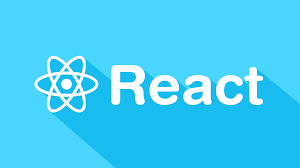10 Must-have iPhone Apps for Designers

Key Takeaways
- The article introduces 10 iPhone apps that are beneficial for designers, covering a range of functions such as drawing, note taking, typography, and image correction.
- The apps discussed include iDesign for high-quality 2D illustrations, ArtStudio for sketching and painting, ColorSchemer and ColourSchemePro for color utilities, Fuzel and PicLab for photo editing, FontBook and Path On for typography, and Inkflow Visual Notebook and Sketchworthy for notes and productivity.
- Most of these apps are either free or relatively inexpensive, providing designers with a variety of tools to enhance their creativity and productivity without breaking the bank.
- The author encourages designers to explore these apps and find the ones that best suit their needs, whether they are looking for a photo editor, a color scheme generator, a typography tool, or a note-taking app.

With a new year comes bigger and mostly better additions to the design communities. This can be anything from new resources like textures and brushes to new design trends making the rounds.
We even get an arsenal of new web and mobile applications every few weeks which is making it a lot easier to get things done without being tied down to one place.
Last year I introduced 22 Creative, Useful iPhone Apps for Graphic Designers ranging from free to a few dollars that wouldn’t put a dent in your pocket. This time I’m coming back to bring 10 more to help fellow and inspiring designers make the most out of both their time and work. The apps here cover a range of things that will help you stay productive which will include actual applications geared to drawing, note taking, typography and even image correction.
Hopefully you will find something in the bunch to aid you on your next project.
iDesign

- Price: $9.37
- Category: Design & Drawing
- Compatibility: iOS 5+ with iPhone, iPad and iPod Touch
Description: If you’re in the market to find a premium app with the primary focus of designing and drawing then you have a number of options to choose from. iDesign is just one of them. iDesign is like a mini pocket Illustrator without the Adobe name attached to it.
The app allows you to not only design but allows you to also create high quality 2D illustrations and technical drawings which makes this app a good fit for just about anyone.
Another great addition is the fact that you can use your finger in lieu of purchasing a stylus and still accurately create without finger obstruction. There are tons of features that come with the app that should make it worth its price including multiple layers, smooth multi-touch zoom, iCloud support and much, much more.
ArtStudio
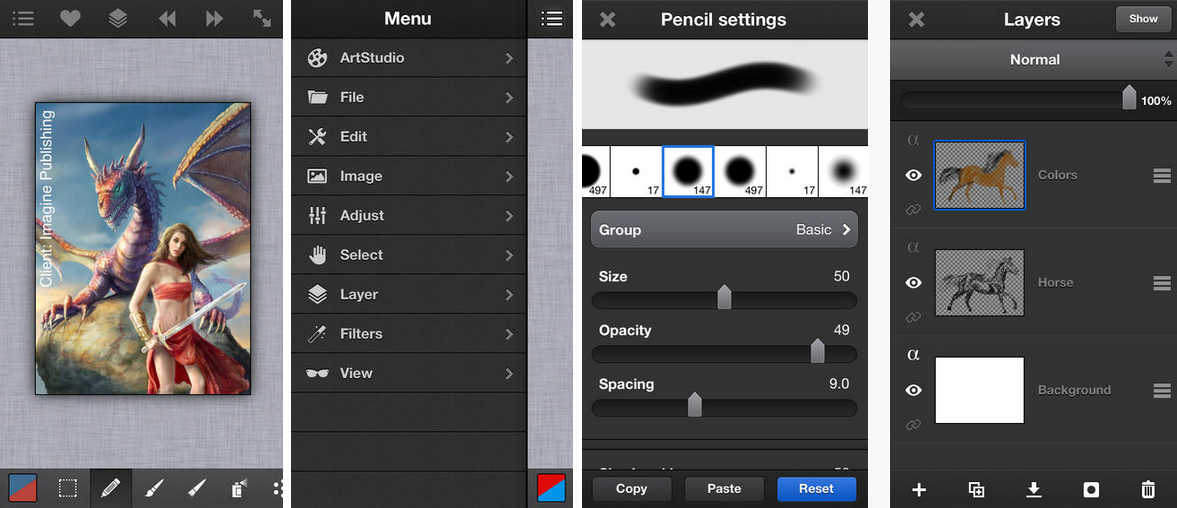
- Price: Free
- Category: Design & Drawing
- Compatibility: iOS 4.3+ with iPhone, iPad and iPod Touch
Description: Should you need an on the go editor and designing app without shelling out any money then your best bet is ArtStudio.
This app isn’t just for those looking to doodle either. You can sketch, paint and even edit your photos should you need to. There are tons of things going for the app including a selection of brushes which will be familiar grounds for those of you accustomed to programs like Corel, Photoshop and GIMP.
The interface is also user friendly so creating should be a breeze without too much trouble thanks to a brand new graphics engine. There are plenty of other helpful features that come packaged in the app including 16 tools, 150 high quality brushes, layer options, 40 available filters and plenty of more additions worth checking out.
ColorSchemer
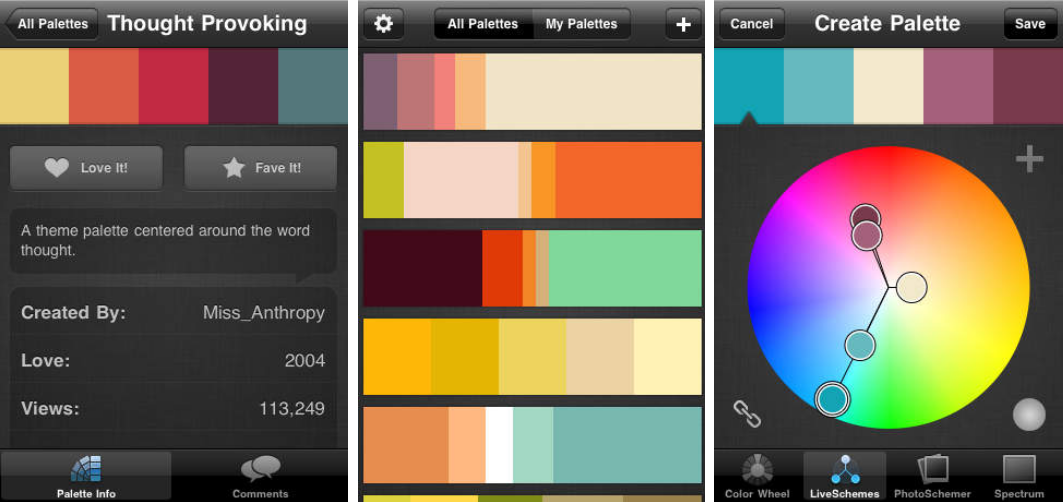
- Price: Free
- Category: Color Utilities
- Compatibility: iOS 4.0+ with iPhone, iPad and iPod Touch
Description: Your color choices can take your design to a whole new level so it would be helpful in your arsenal of iPhone designing apps to have one that deals specifically with color.
With ColorSchemer you can turn your iOS device into a color bible just for you to use whenever you want.
Aside from your typical color options that you often find in apps of this nature you gain access to over 1 million color palettes created and shared by ColorSchemer users. That right – there is 1 million reasons to grab the app.
But if you need more incentive how about this? With the app your ability to create palettes is virtually endless. You can devise color palettes out the photos on you already have or from pictures you just snapped. Not only this but you can harmonize your colors and even visually see how they work together in the built in pocket color wheel.
ColourSchemePro
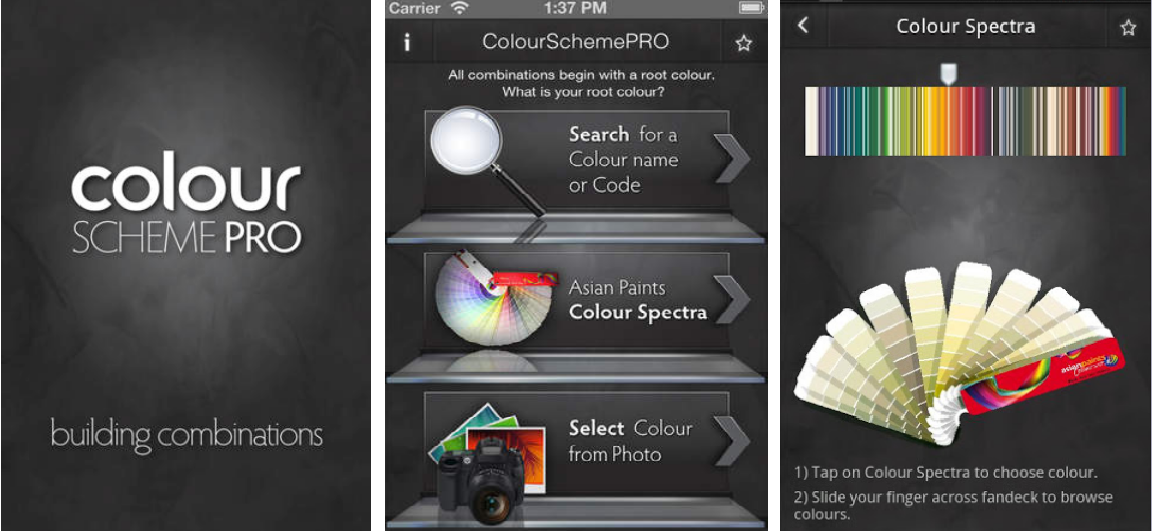
- Price: Free
- Category: Color Utilities
- Compatibility: iOS 6+ with iPhone, iPad and iPod Touch
Description: Now if ColorSchemer isn’t your cup of tea but you still want a free color app you can try ColourSchemePro by Asian Paints.
Now this app takes a different approach when it comes to working with colors. While you can still share you color palettes via social media networks like Facebook and Twitter the app has built in colors waiting for you to pick from. With this app you simply select your desired color from Asian Paints Colour Spectra’s fan deck and from there you let the app guide you into selecting either a monochromatic, analogous or complementary color scheme.
Don’t worry, you’re not tied down to these 1800 color choices as you can simply use one of your own photos to do the same thing. The app allows for customization to your colors which is always a nice thing plus there are some effects that you can use as well though limited.
Fuzel
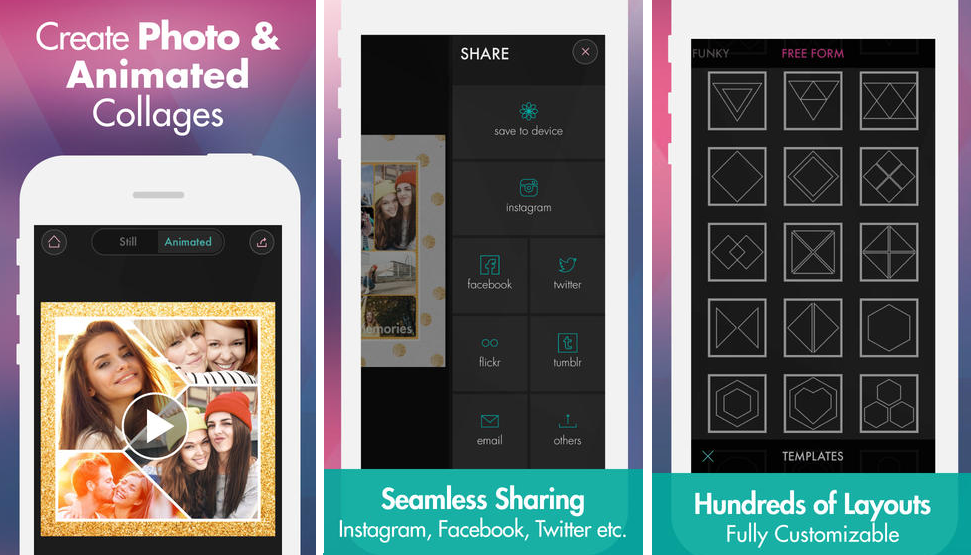
- Price: Free
- Category: Photo Editor
- Compatibility: iOS 7+ with iPhone, iPad and iPod Touch
Description: A common thing coming out of apps in the last few years is that they allow you to do things you once thought you were incapable of doing.
Fuzel is a nice, simple, fun app that can turn your photos from boring to share worthy within minutes. Now this isn’t your typical photo editor where you just slap on a couple of filters and call it a day.
Fuzel is created for those wanting to do more with their photos – in this case, create collages. While this may not be needed for every designer out there the app still has some cool features.
You can animate your photos and create collages that can be set to music from your iTunes library. Auto beat detection is available as well as three video length options, auto, manual and Instagram. The app comes with other additions as well like hundreds of available layouts that are fully customizable and embeddable assets like stickers and patterns.
PicLab
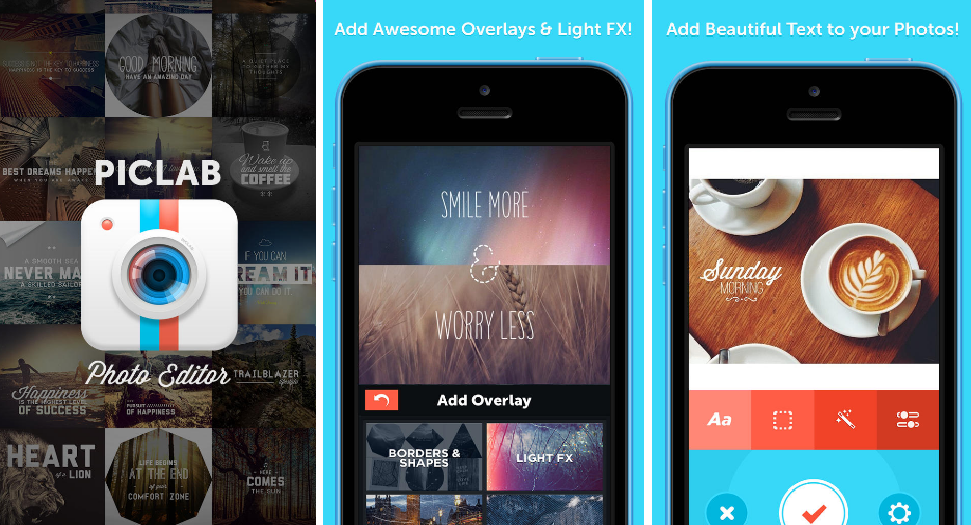
- Price: Free
- Category: Photo Editor
- Compatibility: iOS 6.0+ with iPhone, iPad and iPod Touch
Description: Another photo editing option available to iPhone users is PicLab. This app admittedly has a beautiful yet simple interface that can make editing a breeze.
Unlike the previously mentioned Fuzel this app isn’t about creating photo collages as it is more about the art of creating eye pleasing photo edits.
One of the first things you are sure to notice with this app is its typography features. There are tons of available font collections at your disposal and some of them even come from notable designers which is pretty nice. Using and adding typography is made easy thanks to customizable features but the app isn’t all about type.
Photo effects are available as well to make those necessary edits along with over a 100 overlays and masks. There are also 20 different filter effects to apply to your photos for quick looks.
FontBook
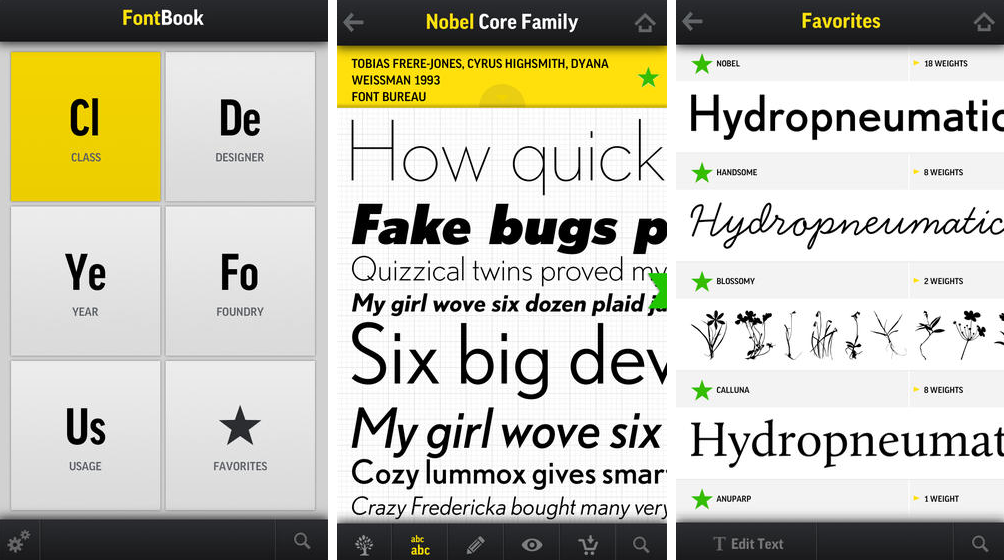
- Price: $4.99
- Category: Typography
- Compatibility: iOS 5.1+ with iPhone, iPad and iPod Touch
Description: If you ever wanted to carry around the Original Typeface Compendium now is the time to do so with this iPhone app.
The FontBook staff have been dedicating themselves since 1989 in the documenting and comparing of commercial typefaces. This app is for those truly into typefaces. With tons of resources you will find yourself being able to access 36,734 typefaces from 8,038 font families and that’s just the tip of the iceberg. In the iPhone version you will be able to use the new filters, searches and lists which will allow you to concentrate on a more practical focus.
While the app does seem to come with a lot of libraries to explore the price is definitely worth it if you’re a typophile.
Path On
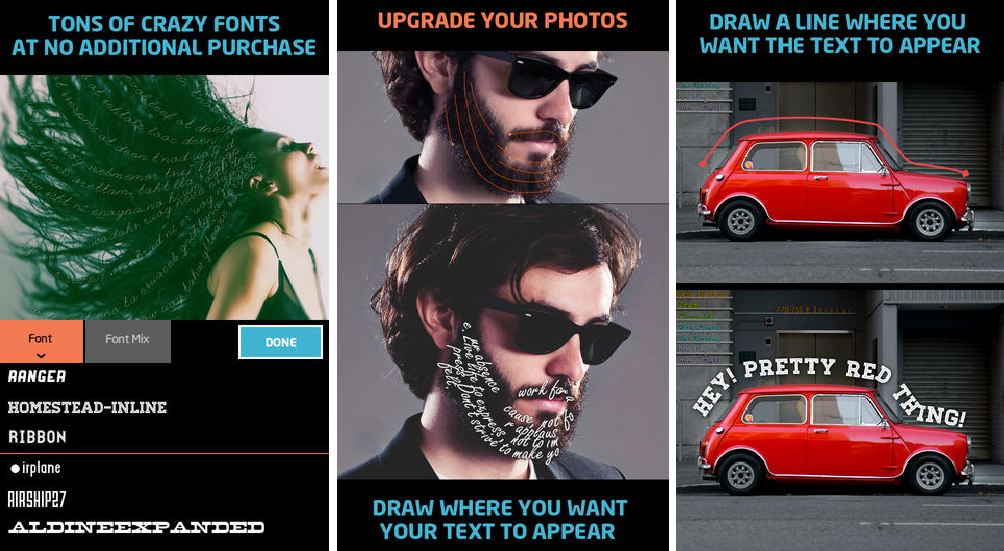
- Price: $1.99
- Category: Typography
- Compatibility: iOS 5.1+ with iPhone, iPad and iPod Touch
Description: Not everyone is obsessed with type so will probably be looking for something more casual and perhaps even creative. That’s where Path On makes its appearance.
This is a different type of app as far as typography is concerned. Instead of focusing on creating your own fonts or finding a set to use this app is all about adding type to your photos in a creative way and with an interesting method.
To add text you just use your finger to draw a line where you want your text to appear and Path On really means anywhere. There are no restrictions as far as this app is concerned plus it comes with some nice features.
With nearly 300 different fonts to choose from you are given unlimited use and lots of control. Need to fix the alignment, letter spacing or size the app has you covered along with a few other things.
Inkflow Visual Notebook
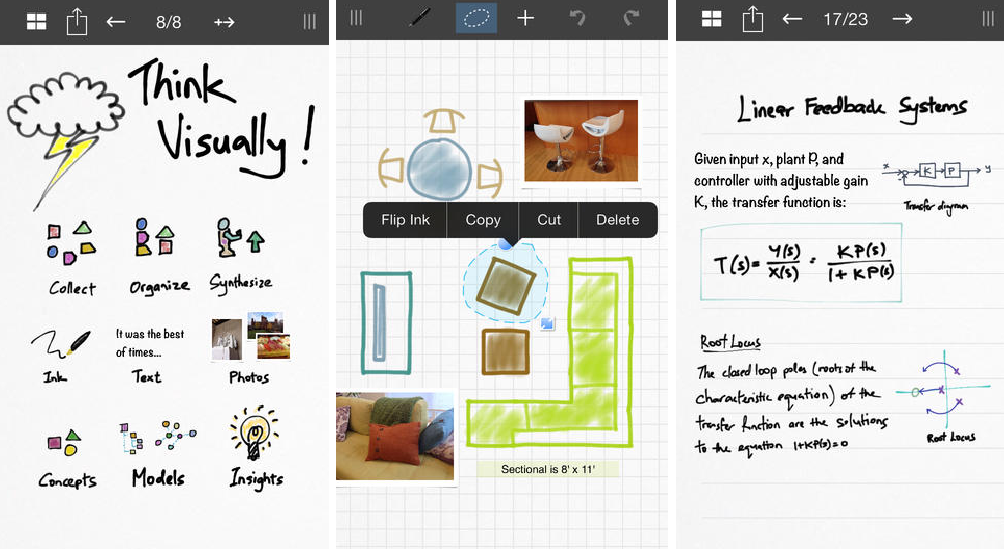
- Price: Free
- Category: Notes & Productivity
- Compatibility: iOS 7+ with iPhone, iPad and iPod Touch
Description: While having apps that can generate cool effects and colors whenever is always nice sometimes you just need to get your thoughts down.
There are some great apps out there that focus on making you more productive and Inkflow Visual Notebook is one of them. The app is described as being a word processor for visual thinking and visual thinkers. This app offers visual thinkers a lot from being able to jot down your thoughts when they appear to organizing and rearranging them in a way that better suits your thinking flow. Not only this but you can zoom in at will with the full resolution zoom that will allow you to zoom and pan with two fingers.
Adding items like text, photos and paper backgrounds is pretty seamless as well. Plus you can export your work to PDF, high resolution JPEGs and share them in a variety of ways.
Sketchworthy

- Price: $2.99
- Category: Notes & Productivity
- Compatibility: iOS 7+ with iPhone, iPad and iPod Touch
Description: If you are in need of an app to not only help you get your notes down but also manage your thoughts then you probably want to look to Sketchworthy.
This app allows you to manage your sketches, notes and anything else you may have scribbled down. You’re able to manage your work by creating “notebooks” which are equivalent to folders but it gets even better.
Sketchworthy allows you to annotate any and every thing that you have in your notebooks. The annotation even gives you the ability to capture and save maps, websites and images.
There is even a feature where you can purchase and download any paper you may need thanks to its built in paper store. That means anything from blueprints to lists and so much more. Not to mention you can share your notes via social media should the mood strike you.
Let me know if you have any personal experience with any of the above apps or if there are any other great iPhone apps for designers that I missed (there are plenty, so I’m sure I haven’t got all the good ones).
Frequently Asked Questions (FAQs) about iPhone Apps for Designers
What are the top iPhone apps for designers?
There are numerous iPhone apps that are beneficial for designers. Some of the top ones include Adobe Comp CC, which allows you to create design layouts on your phone, and Canva, which is a graphic design tool that lets you create designs for both web and print. Other notable apps include Assembly, a graphic design app for creating icons, logos, and more, and Paper by WeTransfer, which is a sketching app.
Are there any free iPhone apps for designers?
Yes, there are several free iPhone apps for designers. These include Adobe Spark Post, which allows you to create stunning graphics, and Canva, which offers a free version with in-app purchases. Other free apps include Autodesk Sketchbook, a professional-grade painting and drawing application, and Adobe Photoshop Sketch, which lets you create expressive drawings anywhere.
How do iPhone apps for designers compare to desktop software?
iPhone apps for designers can be incredibly powerful and offer a lot of the same functionality as desktop software. However, they are often more convenient as they allow you to work on the go. While some tasks may be easier to perform on a larger screen, many apps are designed with a mobile-first approach, ensuring a seamless user experience.
Can I use iPhone apps for professional design work?
Absolutely. Many iPhone apps for designers are robust enough to be used for professional design work. Apps like Adobe Comp CC, Procreate, and Autodesk Sketchbook offer a range of tools and features that can help you create high-quality designs.
What are the best iPhone apps for UI/UX design?
Some of the best iPhone apps for UI/UX design include Sketch, a vector-based design tool, and Adobe XD, which allows you to design and prototype user experiences. Other notable apps include Marvel, a design platform for creating interactive prototypes, and InVision, which offers tools for design collaboration and prototyping.
Are there iPhone apps for 3D design?
Yes, there are several iPhone apps for 3D design. These include Shapr3D, a professional 3D modeling tool, and uMake, which allows you to create 3D models, sketches, and more. Other apps like SculptGL and Forger offer sculpting tools for creating 3D models.
How can I improve my design skills using iPhone apps?
iPhone apps can be a great way to improve your design skills. Many apps offer tutorials and guides to help you learn new techniques. Additionally, practicing your skills on different apps can help you become more versatile as a designer.
Can I share my designs directly from iPhone apps?
Yes, many iPhone apps for designers allow you to share your designs directly from the app. This can be done via email, social media, or through direct links. Some apps also offer collaboration features, allowing you to work with others on your designs.
Are there iPhone apps for logo design?
Yes, there are several iPhone apps for logo design. These include Logo Maker, which offers a range of templates and tools for creating logos, and Hatchful, a logo design app from Shopify. Other apps like Canva and Adobe Spark Post also offer tools for creating logos.
Can I use iPhone apps to create print-ready designs?
Yes, many iPhone apps for designers allow you to create print-ready designs. These apps often offer high-resolution export options and support for CMYK color profiles, which are essential for print design. However, it’s always a good idea to check the specific features of an app before starting a project.
Gabrielle is a creative type who specializes in graphic design, animation and photography.
Published in
·Accessibility·CSS·Design·HTML·HTML & CSS·Patterns & Practices·UX·Web Foundations·May 14, 2014