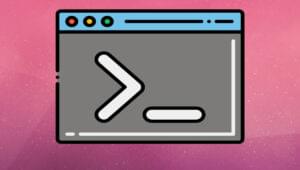10 Important Questions to Ask About Your Next Website Project
Key Takeaways
- Understand the end goal of your website and ensure the content provides real value to the visitor, driving them to strong call to actions that help achieve these goals.
- Pay attention to the copy on your website; it should get your message across effectively. If it doesn’t, consider hiring a professional copywriter.
- Ensure the user experience is pleasant and intuitive, with page navigation that is easy to understand, functioning search options, and meaningful blog categories.
- Prioritize website accessibility across various devices and browsers, optimize page load time, and ensure all features, including links, are working correctly.
Web design and development is a long, iterative process. It can span a few weeks or a few months. And as you get immersed in the details, it is quite easy to lose track. Have you met the original goals of the website? Or did you get so engrossed in creating a fine work of art that you forgot about the viewer, and the revenue? It may sound blasé, but I’ve seen it happen often enough. We just lose sight of the big picture.
To make sure I’m on track, I ask someone who hasn’t seen the site before (preferably someone that matches the target audience of the site), to take a look and answer the following for me:
- Who is this site for?
- What would they come here to find? Can they find it easily?
- What do they have to give in return?
If an unbiased third person third person can answer those clearly, your website has done its job. If not, it’s time for some changes.
I sit down and ask a few hard questions. Here is a checklist I use before signing off on a website project. It’s helped keep me accountable, and at times, saved me from embarrassment. Do you have a checklist too? If not, feel free to try this one.
1. What’s the End Goal of the Website?

Like I said earlier, don’t forget the end goal for the website. A “visiting card” or “brochure” site that merely tells people about the client should have a very different feel from a site whose main purpose is lead generation or selling a product.
Make sure the content on your website provides real value to the visitor. If they don’t find what they’re looking for, they’ll leave. And for the visitors who do linger on, drive them to strong call to actions that help you achieve the end goals of the site, whether it’s building an email list or selling a product.
2. Copy: What Does It Say and What Does It Mean?
Though the web copy is often the most neglected part of a web project by designers and developers, it can make or break the website. Review your copy.
Again, asking a neutral third party (preferably from the target audience) helps. If it doesn’t get your message across, hire a good copywriter to re-write it, before you send it off to the client. Unless you’ve actually worked on improving your copy writing skills, you’re probably better off leaving it to the experts – actual copywriters skilled in the art of persuasion. If you’re still feeling adventurous, check out this guide to writing copy that converts from the folks at KISSmetrics.
The design and copy should complement each other. They should both work together to draw in the reader, engage them, provide value and achieve the desired goal.
3. Is the User Experience Pleasant and Intuitive?
This is where we cross check to make sure the visitor’s experience on the website is pleasant and hassle free. A large part of this depends on how the website is organized. Is the page navigation intuitive? Can the visitor easily find what they need? Does the search function work correctly? Are the blog categories meaningful?
Look at it from the client’s perspective – the copy, design and navigation should all be geared to driving visitors through the client’s sales funnel.
4. Is the Website Accessible Across Devices and Browsers?
Though developers hate this part of things, we still have to make sure the website works on the major browsers and devices in the market today. StatCounter data for Jan 2014 to Jan 2015 clearly shows browser usage is quite fragmented. If the website works only on Chrome, about 55% of desktop users won’t be able to experience it properly.
And of course, with mobile web access on the rise, we can’t forget mobile devices, which come in just about any form factor these days. It can be a challenge to make a responsive site that works well across all devices, however you can use tools such as BrowserLing, Cross Browser Testing, Responsive Test and Browsershots to test against various browsers and device sizes.
5. Are All the Features Working?
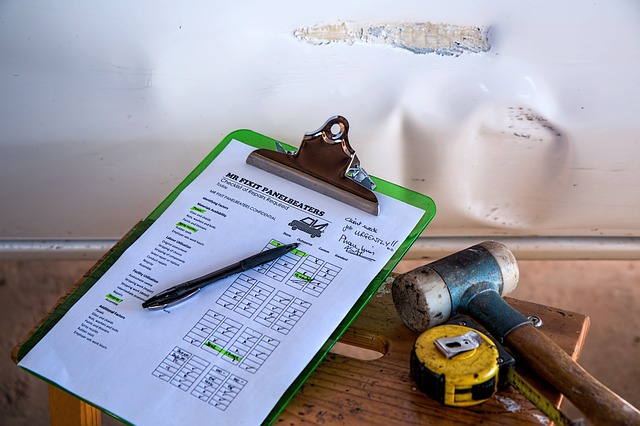
This is a no brainer really. Make sure you tick off each of the features listed in the spec. This could include the blog set up, security, integrations with other services such as MailChimp, Aweber, Infusionsoft or the client’s CRM. Walk through each of these, step by step, both as a user and as an admin. If the site has a free or paid membership, do an end-to-end trial run to make sure the on-boarding and later usage experience is set up just right for users.
Oh, and though technically it’s not much of a feature, make sure all the links work. Especially internal ones!
6. Have You Double Checked the Basics? (About Page, Contact Info and Form)
After the blog, or main product offering, the About page and the Contact page are normally the two most viewed pages. Double, even triple check the information on these. Make sure the contact information clearly includes postal address, phone numbers, generic email and preferably links to the client’s social media profiles.
Fill out the contact form yourself and make sure it’s smooth. I’ve landed on quite a few sites where the form/page just goes blank after you hit submit. There’s no way to know whether or not my form was sent. All your design and coding effort is worth naught if prospective buyers cannot reach out to your client.
7. Have You Optimized the Page Load Time?

According to surveys done by Akamai and Gomez.com, nearly half of web users expect a site to load in 2 seconds or less, and they tend to abandon a site that isn’t loaded within 3 seconds
– KISSmetrics
I don’t really need to say more, do I? If your site takes more than 3 seconds to load, go and fix it. Now.
These insights, straight from Google, show how you can improve your page load time.
8. Have You Focused on Traffic and Conversions?
This is a pretty vast area. Before you take your site live, cross check as much as you can. Make sure the call to action on each page is clear and prominent, especially on landing pages. There shouldn’t be more than one on each page. Make sure the sales funnel is working right.
This is also the right time to go over the SEO checklist – confirm that your tags are all in the right places, that titles and URLs reflect keywords and follow best practices. Cross check that your social media share buttons are working and make it super easy for readers to share your content.
9. What’s the Take Away after 5 Seconds?
This is probably the most important point on the checklist, and effectively sums up the website. Again, it helps to ask people who fit the ideal viewer profile to load the site and tell you their take away. People have very, very short attention spans these days. If viewers don’t find what they want – what they can connect to – within 5 seconds, they’ll leave the site. That’s including the 2-3 seconds it takes to load the site.
10. How Can I Make This Better?
This is the last one on my list, and one that I need to be very careful with. There’s always room for improvement. Some improvements are low hanging fruit – the kind you can do quickly, and that shows clear value. But some improvements are more subjective and can suck up massive amounts of time, with no concrete results. While I like pushing myself, and constantly looking for ways to improve, it’s important to be pragmatic and know when to throw up my arms and announce – it’s done!

Well, that’s all from me. I hope you find this checklist as useful as I have, do let me know how it works out for you.
Do you have your own list? Is there anything I missed out? Let me know in the comments below.
Frequently Asked Questions (FAQs) about Website Project Planning
What are the key elements to consider when planning a website project?
When planning a website project, it’s crucial to consider the purpose of the website, the target audience, and the desired user experience. The website’s design should align with the brand’s identity and the content should be relevant and engaging. It’s also important to consider the website’s functionality, including its navigation, loading speed, and mobile responsiveness. Lastly, SEO optimization and analytics tracking should be incorporated into the website’s design to monitor its performance and make necessary improvements.
How can I ensure my website is user-friendly?
To ensure your website is user-friendly, focus on creating a simple and intuitive navigation structure. The website should load quickly and be mobile responsive. The content should be easy to read and understand, with clear calls to action. Additionally, ensure your website is accessible to all users, including those with disabilities, by following accessibility guidelines.
What is the role of SEO in website development?
SEO plays a crucial role in website development. It involves optimizing your website to rank higher in search engine results, which can drive more organic traffic to your site. SEO involves various aspects, including keyword research and optimization, creating high-quality and relevant content, and building backlinks. It also involves technical aspects such as improving site speed, creating a mobile-friendly design, and ensuring your site is secure.
How can I measure the success of my website?
The success of a website can be measured using various metrics, including the number of visitors, bounce rate, conversion rate, and average time spent on the site. Tools like Google Analytics can provide these insights. Additionally, the ranking of your website in search engine results and the amount of organic traffic it receives can also indicate its success.
How often should I update my website?
Regular updates are crucial to keep your website relevant and engaging. The frequency of updates depends on the nature of your business and the content of your website. However, it’s recommended to update your blog or news section at least once a week. Major updates, like redesigning the website or adding new features, can be done every few years based on user feedback and technological advancements.
How can I make my website mobile-friendly?
To make your website mobile-friendly, ensure it has a responsive design that adjusts to different screen sizes. The text should be readable without zooming in, and the buttons and links should be easy to click on a small screen. Additionally, the website should load quickly on mobile devices.
What is the importance of website accessibility?
Website accessibility ensures that all users, including those with disabilities, can access and interact with your website. It involves making your website perceivable, operable, understandable, and robust. This not only improves the user experience but also complies with legal requirements and can improve your website’s SEO.
How can I improve the loading speed of my website?
To improve the loading speed of your website, optimize your images and videos, minimize the use of heavy scripts and plugins, leverage browser caching, and use a content delivery network (CDN). Additionally, consider using a website speed optimization tool to identify and fix any issues that may be slowing down your site.
How can I secure my website?
To secure your website, ensure it uses HTTPS, keep your software and plugins updated, use strong passwords and change them regularly, and regularly backup your website. Additionally, consider using a website security tool to monitor and protect your site from threats.
How can I make my website stand out from the competition?
To make your website stand out from the competition, focus on creating unique and high-quality content that provides value to your audience. Ensure your website’s design aligns with your brand and is visually appealing. Additionally, provide a seamless user experience, optimize your website for SEO, and engage with your audience through comments and social media.
Once upon a time, Richa was a savvy techie & manager, in the semiconductor software industry. After her miraculous escape and recovery, she now works from her garden, creating websites, writing about technology, business & entrepreneurship; and helping others escape the cubicle lifestyle.

Published in
·Conversion·Design·Design & UX·Email Marketing·Testing·UI Design·Usability·UX·May 30, 2017