Wridea: Online Idea Management Application
 A big asset to any blogger is the ability to stay organized. When you’re following leads on multiple stories, collecting links and doing research, keeping track of it all can mean the difference between being first on a hot scoop or wasting valuable time trying to remember where you wrote down that vital statistic. There have sadly been a couple of times when poor organization has completely changed or killed stories I was working on because thoughts on content direction that I had were misplaced. That’s why I was so excited about Wridea, and online idea management application that launched its version two release last week.
A big asset to any blogger is the ability to stay organized. When you’re following leads on multiple stories, collecting links and doing research, keeping track of it all can mean the difference between being first on a hot scoop or wasting valuable time trying to remember where you wrote down that vital statistic. There have sadly been a couple of times when poor organization has completely changed or killed stories I was working on because thoughts on content direction that I had were misplaced. That’s why I was so excited about Wridea, and online idea management application that launched its version two release last week.
Here at SitePoint we use the Basecamp groupware tool from 37signals, email, instant messaging, and Skype to stay organized and chat with one another about content issues. But on a personal level, I also have text files all over my computer, and scraps of paper all over my desk with story ideas, research and telephone interview notes, and records of who I’ve emailed or talked to and when. Suffice it to say — it’s not a great system.
Wridea is a very simple application that aims to keep your ideas and notes about them in one place. Each idea is added to a page as a large, highly visible text headline, which can be color coded to map to user defined categories. Under each idea is a “details” box — basically a simple text editor onto which you can enter further notes about your idea, and which can be formatted with simple controls like bold, italics, underline, text color, and bulleted lists.
You can create multiple pages of ideas, so that you can group them by subject — i.e., a page for feature ideas for your app, and another page for home improvement ideas for your new condo. Any page can also be shared with friends, who can then comment on your ideas and offer feedback.
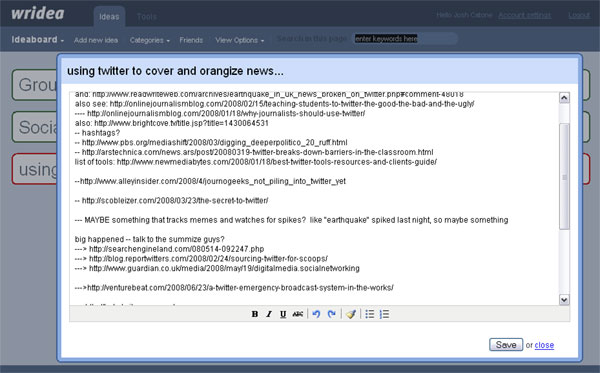
Wridea is very simple, and its creators intend that it could be used for live note taking during meetings or at a conference. It does have some drawbacks, though. The first is organization of ideas. Wridea is supposed to help you “organize and improve [your] ideas,” but it is actually rather lacking when it comes to organization. I found that ideas on my pages were listed in a seemingly random way — the third idea I added was listed first, the second was listed third, and the first was listed second. They didn’t appear to be listed alphabetically or by the categories I defined, nor was there any way to reorder them (what if I wanted to list by priority?) or tag them.
The second drawback to Wridea is that for all its simpleness, it can be kind of clunky. Changing or adding a category to an idea, for example, involves clicking on the idea, then clicking the “Select” link, then choosing the category from the “Categories” drop down menu in the top navigation bar, and then deselecting the idea entry. That’s way too many steps.
It would also be great to be able to add sub ideas underneath main ideas on your page that each had their own details box, and it would be helpful to be able to export ideas to other formats (txt, pdf, doc, html, etc.).
Conclusion
In the end, it is hard to see how Wridea is much better than a list and some Writeboards in Basecamp, or a shared document in Google Docs. I like the concept of a super simple shared idea manager, but the current implementation doesn’t differentiate enough from already available tools to make it really worthwhile. There is certainly potential here for a useful application, in my opinion, but it doesn’t quite hit the mark yet.
How do you keep track of your brainstorming sessions? Let us know in the comments.
Frequently Asked Questions about Wridea Online Idea Management Application
What is Wridea and how does it work?
Wridea is an online idea management application that allows users to organize, share, and collaborate on ideas. It works by providing a platform where users can jot down their ideas, categorize them, and share them with others for feedback or collaboration. It also offers features like idea ranking, which helps users prioritize their ideas based on their potential impact or feasibility.
How can Wridea benefit my business or team?
Wridea can be a valuable tool for businesses and teams that rely on innovation and creativity. It can help streamline the brainstorming process, encourage collaboration, and ensure that no idea gets lost or forgotten. By providing a centralized platform for idea management, it can also help improve efficiency and productivity.
Is Wridea suitable for individual use?
Yes, Wridea is not just for businesses or teams. Individuals can also use it to manage their personal ideas, whether for creative projects, business ventures, or personal development. It can be a great tool for anyone looking to organize their thoughts and ideas more effectively.
How does Wridea compare to other idea management software?
Wridea stands out for its simplicity and user-friendly interface. While some other idea management software may offer more advanced features, Wridea focuses on providing a straightforward and intuitive platform for idea management. It’s a great choice for those who prefer a less complicated tool.
Is Wridea a free tool?
Yes, Wridea is a free tool. It’s accessible to anyone with an internet connection and does not require any subscription or payment.
How secure is Wridea?
Wridea takes user security seriously. All data is stored on secure servers and the platform uses encryption to protect user information. However, as with any online tool, users should also take their own precautions to protect their data.
Can I access Wridea on mobile devices?
Yes, Wridea is accessible on any device with an internet connection, including smartphones and tablets. This makes it easy to jot down ideas whenever and wherever inspiration strikes.
Can I share my ideas with non-Wridea users?
Yes, Wridea allows users to share their ideas with others, even if they don’t have a Wridea account. This can be done via email or through a shareable link.
How can I categorize my ideas in Wridea?
Wridea allows users to create categories for their ideas, making it easier to organize and manage them. Users can create as many categories as they need and assign each idea to a specific category.
Can I collaborate with others on my ideas in Wridea?
Yes, Wridea encourages collaboration. Users can invite others to view their ideas, provide feedback, or contribute their own thoughts. This can be a great way to get fresh perspectives and enhance the development of ideas.
Before joining Jilt, Josh Catone was the Executive Director of Editorial Projects at Mashable, the Lead Writer at ReadWriteWeb, Lead Blogger at SitePoint, and the Community Evangelist at DandyID. On the side, Josh enjoys managing his blog The Fluffington Post.






