WordPress v Joomla: Templates and Themes
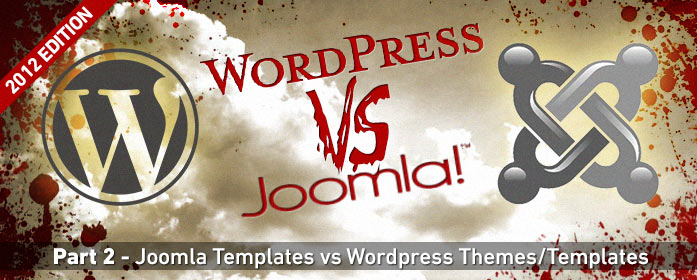
Welcome to Part 2 of our series covering all major aspects of the WordPress vs Joomla debate. Today we’ll be covering templates, frameworks and themes for Joomla and WordPress.
Key Takeaways
- Joomla templates are designed with versatility in mind, allowing users to tailor their site to a specific purpose, while WordPress themes are usually designed with a specific, content-oriented purpose in mind, making them somewhat limited for customization.
- Joomla offers native support for multiple templates within one website, allowing users to select a specific template for different pages. WordPress also offers this functionality, but through something called Page Templates, which may not be as user-friendly as Joomla’s native functionality.
- When designing a WordPress site, using one of the many great frameworks available can be beneficial. Recommended frameworks include WARP by YooTheme (available for both Joomla and WordPress), Gantry by RocketTheme (also available for both CMS), and Genesis by StudioPress (only for WordPress). These frameworks provide non-visual elements and tweaks, making the design process easier and more efficient.
Joomla Templates and WordPress Themes
At face value, Joomla templates and WordPress themes seem similar. There are a few minor details to take note of, however, that may affect your decision when choosing between the two content management systems.
Template/Theme Purpose
A trend I’ve noticed with themes and templates is that Joomla templates seem to be designed and developed with versatility in mind, whereas WordPress themes are designed with a specific purpose in mind — usually content-oriented.

Premium templates for Joomla will contain all the bells and whistles which will help you tailor your site to a specific purpose. WordPress themes, on the other hand, mostly seem to be limited to a single purpose. If you aren’t a web designer, this makes it a little difficult to customize the theme to suit something that isn’t quite what you are aiming for.
Either way has its pitfalls, but I have to say I prefer Joomla in this department. I’d rather have too much choice than be limited by design.
Multiple Templates
Something I consider important is native support for multiple templates within one website — in other words, the ability to select a specific template/theme for different pages on your website. Joomla offers this functionality and WordPress doesn’t. I believe it can be done in WordPress through the use of plugins and customization — but I honestly couldn’t be bothered when Joomla is able to do this natively.
This is worth taking into account when planning your website. If you need to make a certain page look different to the rest — and a different template is your best option — you may wish to consider using Joomla for that website.
Edit: When writing this post, even after having done a bit of research, I thought WordPress didn’t offer multiple theme functionality. It turns out that it does, using something called Page Templates. This allows you to select different templates for different pages. I will say, however, that I still feel Joomla’s multiple template functionality is more user friendly to end-users. For developers, this may not be the case.
Developing Custom Templates
For those of you looking at building custom templates and themes, I cannot report a major difference between Joomla and WordPress. If you spend some time with the documentation of either and have some working knowledge of HTML, PHP and CSS, you shouldn’t experience any major difficulties.
Again, though, I feel like WordPress is limited when it comes to developing custom templates. This could just be because I started out with Joomla and have learned that I have practically no limitations when creating templates.
If you’re a seasoned web designer, you should have no issue creating great looking templates/themes for either CMS. If you’re just starting out with content management systems, I would advise purchasing a great premium template/theme and adjusting it to suit your needs. This will give you a great starting point to learn about templating for Joomla and/or WordPress.
Template Frameworks
When designing a WordPress site, I like to base it off one of the many great frameworks available for the CMS. Occasionally I do this for a Joomla website too, but I tend to find that the frameworks available for WordPress tend to be better than those available for Joomla, as well as the fact that I’m more comfortable with coding custom templates for Joomla than I am with WordPress themes.
What is a Framework?
A framework helps you to put together a great template/theme with half the effort because it provides the non-visual elements and tweaks that should be in a template and would otherwise need to be added by yourself.
Things such as module positions, IE6 warning messages (which should hopefully never be seen anymore), a back-end control panel and easy typography control are some of the things that are usually provided by a framework.
A good framework will implement generally accepted design and development practices. For example, many frameworks are based off the 960 grid system which is still preferred by many web designers. They will also make sure your template/theme is optimized for good page load times by compressing CSS and JavaScript. Lately I’ve noticed some frameworks include Ajax support and provide the interface for other plugins to use Ajax as well.
Some of the more popular frameworks have been converted into full HTML5 and CSS3 frameworks, which is great for building a website that is compliant with modern technology. Another feature that is key in 2012 is optimization for mobile devices. A good framework will often provide options to display a mobile-friendly version of your website.
What Frameworks Should I Use?
There are three frameworks I would recommend at the moment. Two of them have versions for both Joomla and WordPress and the other is only a WordPress framework.
WARP Framework by YooTheme
The WARP framework is probably my favorite at the moment and the one I use on my own website. WARP has versions for Joomla and WordPress. It is fully HTML5 and CSS3 compliant and contains pretty much all the functionality you would expect from a good framework.

The thing I like most is how lightweight it is. It helps you take care of your load times by implementing common page speed optimizations such as Javascript, CSS and HTML compression.
WARP is definitely a good one to check out regardless of which CMS you choose.
Gantry Framework by RocketTheme
The Gantry framework is also available for both Joomla and WordPress. It is similar to the WARP framework but contains more options for customization. This makes it a bit bulkier than YooTheme’s option, but it is still a fantastic framework to use.

It utilizes the 960 grid system and offers seemingly endless options for the customization and streamlining of your website.
Gantry is worth investigation if you’re looking for something more than WARP can offer you.
Genesis by StudioPress
Genesis is a framework created in partnership with some of the guys at Copyblogger, which means it’s automatically awesome.

It is built only for WordPress and is used and recommended by some of the internet’s biggest celebs, including Matt Mullenweg (Founder of WordPress), Darren Rowse from Problogger and Chris Brogan. Genesis’ main selling point is that it provides a search-optimized framework for your WordPress site.
This framework is ideal for blogs and content-driven websites and, although it’s not free, is definitely worth looking at if you settle on WordPress as your CMS.
Conclusion
When it comes to templating for WordPress and Joomla, it’s really up to your personal preference. If you’re not an experienced web designer and aren’t familiar with HTML, CSS and PHP, you may simply find a great premium theme that fits your needs. If you are a developer, you probably won’t have a problem with either system. Pick the one you’re most familiar with or the one that fits your purpose the best.
I feel that Joomla is considerably more versatile and, for someone who is familiar with the Joomla CMS, there really are no limitations with design. If you’re not looking to do anything too fancy, however, WordPress themes may be perfect for you — they tend to be good for minimalistic design.
Tell us about your experience with Joomla templates, WordPress themes and frameworks in the comments below.
Frequently Asked Questions about Joomla and WordPress Templates and Themes
What are the key differences between Joomla and WordPress templates and themes?
Joomla and WordPress are both popular content management systems (CMS) that offer a wide range of templates and themes. However, they differ in several ways. Joomla templates are typically more complex and offer more customization options, making them ideal for more advanced users. On the other hand, WordPress themes are generally easier to use and install, making them a better choice for beginners or those looking for simplicity.
How do I choose the right template or theme for my website?
Choosing the right template or theme for your website depends on your specific needs and goals. Consider factors such as the purpose of your website, your technical skills, and your budget. Also, consider the design and layout of the template or theme, as well as its compatibility with your CMS.
Can I customize Joomla and WordPress templates and themes?
Yes, both Joomla and WordPress templates and themes can be customized. Joomla offers a wide range of customization options, including the ability to modify the code. WordPress also offers customization options, though they may be more limited compared to Joomla.
Are there free Joomla and WordPress templates and themes available?
Yes, there are free templates and themes available for both Joomla and WordPress. However, keep in mind that free options may have limited features and support compared to premium options.
How do I install a Joomla or WordPress template or theme?
The process of installing a Joomla or WordPress template or theme varies depending on the specific CMS. For Joomla, you can install templates through the Extension Manager. For WordPress, you can install themes through the Appearance menu in the WordPress dashboard.
What is the difference between a template and a theme?
The terms “template” and “theme” are often used interchangeably, but they do have different meanings. A template refers to the layout of a webpage, while a theme refers to the overall design or style of a website.
Can I use Joomla templates on a WordPress site, or vice versa?
No, Joomla templates and WordPress themes are not interchangeable. They are designed to work with their respective CMS and cannot be used on a different platform.
How often are Joomla and WordPress templates and themes updated?
The frequency of updates for Joomla and WordPress templates and themes depends on the developer. Some developers release updates regularly to fix bugs and add new features, while others may update less frequently.
Do I need to know how to code to use Joomla or WordPress templates and themes?
While knowing how to code can be beneficial, it is not necessary to use Joomla or WordPress templates and themes. Both CMS offer user-friendly interfaces and tools that allow you to customize your website without needing to know how to code.
What kind of support is available for Joomla and WordPress templates and themes?
The type of support available for Joomla and WordPress templates and themes depends on the developer. Some developers offer comprehensive support, including tutorials, forums, and customer service, while others may offer limited or no support.
Mark runs a design studio in Durban, South Africa. He is a web designer and branding expert for small businesses and entrepreneurs. Connect with Mark on Google+.



