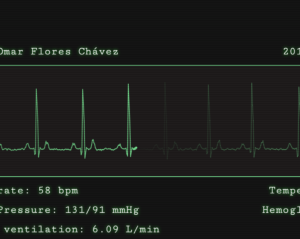WordPress v Joomla: Plugins, Extensions, and Customization
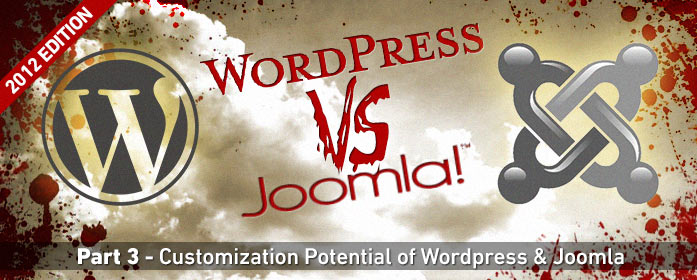
Welcome to Part 3 of the most comprehensive WordPress v Joomla analysis on the internet! In this post we’re going to be covering an important area of comparison between these two popular content management systems: the customization of Joomla and WordPress websites.
Key Takeaways
- WordPress and Joomla offer different types of extensions: WordPress plugins are typically designed to optimize content and blog functionality, while Joomla extensions often add significant functionality to a website, such as transforming it into an e-commerce store.
- Joomla offers more flexibility in terms of extensions, dividing them into plugins, modules, and components based on their function, whereas WordPress groups all extensions under the broad term of plugins.
- Both WordPress and Joomla provide easy installation for extensions, but WordPress has the edge as it allows for direct search and download of plugins from the backend of the site. Joomla, however, requires extensions to be downloaded from an external directory and then uploaded and installed.
The Nature of WordPress and Joomla Extensions
When I think of Joomla and WordPress extensions, each one carries significantly different connotations.
WordPress Extensions
The feeling I get with WordPress is that the vast majority of their plugins are created with the implication that you’re running a blog/content website. What I mean by this is that the plugins are created simply to tweak WordPress’ native functionality and optimize your content. This could be in the form of SEO plugins, content syndication, social media integration, etc. They are all there to add value to your content rather than to revolutionize your website.
Joomla Extensions
Joomla, on the other hand, seems to provide extensions of a completely different nature. A lot of components are written to add massive chunks of functionality to your website, rather than just tweak certain areas of functionality. For example, you might use a component to turn your Joomla website into a full e-commerce store, or add an online reservation system.
Don’t get me wrong, there are extensions available that add great functionality to WordPress. Likewise, there are also extensions for Joomla that will just provide certain tweaks to content. I feel, however, that the extensions for each tend to conform to the above generalizations.
The Extension Structure
WordPress and Joomla have significantly different structures when it comes to extensions.
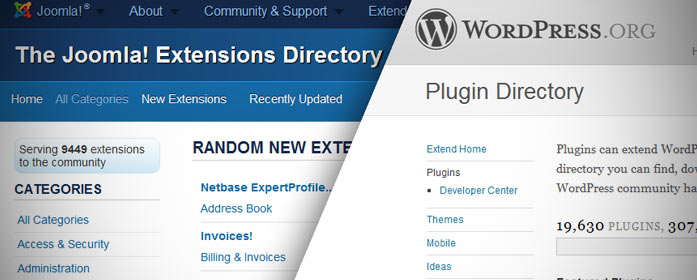
WordPress (over)simplifies everything by grouping all its extensions under the broad term of Plugins. Plugins can be anything from back-end tweaks to full front-end functionality. Simple styling tweaks, SEO optimization extensions, sitemaps, contact forms, new widget types and even full e-commerce functionality will all be called Plugins.
Joomla, however, breaks its extensions down into various categories based on the functionality they provide.
- Plugins: Plugins tend to be simple feature additions for Joomla which generally affect the front-end output in some way. This could be a typography tweak, adding a Google Map within an article, or even creating an Ajax-enabled contact form within your main body of text.
- Modules: Modules are basically the Joomla equivalent of WordPress Widgets. They are used to add bits of content around the main content area. This could be used, for example, to add a “Recent Posts” module or a “Social Sharing” module.
- Components: Components are almost systems in their own right. They are made to extend the core functionality of Joomla, and a component will generally comprise its own set of modules and/or plugins. An example would be Virtuemart, the most well-known e-commerce component for Joomla. Virtuemart is basically an entire system which operates within the Joomla framework. There are modules and plugins available just for Virtuemart.
With WordPress, I feel you’re slightly limited with your options because, as I mentioned above, if you create a WordPress website you are almost expected to be creating a blog/content-driven website.
With Joomla I would go so far as to say that your options are practically endless, except if you’re wanting to run a blog. Blogging is, in my opinion, Joomla’s one major weakness and I would probably turn to WordPress if my site’s main purpose was blogging. Having said that, if you do want to add great blogging functionality to Joomla, check out Easyblog, the only addition I feel adds sufficient blogging functionality to what is otherwise an area that Joomla seems to seriously neglect.
Ease of Installation
This isn’t really a major factor, because both systems make it super-easy to install extensions with back-end upload facilities.
WordPress wins this one though, because it allows you to search for and download plugins from the WordPress Plugin directory directly from the back-end of your WordPress site. With Joomla you need to download the extensions from the Joomla Extensions Directory, save them and then upload and install them using Joomla’s Extension Manager.
WordPress’ Plugin directory integration is definitely a handy time saver here.
Different Languages

I must admit that I don’t have the greatest amount of experience when it comes to different languages because the vast majority of websites I’ve built have been in English. I do know there are options available for WordPress and Joomla in this department.
WordPress is available in a number of different languages and with Joomla you are able to install a language pack.
As for multiple languages on one website, you’ll have to look to extensions to do this for you. WordPress has certain plugins available to allow language switching and multilingual pages. Joomla’s most popular language component is Joomfish, but they only have an alpha version currently available for the latest version of Joomla, so you may need to look elsewhere if you’re trying to go multilingual.
Edit: Joomla! apparently natively supports multilingual websites in version 2.5+. That would explain Joomfish only being available for previous versions. Missed that one completely when reading the change log!
Conclusion
When deciding between Joomla and WordPress, surveying the extension landscape is generally my first port of call. Identify what functions you need on your website and find out which CMS provides the better extensions to perform those functions.
Once you understand Joomla’s extension structure, it becomes a lot more intuitive than WordPress’ all-inclusive Plugin directory. I prefer to use WordPress for content-driven websites/blogs and Joomla for everything else.
It comes down to personal preference and availability of extensions. If you find the perfect extension for your site’s major function and it’s only available for one CMS, then I would say your choice is practically made for you. All the smaller things can usually be made to work on either CMS.
In the next post, we will be covering SEO — the various plugins, capabilities and limitations of both WordPress and Joomla. Make sure you check back next week!
Frequently Asked Questions about WordPress vs Joomla Plugins, Extensions, and Customization
What are the key differences between WordPress and Joomla in terms of SEO capabilities?
WordPress and Joomla both offer robust SEO capabilities, but they differ in their approach. WordPress, with its vast array of SEO plugins like Yoast SEO, All in One SEO Pack, and Rank Math, provides a more user-friendly interface for SEO optimization. Joomla, on the other hand, requires a bit more technical knowledge but offers powerful SEO extensions like EFSEO – Easy Frontend SEO, JSitemap, and sh404SEF. These extensions provide comprehensive SEO solutions, including metadata management, URL rewriting, and sitemap generation.
How does the customization process differ between WordPress and Joomla?
WordPress is known for its user-friendly customization process. It offers thousands of themes and plugins that allow users to customize their sites without any coding knowledge. Joomla, while offering a similar range of extensions, requires a bit more technical expertise for customization. However, it provides more flexibility in terms of content management and structure, making it a preferred choice for complex websites.
What are some of the best Joomla extensions for SEO?
Some of the best Joomla extensions for SEO include EFSEO – Easy Frontend SEO, JSitemap, and sh404SEF. EFSEO allows easy management of metadata directly in the frontend. JSitemap offers an innovative and powerful sitemap generator, while sh404SEF helps improve SEO and analytics.
How do WordPress plugins compare to Joomla extensions?
WordPress plugins and Joomla extensions serve similar purposes – they extend the functionality of the respective platforms. However, WordPress plugins are generally easier to install and manage, making them more beginner-friendly. Joomla extensions, while requiring a bit more technical knowledge, offer more advanced features and flexibility.
Can I switch from WordPress to Joomla or vice versa without losing my SEO rankings?
Switching from one platform to another can impact your SEO rankings due to changes in URL structure, content management, and other technical aspects. However, with careful planning and execution, including proper 301 redirects and content migration, it’s possible to minimize the impact on your SEO rankings.
What are the security features of WordPress and Joomla?
Both WordPress and Joomla take security seriously. WordPress offers numerous security plugins like Wordfence and Sucuri, while Joomla has built-in two-factor authentication and extensions like RSFirewall and Akeeba Backup for enhanced security.
How do WordPress and Joomla handle updates and maintenance?
WordPress releases regular updates for its core software, themes, and plugins, which can be easily installed with a single click. Joomla also releases regular updates for its core software and extensions, but the process might require more manual intervention.
What are the performance implications of using WordPress vs Joomla?
Both WordPress and Joomla are capable of running fast, efficient websites. However, the performance largely depends on factors like hosting environment, theme or template used, number and type of plugins or extensions installed, and website optimization practices.
How do WordPress and Joomla compare in terms of community support?
Both WordPress and Joomla have large, active communities that offer extensive support through forums, tutorials, and documentation. However, due to its larger user base, WordPress generally has a more extensive range of third-party resources.
Which platform is better for e-commerce: WordPress or Joomla?
Both platforms can support e-commerce sites effectively. WordPress with WooCommerce plugin is a popular choice for its ease of use and extensive features. Joomla, with extensions like VirtueMart and HikaShop, offers a powerful and flexible solution for e-commerce. The choice largely depends on your specific needs and technical expertise.
Mark runs a design studio in Durban, South Africa. He is a web designer and branding expert for small businesses and entrepreneurs. Connect with Mark on Google+.