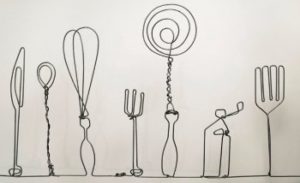11 Excellent WordPress Themes for 2023
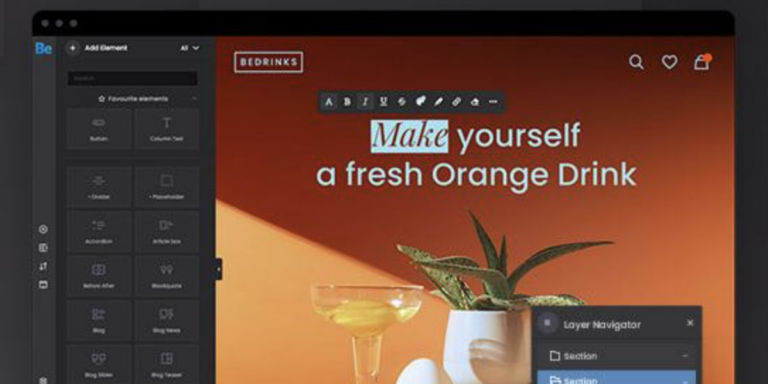
Have you been trying to find the best WordPress theme to create a website that perfectly matches your brand and vision?
Creating such a website today is no longer the complicated process you once had to leave up to programmers to do. Now, with the WordPress platform, it is possible to create and design your site. There are thousands of excellent WordPress themes to choose from.
Still, finding the best WordPress theme for your needs is not easy. The hunt to find the perfect WordPress theme can test your patience to the limits.
Finding the right WordPress theme for your website can be a game-changer and a career-changer. You can start a website from scratch or considering upgrading an existing one. But, a good WordPress theme can attract user’s attention to your website and your business.
We’ve greatly simplified your search. We’ve scoured through all the popular WordPress themes and listed what we consider the best.
Key Takeaways
- The article presents a list of 11 top WordPress themes for 2023, including Be, Total, Blocksy, Uncode, TheGem, Avada, Rey, Woodmart, Vault, KnowAll, and Litho. Each theme is detailed with its unique features and capabilities.
- These WordPress themes offer a range of features such as responsive design, SEO-friendly code, modern aesthetics, and extensive customization options, making them suitable for creating various types of websites, including eCommerce sites and knowledge bases.
- The article emphasizes the importance of choosing a WordPress theme that aligns with your brand identity, is compatible with your plugins, and is regularly updated for security and functionality enhancements.
- Trends to watch out for in WordPress themes for 2023 include minimalistic designs, interactive elements, dark mode options, and designs focused on accessibility.
1. Be – Multipurpose WordPress Theme

This powerful multipurpose WordPress theme is among the best in the business in terms of popularity – 250,000+ users, and size – 40+ core features including a 650+ pre-built website library, a wealth of design elements and options, and the most advanced page and website building tools on the market.
The website-building goodies this multipurpose WordPress theme places at your fingertips include –
- Be Builder, the fastest, lightest, and most intuitive website builder for WordPress. Its impressive page-building capabilities feature the ability to view each element while customizing it.
- Be Builder Blocks – a constantly growing library of pre-built sections.
- Be Builder Woo – that gives you a simple way to design an online store packed with customer-centric shopping features like product previews, cart, checkout, etc.
- Be Theme’s Header Builder 2.0 with 14 pre-build headers that include mobile-ready headers and interactive headers.
A setup wizard and helpful tutorial comes with the package and be sure to check out this Live Demo to see the Be Builder’s stunning capabilities.
2. Total WordPress Theme

With its seemingly endless number of design options, customizer settings, layout choices, and navigation options, coupled with dynamic template functionality, and the popular WPBakery frontend drag and drop page builder gives this WordPress theme’s users total flexibility to build attractive and engaging websites any way they want.
- Total’s page builder blocks and extra modules, post entry cards, animations, layout options, and custom backgrounds make website building a quick and satisfying experience.
- Total is fully integrated with WooCommerce, features developer-friendly code, and is RTL and translation ready.
- Slider Revolution is included, and Total is compatible with most other popular plugins such as bbPress, Uber Menu, Easy Digital Downloads, and WPML to name a few.
“Build it your way.” could serve as this aptly named theme’s slogan. Click on the banner to learn more about everything that has delighted Total’s 48,000 users.
3. Blocksy Free Ecommerce WordPress Theme
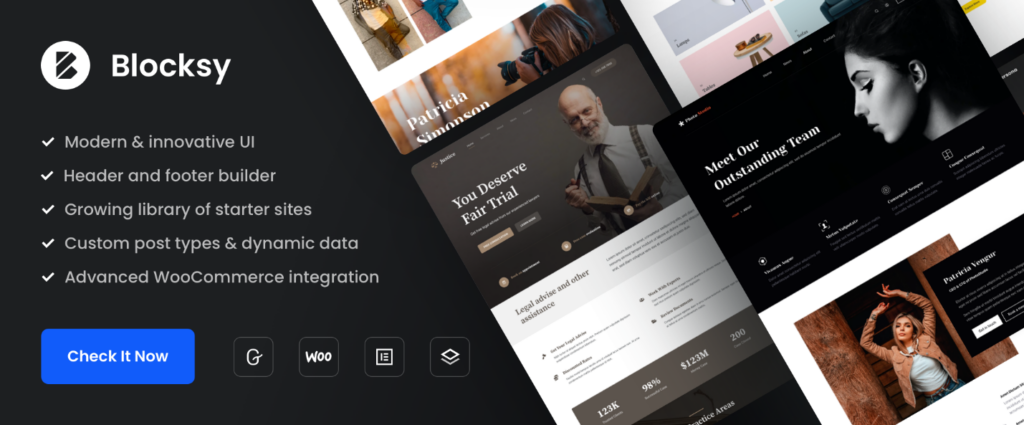
Blocksy was built with flexibility, extensibility, and speed as its three major priorities. The result is a WordPress theme that gives you the power to easily create and make changes to the appearance and functionality of your website as you build it.
These priorities find their way into Blocksy’s key features such as –
- Blocky’s easy to use options interface, advanced WooCommerce integration, and integration with Gutenberg, Elementor, Brizy & Beaver, and Tutor LMS all provide a wealth of design approaches.
Other significant features include –
- a Header Builder that comes with many customized elements
- a Footer Builder with elements that include a menu, social icons, and a widget area.
- 5 types of Content Blocks
Best of all? Blocksy is free! Click on the banner and check it out. There is a Pro version as well, but the free version has plenty to offer.
4. Uncode – Creative & WooCommerce WordPress Theme
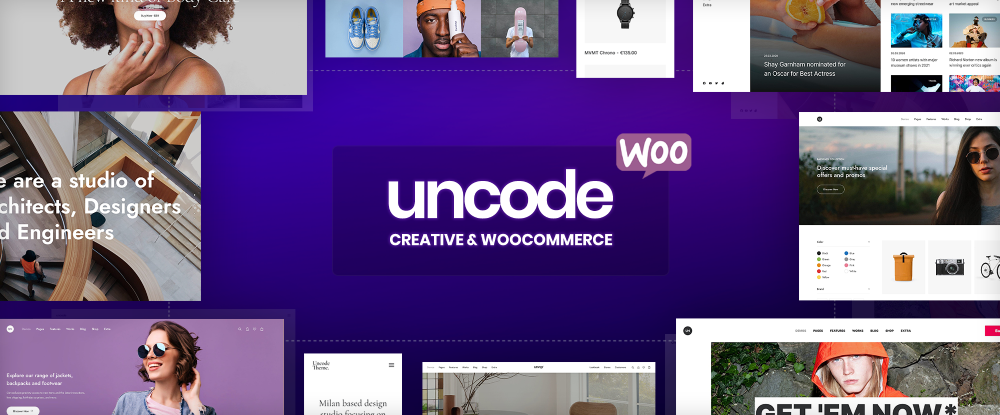
With Uncode’s Creative and WooCommerce theme in your web design toolbox there is no limit to what you can build in the way of attractive and engaging websites and online stores.
You’ll have at your fingertips –
- Uncode’s advanced Drag & Drop Product Builder, performant configurable Ajax product filters with variations, swatches, and impressive Shop layouts
- 70+ Carefully crafted importable pre-made designs that can be mixed and matched, and 500+ Wireframes carefully designed section templates.
5. TheGem – Creative and WooCommerce WordPress Theme
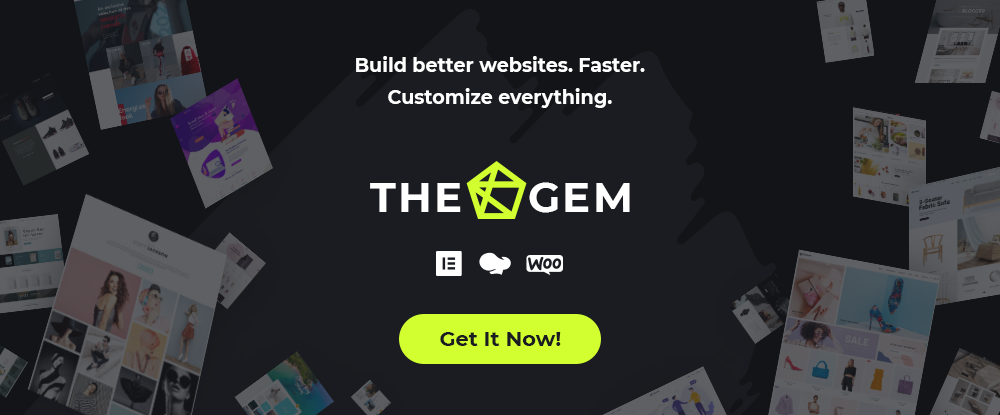
With TheGem creative WordPress theme you can rise above the competition with its creative modern layouts, fastest loading times, and easy-to-use tools for building a professional website at (seemingly) the speed of light.
Key features include –
- 400+ pre-built one-click importable websites
- Theme Builder for building headers, footers, products, popups, etc. in Elementor or WPBakery
- TheGem Blocks collection of 600+ pre-built page sections
- Extended WooCommerce features for building pixel-perfect online shops.
6. Avada WordPress Theme
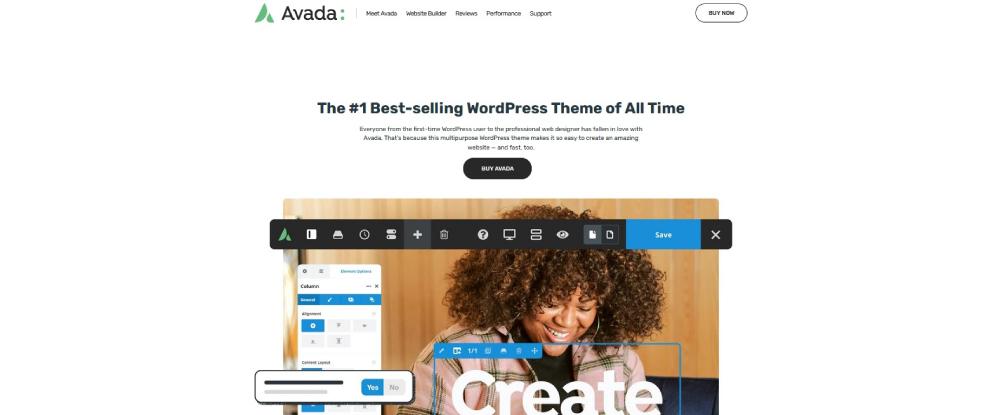
Avada, the ultimate WordPress theme and website builder, is the #1 best-selling WordPress theme of all time with its more than 750,000 users.
- Avada is built for speed and its impeccable code quality gives you high performance results.
- Avada’s WooCommerce builder is ideal for creating shop, cart, checkout, and product layouts customized to suit your brand.
- Avada design elements include 400+ pre-built web pages, 120+ design and layout elements in a 100% responsive framework.
7. Rey WordPress WooCommerce Theme
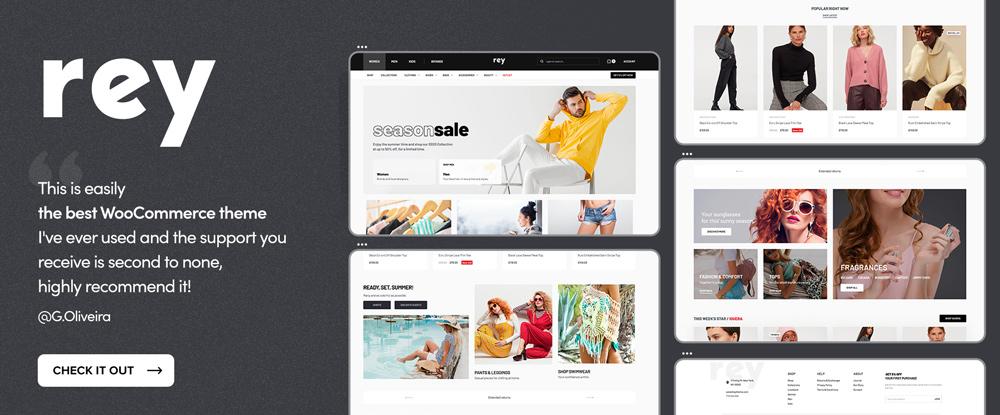
The Rey WooCommerce theme takes building a WooCommerce site to the next level with its powerful Elementor and WooCommerce integrations coupled with WordPress’s sophisticated engine and the following key features:
- an outstanding selection of pre-made designs with lifetime updates
- a selection of Elementor widgets designed to cover almost any situation
- Ajax Navigation and Filters to streamline your site’s page browsing and navigation functionality.
Rey is performance oriented, developer and SEO friendly, and responsive.
8. Woodmart Woocommerce WordPress Theme
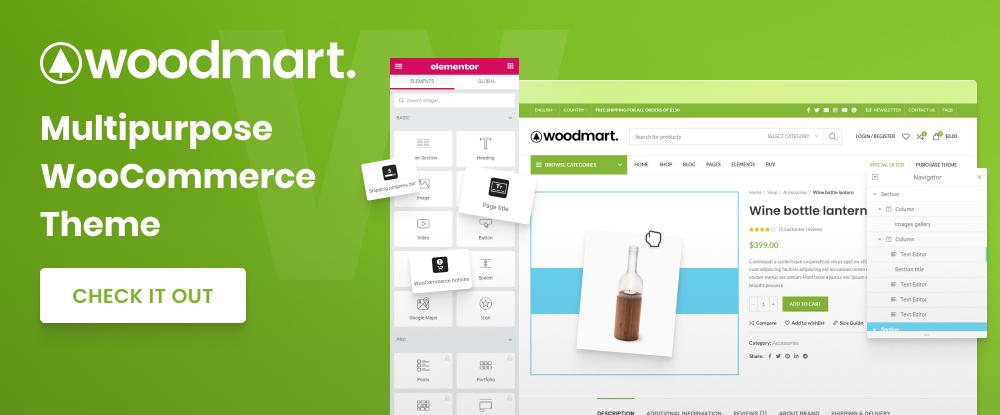
If eCommerce is your thing, you won’t go wrong by selecting WoodMart, ThemeForest’s highest-rated eCommerce theme. Customization options are unlimited and WoodMart’s drag and drop builder reduces workflows to a minimum.
Key features include –
- 80+ pre-built websites
- Shop and product page Elementor builders together with plenty of product page display options and Elementor custom checkout
- A full AJAX shop with a valuable array of AJAX shop filters and product swatches.
9. Vault – Multi-Purpose Elementor WordPress Theme

Created with the future in mind, Vault features a multiplicity of design tools and design options in a single framework.
- Start with Vault’s selections of 50+ full websites, 1200+ template blocks, and 230+ premium widgets.
- add the next-generation Theme Options Panel with its beautiful interactions and animations.
- Pull everything together with Vault’s interactive design tools and customization options.
And you’ll get: A modern and engaging website noted for its outstanding performance.
10. KnowAll – WordPress Knowledge Base Theme

KnowAll is the most powerful WordPress theme on the market for building a high performance and easy to access and use knowledge base.
- KnowAll’s advanced analytics provide valuable insights into how visitors are using your knowledge base.
- KnowAll provides visitor feedback so you can get a better grasp on what content visitors find to be useful and engaging and identify and refine unhelpful articles.
11. Litho – WordPress Elementor Theme
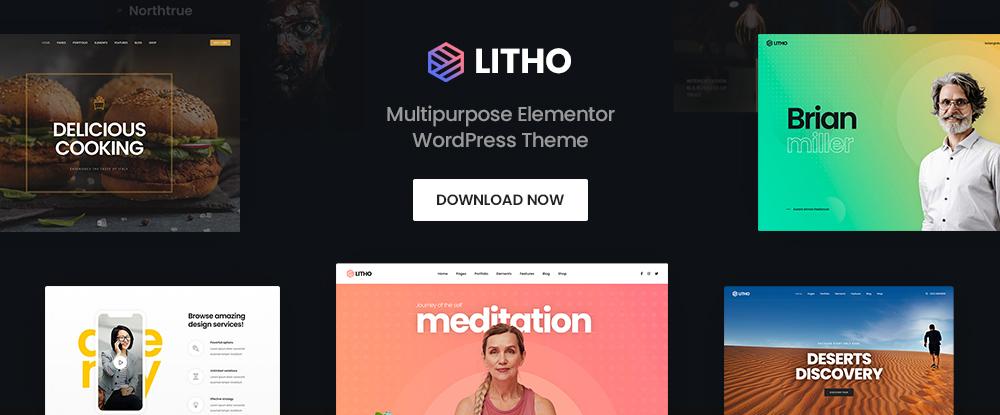
Litho is a creative, modern, and highly customizable WordPress Elementor theme that is built with and fully compatible with Elementor, the world’s #1 free page builder.
- Litho can be used to create any type of business niche, portfolio, blog and eCommerce website
- Design elements and options include 37+ ready home pages, 200 plus creative elements and a library of 300 plus templates and the premium Slider Revolution plugin.
- Online detailed documentation is included.
Each of these 11 excellent WordPress themes features high-quality designs. Also impressive selections of demos and pre-built layouts. A lot of templates, plenty of customization settings and options, too. It has genuinely useful features that will make your website serve its purpose effectively and efficiently.
These are highly popular WordPress themes for a reason. No matter which one you choose, you’ll be well on the way to creating an outstanding website.
Frequently Asked Questions About Excellent WordPress Themes for 2023
What are the key features to look for in a WordPress theme for 2023?
When selecting a WordPress theme for 2023, there are several key features to consider. Firstly, the theme should be responsive, meaning it automatically adjusts to fit different screen sizes. This is crucial as more people are using mobile devices to browse the web. Secondly, the theme should be SEO-friendly to help your website rank higher in search engine results. Thirdly, look for a theme with a clean, modern design that aligns with your brand identity. Lastly, consider the theme’s customization options. The best themes offer a wide range of customization options, allowing you to tweak the design to suit your needs.
Are there any upcoming trends in WordPress themes for 2023?
Yes, there are several trends to watch out for in WordPress themes for 2023. One major trend is the use of minimalistic designs, with clean lines and simple color schemes. Another trend is the use of interactive elements, such as animations and hover effects, to engage visitors. Additionally, more themes are incorporating dark mode options, reflecting the growing popularity of this feature among users. Lastly, expect to see more themes designed with accessibility in mind, making websites more user-friendly for people with disabilities.
How can I ensure a WordPress theme is compatible with my plugins?
To ensure a WordPress theme is compatible with your plugins, you can check the theme’s documentation or contact the theme developer directly. Most theme developers provide detailed information about plugin compatibility in their documentation. Additionally, you can test the theme with your plugins on a staging site before applying it to your live site.
What is the importance of regular theme updates?
Regular theme updates are crucial for several reasons. Firstly, updates often include new features and improvements that can enhance your website’s functionality and appearance. Secondly, updates often fix bugs and other issues that could affect your website’s performance. Lastly, updates often include security enhancements that can protect your website from hackers and other threats.
How can I customize a WordPress theme to match my brand?
Most WordPress themes offer a range of customization options. You can typically change the colors, fonts, and layout to match your brand. Some themes also include a custom CSS option, allowing you to tweak the design further. Additionally, many themes come with a variety of pre-designed templates that you can customize to suit your needs.
Are premium WordPress themes worth the investment?
Premium WordPress themes can be a worthwhile investment for many reasons. They often come with advanced features and customization options that free themes don’t offer. Additionally, premium themes typically come with professional support, which can be invaluable if you run into any issues. Lastly, premium themes are often more unique and professional-looking than free themes, which can help your website stand out.
Can I use a single WordPress theme for multiple websites?
Yes, you can use a single WordPress theme for multiple websites. However, keep in mind that each website will need its own license if you’re using a premium theme. Additionally, using the same theme for multiple websites may not be ideal if you want each site to have a unique look and feel.
How can I speed up my WordPress theme?
There are several ways to speed up your WordPress theme. Firstly, choose a lightweight theme that’s optimized for speed. Secondly, limit the number of plugins you use, as too many can slow down your site. Thirdly, optimize your images to reduce their file size. Lastly, consider using a caching plugin to speed up your site’s load times.
What is a child theme in WordPress?
A child theme in WordPress is a sub-theme that inherits all the functionality, features, and style of its parent theme. Child themes are useful because they allow you to modify the parent theme without affecting the original code. This means you can update the parent theme without losing your modifications.
How can I make my WordPress theme more SEO-friendly?
To make your WordPress theme more SEO-friendly, choose a theme that’s built with SEO in mind. This means it should have clean, efficient code and support schema markup. Additionally, consider using an SEO plugin to further optimize your site. Lastly, make sure your theme is mobile-friendly, as this is a crucial factor in Google’s ranking algorithm.
Sponsored posts are provided by our content partners. Thank you for supporting the partners who make SitePoint possible.