What Is the Best Ad Server for Your Site?
A growing number of publishers are turning to ad servers to display and manage advertisements on their websites.
There are many reasons for this, but one major advantage ad servers provide is simplicity. With an ad server in place, a publisher can swap adverts from a central location without having to go “under the hood” of their websites.
Ad servers also give you the ability to monitor your stats and tweak your adverts for geo-location and other factors.
As a website owner, the best ad server for you will depend on a range of factors that include price, scalability, ease of use and features.
The five ad servers in this list perform the best according to these criteria. They offer something to suit both small and large budgets and are among the most versatile monetization strategies you can employ online.
DoubleClick for Publishers (DFP)
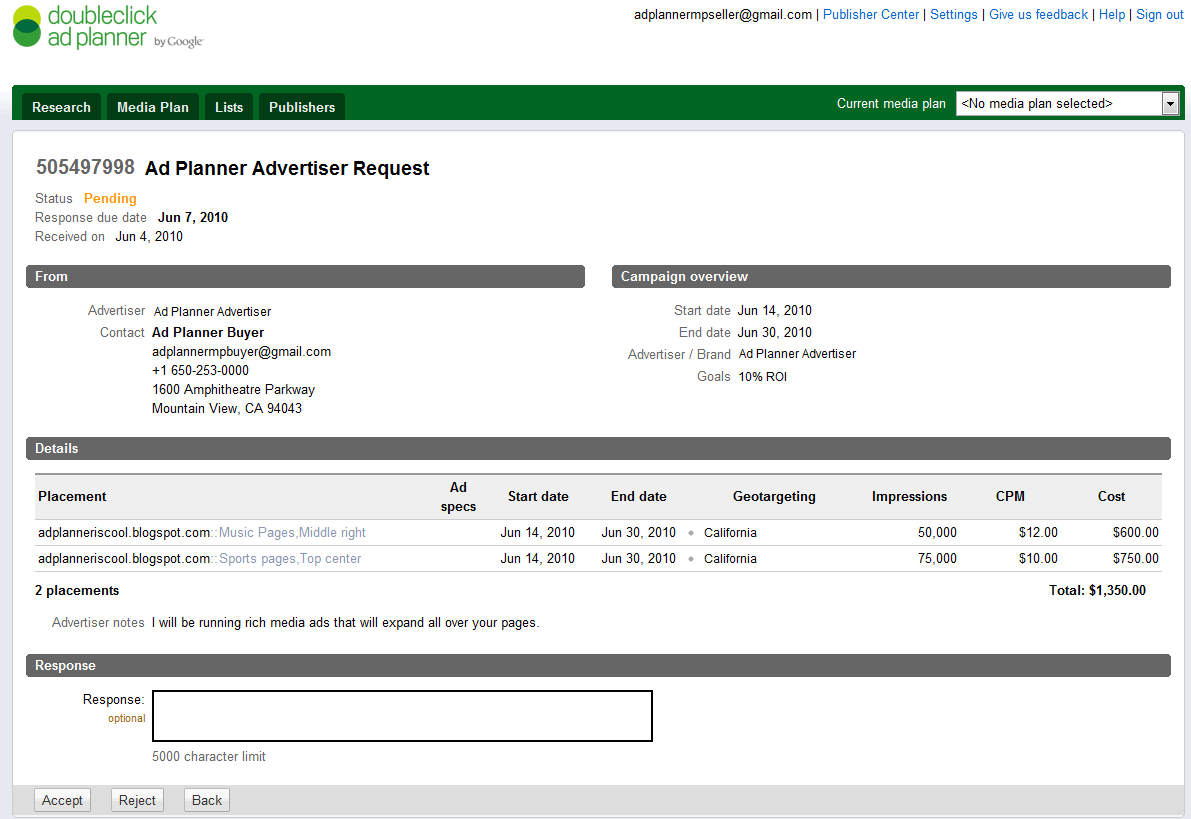
DoubleClick is Google’s own ad server company and will be a natural next step for those already using Google Analytics.
This is one of the simplest ad servers around and would be ideal for someone starting out with ad servers. It’s free and integrates with AdSense, so it’s the obvious choice for anyone who relies heavily on Google ads for advertising.
Atlas Solutions
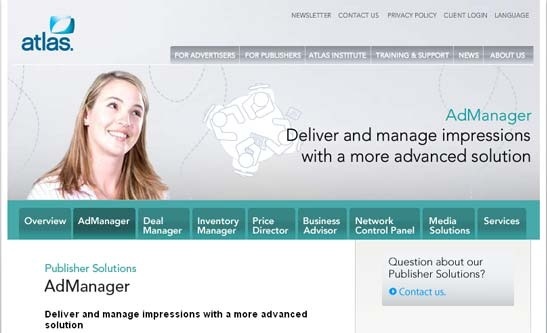
Atlas Solutions is owned by Facebook, the other big player in the space next to Google. It provides an impressive array of tools to help you manage your inventory and transfer data from one place to another. These include the Atdmt tracking cookie and an API that allows you to programmatically create and manage ad campaigns, access performance data, generate impression reports and access account information.
It’s also a great solution if you intend to use rich media in your ads, such as video and interactive elements, as they offer a dedicated service for this — Atlas Rich Media. However, its integration with Facebook isn’t as complete as DFP’s integration with AdSense.
AdZerk
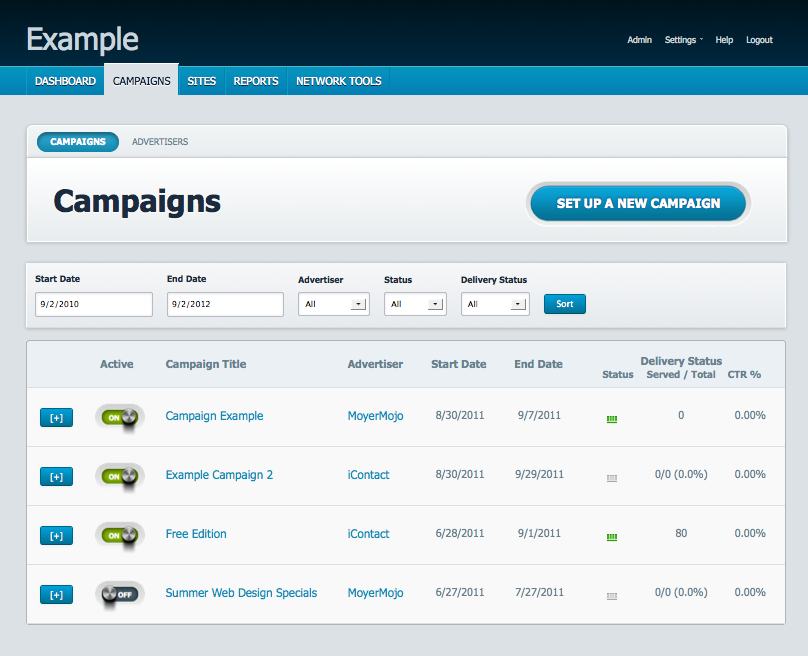
AdZerk is one of the newer offerings and, compared to many of its competitors, is extremely feature rich and user friendly. It offers custom reports, conversion tracking and managing network payouts all as part of its free service, and there are even more options for Enterprise users. The fact that Reddit recently switched to AdZerk is testament to how powerful and efficient it is.
Adtech
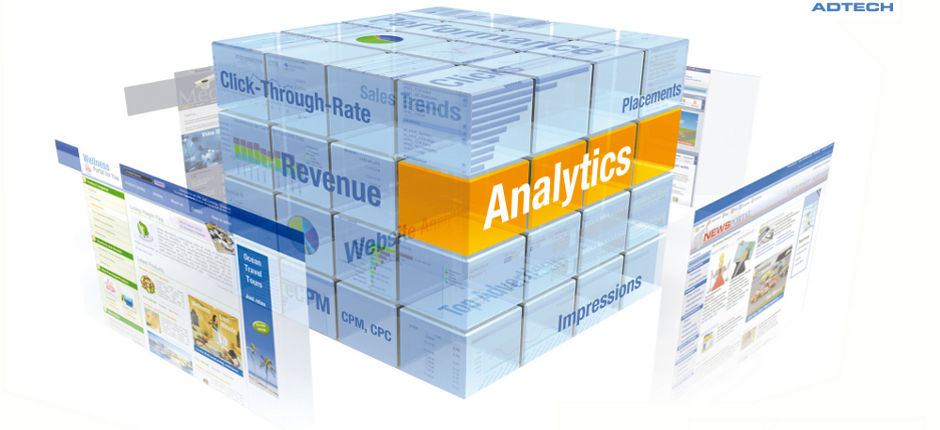
Adtech is an AOL subsidiary and is mainly geared for large publishers, although smaller companies who are looking for a robust solution to their inventory management needs will also get a lot out of it. Adtech has some powerful technology behind it, and its capabilities are comparable with industry leaders.
It allows for instantaneous campaign deployment, inventory management, live monitoring, user tracking and targeting and interactive reporting. It also provides solutions for all forms of digital advertising, including PC, TV, mobile platforms, game consoles, radio streams, advertising panels for sports stadiums and billboard.
However, Adtech’s many features and options may make it a little overwhelming for new users and there is a steep learning curve.
OpenX
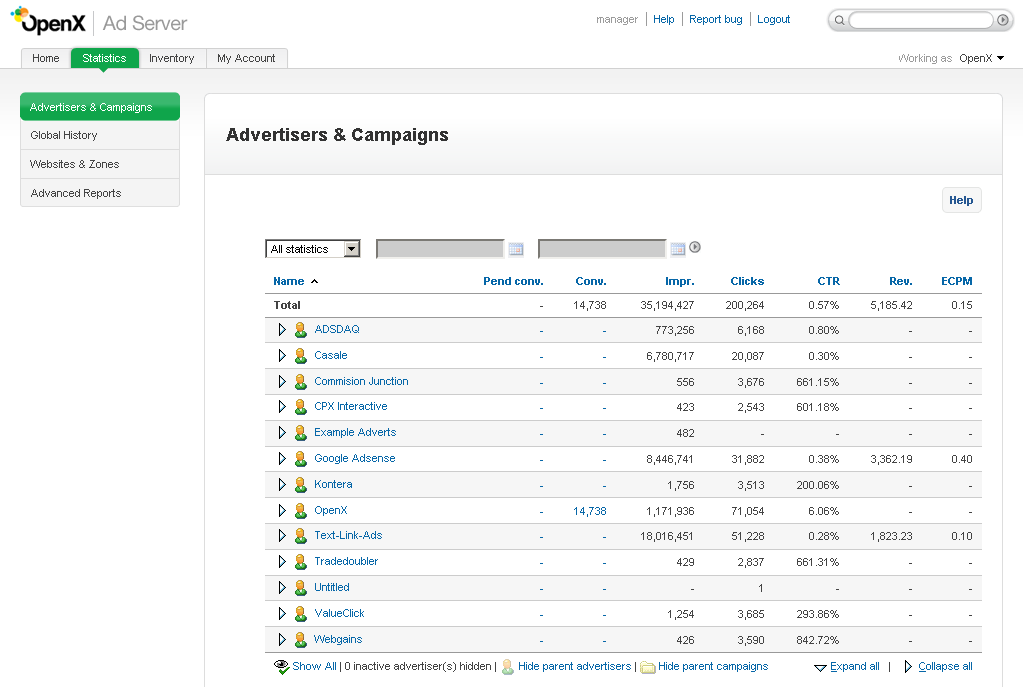
OpenX was previously known as phpAdsNew. This ad server provides many of the same features as larger and better known outfits, including geo-targeted ads, statistics and inventory management. OpenX also supports video, newsletter and mobile campaigns so you can create ads in many different formats for your advertisers.
It does have some drawbacks, however. Like Adtech, there is a learning curve with OpenX, and it is also widely considered one of the priciest services on the market. But for larger enterprises, it might be the most versatile solution.
Conclusion
The five options listed here provide a range of solutions for those looking for dedicated ad servers to turbocharge their campaigns. Which server is best for you will depend on the size of your business and your overall strategy.
For smaller enterprises, and those new to using ad servers, solutions offered by Google and Facebook (DFP and Atlas) will prove more than adequate. However, those with more ambitious budgets and desire for cross-media penetration, then services like Adtech and OpenX offer some best tools in the sector.
Frequently Asked Questions about Ad Servers
What are the key features to look for in an ad server?
When choosing an ad server, it’s important to consider several key features. Firstly, the ad server should have a user-friendly interface that allows for easy management of ads. Secondly, it should offer detailed reporting and analytics to help you understand the performance of your ads. Thirdly, it should support various ad formats, including display, video, and mobile ads. Lastly, it should provide advanced targeting options to help you reach your desired audience.
How does an ad server work?
An ad server is a technology that manages and delivers ads to websites and apps. It works by storing ad content and delivering it to digital platforms based on certain criteria, such as the user’s location, browsing history, and device type. The ad server also tracks the performance of ads, providing valuable data on impressions, clicks, and conversions.
What are the benefits of using an ad server?
Using an ad server offers several benefits. It allows for efficient management of ads, saving time and resources. It provides detailed analytics, helping you understand the performance of your ads and make data-driven decisions. It also enables advanced targeting, ensuring that your ads reach the right audience. Moreover, an ad server can help increase ad revenue by optimizing ad delivery.
How can I choose the best ad server for my needs?
Choosing the best ad server depends on your specific needs and goals. Consider factors such as the size of your business, your budget, the types of ads you want to serve, and the level of customer support you require. It’s also a good idea to read reviews and compare different ad servers to find the one that best suits your needs.
Can I use multiple ad servers?
Yes, it’s possible to use multiple ad servers. This can be beneficial if you want to serve different types of ads or target different audiences. However, using multiple ad servers can also complicate ad management and reporting, so it’s important to carefully consider this decision.
What is the difference between a publisher ad server and an advertiser ad server?
A publisher ad server is used by publishers to manage and deliver ads on their websites or apps. On the other hand, an advertiser ad server is used by advertisers to manage and track their ad campaigns across various digital platforms.
How does ad server pricing work?
Ad server pricing can vary widely depending on the provider and the features offered. Some ad servers charge a flat monthly fee, while others charge based on the number of ads served or the amount of ad revenue generated. It’s important to understand the pricing structure before choosing an ad server.
What is ad server optimization?
Ad server optimization involves using data and analytics to improve the performance of your ads. This can include adjusting ad placements, targeting options, and bidding strategies to increase ad impressions, clicks, and conversions.
How can I improve the performance of my ads?
There are several ways to improve the performance of your ads. These include using high-quality ad content, optimizing ad placements, using advanced targeting options, and regularly reviewing and adjusting your ad strategies based on performance data.
What is the future of ad servers?
The future of ad servers is likely to be shaped by advancements in technology and changes in the digital advertising landscape. This could include the increased use of artificial intelligence and machine learning for ad optimization, the rise of new ad formats, and the continued growth of mobile and video advertising.
Jai Paul is a programmer and tech writer. Besides his freelance writing, he spends his time running several online ventures. He consults on all things related to web development.
