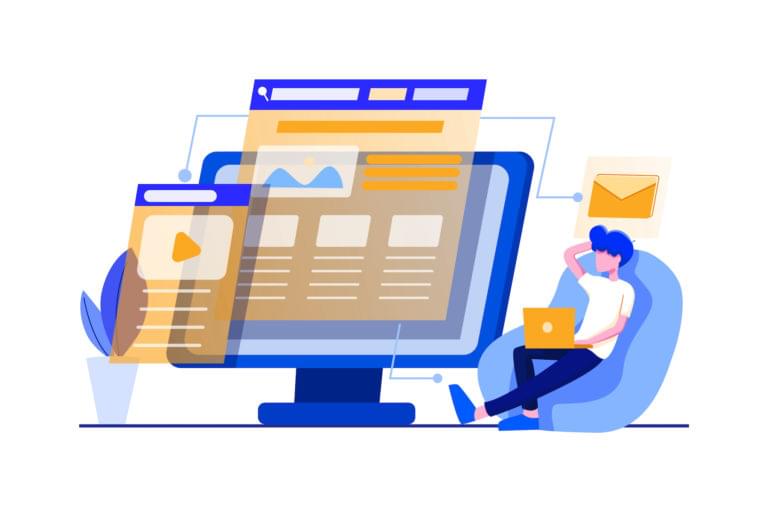WordPress: The Standard of Websites
WordPress started as nothing more than a pet project for Matt Mullenweg and Mike Little, two young developers who wanted to create an open-source blogging platform after b2/cafelog, the platform they used, stopped updating its code. From this innocent beginning, WordPress grew to the point where today, companies as diverse as Zoom, The Walt Disney Company, and Zillow use it daily to power their blogging efforts. Media giants like Vogue, Techcrunch, and Rolling Stone see WordPress as much more than a CMS, but as the core of their entire online operations. Thanks to WordPress’ popularity, it’s safe to say that without it, much of the Web as we know it today wouldn’t work as it does. But if you look beyond the big brand names and overwhelming statistics, WordPress continues to be nothing more than a glorified blogging platform. Up to this day, WordPress’ CMS capabilities are the reason that justifies its high adoption. Creating a website with WordPress has become the industry standard. Read any guide on starting a website, and you’ll see the same steps repeated over and over:- get a cheap blog hosting provider
- install WordPress in one click
- install a WordPress theme
- customize it
- add content
- launch your website
WordPress is to websites as Apple is to phones. They succeed because of a few basic reasons. 1) Market share. They dominate the current market, and word of mouth sustains it. 2) They are plug and play! You can fire up a simple WordPress site in an hour, download 10 free plugins, and have your site optimized for conversions and more. The learning curve is almost non-existent for most functionality, providing an incredibly low barrier to entry.WordPress’s limitations become apparent when you need in-depth custom changes, either on the front or the back end. Changing a theme’s aesthetics or adding unique functionality that no existing plugin offers requires hiring developers — people whose high-value services come at a high price. Matt Medeiros, a WordPress entrepreneur and industry expert, has observed that WordPress has stopped being the best option for entrepreneurs due to the technical hurdles setting up a WordPress-based website.
There’s a fast and furious debate going on about WordPress’ up-and-coming REST API, and whether or not it’s making it to core anytime soon. These discussions are for the 1% of the 1%, but they send ripple effects through the future timeline of our beloved software. In fact, I’d argue this is the most defining discussion to come along in a while, which will shape what WordPress is for the next decade. If you’re someone that doesn’t live and breathe WordPress like I do, why do you care? You probably don’t and quite frankly, why take on this cognitive load?As you’ll see, the disconnection between WordPress and its non-technical community is one of the reasons that explain Webflow’s rise. Besides the mental stress of managing a WordPress site, serious vulnerability issues have also changed WordPress’s public perception. One study found that at least 30,823 out of 42,106 WordPress websites analyzed had security vulnerabilities that put them at hackers’ mercy. Considering the costs of a data breach, the effort of keeping up with WordPress security challenges may not be worth it. For almost 15 years, WordPress has seen cut-throat competition from Drupal and Joomla in the CMS field to Squarespace and Wix in the page builder industry to the traditional HTML template websites found in ThemeForest. Yet none of these competitors have been able to stop WordPress from becoming the primary option for website owners and developers — until Webflow showed up.
Webflow: The Leader of the No-code Movement
One obvious question that WordPress’s preeminence answers implicitly is that if developing a website was easy, everybody would be using custom-made HTML templates or CSS frameworks like Bootstrap with built-in, back-end functionality. But as it turns out, the demand for website development is higher than the capacity most people have to do it on their own, which is why people use WordPress to launch their sites. While WordPress does help people start a website effectively, it doesn’t do it efficiently. For the rebels who want a custom-made website without having to rely on expensive web development or any other technical issues, WordPress isn’t enough. From this need, the no-code movement was born. Not only have the consumer’s demands increased, but WordPress also caused the siloing of different departments within companies. As Kate Kendall explains:Prioritizing feature development alongside bug fixes and tweaks was a challenge. Progress was slow. We tried numerous A/B testing tools and moving some pages to popular CMSs, but the user experience started to suffer.Through the use of no-code tools and platforms, non-technical people can create web apps and websites without writing a single line of code. Webflow is one of the most popular tools in the no-code sphere, but it’s not the only one: Zapier, Sharetribe, and Glide have also become industry standards. To start, Webflow is an all-in-one web design tool, CMS, and ecommerce platform. The company targets web designers, content managers, and marketers, whose common denominator is their lack of technical skills. Webflow also provides hosting and in-built animations, among other things, and unlike WordPress, Webflow’s users don’t need to handle any PHP, database, or automatic updates. In other words, Webflow gives its users the power of a developer without having to deal with the technicalities of one. It attracts both the non-technical founder and the technical developers who want to break their respective silos and collaborate under one roof, which has led many WordPress users to switch to Webflow. Raine Gaisford, the founder and CEO of B2B marketing agency Limehub, is one example of a former WordPress user who turned to Webflow thanks to its low maintenance, low complexity, and lower cost to WordPress.
We wanted a no-code website platform that had advanced design capabilities and that included hosting but that could also flexibly integrate with the other applications we use and could adapt and scale as we changed and grew. We also wanted something low maintenance so we could focus our efforts on creating and publishing lots of new content rather than spending time ensuring the website was up to date and working.Webflow’s drag-and-drop functionality allows you to play around with different elements, “symbols” — reusable components like a navigational menu — and a navigator that’s almost identical to the one web design tools use. Webflow’s main differences with WordPress are that it offers an in-built hosting solution that, like all hosting companies, provides different plans according to the website visitors and functionality needed. Their website plans start at $12 per month, and it’s ideal for anyone who wants a website without a CMS. If you’re going to use Webflow’s CMS, that will cost you $16 per month. And their ecommerce features start at $29 per month. Many developers will argue that what makes WordPress unique is its open-source spirit. Simultaneously, Webflow is a closed-source, cloud-based platform, pretty much like Hubspot or Shopify for the CRM and ecommerce industries, respectively. For non-technical people, this is advantageous. For example, you can get customer support directly from the company instead of relying on WordPress’s forums and blogs for solutions. Some may fear the security or moral issues associated with working with closed-source software, but that’s a problem few people understand or care about (and that includes me). Despite all the fanfare, Webflow isn’t without flaws. To start, Webflow comes with a steep learning curve that requires deep attention to detail when it comes to developing a website. Unlike a pre-made WordPress theme, Webflow is a professional tool that designers use to create ready versions of their work. While the company offers an extensive educational program through Webflow University, it’s still a time-consuming task that any entrepreneur must consider before switching to the platform. What’s more, Webflow gives its users an almost unlimited amount of options, many of which require dedication and knowledge to use correctly. Nat Eliason, an ex-WordPress user who turned to Webflow, summarizes this point using the following analogy: “Webflow is more like the bike without training wheels. It’s great if you know how to ride a bike, but if you don’t, you’re gonna have a bad time.” With the right approach and time investment, however, Webflow allows people to create websites in a way that would make many developers brim with jealousy.
So What Is It? WordPress or Webflow?
After presenting arguments both in favor and against WordPress and Webflow, the question that started remains: should you use WordPress or Webflow? There’s no definitive answer, but to get closer to a definition, here’s what I think:- If you want to take the path of least resistance, then WordPress will continue to be the first choice for most non-technical people. It’s free, it’s easy to use, and there are thousands of tutorials for every topic imaginable.
- If you want full control over your website without handling the inherent technicalities, then Webflow is your option. As you learned, Webflow allows for advanced customizations that make it easy for a non-technical person to develop a website from scratch. What’s more, it allows for an open collaboration between the technical and non-technical teams, like web designers and marketers.
Frequently Asked Questions about Webflow vs WordPress
What are the main differences between Webflow and WordPress?
The main differences between Webflow and WordPress lie in their design flexibility, ease of use, and pricing. Webflow offers a more visual interface, allowing users to design their websites directly on the page. It also provides more control over the design elements. WordPress, on the other hand, is more text-based and requires the use of themes and plugins for customization. However, it is more user-friendly, especially for beginners. In terms of pricing, WordPress is generally cheaper, but Webflow offers more value for its price with its advanced design features.
Is Webflow easier to use than WordPress?
The ease of use between Webflow and WordPress depends on the user’s familiarity with website design. Webflow’s interface is more visual and intuitive, making it easier for those with a design background. However, WordPress is more straightforward and user-friendly for beginners, especially those without any coding or design experience.
Can I migrate my WordPress site to Webflow?
Yes, you can migrate your WordPress site to Webflow. However, the process can be quite complex and time-consuming, especially for larger sites. It involves exporting your WordPress content, importing it into Webflow, and then manually recreating your site’s design and layout in Webflow.
Which platform is better for SEO, Webflow or WordPress?
Both Webflow and WordPress have strong SEO capabilities. WordPress has a slight edge due to its extensive range of SEO plugins like Yoast SEO. However, Webflow also offers built-in SEO tools and allows for more control over your site’s HTML and CSS, which can be beneficial for SEO.
Is Webflow more expensive than WordPress?
Generally, Webflow is more expensive than WordPress. While WordPress itself is free, you’ll need to pay for hosting, themes, and plugins, which can add up. Webflow, on the other hand, has a higher upfront cost but includes hosting and access to all its design tools.
Can I use Webflow without coding knowledge?
Yes, you can use Webflow without any coding knowledge. Webflow’s visual interface allows you to design and build your website directly on the page, without needing to write any code. However, having some understanding of HTML and CSS can help you make the most of Webflow’s advanced design features.
Which platform offers better customer support, Webflow or WordPress?
Webflow offers more direct customer support, with a dedicated support team and a comprehensive help center. WordPress, on the other hand, relies more on community support through forums and blogs. However, many WordPress hosting providers also offer customer support.
Can I create an e-commerce site with Webflow?
Yes, you can create an e-commerce site with Webflow. Webflow’s e-commerce platform allows you to design your online store, manage your inventory, and handle payments all within the same interface.
Is WordPress more secure than Webflow?
Both WordPress and Webflow have robust security measures in place. However, WordPress sites can be more vulnerable to attacks due to the use of third-party plugins, which can have security flaws. Webflow’s closed system provides a more secure environment, as all sites are hosted on Webflow’s servers.
Which platform is better for blogging, Webflow or WordPress?
WordPress is traditionally known as a blogging platform and offers a wide range of features for bloggers, including a vast library of themes and plugins. However, Webflow also supports blogging and offers more design flexibility, allowing you to create a unique and visually appealing blog.
 Ivan Kreimer
Ivan KreimerIvan Kreimer is a freelance content writer who creates educational content for SaaS businesses. In his pastime, he likes to help people become freelance writers. Besides writing for smart people who read sites like SitePoint, Ivan has also written in sites like Entrepreneur, MarketingProfs, and many more.