As you may know the built-in Date and Time methods in JavaScript are pretty basic. Sure, one can code his or her own JavaScript Date Manipulation Library but why reinvent the wheel when we can easily obtain well-developed and tested JavaScript date manipulation plugins. Just like the following below! Enjoy!
1. XDate
It is a thin wrapper around JavaScript’s native Date object that provides enhanced functionality for parsing, formatting, and manipulating dates. It implements the same methods as the native Date, so it should seem very familiar.
 Source + Demo
Source + Demo
2. DP Date Extension
A library extends the JavaScript Date object with new features and functionality.
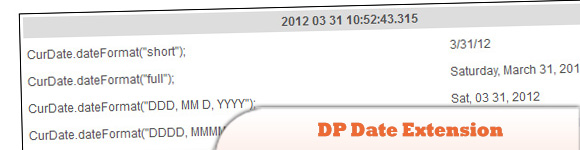 Source Demo
Source Demo
3. JavaScript Pretty Date
A simple way to format old JavaScript dates in a “pretty” way. For example “2008-01-28T20:24:17Z” becomes “2 hours ago”.
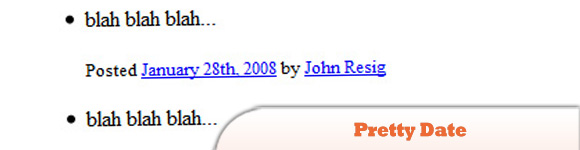 Source Demo
Source Demo
4. Moment.js
A lightweight (3.7k) javascript date library for parsing, manipulating, and formatting dates.
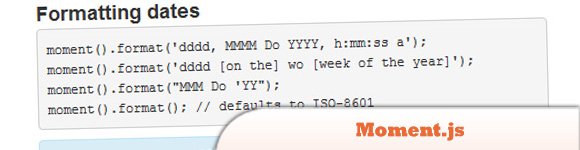 Source + Demo
Source + Demo
5. Countdown JS
A simple JavaScript API for producing an accurate, intuitive description of the timespan between two Date instances.
 Source Demo
Source Demo
Frequently Asked Questions about Date Manipulation JS Plugins
What are the top 5 date manipulation JS plugins?
The top 5 date manipulation JS plugins are Moment.js, Date-fns, Day.js, Luxon, and XDate. These plugins offer a variety of features that make it easier to manipulate, format, and calculate dates in JavaScript. They are all open-source and widely used in the JavaScript community.
How do I use XDate for date manipulation?
XDate is a modern JavaScript library for date manipulation. To use it, you first need to include it in your project. You can do this by downloading it from the official website or by using a package manager like npm. Once it’s included in your project, you can create a new XDate object and use its methods to manipulate dates. For example, you can use the addDays method to add days to a date, or the setFullYear method to set the year of a date.
How does Moment.js compare to other date manipulation JS plugins?
Moment.js is one of the most popular date manipulation libraries in JavaScript. It offers a comprehensive set of features for parsing, manipulating, and formatting dates. However, it’s also larger in size compared to other libraries like Date-fns or Day.js. These libraries offer similar functionality but with a smaller footprint, making them a good choice for performance-sensitive applications.
What are the main features of Date-fns?
Date-fns is a modern JavaScript date utility library. It offers a set of functions for manipulating JavaScript Date objects. Some of its main features include formatting dates, parsing dates, comparing dates, and adding or subtracting time from dates. It’s also modular, meaning you can import only the functions you need, reducing the size of your JavaScript bundle.
How do I format dates with Day.js?
Day.js is a lightweight JavaScript library for date manipulation. To format dates with Day.js, you first need to create a Day.js object with a date. Then, you can use the format method to format the date. The format method takes a string with tokens that represent different parts of the date, like ‘YYYY’ for the year or ‘MM’ for the month.
What is Luxon and how does it compare to other date manipulation JS plugins?
Luxon is a powerful, modern JavaScript library for working with dates and times. It was created by one of the Moment.js team members and aims to solve some of the issues with Moment.js, like mutability and the large size. Luxon offers similar functionality to Moment.js but with a more modern API and better performance.
How do I calculate the difference between two dates with JavaScript?
You can calculate the difference between two dates in JavaScript by subtracting one date from another. This will give you the difference in milliseconds. You can then convert this to other units of time, like seconds, minutes, hours, or days. Some date manipulation libraries, like Moment.js or Date-fns, also offer functions to calculate the difference between two dates.
How do I parse dates in JavaScript?
You can parse dates in JavaScript using the Date constructor or the Date.parse method. These methods can parse a variety of date formats, but they can be inconsistent across different browsers. For more reliable date parsing, you can use a date manipulation library like Moment.js or Date-fns, which offer more consistent and flexible date parsing functions.
How do I add or subtract time from a date in JavaScript?
You can add or subtract time from a date in JavaScript by using the set and get methods of the Date object. For example, to add one day to a date, you can get the current day of the month with the getDate method, add one to it, and then set the day of the month with the setDate method. Some date manipulation libraries, like Moment.js or Date-fns, also offer functions to add or subtract time from dates.
How do I format dates in JavaScript?
You can format dates in JavaScript using the toLocaleDateString method of the Date object. This method formats a date into a string using the current locale. You can also use a date manipulation library like Moment.js or Date-fns, which offer more flexible and powerful date formatting functions.
 Sam Deering
Sam DeeringSam Deering has 15+ years of programming and website development experience. He was a website consultant at Console, ABC News, Flight Centre, Sapient Nitro, and the QLD Government and runs a tech blog with over 1 million views per month. Currently, Sam is the Founder of Crypto News, Australia.


