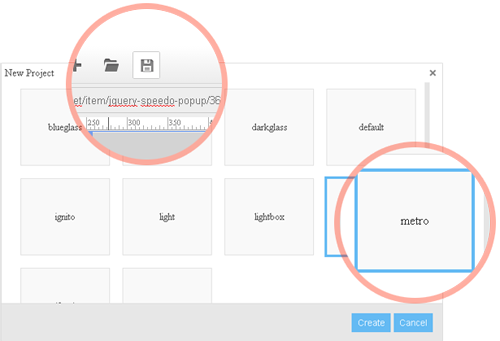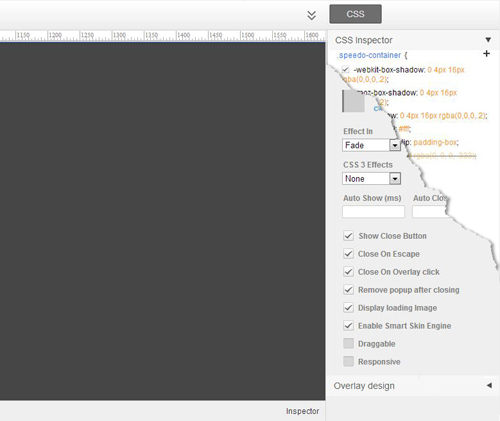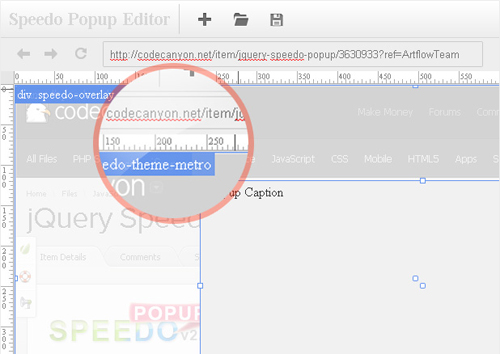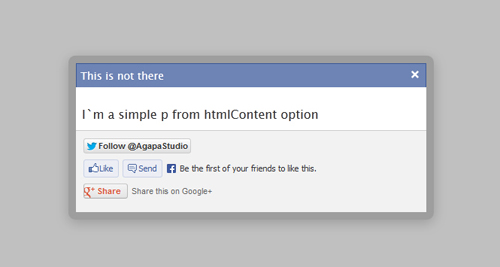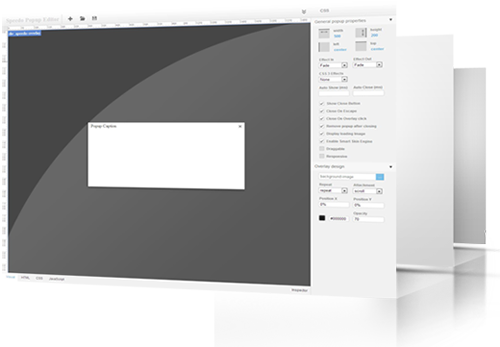
Every once in a while, all of us need a fast, good looking and responsive popup plugin. I tried a lot of the free and premium plugins out there, but none of them satisfied my requests, so I decided to write and create the Speedo Popup Bundle.
jQuery, WordPress and Admin panel
This bundle is customized to optimize your workflow. Available for you is a version for every popular platform: a standalone jQuery version, a WordPress version and a unique tool for editing popup visually.
In this article, I’ll try to list all features or techniques that can make your popup box much faster and easier to create, use or implement, because you have a solution for any device / platform you intend to use.
The next generation of popup creators
The Popup Layout Editor is the only drag-and-drop application which can assist you in setting and customizing your popup or modal box efficiently and intuitively!
With Popup Layout Editor you can easily customize the jQuery Speedo Popup plugin! You can create your own popup skin or you can style your modal box without being necessary to know JavaScript or to write any line of code.
SAVE AND EXPORT YOUR WORK
The best feature of Popup Layout Editor is that it can generate the code for you, in the form of a working archive containing a configured HTML file, a CSS skin file and a JavaScript plugin file, all of them based on your chosen configurations.
VISUAL EDITING and RESIZE
Popup Layout Editor is introducing a unique intuitive visual editing tool that helps you generate popups in a fast and efficient way. It's also very easy to change the dimension for your popup.
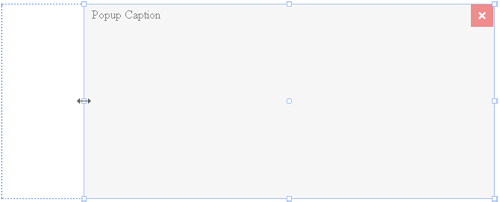
Drag and Drop Support
With Popup Layout Editor you can drag the elements around and choose the version that looks best. Also, you can set any CSS property you need for the selected element.
EDITOR INSPECTOR
You can view your work results in a similar way the browser development tools allow you to.
OWN WEBSITE PREVIEW
With a simple but powerful feature, you can load your website in the background, so you can work in a “real world” scenario. It will help you use your imagination for creating a proper popup design for your website, and visualize the results in real-time.
This feature is based on jQuery Speedo Popup plugin, so you must include the file before using the editor.
10 BEST FEATURES of SPEEDO POPUP PLUGIN
1.CSS3 and HTML5 Ready
This jQuery popup plugin has full compatibility for HTML5 and CSS3 and full fallback for older browsers.
PURE CSS3 TRANSITION EFFECTS
The majority of lightboxes and popup plugins use JavaScript to render all of their transitions. This is wrong, because latest browsers are capable of rendering CSS3 effects, so why not use this feature? You can speed up and embellish the popup showing process.
2.Responsive
Speedo Popup plugin is fully responsive. It is designed to provide an optimal viewing experience.
3. Predefined SKINS and EFFECTS
We all know how much time we spend when we are building any kind of popup or lightbox window, because of the design considerations. The Speedo Popup Plugin has more than 14 predefined THEMES ready to work with them.
4.Social Ready Module
The Social module lets you see what your friends have liked, commented on, or shared on sites across the web. Don't miss the opportunity to promote your website and help publish your content and links to those social media networks.
And this is not all! A Facebook style skin is already present in that collection. So, keep it more social!
5.COOKIE READY
Sometimes, you want to show a popup once per session for a visitor. Also, you can set a start count, meaning that you can set how many times a visitor will see your popup.
6.SMART SKIN ENGINE
A feature that allows registration and running of JavaScript code for a specific skin.
7.DRAGGABLE
Enable draggable functionality on any instance of the popup. Move the popup instance by clicking on it with the mouse and dragging it anywhere in the page.
8.OPEN ANY KIND OF CONTENT
You can open any kind of content inside the popup (e.g. GOOGLE MAPS, VIDEOS, IMAGES, FORMS or whatever you need).
9.MEMORY SAVING
jQuery Speedo Popup is modular and was built using prototype technique. It saves a lot of memory by not having to recreate all the methods for every instance of the popup.
10.Light and modular
Speedo Popup was built for your needs. You can create your own version of the plugin, only including the features that you intend to use. You can use the Popup Layout Editor to simplify your work. Just check what modules you need, and the tool will export and write the code for you.
Conclusions
It is true that you do get what you paid for and look no further than Speedo Popup for quality and support.
 Sam Deering
Sam DeeringSam Deering has 15+ years of programming and website development experience. He was a website consultant at Console, ABC News, Flight Centre, Sapient Nitro, and the QLD Government and runs a tech blog with over 1 million views per month. Currently, Sam is the Founder of Crypto News, Australia.