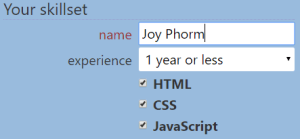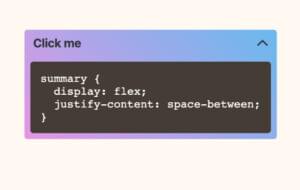How to Install Apache Web Server on Windows

Starting web development is easy: you create a file called something.html, edit it in Notepad, and load it in a browser. Simple sites can be built using this process, but to really explore the possibilities, you need a web server, ushc as Apcahe. In this tutorial we’ll show you how to install Apache Web Server on windows.
This popular article was updated in 2020 to provide the most helpful and accurate guidance.
Key Takeaways
- Apache Web Server is a popular open-source software that can be installed on Windows to set up a local development environment for web projects. It listens for requests and returns data, allowing for more complex web development than simply opening an HTML file directly.
- The installation process involves downloading the necessary files, configuring IIS, extracting the files, configuring Apache, changing the web page root (optional), testing the installation, installing Apache as a Windows service, and testing the web server. It can be done manually or using an installation wizard, with the manual process offering more control and flexibility.
- After installation, Apache can be started as a Windows service, either automatically upon booting the PC or manually when needed. The functioning of the server can be tested by creating an index.html file in Apache’s web page root and accessing it through a web browser at http://localhost/.
What is a Web Server?
(Skip to the next section if you prefer …)
A web server is software that listens for requests and returns data (usually a file). When you type “www.mysite.com”, the request is forwarded to a machine running web server software which returns a file back to your browser — such as the contents of index.html. The browser might then make further requests based on the HTML content — like CSS, JavaScript, and graphic files.
Since the web server sits between your browser and the requested file, it can perform processing that’s not possible by opening an HTML file directly. For example, it can parse PHP code which connects to a database and returns data.
You can use your host’s web server for testing, but uploading will become tiresome and changes could go live before they’ve been fully tested. What you need is a local web server installation.
Why Apache?
In general, it’s good to use the web server software that your web host uses. Unless you’re creating ASP.NET applications on Microsoft IIS, your host is likely to use Apache — the most widespread and fully-featured web server available. It’s an open-source project, so it doesn’t cost anything to download or install.
The following instructions describe how to install Apache on Windows. macOS comes with Apache and PHP. Most Linux users will have Apache pre-installed or available in the base repositories.
All-in-one Packages
There are some excellent all-in-one Windows server distributions that contain Apache, PHP, MySQL and other applications in a single installation file — such as XAMPP (for Windows, Linux and macOS), WampServer and WampDeveloper Pro. There’s nothing wrong with using these packages, although manually installing Apache will help you learn more about the system and its configuration options.
The Apache Installation Wizard
An excellent official .msi installation wizard is available from the Apache download page. This option is certainly recommended for novice users or perhaps those installing Apache for the first time.
Manual Installation
Manual installation offers several benefits:
- Backing up, reinstalling, or moving the web server can be achieved in seconds.
- You have more control over how and when Apache starts.
- You can install Apache anywhere, such as a portable USB drive (useful for client demonstrations).
Step 1: Configure IIS
Apache listens for requests on TCP/IP port 80. You need to uninstall or disable any program that uses that port. If you have a Professional or Server version of Windows, you may already have IIS installed. If you would prefer Apache, either remove IIS as a Windows component or disable its services.
Step 2: Download the files
We’re going to use the unofficial Windows binary from Apache Lounge. This version has performance and stability improvements over the official Apache distribution, although I’m yet to notice a significant difference. However, it’s provided as a manually installable ZIP file from www.apachelounge.com/download/.
You should also download and install the Windows C++ runtime from Microsoft.com. You may have this installed already, but there is no harm installing it again.
As always, remember to virus scan all downloads.
Step 3: Extract the Files
We’ll install Apache in C:/Apache24, so extract the ZIP file to the root of the C:/ drive. Apache can be installed anywhere on your system, but you’ll need to change SVROOT configuration to point to your unzipped location — suh as E:/Apache24.
Step 4: Configure Apache
Apache is configured with the text file conf/httpd.conf contained in the Apache folder. Open it with your favorite text editor.
Note that all file path settings use a forward slash (/) rather than the Windows backslash. If you installed Apache anywhere other than C:/Apache24, now is a good time to search and replace all references to C:/Apache24.
There are several lines you should change for your production environment:
-
Line 60, listen to all requests on port 80:
Listen *:80 -
Line 162, enable mod-rewrite by removing the # (optional, but useful):
LoadModule rewrite_module modules/mod_rewrite.so -
Line 227, specify the server domain name:
ServerName localhost:80 -
Line 224, allow
.htaccessoverrides:AllowOverride All
Step 4: Change the Web Page Root (optional)
By default, Apache returns files found in its C:/Apache24/htdocs folder. It’s good to use a folder on an another drive or partition to make backups and re-installation easier. For the purposes of this example, we’ll create a folder called D:WebPages and change httpd.conf accordingly:
-
Line 251, set the root:
DocumentRoot "D:/WebPages" -
Line 252:
<Directory "D:/WebPages">
Step 5: Test your Installation
Your Apache configuration can now be tested. Open a command box (Start > Run > cmd) and enter:
# navigate to Apache bin directory
cd /Apache24/bin
# Test httpd.conf validity
httpd -t
It should say “Syntax OK”. If not, correct any httpd.conf configuration errors and retest until none appear.
Step 6: install Apache as a Windows service
The easiest way to start Apache is to add it as a Windows service. Open a new command prompt as administrator, and enter the following:
cd /Apache24/bin
httpd -k install
Open the Control Panel, Administrative Tools, then Services and double-click Apache2.4. Set the Startup type to “Automatic” to ensure Apache starts every time you boot your PC.
Alternatively, set the Startup type to “Manual” and launch Apache whenever you choose using the command “net start Apache2.4”.
Step 7: Test the Web server
Create a file named index.html in Apache’s web page root (either htdocs or D:\WebPages) and add a little HTML code:
<html>
<head>
<title>Testing Apache</title>
</head>
<body>
<p>Apache is working!</p>
</body>
</html>
Ensure Apache has started successfully, open a web browser and enter the address http://localhost/. If all goes well, your test page should appear.
In general, most problems will be caused by an incorrect setting in the httpd.conf configuration file. Refer to the Apache documentation if you require further information.
Wrap Up
And that’s it! Here are some other related guides:
- How to Install PHP
- How to Install MySQL
- MySQL: the Pros and Cons of MyISAM Tables
- MySQL: the Pros and Cons of InnoDB Tables
- How to Use MySQL Foreign Keys for Quicker Database Development
For more on workflows, watch our screencast What is npm and How Can I Use It?
FAQs about installing Apache on Windows
What is Apache HTTP Server?
The Apache HTTP Server, commonly referred to as Apache, is a popular open-source web server software that serves up web pages and content over the internet. It’s widely used due to its reliability, security features, and customization options. It is supported by the Apache Software Foundation.
Why would I want to install Apache on Windows?
Installing Apache server on Windows allows you to set up a local development environment for web projects, test websites, host applications, and perform other web-related tasks on your Windows computer.
How do I install Apache on Windows?
To install Apache server on Windows, you can follow these general steps:
Download the latest Windows version of Apache from the official Apache website.
Run the installer and follow the on-screen instructions.
During installation, you’ll need to provide configuration details such as network domain, server name, and administrator email.
Choose the installation directory and components you want to install.
Once installation is complete, Apache should be running on your Windows system.
Is there a graphical user interface (GUI) for configuring Apache on Windows?
Apache doesn’t come with an official GUI for Windows, but there are third-party tools available that provide graphical interfaces to configure Apache settings, such as XAMPP and WampServer.
How do I test if Apache is working after installation?
Open a web browser and type http://localhost or http://127.0.0.1 in the address bar. If Apache is working properly, you should see a default Apache welcome page.
How do I configure Apache on Windows?
Apache’s configuration files are usually located in the conf directory of the installation. The primary configuration file is httpd.conf. You can open this file with a text editor and modify settings like port, server name, virtual hosts, and more. Make sure to back up configuration files before making changes.
How do I start and stop the Apache server on Windows?
After installation, Apache typically installs a service that can be managed through the “Services” application in Windows. You can start, stop, and restart the Apache service from there. Alternatively, you can use the command prompt and run httpd -k start, httpd -k stop, and httpd -k restart from the Apache installation directory.
Can I install Apache alongside other web servers or software?
Yes, you can install Apache alongside other web servers or software, but be cautious about potential port conflicts. Apache usually listens on port 80 for HTTP requests and port 443 for HTTPS requests. If other software uses these ports, you might need to adjust configurations.
Can I run Apache on different Windows versions?
Yes, Apache web server can be installed on various Windows versions, including Windows 7, Windows 8, Windows 10, Windows 11 and Windows Server editions. Just make sure to use the appropriate installer version based on your Windows version.
What are the system requirements for Apache web server on Windows?
The system requirements for Apache web server on Windows are typically minimal. You’ll need a Windows operating system (such as Windows 10, Winows 11, Windows Server), a reasonable amount of RAM, and some disk space for installation and web content.
Craig is a freelance UK web consultant who built his first page for IE2.0 in 1995. Since that time he's been advocating standards, accessibility, and best-practice HTML5 techniques. He's created enterprise specifications, websites and online applications for companies and organisations including the UK Parliament, the European Parliament, the Department of Energy & Climate Change, Microsoft, and more. He's written more than 1,000 articles for SitePoint and you can find him @craigbuckler.
I write clean, readable and modular code. I love learning new technologies that bring efficiencies and increased productivity to my workflow.
Published in
·Accessibility·Audio & Video·Design·HTML·HTML & CSS·Patterns & Practices·Photography & Imagery·UX·August 15, 2014