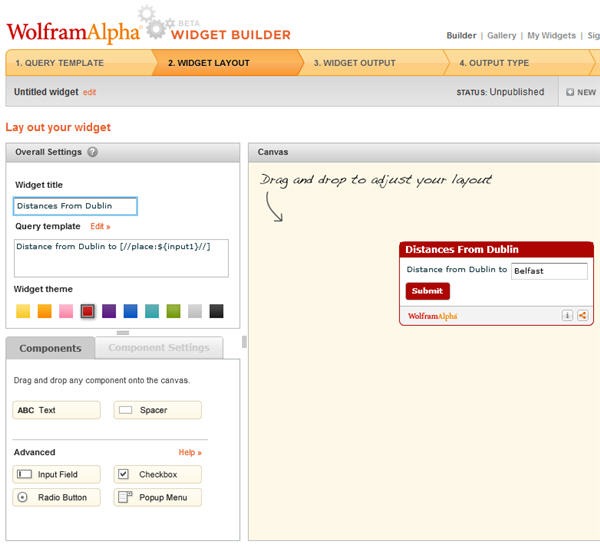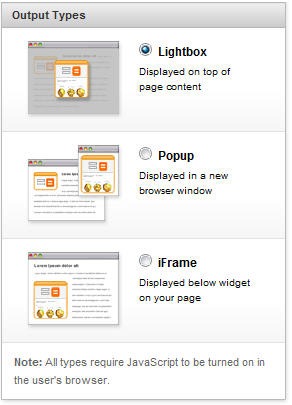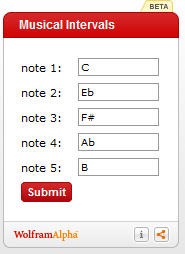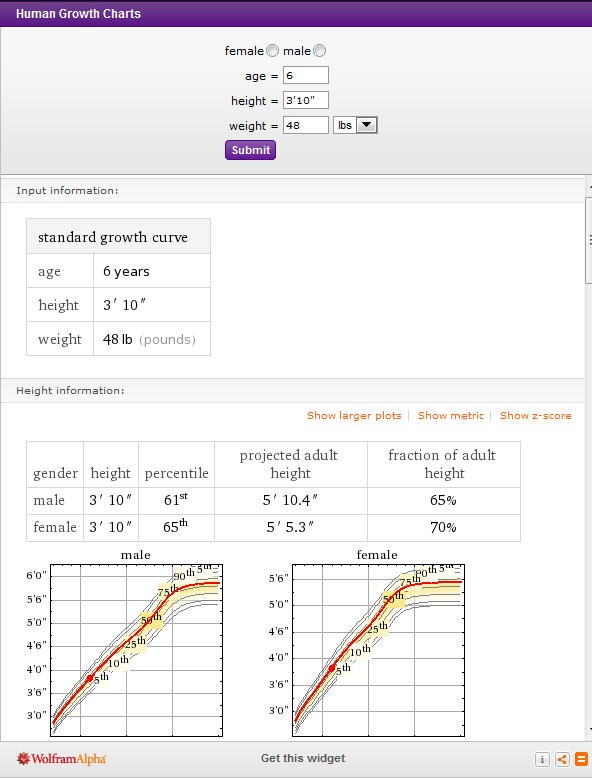Put Super Smart Widgets On Your Site With Wolfram Alpha Widget Builder
Analytical Engine Wolfram Alpha is now offering designers, developers and web users widgets which will offer computation results on their websites and blogs. As well as using existing widgets, users can also build their own widgets from scratch. If you haven’t used Wolfram Alpha before, it looks very much like other search engines but the difference is, it answers factual queries directly by computing the answer from structured data, rather than providing a list of documents or web pages. It uses Mathematica and a huge dataset to compile answers and graphics to queries. An example of a query would be something like “10 nearest stars” or “where was Barack Obama born”.
The widgets are mini applications built on top of Wolfram Alpha queries. The widget builder lets users design and display interactive widgets on websites and share them on Twitter, email and Facebook. The builder itself is fairly straightforward to use and features a drag and drop interface to create a query, design a form and choose colors and layout. As a simple example, I created a widget to calculate the distance from Dublin to any other place. When you create your query, you can define which parts of that query will be a variable, so my original query was “Distance from Dublin to Belfast” and I made Belfast a variable. You don’t have to worry about writing any code, the builder does all that for you.
You can choose what sort of information is output from your widget and how it will be displayed when a user presses the Submit button.
For my simple widget, the result on Submit looks like this:
The widgets look clean and uncluttered. Here’s two examples of some of the many existing widgets which you can use as they are or they can be adapted for your own needs.
After filling in some data, you click Submit and a pop-up box appears with your answer. As you can see below, the answers are factual and include charts and tables.
The terms and conditions of use state that the widgets are for personal use only and not for websites with a commercial focus, but this is a great development for website owners to add extra interactivity and useful information to their sites.
Frequently Asked Questions about Wolfram Alpha Widget Builder
What is the Wolfram Alpha Widget Builder?
The Wolfram Alpha Widget Builder is a tool that allows you to create custom widgets for your website or blog. These widgets can perform a variety of functions, from solving equations to displaying weather information. The Widget Builder uses the computational power of the Wolfram Alpha engine to provide accurate and up-to-date information.
How do I create a widget using the Wolfram Alpha Widget Builder?
Creating a widget using the Wolfram Alpha Widget Builder is a straightforward process. First, you need to sign in to your Wolfram Alpha account. If you don’t have one, you can create it for free. Once you’re signed in, you can access the Widget Builder from the ‘Widgets’ section. Here, you can choose the type of widget you want to create, customize its appearance, and specify the data it should display or the function it should perform.
Can I customize the appearance of my widget?
Yes, the Wolfram Alpha Widget Builder allows you to customize the appearance of your widget. You can choose from a variety of styles and colors, and you can also specify the size of the widget to ensure it fits perfectly on your website or blog.
What types of widgets can I create with the Wolfram Alpha Widget Builder?
The Wolfram Alpha Widget Builder allows you to create a wide variety of widgets. You can create widgets that perform mathematical calculations, display weather information, show stock market data, and much more. The possibilities are virtually endless, thanks to the computational power of the Wolfram Alpha engine.
How do I add a widget to my website or blog?
Once you’ve created a widget using the Wolfram Alpha Widget Builder, you can add it to your website or blog by copying and pasting the provided HTML code. This code can be inserted into the HTML of your website or blog, and the widget will appear wherever you place the code.
Are there any limitations to using the Wolfram Alpha Widget Builder?
The Wolfram Alpha Widget Builder is a powerful tool, but it does have some limitations. For example, the widgets you create can only perform functions that are supported by the Wolfram Alpha engine. Additionally, while you can customize the appearance of your widgets, your customization options are somewhat limited.
Can I use the Wolfram Alpha Widget Builder for free?
Yes, the Wolfram Alpha Widget Builder is free to use. However, Wolfram Alpha also offers a Pro version that provides additional features and capabilities.
Can I share my widgets with others?
Yes, once you’ve created a widget using the Wolfram Alpha Widget Builder, you can share it with others by providing them with the HTML code. They can then add the widget to their own website or blog.
Can I use widgets created with the Wolfram Alpha Widget Builder on mobile devices?
Yes, widgets created with the Wolfram Alpha Widget Builder are designed to work on both desktop and mobile devices. However, the appearance and functionality of the widgets may vary depending on the device and browser used.
Can I update or modify a widget after I’ve created it?
Yes, you can update or modify a widget after you’ve created it. To do this, you need to go to the ‘Widgets’ section of your Wolfram Alpha account, find the widget you want to modify, and click on the ‘Edit’ button.
Jennifer Farley is a designer, illustrator and design instructor based in Ireland. She writes about design and illustration on her blog at Laughing Lion Design.