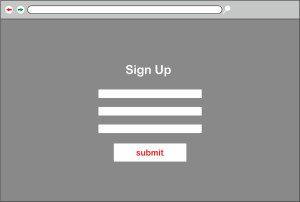This article was sponsored by 99designs. Thank you for supporting the partners who make SitePoint possible.
99designs is an on-demand marketplace where companies can run a design contest to find their dream business card design, website, stationary, social media assets, and so on. In this article we’ll take a look at some of the nerdiest companies that have used 99designs to find their logo!
How Does the Process Work?
Companies start by creating a design brief for the logo, outlining details of their customer demographic, the logo’s requirements, and a list of things to not do with the design. They pay a fee to receive an unlimited amount of submissions (the higher the fee, the higher the prize, and that will result in more high-quality designers entering the contest).
But how do companies increase their chances of finding their dream logo? By creating the best brief of course! Designs that win, win because the designer listened carefully to the brief.
Let’s take a look at some examples!
StackOverflow
StackOverflow is a Q&A community where developers can seek help with programming-related issues, although Jeff and Joel wanted something that was meaningful to both programmers and non-programmers. It had to be clean, simple, memorable, read the word “stackoverflow”, and use an icon of some kind. It’s safe to say that most of the runners-up chose a “memory overflowing a call stack” concept, which developers would clearly understand, but also beginner programmers would grasp the basic concept of.
Which is kind of fitting for a Q&A website where there are beginners and experts alike — it was simply a matter of choosing the one design that exhales “awesomeness” (as Jeff requested!).
Have a look at the winning design by Please_Remove, and the runners-up. Jeff and Joel didn’t specify any color requirements, but the top three runners-up all used orange colors — you can tell entrants which designs you like the most, to give future entrants some insight into what you’re looking for, so that likely resulted in an influx of orange designs afterwards.

Flippa
Flippa is the largest marketplace for buying and selling websites, domains and apps. Flippa needed to come across as serious and trustworthy if it was to attract entrepreneurs, internet marketers and website investors, and they had decided that the logo needed to look appealing on a light blue (#dbe5ee) background, as well as a black and white background.
Disallowed concepts included:
- Dolphins (lol)
- Cartoons
- Flipped letters
- Gradients, shadows and gimmicky Photoshop filters
- Dollar signs, or anything related to “Get rich quick”
Basically, cheesy or dishonest-looking logos were a no-no; however, the logo could simply be the word Flippa.
As far as design briefs go, this one is very concise, and so the winning design by Matjak sported a trustworthy dark-blue color in a sophisticated slab font.
Flippa still uses this logo today (although they use the black background/white text version on their website nowadays).

DraftKings
DraftKings is a website for playing daily fantasy sports for cash prizes. In their overview they mention a couple of their competitors to give the entrants an idea of what they’d be expecting (which is quite handy for the designer).
DraftKings’ audience is the typical 18 to 40-year old male who loves sports, and while the design should naturally imply “money”, they didn’t want it to be too embellished, so I think the winning design by Relic 57 (which is still used today) was well deserved. The crown illustration certainly implied “wealth” without being too obvious about it (a dollar sign would have definitely and undesirably come across as “gimmicky”).
Relic 57’s design would then go on to spawn a tonne of variations that would be used in all areas of Draftkings’ website — many of these use dollar-green and gold colors to further elaborate on the concept of “playing for money”.

Docker
Docker is an open-source engine that lets developers and sysadmins build, ship, and run distributed applications as a lightweight container. Docker specifically asked for a character-type logo (like Drupal, Linux or Mozilla) — if you combine that with the concept of transporting containers and a friendly, fun and colorful visual aesthetic commonly seen in other open-source logos, what will you end up with? A whale transporting containers overseas, of course!
As Docker said in the brief, the logo should be something that developers would love to wear on a t-shirt. Would you love to wear this logo on a t-shirt? Of course you would! Hats off to designer, Ricky AsamManis.
Of all the logo contests mentioned in this article, I think this one had the best brief — there were lots of ideas suggested by the Docker team, and a thorough explanation of how the concept of containers should be tied into the design, but it wasn’t so specific that it limited the designer’s freedom to explore.
All in all, I think the clear brief resulted in the Docker logo being the best of them all.

Which logo is your favorite?
Frequently Asked Questions about 99designs and its Alternatives
What makes 99designs different from its competitors?
99designs stands out from its competitors due to its unique crowd-sourcing model. It allows clients to host design contests where multiple designers can submit their work, and the client can choose the one they like best. This model provides clients with a variety of design options and gives designers a chance to showcase their skills.
Are there cheaper alternatives to 99designs?
Yes, there are cheaper alternatives to 99designs. Some of these include Fiverr, Upwork, and Freelancer. These platforms offer a wide range of pricing options, making them more affordable for small businesses or individuals on a tight budget.
How does the quality of work compare between 99designs and its alternatives?
The quality of work can vary greatly between 99designs and its alternatives. While 99designs has a rigorous screening process for its designers, some alternatives may not have such stringent standards. Therefore, while you may find cheaper options, the quality of work may not always match that of 99designs.
Is 99designs user-friendly for those without design experience?
Yes, 99designs is designed to be user-friendly even for those without any design experience. The platform guides users through the process of creating a design brief and hosting a contest. It also provides helpful tips and advice to ensure users get the best results.
Can I work with the same designer again on 99designs?
Yes, if you’ve had a great experience with a designer on 99designs, you can choose to work with them again. The platform allows you to invite specific designers to your contests or hire them directly for one-on-one projects.
How fast can I get a design on 99designs?
The speed at which you receive a design on 99designs depends on the type of contest you host. A typical contest lasts for seven days, but you can choose to expedite the process for an additional fee.
What if I’m not satisfied with the designs I receive on 99designs?
99designs offers a 100% money-back guarantee. If you’re not satisfied with the designs you receive, you can contact their customer support within 60 days of payment to get a full refund.
Are there any hidden fees on 99designs?
No, 99designs is transparent about its pricing. The cost you see when you set up your contest is the total cost you’ll pay. There are no hidden fees or additional charges.
Can I get a custom design on 99designs?
Yes, 99designs is all about custom designs. When you host a contest, you’ll provide a design brief that outlines your specific needs and preferences. Designers will then create custom designs based on your brief.
How does 99designs protect my payment?
99designs uses a secure payment system to protect your funds. Your payment is held in escrow until you’re satisfied with the design. Once you approve the design, the funds are released to the designer.
 Daniel Schwarz
Daniel SchwarzPreviously, design blog editor at Toptal and SitePoint. Now Daniel advocates for better UX design alongside industry leaders such as Adobe, InVision, Marvel, Wix, Net Magazine, LogRocket, CSS-Tricks, and more.