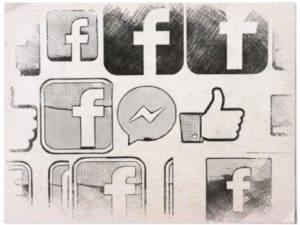Choosing a web host can be one of the toughest decisions you make as a web development professional, because your decision plays a significant role in whether your client’s business will succeed or fail. Unfortunately web hosts are now a dime a dozen. Plus the fact that many hosts white-label their services to third parties means that the company you recommend to a client might not even have direct control over the servers they claim to provide. In the past, web hosting was simply a service where the host provided the hardware, and the client provided the code. Today however, managed WordPress hosting has emerged as one of the hottest offerings in the web hosting space. Some of the biggest players in this sector are WP Engine, and Pagely, as well as traditional hosting companies such as Media Temple and GoDaddy who now also offer specialized WordPress hosting. Of course, we can’t forget WordPress.com and WordPress VIP (who offer high end hosting).
White Glove Service
Unlike traditional web hosts which focus on providing a generic platform for developers to build on, managed WordPress hosts focus only on supporting WordPress. In fact, they install the software for you and tune the servers to maximize performance for your site. Literally set it and forget it, managed hosts have emerged as a way for WordPress users to focus on their business, rather than server logistics. Unfortunately, with quality comes a slight premium over other web hosts.Pricing Premiums
While a typical web host bills based on a bucket of server resources, managed WordPress hosts instead bill by the WordPress install. While a typical shared hosting account costs around $10/month and an entry level virtual private server (VPS) might cost around $30/month from a reputable vendor, many managed WordPress hosts charge at least $20/month for a single WordPress install. Billing metrics aren’t the only difference when using a managed host. The other major thing to keep in mind is that the resources allocated per user on a managed site are a fraction of what you would find on a traditional host. For example, while many hosts promise unlimited or astronomical storage caps, most managed hosts provide 5GB-20GB storage on their entry plans. Additionally, when it comes to bandwidth, managed hosts often bill by ‘visits’ or have low bandwidth caps (usually 5GB-20GB).Benefits of Managed Hosting
Despite carrying a significant price premium, there are some key features which make managed WordPress hosting a solid solution for many web development professionals. Key benefits include:- Pre-tuned systems mean you don’t need to worry about server optimization
- Automatic updates ensure you can focus on your business rather than site maintenance
- Built in snapshots that ensure that you always have backups in case disaster strikes
- Built in development tools simplify staging and testing new features
- Integrated Content Delivery Network (CDN) systems that ensure maximum performance
Do It Yourself
As a web development professional, the only special sauce of managed WordPress hosts is the level of convenience they provide to customers. Security, CDNs, performance tuning and more are all things which can be implemented with ease by using common off-the-shelf WordPress plugins and a basic understanding of your server.All-in-One Performance Tuning
When you want to enable caching, CDN support and more within WordPress, W3 Total Cache or WP Super Cache are the plugins for you. With only a few clicks, these plugins allows you to enable caching for your website and they support CDN integration with a variety of vendors. Caching plugins work by generating static html files from your WordPress site. Caching can help performance by reducing the amount of database queries your server makes when visitors request pages. Regardless of whether you’re just looking to improve the user experience by making things faster, or if you are dealing with a swarm of traffic on a site which went viral. Although virtual private servers and dedicated servers require some tweaking to fully take advantage of the service, the changes are trivial if you have a basic understanding of the server. These plugins include thorough documentation outlining how to go about making the appropriate server changes which will vary depending on your environment.Harden WordPress
While server security is a vast field which cannot be covered in a single article, if you are using a shared or VPS server, your host typically handles security out of the box. To further harden your WordPress install, you can install iThemes Security on your site. By using this plugin, you can easily fortify your WordPress install from the most common threats with only a few clicks. iThemes Security is not the only security plugin on the market worth considering for your WordPress website. Wordfence is another leading tool which provides users with: two-factor authentication, built in security scanning for malware and common vulnerabilities, real-time traffic monitoring tools and much more. WordFence provides users with more advanced tools which allow tech savvy users to take a proactive approach to security. Aside from the previously mentioned features, WordFence also includes a firewall for your website which allows you to block bots, malicious attackers and anything else which you define via custom rules. Although the learning curve is a bit steeper than other tools on the market, WordFence is worth looking into if you know your way around WordPress. Regardless of whether you have a security plugin installed, conducting routine security scans of your website is crucial to protecting it from malware. Rather than spending hundreds or thousands on security scanning services, Sucuri offers a free plugin which checks your website for malware, spam, blacklisting and other security issues. Sucuri also offer other WordPress security plugins worth checking out.Backups
Although there are many backup utilities available for WordPress, one of the most versatile is WPMU Snapshot. This tool allows you to schedule backups of your WordPress site to fit your schedule. In terms of storage, you can send your backups to Dropbox, Amazon S3 or a remote server via SFTP. You also have the option to store backups on your server and download them to your local workstation. If you’re looking for an affordable option to streamline your website backups without worrying about managing a second storage point, VaultPress is a solution worth considering. As the company is a division of Automattic – the creators of WordPress – you can be sure that this is a reliable option for your backup needs.WordPress Multisite
If you’re in charge of a WordPress Multisite install, you will likely want to go with a traditional web host because as each website counts against the quotas, you can easily spend a couple hundred a month compared to ~$50/month for a standard VPS and a CDN service.Conclusion
Although WordPress managed hosting is more expensive than many standard hosting plans, they provide added peace of mind which can be vital for companies that don’t want to worry about the mechanics of powering their websites. For companies which only have one or two WordPress properties, a managed host can make economic sense since the client probably won’t come close to using the astronomical amounts of resources offered by traditional hosts. On the other hand, if you’re a developer who is tech savvy, or running a large WordPress website, then a traditional host is most likely the best route. There are typically less restrictions and more flexibility using traditional hosting compared to managed hosting. Ultimately the decision of whether managed hosting is worth the added costs will depend on your priorities and your expertise. While a DIY approach might appear to be cheaper, remember that the time spent maintaining plugins and settings can make a significant cut into your billable hours. On the other hand, if you know your way around WordPress, the maintenance likely would not be as much of an issue.Frequently Asked Questions about Managed WordPress Hosting
What exactly is Managed WordPress Hosting?
Managed WordPress Hosting is a specific type of web hosting service optimized for WordPress websites. It provides a range of services such as automatic updates, daily backups, and advanced security measures to ensure your website runs smoothly. This type of hosting is ideal for those who want to focus on their business without worrying about the technical aspects of maintaining a website.
How does Managed WordPress Hosting differ from Shared Hosting?
Shared hosting is a type of web hosting where multiple websites share the same server resources. On the other hand, Managed WordPress Hosting is dedicated to WordPress websites and provides specialized services such as automatic updates, security, speed, and expert WordPress support. While shared hosting is cheaper, Managed WordPress Hosting offers more advanced features and better performance.
Is Managed WordPress Hosting worth the cost?
The value of Managed WordPress Hosting depends on your specific needs. If you have a high-traffic website or an online business, the advanced features, improved performance, and expert support provided by Managed WordPress Hosting can be worth the extra cost. However, if you’re just starting out or have a small website, a cheaper shared hosting plan might be sufficient.
Can I switch from Shared Hosting to Managed WordPress Hosting?
Yes, you can switch from Shared Hosting to Managed WordPress Hosting. Most hosting providers offer migration services to make the process easier. However, it’s important to back up your website before making the switch to prevent any data loss.
Does Managed WordPress Hosting improve website speed?
Managed WordPress Hosting is optimized for WordPress websites, which can lead to improved website speed. This is due to factors such as advanced caching, CDN services, and high-performance server hardware. However, website speed can also be influenced by other factors such as your website’s design and the size of your files.
Is Managed WordPress Hosting secure?
Managed WordPress Hosting typically offers advanced security features such as regular malware scans, firewalls, and DDoS protection. However, no hosting service can guarantee 100% security, so it’s important to follow best practices for website security, such as using strong passwords and keeping your WordPress software up to date.
Do I need technical knowledge to use Managed WordPress Hosting?
One of the main benefits of Managed WordPress Hosting is that it handles the technical aspects of maintaining a website for you. This means you don’t need to have technical knowledge to use this type of hosting. However, having some basic understanding of WordPress can be beneficial.
Can I use any WordPress theme or plugin with Managed WordPress Hosting?
Most Managed WordPress Hosting providers allow you to use any WordPress theme or plugin. However, some providers may restrict certain plugins that can affect the performance or security of your website.
Does Managed WordPress Hosting include email hosting?
Some Managed WordPress Hosting providers include email hosting as part of their packages, while others do not. If email hosting is important to you, make sure to check this before choosing a provider.
What happens if my website goes down?
Most Managed WordPress Hosting providers offer 24/7 support and uptime guarantees. If your website goes down, they will work to get it back online as quickly as possible. However, it’s always a good idea to have a backup of your website in case of any issues.
 Charles Costa
Charles CostaCharles Costa is a content strategist and product marketer based out of Silicon Valley. Feel free to learn more at CharlesCosta.net.