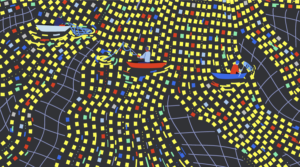Using jQuery to “trigger” simulate a toggle event you can simply trigger a click event like this:
.trigger('click');Then say if you have 2 buttons which do exactly the same thing you can simulate a click on the button with the event handler attached to promote code reuse.
//simulate an event
$(this).parents('.parent').find('.controls cancel').trigger('click');
The HTML
Frequently Asked Questions about jQuery Simulate Toggle Event
What is the purpose of jQuery’s simulate toggle event?
The jQuery simulate toggle event is a powerful tool that allows developers to programmatically trigger a toggle event on a specific element. This can be particularly useful in testing scenarios where you want to simulate user interactions without actually having a user present. It can also be used in real-world applications to automate certain tasks or behaviors based on specific conditions.
How does the jQuery simulate toggle event work?
The jQuery simulate toggle event works by programmatically triggering a toggle event on a specified element. This is done using the .trigger() method, which can be used to trigger both native JavaScript events and custom jQuery events. When the .trigger() method is called with the argument ‘toggle’, it will cause the specified element to toggle between its current state and its opposite state.
Can I use the jQuery simulate toggle event to simulate a click event?
Yes, you can use the jQuery simulate toggle event to simulate a click event. This can be done by calling the .trigger() method with the argument ‘click’. This will cause the specified element to behave as if it has been clicked by a user.
How can I use the jQuery simulate toggle event to simulate a mouseover event?
To simulate a mouseover event using the jQuery simulate toggle event, you can call the .trigger() method with the argument ‘mouseover’. This will cause the specified element to behave as if a user has moved their mouse over it.
What are some common use cases for the jQuery simulate toggle event?
The jQuery simulate toggle event is commonly used in testing scenarios to simulate user interactions. It can also be used in real-world applications to automate certain tasks or behaviors based on specific conditions. For example, you might use it to automatically open a dropdown menu when a user lands on a certain page, or to simulate a click on a button when a certain condition is met.
Can I use the jQuery simulate toggle event with custom events?
Yes, you can use the jQuery simulate toggle event with custom events. This can be done by defining your custom event using the .on() method, and then triggering it using the .trigger() method.
How can I use the jQuery simulate toggle event to simulate a keypress event?
To simulate a keypress event using the jQuery simulate toggle event, you can call the .trigger() method with the argument ‘keypress’, followed by an object that specifies the key that should be pressed. For example, to simulate a press of the ‘Enter’ key, you would call .trigger(‘keypress’, { which: 13 }).
Can I use the jQuery simulate toggle event to simulate multiple events at once?
Yes, you can use the jQuery simulate toggle event to simulate multiple events at once. This can be done by calling the .trigger() method multiple times with different arguments, or by passing an array of event names to the .trigger() method.
What are some potential issues I might encounter when using the jQuery simulate toggle event?
Some potential issues you might encounter when using the jQuery simulate toggle event include not properly specifying the event to be triggered, attempting to trigger an event that doesn’t exist, or attempting to trigger an event on an element that doesn’t exist or isn’t currently visible on the page.
Can I use the jQuery simulate toggle event with other jQuery methods?
Yes, you can use the jQuery simulate toggle event with other jQuery methods. For example, you might use it in conjunction with the .hide() or .show() methods to toggle the visibility of an element, or with the .addClass() or .removeClass() methods to toggle a class on an element.
Sam Deering has 15+ years of programming and website development experience. He was a website consultant at Console, ABC News, Flight Centre, Sapient Nitro, and the QLD Government and runs a tech blog with over 1 million views per month. Currently, Sam is the Founder of Crypto News, Australia.