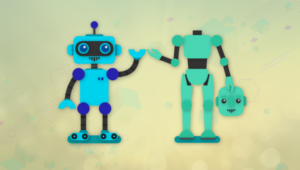Been doing some iPad work recently and thought I would post up some techniques and thoughts on how to clear ipad viewport cookie using jQuery. I’m fairly new to this mobile viewport manipulation so feel free to correct me, leave a comment.
Initial viewport meta tag setting
$('meta[name=viewport]').attr('content','width=device-width, user-scalable=yes, initial-scale=1.0, minimum-scale=1.0, maximum-scale=1.0');$(document).live('gesturestart', function()
{
$('meta[name=viewport]').attr('content','width=device-width, user-scalable=yes, initial-scale=1.0, minimum-scale=1.0, maximum-scale=1.0');
});Other Methods that may work
Event listeners to detect the change of screen orientation of the iPad.(function(doc) {
var addEvent = 'addEventListener',
type = 'gesturestart',
qsa = 'querySelectorAll',
scales = [1, 1],
meta = qsa in doc ? doc[qsa]('meta[name=viewport]') : [];
function fix() {
meta.content = 'width=device-width,minimum-scale=' + scales[0] + ',maximum-scale=' + scales[1];
doc.removeEventListener(type, fix, true);
}
if ((meta = meta[meta.length - 1]) && addEvent in doc) {
fix();
scales = [.25, 1.6];
doc[addEvent](type, fix, true);
}
}(document));var viewportmeta = document.querySelector && document.querySelector('meta[name="viewport"]'),
ua = navigator.userAgent;
function allowscale()
{
viewportmeta.content = "width=device-width, minimum-scale=0.25, maximum-scale=3.2";
}
var t=setTimeout("allowscale()",1000);
//and re-fix the orientation bug to clean up all problems:-
function doorientationchange()
{
if (viewportmeta && /iPhone|iPad/.test(ua) && !/Opera Mini/.test(ua))
{
if(((window.orientation)&2)==2) {
location.reload(false); // Safari messes up when changing into landscape mode… so reload to fix it.
}
}
}body
{
-webkit-text-size-adjust:none;
-webkit-transform: scale(1.1);
}Frequently Asked Questions (FAQs) about jQuery and iPad Viewport Cookie
What is a viewport cookie and how does it work with jQuery on an iPad?
A viewport cookie is a small piece of data stored on the user’s device by the web browser while browsing a website. It is used to remember the user’s interactions and preferences for future visits. When using jQuery on an iPad, the viewport cookie can be used to remember the user’s viewport settings, such as zoom level and orientation. This can enhance the user experience by providing a consistent browsing environment.
How can I clear the viewport cookie using jQuery on my iPad?
Clearing the viewport cookie using jQuery on an iPad involves using the ‘removeCookie’ function. This function deletes the specified cookie from the user’s device. You need to specify the name of the cookie as the argument in the ‘removeCookie’ function. Once the function is executed, the cookie will be removed and the viewport settings will be reset to their default values.
Why would I need to clear the viewport cookie on my iPad?
There could be several reasons why you might want to clear the viewport cookie on your iPad. For instance, if the saved viewport settings are causing display issues or if you want to reset the viewport settings to their default values. Clearing the viewport cookie can also be useful for troubleshooting purposes when you’re experiencing issues with your browsing experience.
Can I prevent the viewport cookie from being set on my iPad?
Yes, you can prevent the viewport cookie from being set on your iPad by using the ‘noCookie’ function in jQuery. This function prevents the specified cookie from being set on the user’s device. However, keep in mind that this might affect the user experience as the viewport settings will not be remembered for future visits.
What are the alternatives to using viewport cookies on an iPad?
If you prefer not to use viewport cookies on your iPad, there are several alternatives you can consider. One option is to use local storage, which is a web storage object that stores data with no expiration date. Another option is to use session storage, which is similar to local storage but the stored data is lost when the browser tab is closed.
How does the viewport cookie affect the performance of my iPad?
The viewport cookie itself has a negligible impact on the performance of your iPad. However, if a large number of cookies are stored on your device, it could potentially slow down your browsing experience. Therefore, it’s a good practice to regularly clear your cookies, including the viewport cookie.
Is it safe to use viewport cookies on my iPad?
Yes, it is generally safe to use viewport cookies on your iPad. Cookies are a standard part of web browsing and are used by most websites to enhance the user experience. However, it’s important to note that cookies can be used to track your online activities, so it’s a good practice to regularly clear your cookies for privacy reasons.
Can I use viewport cookies with other JavaScript libraries on my iPad?
Yes, you can use viewport cookies with other JavaScript libraries on your iPad. However, the specific method for setting, getting, and clearing cookies may vary depending on the library you’re using. Therefore, it’s important to refer to the documentation of the specific library for the correct usage.
How can I troubleshoot issues with viewport cookies on my iPad?
If you’re experiencing issues with viewport cookies on your iPad, there are several troubleshooting steps you can take. First, try clearing the viewport cookie to reset the viewport settings to their default values. If the issue persists, check if the cookie is being set correctly by inspecting the cookie value. You can also try disabling the viewport cookie to see if it resolves the issue.
Can I use viewport cookies on other devices besides my iPad?
Yes, you can use viewport cookies on any device that supports web browsing, including desktop computers, laptops, smartphones, and tablets. The specific method for setting, getting, and clearing cookies may vary depending on the device and the web browser you’re using. Therefore, it’s important to refer to the documentation of your specific device or web browser for the correct usage.
 Sam Deering
Sam DeeringSam Deering has 15+ years of programming and website development experience. He was a website consultant at Console, ABC News, Flight Centre, Sapient Nitro, and the QLD Government and runs a tech blog with over 1 million views per month. Currently, Sam is the Founder of Crypto News, Australia.