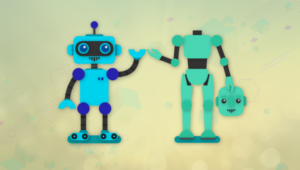Simple jQuery code snippet to clear the contents of a div. Nothing special, this function shows just how easy it is to remove stuff from the DOM using jQuery.
$('#div').empty();Read more: http://api.jquery.com/empty/
$('#div').remove();Read more: http://api.jquery.com/remove/
Frequently Asked Questions (FAQs) about Clearing Div Contents with jQuery
What is the purpose of using jQuery to clear div contents?
jQuery is a powerful JavaScript library that simplifies HTML document traversing, event handling, animating, and Ajax interactions for rapid web development. One of its uses is to clear or empty the contents of a div. This is particularly useful when you want to dynamically update the contents of a div without refreshing the entire page. For instance, you might want to clear a form after submission, or refresh a section of a page based on user interaction.
How does the .empty() method in jQuery work?
The .empty() method in jQuery is used to remove all child nodes from the set of matched elements. This includes text nodes. It essentially clears the contents of the selected elements. However, it does not remove the elements themselves or their attributes. For example, if you have a div with an id and several child elements, using .empty() will remove all the child elements but leave the div and its id intact.
Can I use jQuery to clear specific div contents?
Yes, you can. jQuery allows you to select specific elements using CSS selectors. For instance, if you want to clear a div with a specific id, you can use the id selector (#) followed by the id of the div. Once you have selected the div, you can use the .empty() method to clear its contents.
What is the difference between .empty() and .remove() in jQuery?
While both .empty() and .remove() methods in jQuery are used to manipulate the DOM, they function differently. The .empty() method removes all child nodes from the selected elements, effectively clearing their contents. On the other hand, the .remove() method removes the selected elements themselves, along with all their child nodes and event handlers. Therefore, if you want to clear the contents of a div without removing the div itself, you should use .empty().
Can I use jQuery to clear div contents without using .empty()?
Yes, you can. While .empty() is the most straightforward method to clear div contents in jQuery, there are other ways to achieve the same result. For instance, you can use the .html() or .text() methods with an empty string as the argument. This will replace the current contents of the div with the empty string, effectively clearing the div.
How can I clear div contents using plain JavaScript?
If you prefer not to use jQuery or if jQuery is not available, you can clear div contents using plain JavaScript. You can select the div using document.getElementById() or document.querySelector() and then set its innerHTML property to an empty string. This will clear the contents of the div.
Can I clear div contents on a button click using jQuery?
Yes, you can. jQuery provides several event handling methods, including .click(), which you can use to bind a click event to a button. Inside the click event handler, you can select the div and use .empty() to clear its contents when the button is clicked.
How can I clear div contents on form submission using jQuery?
You can clear div contents on form submission using jQuery by binding a submit event to the form. Inside the submit event handler, you can select the div and use .empty() to clear its contents. Remember to use event.preventDefault() to prevent the form from actually submitting and the page from refreshing.
Can I clear div contents periodically using jQuery?
Yes, you can. jQuery provides the .setInterval() method, which you can use to execute a function repeatedly at specified intervals. Inside this function, you can select the div and use .empty() to clear its contents periodically.
Can I clear div contents based on user interaction using jQuery?
Yes, you can. jQuery provides several event handling methods, such as .click(), .hover(), .keydown(), etc., which you can use to bind events to various user interactions. Inside the event handler, you can select the div and use .empty() to clear its contents based on the user interaction.
Sam Deering has 15+ years of programming and website development experience. He was a website consultant at Console, ABC News, Flight Centre, Sapient Nitro, and the QLD Government and runs a tech blog with over 1 million views per month. Currently, Sam is the Founder of Crypto News, Australia.