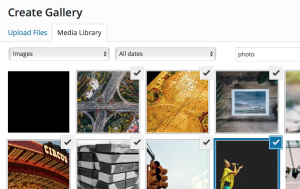How to Tell Organizations Their Website is Inaccessible
 Developers who visit SitePoint are some of the most conscientious on the web. However, you may be surprised to learn there are people out there who avoid accessibility, shun standards, put down progressive enhancement, and undervalue usability. I’m afraid it’s true. For every lovingly-crafted accessible site, there are hundreds of shocking examples which prevent access to sectors of the web community. We’ve all seen sites which:
Developers who visit SitePoint are some of the most conscientious on the web. However, you may be surprised to learn there are people out there who avoid accessibility, shun standards, put down progressive enhancement, and undervalue usability. I’m afraid it’s true. For every lovingly-crafted accessible site, there are hundreds of shocking examples which prevent access to sectors of the web community. We’ve all seen sites which:
- break keyboard navigation or enforce the use of a mouse
- use small and illegible text which is impossible to set to a larger size
- implement forms or page controls which fail without JavaScript
- have designs or color combinations which are difficult to read
- use distracting animations, or
- break in any browser other than the one that organization uses.
Few developers consider accessibility. Their clients aren’t aware of the implications, the benefits seem inconsequential (it’s only about blind people, right?), few users notice any problems, and it’s normally low down or missing from the list of priorities.
Fortunately, the W3C’s Web Accessibility Initiative (WAI) has released a guidance document for anyone who wants to contact an organization about their website’s accessibility problems. Although it’s aimed at general users, Contacting Organizations about Inaccessible Websites provides information which could be useful to agencies and freelancers who want to approach a company about improving their shoddy site.
The document contains advice such as:
- Considering your approach and what you want to achieve.
- How to identify the key contacts within the organization.
- Describing the accessibility problems.
- Where to find accessibility information resources.
- Requesting replies and making follow-up calls.
- Sample emails.
I doubt the document will change many people’s attitude, but it might help raise the profile of web accessibility and could provide organizations with a reason to investigate issues further.
Have you contacted an organization about their inaccessible website? Did they do anything to resolve the problem? Or was your request ignored?
Image credit: Tim Stubbs
Frequently Asked Questions on Website Accessibility
What are the key indicators of an inaccessible website?
An inaccessible website often has several key indicators. These include lack of keyboard navigation, missing alt text for images, poor color contrast, lack of captions for videos, and missing or incorrect use of HTML tags. These elements make it difficult for people with disabilities, particularly those using assistive technologies, to navigate and understand the content of the website.
How can I check if my website is ADA compliant?
There are several tools available online that can help you check if your website is ADA compliant. These include the WAVE Web Accessibility Evaluation Tool, Google’s Lighthouse, and the AChecker. These tools can identify accessibility issues on your website and provide recommendations on how to fix them.
What are the consequences of having an inaccessible website?
Having an inaccessible website can have several consequences. It can lead to a loss of potential customers, damage to your brand’s reputation, and even legal issues. In the United States, for example, businesses can face lawsuits for not complying with the Americans with Disabilities Act (ADA).
How can I make my website more accessible?
Making your website more accessible involves several steps. These include ensuring that your website can be navigated using a keyboard, providing alt text for images, ensuring sufficient color contrast, providing captions for videos, and using correct HTML tags. It’s also important to regularly test your website for accessibility issues.
What is the role of HTML tags in website accessibility?
HTML tags play a crucial role in website accessibility. They provide structure to your website and help assistive technologies understand the content of your website. For example, header tags (H1, H2, H3, etc.) help screen readers understand the hierarchy of the content, while alt tags provide descriptions of images.
Why is color contrast important in website accessibility?
Color contrast is important in website accessibility because it ensures that the content of your website is readable by everyone, including people with color vision deficiencies. Poor color contrast can make it difficult for these individuals to distinguish between different elements on your website.
What is keyboard navigation and why is it important?
Keyboard navigation refers to the ability to navigate a website using only the keyboard. This is important because many people with disabilities rely on the keyboard to navigate the web. If your website can’t be navigated using a keyboard, these individuals may not be able to access your content.
How can I provide captions for videos on my website?
There are several ways to provide captions for videos on your website. You can use a video hosting platform that supports captions, such as YouTube or Vimeo. Alternatively, you can create your own captions using a captioning tool or service.
What is alt text and why is it important?
Alt text is a description of an image that is read by screen readers. It’s important because it allows people who can’t see the image to understand its content. Without alt text, these individuals may miss out on important information.
How often should I test my website for accessibility issues?
It’s recommended to test your website for accessibility issues regularly. This can be done every time you update your website or add new content. Regular testing ensures that your website remains accessible to all users.
Craig is a freelance UK web consultant who built his first page for IE2.0 in 1995. Since that time he's been advocating standards, accessibility, and best-practice HTML5 techniques. He's created enterprise specifications, websites and online applications for companies and organisations including the UK Parliament, the European Parliament, the Department of Energy & Climate Change, Microsoft, and more. He's written more than 1,000 articles for SitePoint and you can find him @craigbuckler.